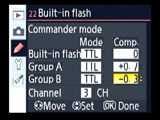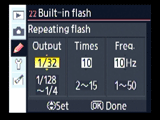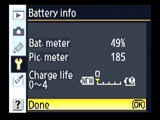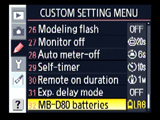Nikon D80 review
-
-
Written by Gordon Laing
Nikon D80 design and build quality
In terms of build quality, the D80’s high-impact plastic body feels to a higher standard than the Canon 400D / XTi, but it’s nowhere in the same league as magnesium alloy models like the D200. The D80’s slightly larger size and weight over the 400D / XTi though gives it greater overall balance and an air of physical confidence, and the grip is definitely more comfortable to hold, especially for those with bigger hands.
Like other Nikon digital SLRs, there’s a small hooked inner area for your finger tips on the grip – it’s not as pronounced as the D200 or D2X, but enough to provide a reassuringly secure hold. The D80’s grip also feels better to us than the Canon 30D, although we ergonomically prefer the latter thanks to its command wheel and mottled rubber finish; it’s all a matter of personal taste though. The D80’s controls and their layout will be familiar to anyone who’s used a Nikon digital SLR before, with elements recognisable from both the D70s and D50. Most options are adjusted by pressing and holding down a button while turning either the finger or thumb wheels.
The main mode dial on the upper left surface is identical to the D70s, offering Auto, Program, Manual, Aperture and Shutter Priority modes along with six scene presets: Portrait, Landscape, Close-up, Sports, Night landscape and Night portrait; the D50’s Child preset is not present on the D80. Shutter speeds range from 1/4000 to 30 seconds plus Bulb in third-stop increments; it’s possible switch these to half-stop increments in a custom menu. The upper right surface is dominated by the control panel screen, a feature becoming increasingly unique as more DSLRs employ their main colour screens for shooting information. While the D80’s control panel screen is not as detailed as the D200’s, it still conveys an impressive degree of information including exposure, remaining shots, white balance, image quality, battery life, flash, metering, AF and drive modes, along with focus point selection. Disappointingly though, the ISO sensitivity isn’t shown as standard in the viewfinder or on the control screen; it can only be seen on the latter by holding the ISO button, or adjusted using a menu on the main display.
Like other Nikon DSLRs, the main rotary on / off switch is around the shutter release, and twisting it clockwise illuminates the control panel screen’s backlight. Below the shutter release are dedicated buttons for the metering mode and exposure compensation. There’s three metering modes: 3D Colour Matrix Metering II using the same 420-Segment RGB sensor as the D50, along with Centre-weighted and Spot metering. Exposure compensation is available in a wide +/-5EV range in half or one-third increments. Sensibly relocated alongside the control panel screen are buttons for the drive and AF modes. The five drive modes consist of Single, Continuous (rated at 3fps, see Features section) and a Self-timer adjustable between two and 20 seconds, along with (optional) remote control operation with or without a self-timed delay. Auto Focus can be set to Single, Dynamic or Auto Area, more of which in the Features section. The D80’s equipped with an i-TTL compatible popup flash which can emerge automatically or manually using a button on the side of the head. Holding this button allows you to adjust flash compensation using the finger wheel or the flash mode using the thumb-wheel. There’s an impressive range of options too including Auto, Fill-in, Red-eye Reduction with or without slow-sync, Slow Sync, Rear Curtain or Off. These settings also apply to the hotshoe which can accommodate various Speedlights, again with the latest models supporting i-TTL. There may not be a PC sync port, but the D80 inherits the D200’s wireless flash features, allowing the built-in flash to operate as a commander to a pair of wireless SB-800 or SB-600 Speedlights.
The internal flash can also be configured to fire repeatedly like a strobe light during an exposure with options for the flash intensity, strobe frequency and number of fires. On the downside, the D70s’ super-fast 1/500 flash sync speed has fallen to 1/200 on the D80, although it should be noted the higher-end D200’s top sync speed is only 1/250. Despite this reduction in sync speed, the D80’s flash options remain considerably more varied and powerful than the Canon 400D / XTi, which we should add also has a top sync speed of 1/200. Two new controls positioned around the lens mount include a programmable Function button and a Bracket button which works with the thumb and finger wheels to define the number of shots and adjustment levels respectively. Round the back, the D80 greatly resembles the entry-level D50, although the big difference is of course the larger 2.5in screen, more of which in the Features section. Running down the left side of the screen from top to bottom are buttons for Playback, Menu, White Balance, ISO and Quality; the last three double-up as Help / lock and zoom controls during playback or review.
Again adjustments are made by holding the desired button while turning either the thumb or finger wheel. With the White Balance button held, the thumb-wheel selects the mode while the finger wheel performs fine adjustments. With the Quality button held, the thumb-wheel and finger wheels adjust compression and resolution respectively. To the upper right of the screen is a lockable four-way rocker used for navigating menus, manually selecting the focus point or selecting and scrolling around images during playback. In use it feels slightly stiff and less responsive than the one on the D200, although it might loosen-up over time. It would also seem more intuitive to press the middle of this button to confirm a setting, rather than having to press the OK button below. It’s worth noting the D200’s rocker has a centre-click for confirmation and also works when you press it diagonally; it seems like a small point, but makes the D200 much quicker to use, especially when scrolling around images.
Connectivity and batteryThe USB 2, DC-in and AV out ports are hidden behind a single rubber flap on the left hand side (see below), with a separate flap below it devoted to the optional remote cord (type MC-DC1). Unlike the D200, there’s no GPS connectivity nor support for a wireless networking transmitter.
On the D80’s right side you’ll find a door for the memory card, and like the D50 before it, you’ll exclusively be slotting in the SD format. The D80 also supports SDHC for cards with greater than 2GB capacity. The D80’s powered by the same EN-EL3e Lithium Ion battery pack as the D200, which is rated at 1500mAh; Nikon doesn’t quote CIPA figures, but claims a full charge could last between 600 and 2700 shots depending on conditions and settings. In terms of Nikon’s quotes, that’s a lot more than the maximum 1800 shots it claimed for the D200. Personally speaking, we managed just under 500 shots (mostly without flash) using a single charge on the D80, although we were using the menus quite heavily. The EN-EL3e employs Nikon’s Fuel Gauge system, which delivers real-time feedback on the battery’s charge. This remaining percentage, along with the number of shots since the last charge and details on the actual long-term condition of the battery itself can be viewed by choosing Battery Info from the Setup menu.
It’s a useful feature and reminiscent of Sony’s InfoLithium batteries, but unlike Sony’s system (which we should note is not employed by the Alpha A100) the precise remaining charge information isn’t shown at all times. Nikon could have implemented this either on the status screen or in the viewfinder, or even on the main colour screen with a single button press rather than forcing you to delve into the menus to find it. That said, the information is used to drive a six-segment battery indicator on the control panel screen, and like the D50 a low-battery warning can also be configured to appear in the viewfinder itself; in these respects it’s identical to the D200. The optional MB-D80 battery pack can take either two EN-EL3e’s or six AAs and provides a portrait grip; if using AAs, a setting in the Menu should be adjusted to indicate the type, such as Alkaline, NiMH or Lithium. | ||||||||||||||||||||||||||||||||
The Nikon D80 may be pitched as the successor to the D70s with many features inherited from the high-end D200, but the body it most closely resembles – externally anyway – is the entry-level D50.
Measuring 132x103x77mm, the Nikon D80 shares virtually the same dimensions as the D50, which makes it comfortably smaller than both the D200 and the D70s, and also Canon’s EOS 30D. That said, it remains noticeably larger than the 127x94x65mm dimensions of the compact Canon EOS 400D / Rebel XTi, and slightly heavier too at 585g compared to 510g for the body alone. The Nikon D80 is pictured alongside the Canon 400D / XTi below.