Nikon D40 with AF-S Nikkor 18-55mm 1:3.5-5.6 G II ED
-
-
Written by Gordon Laing
Nikon D40 design and build quality
The Nikon D40 is the smallest and lightest Nikon DSLR to date; indeed measuring 126x94x64mm, it’s fractionally smaller than Canon’s EOS 400D / XTi, and a little lighter too when both models are equipped with their respective batteries and 18-55mm kit lenses. You can see it below alongside the Nikon D80 and the Canon 350D / XT.
Despite its size and weight though the D40’s ergonomics and build quality don’t feel in any way compromised. Its plastic shell feels very solid and the body itself is comfortable to hold and use. The outer area of the grip is coated in a mottled rubber finish which along with Nikon’s trademark hooked inner area for your fingertips makes the camera feel very secure in your hand compared to rival budget models – and there’s also plenty of space between the grip and lens barrel, so there’s no finger pinching to worry about.
 |
Nikon D40 controls
Like most DSLRs the bulk of the D40’s controls are distributed on the top and rear surfaces. The upper right side is home to the main command dial which offers Auto, Program, Manual, Aperture and Shutter Priority modes along with seven scene presets. The rotary on / off switch is positioned around the shutter release, with buttons for exposure compensation and Info placed alongside. The latter shows the current settings on the rear colour screen, more of which in our Features section.
The rear surface features a similar number of buttons to say, the Canon 400D / XTi, but like Nikon’s own D80, discreet labelling makes it look more approachable. The traditional four-way joypad-style control to the right of the screen for example has no labelling other than the OK button in the middle, although to be fair that’s because the buttons offer little more than menu and image navigation. Unlike the D80’s small and slightly stiff four-way controls though, the D40’s larger version feels more tactile and responsive.
A thumb dial in the upper right corner of the D40’s rear allows you to make exposure adjustments or scroll through images in playback, while a button labelled with a question mark in the lower left corner presents context-sensitive help on the screen. A button below it labelled with a letter ‘i’ is used to access a number of settings including White Balance, ISO, focusing, metering and quality modes.
To adjust any of these you’ll first need to press the ‘i’ button with the screen already on, then use the four-way joypad to highlight the desired item before pressing OK to finally access the available options. While we understand Nikon’s designed this system for first-time DSLR owners, it can become infuriatingly slow in practice. Nikon really should have offered direct access to these menus by doubling-up the functions of either the buttons down the side of the screen or the four-way joypad, such as with the D80 or Canon 400D / XTi respectively.
On the upside the D40 shows handy thumbnail examples of how each setting may be used in practice, which we’ll discuss on the next page. And offering some relief is a programmable function button on the body’s left side, which by default operates as a self-timer, but can be set to alternatively offer direct access to either shooting mode, quality, ISO or white balance settings.
Nikon D40 metering and exposures
 |
The Nikon D40 offers three metering modes: Spot, Center-weighted and 3D Colour Matrix Metering II, the latter employing the same 420-segment RGB sensor as the D80 and D50. As you’ll see in our test shots and gallery examples, the 3D Colour Matrix Metering system is one of the highlights of owning a Nikon DSLR, as it simply gets the exposure right in almost every situation, including many which fool rival models. To fully support this metering mode though you’ll need a type G or D CPU lens, such as the 18-55mm kit lens supplied with the D40.
The D40 offers shutter speeds from 1/4000 to 30 seconds plus Bulb in third-stop increments, while exposure compensation is available in a broad +/-5 EV range, again in one-third increments. For sensitivity and continuous shooting details, see the Sensor page in our Features section.
Nikon D40 flash
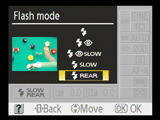 |
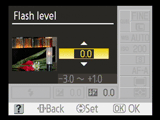 |
 |
The Nikon D40 is equipped with both a popup flash and a hotshoe for external flashguns. Flash compensation and power level is adjustable, and you can also choose from red-eye, slow-sync and rear-curtain options. The built-in flash can either popup automatically or by pressing a button on the side of the D40, and once you’re finished with it, just push it back into place. As a nice bonus, the D40 inherits the earlier D50’s impressive 1/500 flash sync speed which is quicker than many higher-end DSLRs including Nikon’s own D80.
 |
Nikon D40 memory and ports
The Nikon D40 has an SD memory card slot behind a door on the right side and the camera can handle SDHC cards; like most DSLRs none are supplied as standard. If more than 1000 pictures are available, the number is rounded and abbreviated to read, say, 1.1K for 1120 photos. Behind a flap on the left side are a USB port, TV output and a recessed reset button.
Nikon D40 battery
The Nikon D40 employs a rechargeable EN-EL9 Lithium Ion battery pack rated at 1000mAh. Nikon claims this is good for 470 shots under CIPA conditions and a mains recharger is supplied in the kit. Battery life is indicated by a three segment graphic on the main screen, although unlike the D80, there’s no support for Nikon’s Fuel Gauge system which provides an accurate feedback of the battery life and condition (albeit via a menu option).




