Nikon D200 review
-
-
Written by Gordon Laing
Nikon D200 design and build quality
It’s clear from the first moment you pick up the Nikon D200 that you’re holding a very serious piece of kit. It feels incredibly solid and a world apart from the plastic bodies of budget digital SLRs and its predecessor the D100. Like the D2X, the D200’s grip features a hooked inner area for your finger tips allowing both comfortable and secure operation. Ergonomically it’s a great design.
Like most higher-end digital SLRs, the D200 employs a magnesium alloy shell, although in your hand it feels tougher than Canon’s EOS-20D and 5D bodies. Indeed the build quality feels more equivalent to Nikon’s top-of-the-range D2X which is impressive for a body costing almost one third the price.
There are of course several key differences between the Nikon D200 and D2X, the most obvious being the latter’s sheer heft. The D2X measures 158x150x86mm and weighs in at 1.07kg excluding its large battery. In contrast the D200 measures 147x113x74mm and weighs 830g excluding its smaller battery.
While larger in every dimension, the biggest difference is the vertical height, with the D2X’s portrait grip and battery housing responsible for an additional 37mm. Indeed you’ll have a fair idea of the size, weight and build quality of the D200 if you picture the D2X with its portrait grip sliced off.
That said, it’s important not to discount the finer physical advantages of Nikon’s high-end body. Bereft of a popup flash or any poly-carbonate components, the D2X is ultimately a tougher camera which can also claim a higher degree of environmental sealing. If you’re a professional who works in very demanding conditions, the D2X will remain a superior choice, but for everyone else, the D200 will prove more than tough enough.
Nikon D200 controls
 |
Anyone familiar with Nikon digital SLRs, whether higher or lower-end, will feel immediately at home with the D200. Most settings are adjusted by holding a button and turning either the thumb or finger wheels, but unlike many of its rivals, key controls have buttons dedicated entirely to them – these include the quality, ISO and white balance settings.
Additionally, where many cameras bury other settings within menus or require multiple key presses, Nikon has applied its traditional physical approach of dedicated switches and dials. Like the D2X, the drive modes are quickly and easily selected using a dial on the upper left surface below the quality, ISO and white balance buttons. The focusing and metering modes both have small switches on the back, and all buttons are a decent size, allowing easier operation while wearing gloves. The position and operation of the controls is very intuitive and clearly designed by a team which use cameras in professional environments.
As a higher-end body there’s no scene presets, just the traditional Program, Manual, Aperture and Shutter Priority modes, which like the D2X are selected by holding the mode button and turning the thumb-wheel. Shutter speeds range from 1/8000 to 30 seconds plus Bulb, while the fastest flash sync speed is 1/250.
 |
The mode and exposure compensation buttons are positioned alongside the main shutter release. Again like the D2X, the shutter release button is surrounded by the power switch which can be twisted clockwise to illuminate the status LCD screen backlight.
The LCD status screen is huge, occupying almost the entire upper right hand surface of the body. Unlike many status displays which limit themselves to little more than basic exposure information, the D200’s is packed with a wide array of shooting details. Alongside the shooting mode, shutter speed, aperture, exposure compensation, battery life and shots remaining, you’ll find details on the resolution, compression, white balance, flash mode and even focusing point.
The latter also indicates the current position of the focusing point, which in three of the four focusing modes can easily be adjusted using the four-way multi selector on the back of the camera. The only details missing are the ISO and metering mode, both of which are always shown in the viewfinder itself. It’s great to see all this information at a glance without having to either enter menus or hold down a button.
Unlike the D2X, the D200 features a popup flash, and while many professionals deride their effectiveness, we feel they’re a genuinely useful feature to have for basic shots, syncing or fill-in opportunities – certainly it’s one of the aspects we missed most on Canon’s 5D. Suffice it to say the D200’s also equipped with a flash hotshoe for SB-series Speedlights and a standard PC-sync port for studio lighting. By holding down a button near the popup flash you can use the finger wheel to adjust flash compensation, or the thumb wheel to cycle through front curtain, red-eye reduction, slow-synchro (with or without red-eye) and rear curtain options.
Connectivity and accessories
 |
In terms of connectivity there’s (PictBridge-compatible) USB-2, DC-in and video-out ports, although unlike the D2X no facility to record voice clips; you can input text comments to images though. The ten-pin remote terminal on the front supports several optional accessories including the MC-35 GPS adapter cord which allows latitude, longitude, elevation and UTC (Co-ordinated Universal Time) to be stored in the image header. Many consider this a key advantage Nikon has over Canon digital SLRs.
The adapter is compatible with Garmin and Magellan GPS units which conform to version 2.01 or later of the NMEA0183 protocol; these include the popular Garmin eTrex series. Unlike the D2X though, there’s no handy storage for the PC-sync and remote terminal screw caps behind the port doors.
Support for wireless connectivity is becoming a standard option for higher-end digital SLRs, and Nikon’s optional WT-3 transmitter allows the D200 to wirelessly transfer images over 802.11b and 802.11g 2.4GHz networks.
Nikon D200 battery
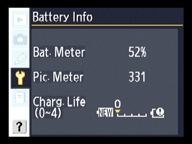 |
Nikon’s developed a new Lithium Ion battery pack for the D200 which offers a Fuel Gauge system, delivering real-time feedback on the battery’s charge. This remaining percentage, along with the number of shots since the last charge and details on the actual long-term condition of the battery itself can be viewed by choosing Battery Info from the Setup menu.
It’s a useful feature and reminiscent of Sony’s InfoLithium batteries, but unlike Sony’s system the precise remaining charge information isn’t shown at all times. Nikon could have implemented this either on the status screen or in the viewfinder, or even on the main colour screen with a single button press rather than forcing you to delve into the menus to find it. That said, the information is used to drive a six-segment battery indicator on the status LCD screen, and like the D50 a low-battery warning can also be configured to appear in the viewfinder itself.
Nikon claims the EN-EL3e should be good for 1800 shots per charge, but if you need longer, there’s the optional MB-D200 battery grip which can accommodate a pair of EN-EL3e battery packs (or six AAs), along with providing a portrait grip. One final note: the new EN-EL3e battery may look exactly the same as the EN-EL3 and EN-EL3a packs of earlier Nikon digital SLRs, but Nikon warns they are not compatible with the D200.




