Nikon D90
-
-
Written by Gordon Laing
Outdoor resolution - Nikon D90 vs Canon EOS 450D / XSi
Nikon D90 with Nikkor DX 18-105mm VR |
Canon EOS 450D / XSi with Canon EF 18-55mm IS | |
 | 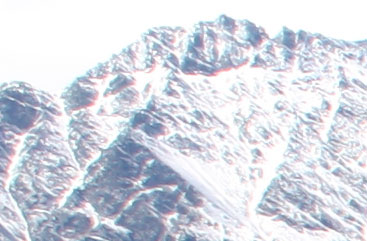 | |
f8, 200 ISO |
f8, 100 ISO | |
 |  | |
f8, 200 ISO |
f8, 100 ISO | |
 |  | |
f8, 200 ISO |
f8, 100 ISO | |
 |  | |
f8, 200 ISO |
f8, 100 ISO | |
Nikon D90: JPEG versus RAW
|
We photographed the scene here in the D90’s RAW plus Large Fine JPEG mode, allowing us to directly compare images created from exactly the same data. Below are crops taken from the original JPEG file alongside the RAW version, processed in Nikon’s optional Capture NX 2.1 software using the default settings. The processed RAW file appears similar to the in-camera JPEG other than a boost of sharpening. This has enhanced the detail across the image, although some of the saturated rooftops in the central portion here look a little electronic if you’re studying it closely. Capture NX 2.1 offers a broad range of adjustments though including the ability to select different Active D-Lighting options (so long as it was enabled to some degree in the camera to start with). A small degree of tweaking can yield what most would consider to be superior output to the default JPEG processing, so if you’re willing to spend the time, we’d recommend shooting in RAW. As you’ll see on the next page, it technically delivers a little more resolution too. So without further ado, let’s look at the Nikon D90’s resolution in a studio environment. |
Nikon D90 JPEG with Nikkor DX 18-105mm VR |
Nikon D90 RAW with Nikkor DX 18-105mm VR | |
 |  | |
f8, 200 ISO |
f8, 200 ISO |
Nikon D90 results continued…
Outdoor resolution / Studio resolution / High ISO Noise / Noise Reduction
| ||
|
We tested each camera with their respective kit lenses and the focal length of each adjusted to deliver the same field of view. The lenses were set to f8 in Aperture Priority mode for optimum sharpness. Note we will update this review with comparisons against the Nikon D80 and Canon EOS 40D in the near future.
The image above was taken with the Nikon D90 at its base-sensitivity of 200 ISO, using the DX 18-105mm kit lens at 24mm f8; the original Large Fine JPEG file measured 6.43MB. The crops are taken from the upper left, centre, lower right and left of centre, and are presented at 100%.
Both cameras metered the scene identically at f8 in their Aperture Priority modes: 1/400 for the D90 at 200 ISO and 1/200 for the 450D / XSi at 100 ISO. It is however clear from the crops below that the D90’s result is brighter, perhaps due to a slight difference in their actual sensitivity.
This brighter image has resulted in blown highlights on the Nikon D90’s first crop of the mountain ridge. The Canon shows more tonal detail, but its crop is also suffering from much greater coloured fringing than the Nikon. Before you think that’s a score for the new Nikkor kit lens, the credit should instead go to the D90’s in-camera reduction of lateral Chromatic Aberrations that’s applied to all JPEGs whether you like it or not. As explained on our Features page, the only way to see a version without this correction is to shoot in RAW and switch it off in Capture NX; we tried that with this sample and the Nikkor DX 18-105mm VR exhibited a similar degree of fringing to the Canon image.
The other three crops basically illustrate differences in image processing, base sensitivity and kit lens quality. The Nikon D90 crops are all slightly brighter and less punchy than the 450D / XSi, although the Chromatic Aberration correction once again helps the D90 in the final row, and the Canon kit lens is once again letting the side down in its lower right corner, as seen in the third row.
Both cameras share essentially the same sensor resolution, and as you’d expect, both are also resolving pretty much the same amount of real-life detail here. We would however say the D90’s default JPEG processing is a little refrained and if you prefer punchier output, you’ll want to increase the contrast, sharpness and saturation, or perhaps switch to the Vivid Picture Control. It’s certainly in some contrast to the earlier D80 which delivered quite vibrant results by default. If you’re coming from the D80 and miss the old style, then simply boost the D90’s in-camera settings.
The D90 can also benefit from shooting in RAW as you can see by scrolling to the bottom of this page. Alternatively if you want to skip straight over to some stricter conditions, head on to our Nikon D90 Studio Resolution page.






