Nikon D610 review
-
-
Written by Gordon Laing
Intro
The Nikon D610 is a ‘budget’ full-frame DSLR, aimed at enthusiasts upgrading from mid-range models or pros looking for an affordable backup for a higher-end body. Announced in October 2013, it replaces the one-year-old D600 and like that model is positioned roughly between the full-frame D800 and the crop-format D7100.
The D610 represents a minor refresh over its predecessor, which isn’t surprising since Nikon traditionally keeps models of this class in the range for several years. So 13 months after the D600, the new D610 essentially offers just three updated features: improved auto white balance and an upgraded shutter mechanism supporting slightly quicker continuous shooting of 6fps vs 5.5fps and a new Quiet Continuous mode which shoots more quietly at 3fps (perhaps influenced by the silent mode on the 6D). There’s no mention whether the earlier D600’s issue with oil and/or dust getting on the sensor of some units has been resolved, but the fact the D610 comes so much sooner than the usual product cycle suggests this could have been an opportunity to fix it. I didn’t spot any oil/dust issues with either the D600 or D610, though testing done by Roger Cicala of Lens Rentals as well as surveys of D600 owners suggest that this was a very real problem that the D610 has addressed.
Apart from this, the D610 remains the same as the D600 before it. As such it sports a 24 Megapixel full-frame FX-format sensor, 100% viewfinder coverage, 3.2in screen, 39-point AF system that works down to f8, twin SD card slots, 1080p video at 24, 25 and 30p, a mic input, headphone jack, and uncompressed HDMI output. Sadly Nikon has not taken the opportunity of a refresh to squeeze-in Wifi or GPS to match its ‘budget’ full-frame rival, the Canon EOS 6D, instead continuing to force you to buy its accessories unless you opt for the GPS and wi-fi equipped D5300. But the earlier D600 remained a superb camera, earning our Highly Recommended award, and by enhancing it a little, the D610 becomes a little better.
In my review I’ve tested the D610 alongside the D7100, Nikon’s high-end consumer model. The D7100 shares a lot of similarities with the D610 in terms of body styling and controls, but is smalller, lighter, and of course less expensive. In place of the D610’s full-frame sensor it has an APS-C sensor with the same 24 Megapixel resolution but, crucially, omits the optical low-pass filter to produce sharper, more detailed images. The question is can the D7100 match the bigger sensor in the D610 for levels of detail and overall image quality? I’ve also, of course, compared the D610 with it’s ‘budget full-frame rival from Canon, the EOS 6D.

Nikon D610 design and controls
The D610 looks and feels like a solid semi-pro DSLR. It’s a little smaller than the D800 and also a little bit lighter, enough of a difference to make you feel better about carrying it around all day, but not to raise doubts about the quality of construction. Let’s take a look at the dimensions and how they compare with other models. The D610 measures 141 x 113 x 82mm and weighs 850g with the battery and cards fitted. The D800 is 146 x 123 x 81.5 and weighs a Kilo – just over two pounds. So the heavier camera is a centimetre taller and a little wider, but side-by-side the difference isn’t striking.
Compared with the D7100 which measures 136 x 107 x 76 and weighs 765g including cards and battery the D610 is a little larger and heavier. Don’t forget we’re comparing the full-frame D610 to a mid-range DX body here, but the D7100 still features the equivalent Magnesium alloy top and rear covers and weather sealing so the build quality is similar.

For the record, the Canon EOS 5D Mark III is 152 x 116 x 76.4 and weighs 950g, a little broader and, like the D800, a little tougher and heavier than the D610. Meanwhile the Canon EOS 6D (the biggest rival for the D610) measures 145 x 111 x 71mm and weighs 755g, so comes in a little smaller and noticeably lighter. If you’re after something much smaller and lighter with a full-frame sensor you’ll need to go mirrorless, with models like Sony’s Alpha A7 measuring 127x94x48.2mm and weighing 474g with battery and card.
Of course a lot of the size weight and feel of these bodies is largely dependent on the lens that’s attached. The D610 is available as a body only or with the AF-S Nikkor 24-85mm f3.5-4.5G ED VR as a kit. I’ll talk about this lens a little more later the review or you can read our in-depth Nikon 24-85mm review. For now I’ll confine my comments to saying that with the 24-85mm kit lens attached the D610 feels nicely balanced and a very comfortable fit, though that’s a subjective judgement, if you like Nikon bodies there’s nothing about the D610 that will upset you.
The D610 has a slightly smaller grip than the D800, but retains the slight indentation on the inside that makes for a very secure hold. With my thumb on the back thumb rest and index finger on the shutter release, the remaining three fingers of my right hand fit comfortably around the grip with room to spare at the bottom. At the top of the grip is one of two command dials; like the main command dial on the rear panel, the sub-command dial can be customised, but its main function is aperture control.
Just inside the grip, neatly positioned for the second finger of your right hand is the depth of field preview button and above that, near the top plate the large LED AF-assist illuminator. At the bottom of the front panel on the grip side and reachable with the third finger of your right hand is the first of the programmable function buttons.
Moving round to the other side of the lens, at the bottom is the AF mode button and focus mode selector. Moving up beyond the lens release are buttons for auto bracketing and popping up the flash. So far, so very D7100, and the similarities don’t end there. On the left side of the top panel is the mode dial with the same array of exposure modes as the D7100 – including the two user modes. The lock release button at the centre of the mode dial was a welcome addition when introduced on the D600; in order to change the exposure mode you must first depress the centre button, so there’s absolutely no chance of accidental mode switching. The release mode dial, located below the mode dial, is also locked, pressing a small button on the left rear edge of the body releases it allowing you to change the drive mode.

Moving over the pentaprism hump atop which sits the built-in flash and standard hotshoe, the right side of the top panel is occupied by the LCD control panel. At the front of the grip extension the shutter is surrounded by the on/off collar which has a third position to illuminate the control panel. Behind that are the direct movie record button and buttons for exposure compensation and metering mode. Again, this will be very familiar territory to D7100 owners, but D800 owners will have some adjustments to make to accommodate the differing methods of mode selection; on the D800 the Mode button occupies the position of the D610’s metering mode button.
The rear panel control layout is something of a hybrid, combining elements from both the D7100 and D800 so, depending on how you look at it, it will be both familiar to owners of either model, but at the same time require some adjustments to the way you normally do things. The D610’s 3.2 inch LCD screen is the same as the D800’s, I’ll go into more detail about it later in the review. To the left of it is a vertical 5-button array headed by the menu button and followed by four additional buttons that have a dual function depending on whether you’re in a shooting or playback mode.
The first of these is the menu button, the second is a new button that provides direct access to Picture control settings or retouching in playback mode. The remaining three are the white balance/help/protect, quality/zoom in and ISO/zoom out buttons familiar from the D7100. Except they’re not that familiar as Nikon has swapped the position of the zoom in and zoom out buttons. I think the new zoom button layout makes more sense and in any case follows the D800 layout, so it looks like this is the way it will remain in future.
On the top right are the playback and delete buttons now standard on Nikon Pro DSLRs. The D610’s delete and metering mode button can be used in combination to format cards as on the D800 and D4, though on those models it’s the similarly positioned mode button that fulfils this function.
On the other side of the viewfinder is the AE/AF lock button, the D610 lacks the D800’s AF-On button (though it can easily be programmed – see handling section below) but the control layout on the right side of the screen mimics the D800’s in every other respect. First, there’s the four-way controller or multi-selector as Nikon calls it, surrounded by the focus selector lock. Below that is the new dual position Live view switch first seen on the D800 with separate positions for movie and still Live View. I’ll talk in more detail about this and the other controls in the handling section at the end of my review. At the bottom of the right rear panel is the info button which toggles the display and information readouts on the rear LCD display.
The only other rear control I haven’t yet mentioned is the main command dial, which is located at the top right of the rear panel just above the contoured thumb rest. Like the sub-command dial, it’s programmable, but in the default configuration it’s used mainly to control shutter speed.
Like the D800, the D610 features USB, HDMI and two 3.5mm audio jacks, one for external microphones and the other for headphones, the latter a nice feature for videographers which the EOS 6D lacks. Unlike the USB port on the D800 which supports the fastest USB 3 standard though, the D610’s is still plain old USB 2, just like the EOS 6D. Arguably the faster transfer speed of USB 3 is less of benefit on the D610 with its smaller file sizes. And in a move which will make Canon videographers jealous, the D610’s HDMI port, like the D800’s, will also output a clean uncompressed signal (8 bit, 4:2:2), allowing you to connect a larger and more detailed monitor, or capture the feed with a higher quality external recorder. In April 2013 Canon announced a firmware update for the EOS 5D Mark III which equipped it with uncompressed HDMI output, but there’s no mention of upgrading the EOS 6D with the same functionality.
The D610 uses a Nikon EN-EL15 7 volt 1900MAh Lithium Ion battery which supplies sufficient power for 900 shots under CIPA standard conditions. Not surprisingly, that’s the same as for the D800 and in fact the battery and charger are common to all three models, so upgraders can re-use spares and D800 owners thinking of using a D610 as a back-up body can tick another box.
Those who want longer battery life can fit the optional MB-D14 battery grip which also offers portrait controls. The grip works with the standard EN-EL15, but with an adapter can accommodate a set of AA batteries. Remaining battery life is displayed on the control panel or monitor using a five-segment icon or you can get more detailed battery life information from the setup menu.
The D610 includes a built-in pop-up flash as well as a standard hotshoe. While not everyone is a fan of pop-up flashes on DSLR’s the fact remains that they can be very useful for fill-ins and the D610’s built-in flash can also be used for wireless control of external units. Depending on how you look at it, the inclusion of a flash is one of the advantages that Nikon full-frame DSLR bodies enjoy over Canon full-frame EOS models. Every Nikon body with the exception of the D4 has a built-in flash whereas none of the full-frame Canon EOS models do. The D610’s flash has a guide number of 12 metres (39 feet) at 100 ISO and is the same unit that’s fitted to the D800. With the 24 -85mm f3.5 – 4.5 kit lens, that gives it a reach of around three and a half metres or 11 feet.
The flash supports all the modes you’d expect including red-eye reduction, slow sync, rear-curtain sync and it also supports Nikon’s FP high speed sync which pulse fires the flash enabling you to use it for fill-in at faster shutter speeds than the 1/200th slowest flash sync speed. Note that this is slightly slower then the 1/250 sync speed for the D800 and the D610 also lacks the more expensive model’s PC sync socket.
Wifi and GPS capabilities are available for the D610, but only with optional accessories, using the WU-1b and GP-1 respectively. This is the big difference with the Canon EOS 6D which comes with Wifi and GPS built-in as standard.
Nikon D610 Viewfinder and Screen
The D610’s viewfinder combines 100 percent coverage with a magnification of 0.7x. It’s a big, bright viewfinder comparable with that on the D800 and will be a big step up for those upgrading from a crop frame DSLR. An LCD overlay also provides graphics on demand; when the camera is switched off, only the etched AF region in the centre of the frame is visible.
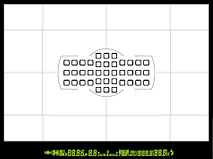 |
Switch the camera on and nothing changes, but a half press on the shutter release brings to life the active AF points. The viewfinder flashes red while focus is acquired and, once locked, it all goes away again. It’s a well-balanced system that provides the information you need only when you need it.
A square alignment grid can be overlayed in the viewfinder and a single-axis level can be assigned to the Fn button. This appears in the information area at the bottom of the viewfinder and looks a little like an exposure compensation scale with short vertical tick marks appearing either side of a central bar if the camera is rotated. It isn’t as visible or sophisticated as the two-axis level on the D800 but, as compromises go, it’s a small one, particularly as there’s a much better 2-axis virtual level in Live view should you need it.
Other information displayed along the bottom of the viewfinder includes metering mode, exposure information and card and buffer capacity. But there’s a wealth of other information that can be displayed here depending on the shooting mode and current operation including AF Area mode, Exposure/Flash compensation, Active D-lighting amount, bracketing indicators and so on. Another minor difference with the D800 is that there’s no built in blind to prevent stray light entering the viewfinder and producing false exposure meter readings, instead a clip-on cap is provided.
The D610 has the same 3.2 inch 921k LCD screen as the D800 and D4. This is a VGA screen with 4:3 proportions and the 3:2 shaped image area sits at the top with a black information strip below. This is the same setup as on the D800 and it means there’s a slightly smaller image area than the 3:2 shaped 3.2in screen on the EOS 6D. Interestingly Nikon has switched from a 4:3 shaped screen to a 3:2 shaped one on the upper-entry-level D5300, but that innovation has yet to make it onto their full-frame range.
To enter Live View on the D610 you turn the switch on the rear panel to the camera icon then press the LV button in the middle. Four display overlays are available and pressing the info button cycles through them. The first is a dual axis levelling gauge which the pilots among you will recognise as looking very similar to an aircraft attitude indicator showing pitch and roll. The next option displays additional shooting information, followed by a clean screen and finally a grid overlay, but, alas, still no live histogram – pretty daft when you consider many budget compacts offer them.
Like the viewfinder, the screen provides 100 percent coverage in live view and its 170 degree viewing angle means you get a good view even when not looking directly at it. The screen brightness adjusts automatically to the ambient conditions using a small sensor just to the right of it. If you’re worried about scratching and smearing the screen surface, the D610 is supplied with a snap-on clear plastic cover which I kept fitted the whole time. It does little for the screen visibility in bright sunlight however, when you’re better off removing it.
Nikon D610 lens and stabilisation
The D610 is available body only or as a kit with the AF-S 24-85mm f3.5-4.5G ED VR zoom lens. This is an affordable general purpose zoom lens for those starting out with their first full frame body, covering the range from wide angle to short telephoto. The D610 is also compatible with DX lenses, so upgraders won’t have to replace all their lenses, not immediately anyway. Because the DX lenses have a smaller imaging circle than the size of the FX sensor, only the central portion of the sensor is used by default when a DX lens is fitted and the resolution drops accordingly, in the D610’s case to 10.5 Megapixels. You can alternatively choose to capture the full FX area which reveals the DX imaging circle if preferred as some lenses deliver fair results outside of the APS-C area. (See the sensor section at the end of my review for more about how this works.)
These are not bad compromises for the ability to continue to use your DX lenses on the D610 until you can afford to replace them. Canon upgraders aren’t similarly blessed, as the cropped EF-S mount isn’t compatible with with EOS full frame bodies so those moving from any APS-C Canon Consumer DSLR to the 6D will be starting again, at least if they’ve invested solely in EF-S lenses. A more likely scenario is that users will have a mixed bag of lenses designed for both full-frame and cropped frame bodies, a scenario in which Nikon upgraders still win out.
Nikon D610 with AF-S Nikkor 24-85mm f3.5-4.5G ED VR at 24mm | Nikon D610 with AF-S Nikkor 24-85mm f3.5-4.5G ED VR at 85mm |
 |  |
| 24-85mm at 24mm | 24-85mm at 85mm |
The AF-S Nikkor 24-85mm brings the overall weight of the D610 to just over 1.3kg or just under 3 pounds. If you’re used to carrying around a DX body with its kit lens you’ll notice the difference, but the combination is nicely balanced and feels comfortable. The lens has two switches on the left side, one to select manual or manually assisted autofocus (you can adjust the focus using the focus ring after the AF has done its job) and another to activate the Vibration Reduction optical stabilisation system.
Nikon claims the VR on the 24-85mm f3.5-4.5 has four stops of stabilisation.To test this claim I zoomed the lens to its maximum 85mm telephoto focal length and took a series of shots in Shutter priority mode at progressively slower speeds. As you can see from the 100 percent crops below I managed to get sharp shots with the D610 and 24-85mm lens at speeds as slow as 1/5 – an impressive result that confirms Nikon’s claim.
Nikon D610 with AF-S Nikkor 24-85mm f3.5-4.5G ED VR Vibration Reduction off/on | ||||
 |  | |||
100% crop, 24-85mm 400 ISO 1/5th VR off. | 100% crop, 24-85mm 400 ISO 1/5th VR on. | |||
Nikon D610 shooting modes
The D610’s viewfinder metering system uses a 2016 pixel sensor and scene recognition to help determine the correct exposure. Scene recognition through an optical viewfinder isn’t used in the same way as on compacts and mirrorless camera where it chooses a certain preset – instead on the D610 like other DSLRs with the feature, it’s used to help determine the optimal exposure, AF and white balance settings. Despite its simplicity, in practice it works very well, everything I shot with the D610 over the course of a week was, almost without exception, well exposed. The system also seems to have cured the long standing issue that both myself and Gordon have experienced with Nikon DSLRs whereby bright scenes are over-exposed by about a stop.
The shutter speed range runs between 1/4000 and 30 seconds, the same as the EOS 6D, but both are lacking the 1/8000 shutter speed of the top models. The 1/4000 fastest shutter and 1/200 fastest flash sync may not affect many shooters, but those involved with daylight portraits or professional lighting will find them less flexible than the pricier models.
Like the D800, the D610 includes a dedicated bracketing button on the upper left side of the body which controls exposure, flash, Active D-lighting or white balance bracketing depending on the custom menu setup. The D610 offers 3-frame exposure bracketing in increments from 0.3 to 3 EV. You can also choose a 2-frame option that shoots just the ‘normal’ exposure plus either the over or under-exposed frame. It’s not nearly so versatile as the 2-9 frame bracketing available on the D800, and HDR fans will particularly lament the absence of a 5-frame option. The decision to limit the D610’s bracketing might have been taken to provide another point of differentiation between it and the D800, but Nikon has in this instance also put itself behind its main rival from Canon, the EOS 6D, which sports 2, 3, 5 or 7 shot bracketing options up to 3EV apart at 1/3EV intervals.
An HDR option lifted from the consumer line shoots two exposures up to 3EV apart and combines them into a single image in an attempt to boost dynamic range. The equivalent HDR Backlight Control feature on the 6D goes one step further by combining three frames, but anyone with more than a passing interest in HDR will do it manually using the 6D’s excellent bracketing facilities. The D610 has a multiple exposure feature, but like bracketing, it’s a limited version of the same feature on the D800 with a maximum of only 3, rather than 10 composited shots. Like HDR though, anyone serious about producing composite images isn’t likely to do it in camera.
Where the D610 really scores over the 6D in this category though are with its built-in time-lapse and interval timer facilities. The Interval Timer does the job of a separate intervalometer and triggers the camera at pre-set intervals. You can choose the number of shots, the interval between them, and also delay the starting time if desired. I wish all cameras had this built-in. Sure the Canon DSLRs come with the free EOS utility which can do the same job but you’ll need a Windows or MacOS computer to run it which is another thing to carry around and another battery to drain on an overnight shoot.
Meanwhile the Time-lapse photography option also takes photos at pre-set intervals, but then automatically assembles them into a silent video using the currently selected movie settings. For this feature, the D610 shares the exact same options as the D800 with a maximum shooting time of 7 hours and 59 minutes and intervals from 1 second to 10 minutes. Time-lapse fanatics will ultimately prefer to use Interval Timer shooting and create their video clips using, say, Photoshop, but being able to create in-camera Time-lapse movies remains a fun and useful option, and again takes the D610 beyond what’s possible with the 6D out of the box. And, in recognition of its consumer categorization, Nikon has endowed the D610 both with a Program auto position on the mode dial as well as a full range of scene modes familiar to those who own Nikon consumer DSLRs and compacts.
Nikon D610 movie modes
When Gordon reviewed the Nikon D800 he applauded the fact that it offered the exact same movie options as the D4 flagship pro model at half the price. You’d then be forgiven for expecting Nikon to limit the video modes in its entry level full-frame model, but you’d be wrong. Like its predecessor, the D610 can film 1080p at 24, 25 or 30fps, 720p at 25, 30, or 50fps, offers full manual control over the exposure, sports an external microphone jack and headphone socket for monitoring and features uncompressed HDMI output (8 bit, 4:2:2), allowing you to connect a larger and more detailed monitor, or capture the feed with a higher quality external recorder. The screen on the rear also remains active when driving an HDMI accessory. The D610 also supports movies with the DX crop, effectively reducing the field of view by 1.5x without any loss of resolution, providing a handy boost in magnification.
The only D800 movie feature the D610 lacks is the ability to control the aperture using buttons on the side of the lens, but since these can only be used with an external recorder, arguably, it’s a minor compromise. Probably more of an issue for most people will be that you can’t alter exposure settings during recording. You can use the PASM modes for movie shooting, but the settings are fixed when you enter movie Live view and the ISO sensitivity is set automatically for all modes other than manual.
The D610 will let you record for a second short of 30 minutes. Files are encoded with the H.264 codec at one of two quality settings, the higher of which encodes at an average bit rate of 24Mbps for the 1080p and higher frame rate 720p modes.
It’s interesting to note the D610 provides more or less the exact same movie modes as the Canon EOS 6D which also offers 24, 25 and 30 fps recording at 1080p resolutions with 720p at 50 and 60 fps, all encoded using H.264, although the 6D also offers the choice of inter or intra-frame compression. The 6D has a socket for an external microphone, but no headphone socket. On balance I think that with its DX crop mode, uncompressed HDMI output and headphone socket, the D610 is a more capable movie camera then the 6D. At this level at least, Nikon has reversed Canon’s long held dominance in this area.
| |
|---|---|
|
This and all of the video samples here were shot using the D610’s 1080p30 mode. The movie quality was set to High and for this clip the autofocus was in AF-F mode. I’ve deliberately chosen Full-time Servo AF for this clip so you can see just how much the D610’s Autofocus hunts about during a pan and how much noise the lens AF motor makes. The quality is excellent, though, and the D610 has done a good job with the exposure. This clip does highlight one other problem though and that’s the impossibility of getting a smooth result with a manually operated zoom on a DSLR. When I’m not zooming, though, the Vibration Reduction does a good job of ironing out the wobbles.
| |
|---|---|
|
For this tripod mounted panning shot the stabilisation was disabled. I initially tried this shot with Full-Time servo AF, but the constant hunting around and the accompanying whining of the AF motor ruined the clip, so this is shot in AF-S mode. It’s easier to zoom with the camera mounted on a tripod, but still not ideal.
| |
|---|---|
|
The quality on this low-light interior panning shot is very pleasing with little evidence of noise. The white balance is good, but the D610 isn’t particularly responsive to changes in the lighting conditions. Most cameras would adjust the exposure when panning past the windows in this shot, but the D610 keeps the exposure pretty constant. This clip was shot with the autofocus in single-servo AF (AF-S) mode, next we’ll see how the D610 copes with Full-time servo AF.
| |
|---|---|
|
Here’s an example of the D610’s continuous AF, which Nikon calls Full-time servo AF in action. Like the earlier D600, the D610 makes a halfway decent job of transferring focus from the coffee cup to the bar and back as I pan up and down, unfortunately, unless this is done very well, the results are pretty much unusable. The D610 is quick to respond, but snatches at the subject, rather than making a smooth transition and, as we saw, or rather heard in the first clip, the AF motor on the 24-85mm kit lens is quite noisy.
| |
|---|---|
|
Finally, here’s an example of Full-time Servo AF with Face Priority AF Area mode and the camera set to 3200 ISO. The D610 fails to focus on my face when I enter the frame, though it’s possible I was just inside its closest focussing distance. It picks me up about halfway through my walk back to the camera and keeps the focus locked on my face though, as ever, the noise from the 24-85mm f3.5-4.5 AF motor is pretty distracting.
Finally if you’re interested in evaluating the D610’s high ISO movie quality you can view and download a selection of clips I filmed in 24p at 800 ISO, 1600 ISO, 3200 ISO, 6400 ISO, 12800 ISO and 25600 ISO.
Nikon D610 handling
I’ve already talked about the size and weight of the D610, for anyone moving up from a cropped frame DSLR this is an important thing to be aware of, conversely, pro users looking for a D4 or D800 backup will be pleasantly surprised at its comparatively lightweight, yet robust construction. I’ve also mentioned how the D610’s controls are a kind of D800 / D7100 hybrid. The downside of this is that owners of either of those models are going to have to adapt a little, but I think that’s a small price to pay for something that really does combine the best of both worlds.
The Release (drive) mode and mode dials with their respective lock buttons provide just the right balance between security and accessibility, though the former can require a good deal of manual dexterity to operate quickly with one hand. Likewise the combined focus mode selector and AF mode button, sensibly placed Fn button and bracketing button all provide quick access to functions that, on a DSLR you find yourself using very frequently. Opportunities for customisation are there in abundance and should mean that despite physical and handling differences, the D610 can be adapted to work more seamlessly in a two-camera setup with another model. For example, although it lacks the D800’s AF-On button, on the D610 the same function can be assigned to the Fn, Preview, or AE-L/AF-L button. As you’d expect these three buttons are fully programmable and can be assigned separate functions for stills and movie shooting.
Like the D7100, the D610 has U1 and U2 positions on the mode dial providing access to two custom user settings. Among other things you can save exposure mode, metering, AF mode, bracketing and anything on the Shooting settings and Custom settings menus. Two things you can’t store, though are the drive mode and image area, so if you’re a sports photographer and want a custom setup for capturing an action sequence, in addition to turning the mode dial to the U1 or U2 position you’ll still need to turn the release mode dial to the CH position for high speed continuous shooting. Aside from those fairly minor shortcomings, the User settings provide a useful way to quickly access a complete setup from exposure mode to custom buttons.
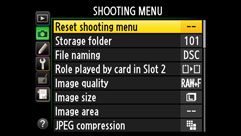 | 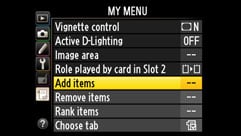 |  |
 |  |  |
 | 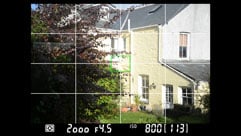 |  |
The D610 Menu system will look familiar to anyone upgrading from a D7100: it’s divided over six tabs and pressing the White balance /? button displays a short description of the currently selected menu item. The menus are sensibly organised but, like Sony, Nikon likes to pack as many items onto a single tab as it can resulting in a situation where you have to scroll to look for items that don’t fit on the 3.2 inch screen.
Canon’s menu system adopts a more navigable approach of not fitting more on the screen than you can see without scrolling which makes it much easier to find something if you’re not sure where to look. One way around that problem on the D610 is to use the sixth tab. Labelled ‘My menu’ you can add anything from the other five tabs to this custom menu, making it a simple job to find the things you know you’re going to need.
Nikon D610 Autofocus
The D610 has a 39-point AF system with 9 cross type points, compared to 51 points with 15 cross type points on the D800, or the comparatively paltry 11-point / single cross-type AF system of the EOS 6D. It is however important to point out that the EOS 6D’s AF system can operate under dimmer conditions down to -3EV compared to -1EV on the D600.
The AF system and focus point layout is similar to that on the D7100’s predecessor, the D7000, but the 39 squares are arranged more tightly in the middle third of the frame. The reason for this is so that all the AF points remain in the image area even when the camera is operating in the DX crop mode. It means you have the same AF performance in both modes, but with the disadvantage, in my view a small one, that the FX image area lacks AF points anywhere outside the central portion of the frame. Like the D800, it can autofocus down to f8 using a reduced number of AF points. On the D610 32 points are available slower than f5.6 and faster than f8, while the centre 7 focus points are available at f8.
Like other recent Nikon DSLRs, there’s four AF Area modes to choose from: Single Point, Dynamic Area, Auto Area, and 3D Tracking. In Single and Dynamic Area, you can manually adjust the focusing point using the rocker control, with Dynamic Area also considering 9, 21 or 39 surrounding focus points if the subject moves (you can choose how many it should consider). In Auto Area, the D610 chooses the focus point automatically.
With 3D Tracking, you manually select a focusing point and place it over the desired subject. With the shutter-release half-pressed, the D610 will then attempt to keep this subject in focus even if you recompose the shot. 3D Tracking also exploits colour information to help track a subject, although obviously if it’s the same colour as the background, the system will become confused. Nikon recommends 3D Tracking for quickly composing shots where subjects are moving erratically, such as tennis players. Meanwhile 9-point Dynamic is best for predictable motion, like runners or race cars, 21-point Dynamic is more suited to unpredictable motion like football players, while the 39-point Dynamic option is best for subjects which are moving quickly and can’t easily be framed, like birds in flight.
As with all cameras which offer a variety of AF options, it’s a case of experimenting to see which works best for your particular application. It also pays to be flexible in your choice as the one Nikon thinks is best for a certain activity might not quite fit the one you’re trying to shoot. In use I found the 9-area Dynamic mode was great for tracking steadily approaching action, like jet boats and bikes. Meanwhile the 3D mode did a good job when there was sufficient contrast between the subject and background, like a brightly coloured skier or snowboarder against a white backdrop.
Like the D600, the D610 includes an integral AF motor that means non-AF-S lenses can be used with autofocus. The D610 can also recognise up to 9 non-cpu manual focus lenses.
Nikon D610 Continuous shooting
In a slight improvement to its predecessor the Nikon D610 can now shoot at 6fps in its full-frame FX mode; significantly faster than the D800 at 4fps due to its lower resolution sensor and also quicker than the Canon EOS 6D at 4.5fps. The buffer has sufficient capacity for 16 lossless compressed 14 bit RAW files or 100 fine quality JPEGs. There’s also a new Quiet Continuous mode, which allows quiet continuous shooting at speeds up to 3fps.
To test the D610’s continuous shooting, I fitted it with a freshly formatted 8GB Sandisk Extreme Pro UHS-1 card in slot 1 and set it to Continuous High drive mode with a shutter speed of 1/500, at 400 ISO. I turned off all image enhancements including D-lighting and noise reduction and for the first test set the image quality to 14-bit lossless compressed RAW. The D610 fired a burst of 15 images in 2.4 seconds – a frame rate of 6.25fps. After the 15th frame it didn’t stop, but continued to shoot at a slightly erratic 3fps or so. If I stopped after the 15th frame it took just over 14 seconds for the buffer to clear.
Switching to Fine JPEG mode with the default Size priority compression, the D610 fired a burst of 100 images in just over 25 seconds – about 4fps. However, I noticed that after around the 50th frame the shooting speed slowed significantly so I timed the first 50 frames in the burst and the result was a more encouraging 5.96fps.
I then switched the D610 to DX image size which produces 10.5 megapixel images using the central portion of the sensor with a crop factor of 1.5x. I used the same RAW settings as for the FX mode test and this time was able to shoot 28 RAW images at just over 6fps before the frame rate stuttered and slowed. In Fine JPEG mode at the DX size the limit was 100 shots, but the frame rate remained 6fps. Though there’s apparently a slight advantage to be gained from shooting in DX modes, it’s just that, slight, though the buffer clears more quickly.
The new Quiet continuous mode gets its own Qc position on the release mode dial. In this position the D610 can shoot at up to 3fps. Like the single-shot Quiet mode, Quiet continuous delays the mirror return action (though, where the single-shot Quiet mode doesn’t return the mirror until you release the shutter in continuous mode it just slows it down a little); it’s a little less frantic than Continuous High, but not all that quiet and it’ll still get you noticed if you use it in the middle of a church service or a museum. Plus, to state the obvious, at 3fps it’s slower, at half the frame rate of the Continuous high mode.
Nikon D610 Sensor
The D610 features a full-frame FX-format sensor with 24 Megapixels which produces images with a maximum size of 6016 x 4016 pixels. Like previous Nikon FX bodies, the D610 also offers a DX-format crop mode which effectively reduces the field of view by 1.5 times. On the higher resolution sensor of the D800, this still leaves enough pixels to generate 15.4 Megapixel images, but on the D610 the DX area images measure 10.5 Megapixels. This may be lower than most modern DX bodies, but if you’re trading up from an older consumer body like the D90 or D5000, you’re only losing out marginally on resolution for the ability to continue using your DX lenses.
DX-format lenses may be officially corrected for a DX imaging circle, but many actually deliver decent performance a few mm beyond. Fit them to an FX body and you’ll enjoy the coverage beyond the DX frame and while none will be sharp to the corners of an FX frame, they could come close. While the D610 lacks the additional 1.2 and 5:4 crop modes of the D800, there’s nothing to stop you shooting with DX lenses in FX area mode and manually cropping yourself, thereby unlocking the potential from many above average DX lenses – another great reason for DX body owners to upgrade.
The D610’s sensitivity runs between 100 and 6400 ISO, expandable to 50 and 25600 ISO, matching the extended option on the D800, but falling short of the EOS 6D’s 102,400 ISO expanded upper limit. The shutter speed range is from 30 seconds to 1/4000, lacking the D800’s fastest 1/8000, but exactly matching the range on the EOS 6D.
To see how the quality of the Nikon D610 measures-up in practice, take a look at my Nikon D610 quality and Nikon D610 noise results pages, browse my Nikon D610 sample images, or skip to the chase and head straight for my verdict.




