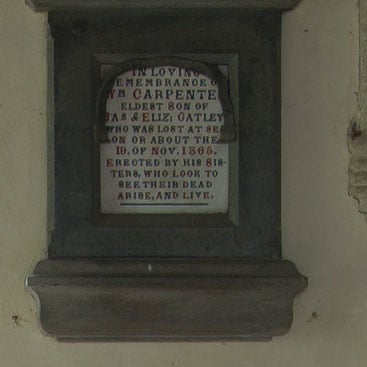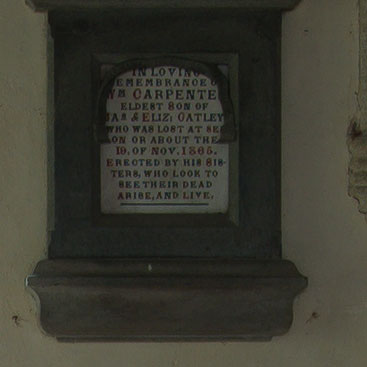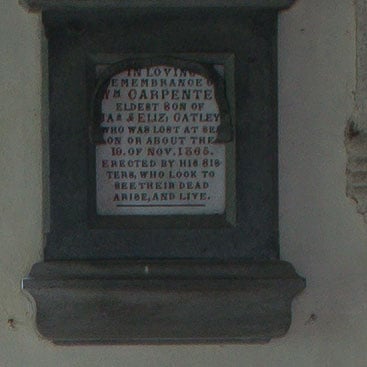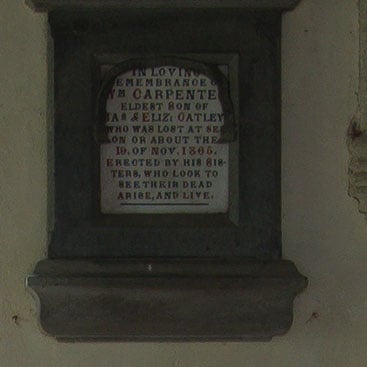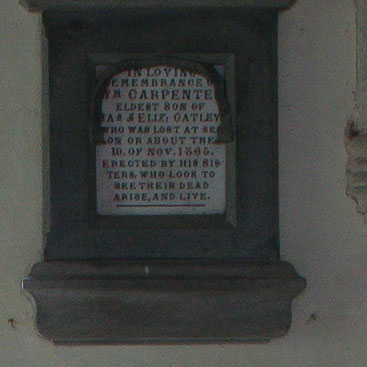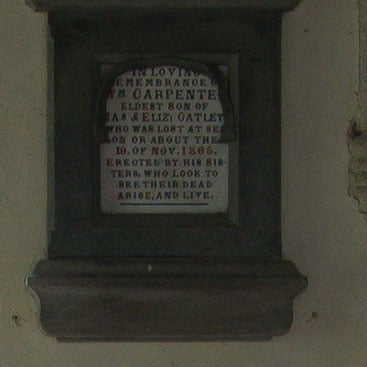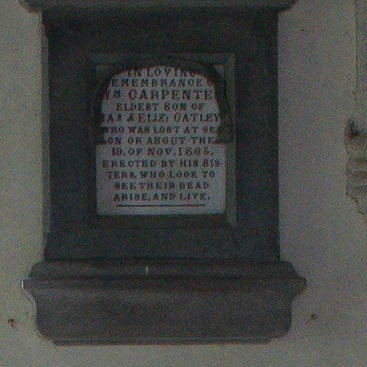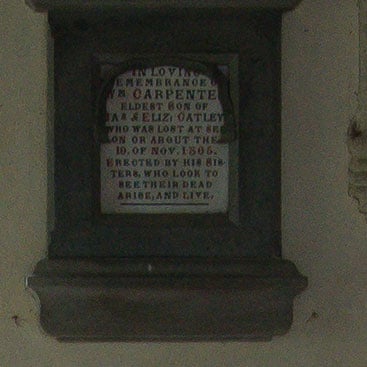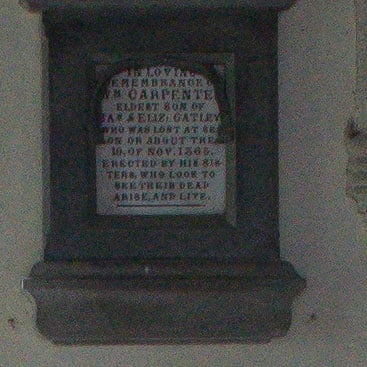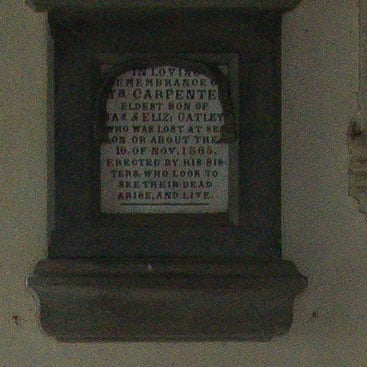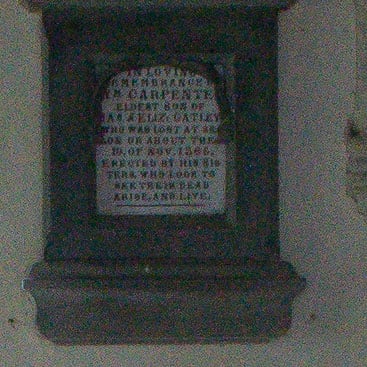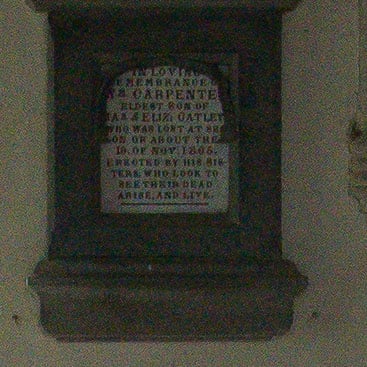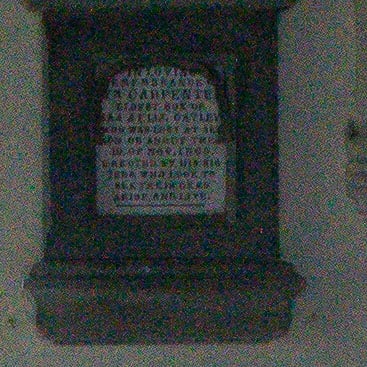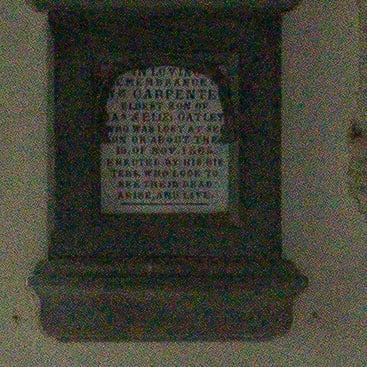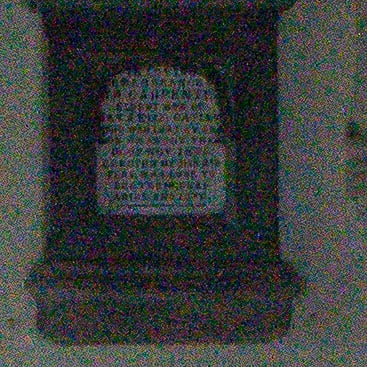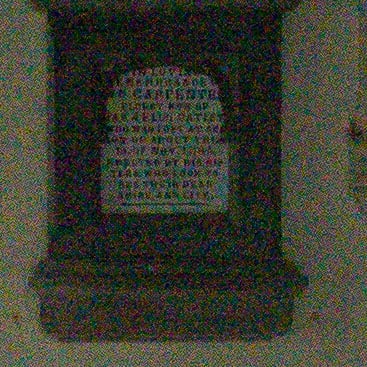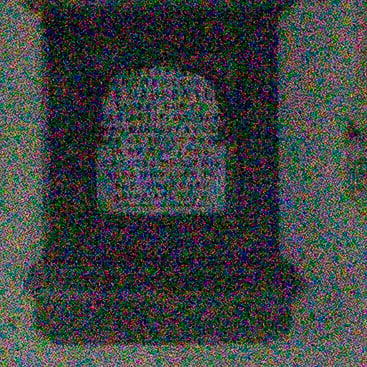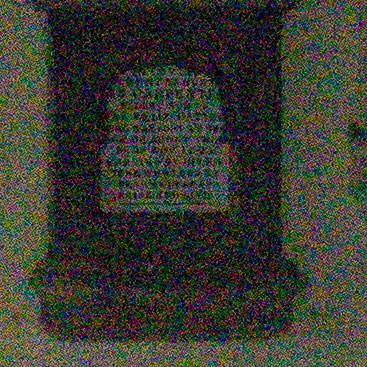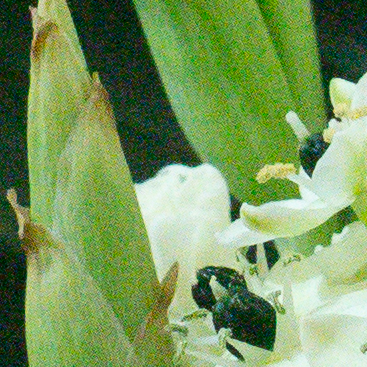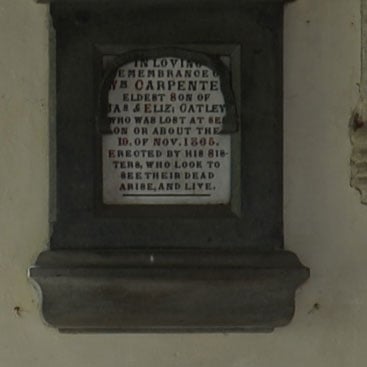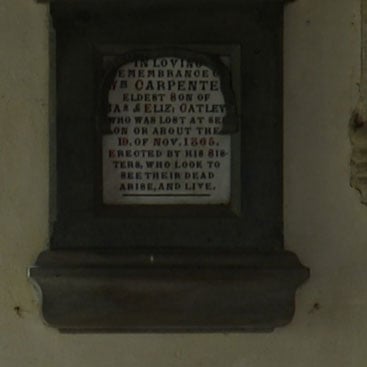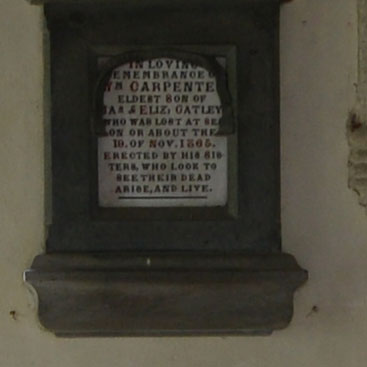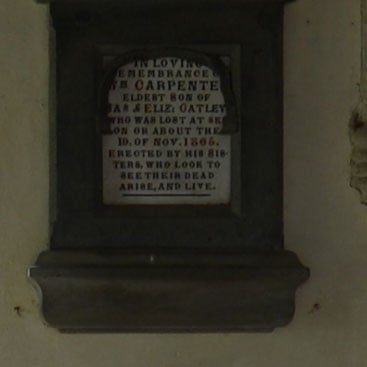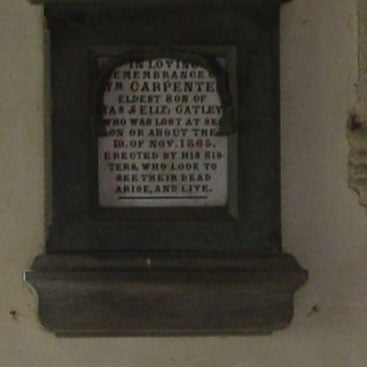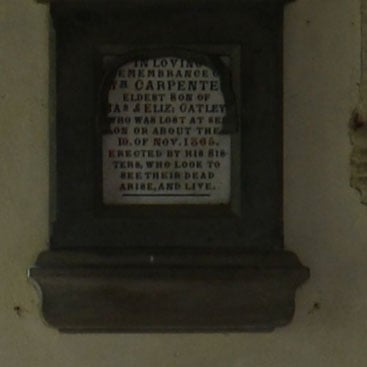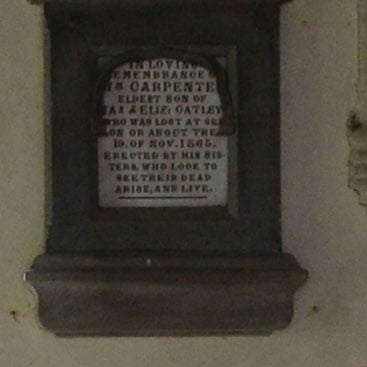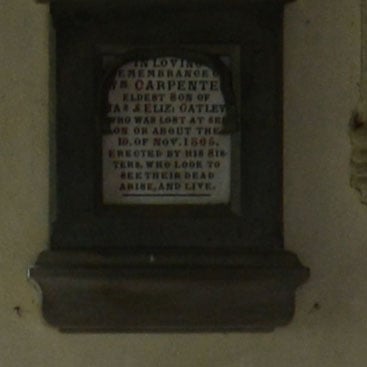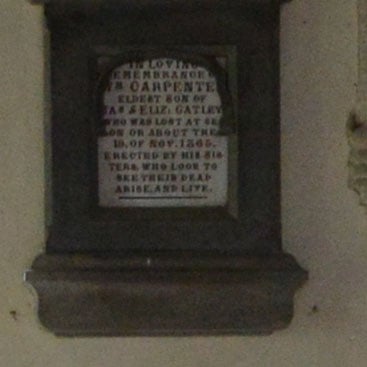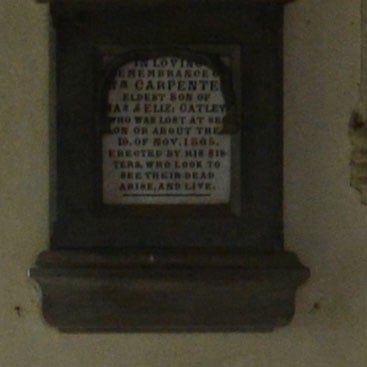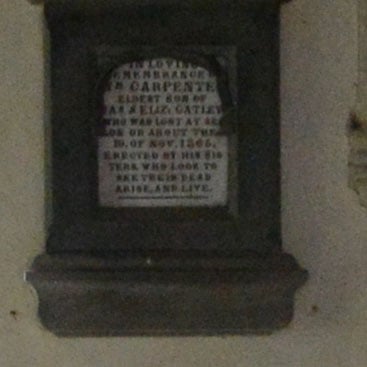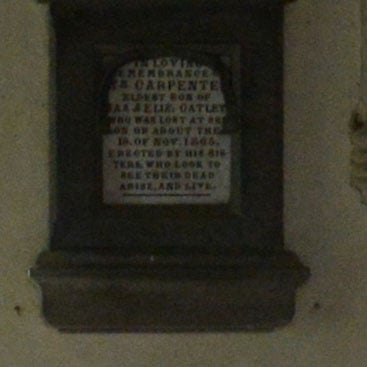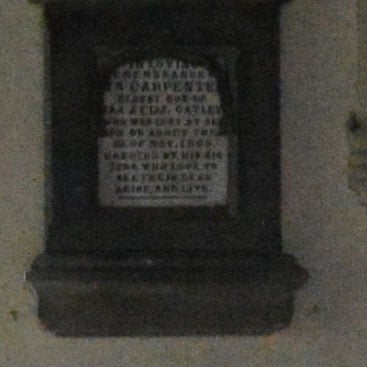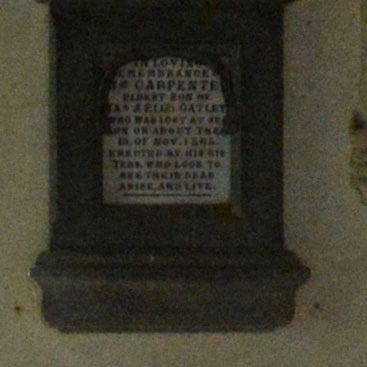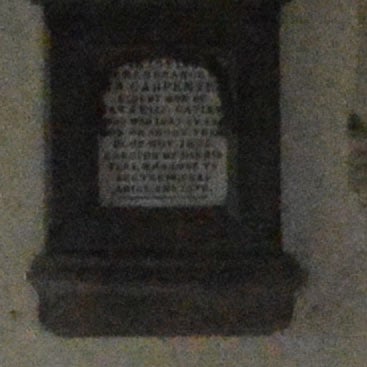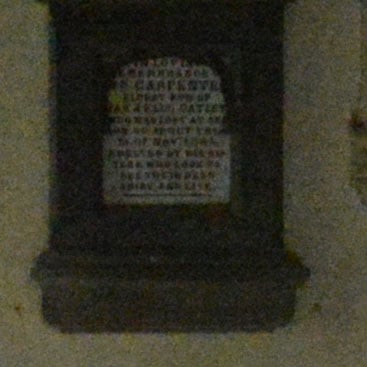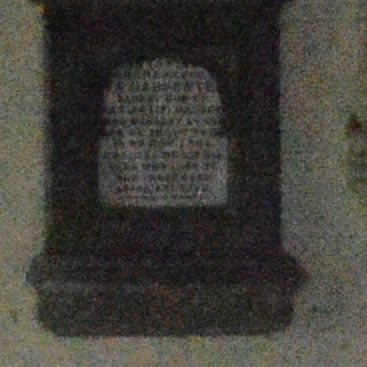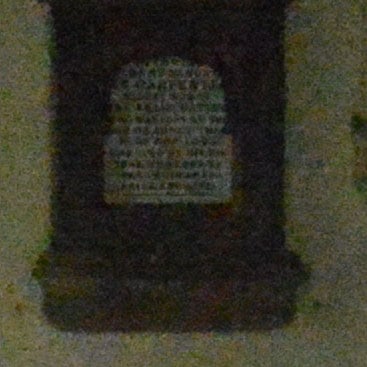Nikon D600 review
-
-
Written by Gordon Laing
Quality
Nikon D600 vs DX JPEG
|
Nikon D600 with AF-S Nikkor 24-85mm f3.5-4.5G ED VR |
Nikon D3200 with AF-S Nikkor 18-55mm f3.5-5.6 VR | |
 |  | |
f8, 100 ISO |
f5.6, 100 ISO | |
 |  | |
f8, 100 ISO |
f5.6, 100 ISO | |
 |  | |
f8, 100 ISO |
f5.6, 100 ISO | |
 |  | |
f8, 100 ISO |
f5.6, 100 ISO |
Below are results when both cameras were fitted with the same AF-S 24-85mm VR lens.
Nikon D600 with AF-S Nikkor 24-85mm f3.5-4.5G ED VR |
Nikon D3200 with AF-S Nikkor 24-85mm f3.5-4.5G ED VR | |
 |  | |
f8, 100 ISO |
f5.6, 100 ISO | |
 |  | |
f8, 100 ISO |
f5.6, 100 ISO | |
 |  | |
f8, 100 ISO |
f5.6, 100 ISO | |
 |  | |
f8, 100 ISO |
f5.6, 100 ISO |
Nikon D600 results : Quality / RAW / Noise / D600 vs D800
Nikon D600 vs DX RAW Quality
|
Nikon D600 with AF-S Nikkor 24-85mm f3.5-4.5G ED VR |
Nikon D3200 with AF-S Nikkor 24-85mm f3.5-4.5G ED VR | |
 |  | |
f8, 100 ISO |
f5.6, 100 ISO | |
 |  | |
f8, 100 ISO |
f5.6, 100 ISO | |
 |  | |
f8, 100 ISO |
f5.6, 100 ISO | |
 |  | |
f8, 100 ISO |
f5.6, 100 ISO |
Nikon D600 results : Quality / RAW / Noise / D600 vs D800
Nikon D600 vs DX Noise RAW
We chose the D3200 to represent possible future 24 Megapixel DX models. See contents below for D800 comparisons.
The above shot was taken with the Nikon D600 with the AF-S 24-85mm f3.5-5.4 kit lens. The camera was placed on a tripod and the VR switch was set to Off. and the default settings were used; Active D-lighting was off, Long exposure NR was off, High ISO NR was normal. Additionally, Active D-lighting on the D3200 which is on by default was turned off. In Aperture priority mode with the aperture set to f8 the camera metered an exposure of 13 seconds at its expanded low sensitivity of 50 ISO. At its base 100 ISO setting the D3200 metered an exposure of 3 seconds at f5.6. As always, the red square in the image above shows the cropped area, which is shown below at 1:1. The 3200 crops for this page were also made at 1:1. I processed both sets of files in Adobe Camera RAW using identical settings: Sharpening at 70 / 0.5 / 36 / 10, Luminance and Colour Noise Reduction both set to zero, and the Process to 2012 with the Adobe Standard profile. These settings were chosen to reveal the differences in sensor quality and isolate them from in-camera processing. The high degree of sharpening with a small radius enhances the finest details without causing undesirable artefacts, while the zero noise reduction unveils what’s really going on behind the scenes – as such the visible noise levels at higher ISOs will be much greater than you’re used to seeing in many of my comparisons, but again it’s an approach that’s designed to show the actual detail that’s being recorded before you start work on processing and cleaning it up if desired. As with the outdoor results, these RAW crops confirm what the JPEG noise results suggested – the D3200’s smaller sensor is noisier than the D600’s full frame one. It’s marginally noisier at its base 100 ISO setting and the gap widens steadily the furhter up the sensitivity range you get. What these RAW results show is that the D3200’s noise suppression does a pretty good job at keeping the noise in hand in the low to mid sensitivity range. Here, with no noise reduction applied, by 400 ISO the D3200 crops are starting to look pretty speckled. With the JPEGs I reckoned there was a one stop gap at 800 ISO, but here it’s closer to two stops. By contrast, the full frame 24 Megapixel sensor in the D600 has a very low noise footprint right up to around 800 ISO which means there’s little need for noise processing. Even beyond the 800 ISO sensitivity level, the noise is low level, it’s not until you get up to 3200 ISO that it starts to become really intrusive. This is an unequivocal win for the D600 over DX bodies at the upper end of the consumer range with the 24 Megapixel sensor. If image quality and high ISO performance are critical factors for you, then making the jump to a full-frame FX body like the D600 will give you a significant improvment in 1:1 image quality and noise perfomance. Not only does the larger sensor area deliver lower noise and higher dynamic range, but it places less demands on the lens resolution, adding up to a cleaner, more detailed image. Now head over to my Nikon D600 sample images to see some more real-life shots in a variety of conditions. Alternatively check out my Nikon D600 vs D800 noise results pages.
|
|
Nikon D600 vs Nikon D800 noise
Results here using in-camera JPEG files. If you prefer, check out my D600 vs D800 RAW noise results.
The image above was taken with the Nikon D600 with the Nikkor AF-S 35mm f1.4G set to f8 in Aperture Priority mode. At its expanded Low sensitivity of 50 ISO, the D600 metered an exposure of 1 second for this composition. The Nikon D800 metered an identical exposure, so you’re comparing like-with-like below. As always, the red square in the image above shows the cropped area, which is shown below at 1:1. The D800 crops for this page were also made at 1:1 so show a smaller area due to the higher pixel pitch. At first glance, it’s clear the crops from the D600 and D800 share a very similar style of processing. The colour, tone, sharpening and general look of their images is essentially the same. This is great news for the D600 as the D800 delivers very satisfying JPEGs direct from the camera. Where they differ of course is the level of detail when viewed at 1:1 as in the crops below. The 36 Megapixel D800 is genuinely capturing greater real-life detail which is most apparent in the pollen on the flower’s stamen. The D600 crops contain plenty of fine detail, but as you’d expect, the D800 when equipped with a decent lens can simply resolve more still. Since both cameras share the same sized sensor though, the lower resolution D600 should enjoy an advantage when it comes to noise levels. This is most easily seen in RAW comparisons with noise reduction turned off, and you can see it in my Nikon D600 vs D800 RAW noise results. But wait, there’s more… Judging from the crops below, I’d say the D800 does indeed display fractionally more visible noise at 400 ISO, a difference which becomes more apparent at 800 ISO and especially 1600 ISO. This continues throughout the rest of the sensitivity range with the D600 enjoying slightly cleaner looking images when both are viewed at 1:1. This is what you’d expect, although from the results below I certainly wouldn’t recommend the D600 over the D800 if you wanted lower noise images. There’s certainly a small difference, but not a huge one when comparing in-camera JPEGs. Once again the real test is to process RAW files without noise reduction applied to see just how much noise is present behind the scenes, and I’ll do that as soon as the D600 is supported in ACR. There is however one more comparison I can make right now. On this page you can see the D600 compared to the D800 when both are capturing their native resolutions and viewed at 1:1. While this is my preferred means of testing as it shows the detail benefit of a higher resolution sensor, there are those who’d argue a fairer comparison would be to down-sample the higher-resolution model to the same pixel dimensions as the lower model. This approach lets us compare noise levels when images from both are effectively output at the same size, such as on a same-sized print. So in the spirit of fairness that’s exactly what I’ve done in my Nikon D600 vs D800 downsampled noise page!
|
Nikon D600 results : Quality / RAW / Noise / D600 vs D800
Nikon D600 vs Nikon D800 (downsampled) noise
Results here using in-camera JPEG files. If you prefer, check out my D600 vs D800 RAW noise results.
The image above was taken with the Nikon D600 with the Nikkor AF-S 35mm f1.4G set to f8 in Aperture Priority mode; I apologies for the unimaginative composition, but it was all I had available during my initial D600 tests. At its expanded Low sensitivity of 50 ISO, the D600 metered an exposure of 1 second for this composition. The Nikon D800 metered an identical exposure, so you’re comparing like-with-like below. As always, the red square in the image above shows the cropped area, which is shown below at 1:1. The D800 crops for this page were downsampled to the same 24 Megapixel resolution as the D600 using Photoshop’s Bicubic Sharper algorithm, which Adobe recommends for reductions. If you’d like to see their original resolutions, check out my D600 vs D800 noise page. A common criticism of camera tests online is the presentation of results at 100% or 1:1. This involves taking crops at fixed pixel dimensions, such as 367×367 pixels as seen on my results pages here. Crops from higher resolution images therefore show a smaller portion of the total frame. The counter-argument is images should be compared at the same physical size – that is to say the crops should show the same portion of the frame, which means the higher resolution image will have a higher pixel density per inch. It also means any artefacts, such as noise, will appear smaller. This is the argument you’ll hear for presenting fair results from the D800 against lower resolution bodies like the D600. When the images are viewed at 1:1 without scaling, the D800 inevitably looks noisier due to its higher pixel density, but if images from both models were reproduced at the same size, then the D800’s noise would appear more discreet and could in fact place them on a more level playing field. There’s pros and cons to each approach. If you’re comparing printed images, then scaling is definitely the right approach. If the print is sufficiently large, or the process sufficiently fine, then the higher resolution image should benefit from finer details and smaller noise artefacts. But if you’re presenting images online as I do, then scaling suffers from a number of issues. First is the fixed pixel density of monitors which means if I were to scale D800 images to the same physical size as D600 images, you wouldn’t see any detail advantage of the former – and surely that’s unfair. I could of course print the results, but then how could I share them online? If I scanned them, we’d have all manner of additional artefacts to deal with. This is why I, like most camera review sites, prefer the pure approach of presenting images at 100% or 1:1. It may penalise very high resolution bodies on the presented size of artefacts, but it will equally reveal the finer details captured, and is a pure approach which doesn’t involve scaling, printing or scanning. And while many may argue against pixel-peeping, who doesn’t zoom-into 100% for a good look at their images from time to time? The crops I present are simply a small window of that 100% view, untouched for appraisal. I realise this isn’t to everyone’s tastes which is why I also always provide original images to download in my sample images gallery. This means you can download and print or rescale as desired. That said, I know many of you want to see how the D800 compares to the D600 when both are delivering 24 Megapixel images, so in the spirit of fairness that’s what I’ve done on this page. Below you’ll find the same D600 crops as before, direct from the in-camera JPEGs, but this time the D800 images have been down-sampled to 24 Megapixels using Photoshop’s Bicubic Sharper algorithm which Adobe recommends for reductions. As you’d expect, the degree of real-life detail is now essentially matched between both cameras, although the D800 reduction has benefitted from the sharpening applied by Photoshop to bring out a little extra fine detail. Apply a little sharpening to the D600 images though and you’ll achieve a similar result. In terms of noise levels, the reduction has certainly brought the D800 closer in line to the D600. The noise artefacts you see below on the D800 may remain a little more apparent than the D600, but again this can be attributed to the extra sharpening applied by Photoshop. As such in terms of in-camera JPEGs I’d say the D600 shares a very similar style to the D800 and when the latter is shooting at the same resolution, they deliver essentially the same quality. But what’s happening under the hood? Now it’s time to check out their RAW files with noise reduction turned off in my D600 vs D800 RAW noise results!
|
Nikon D600 results : Quality / RAW / Noise / D600 vs D800
Nikon D600 vs Nikon D800 RAW noise
Results here using RAW files processed with identical settings in Adobe Camera RAW.
The image above was taken with the Nikon D600 with the Nikkor AF-S 35mm f1.4G set to f8 in Aperture Priority mode. At its expanded Low sensitivity of 50 ISO, the D600 metered an exposure of 1 second for this composition. The Nikon D800 metered an identical exposure, so you’re comparing like-with-like below. As always, the red square in the image above shows the cropped area, which is shown below at 1:1. I processed both sets of files in Adobe Camera RAW using identical settings: Sharpening at 70 / 0.5 / 36 / 10, Luminance and Colour Noise Reduction both set to zero, and the Process to 2012 with the Adobe Standard profile. These settings were chosen to reveal the differences in sensor quality and isolate them from in-camera processing. The high degree of sharpening with a small radius enhances the finest details without causing undesirable artefacts, while the zero noise reduction unveils what’s really going on behind the scenes – as such the visible noise levels at higher ISOs will be much greater than you’re used to seeing in many of my comparisons, but again it’s an approach that’s designed to show the actual detail that’s being recorded before you start work on processing and cleaning it up if desired. If you’re viewing this page in isolation I’d urge you to have a copy of my Nikon D600 vs D800 JPEG noise results open at the same time – and just to be extra helpful, you can click this link to open them in a new window. With both sets of images processed using the same RAW recipe, the crops from each camera below are unsurprisingly similar in style and to my eyes, preferable to the JPEG versions, at least at lower sensitivities. The RAW recipe described above delivers very crisp and detailed images at low ISOs and really brings out the detail that both cameras are capturing. Interestingly despite processing them with the same white balance though, the D600 crops below look a little warmer and more saturated. As with the JPEG comparison at their native resolutions, the D800 unsurprisingly resolves slightly finer details, most obviously on the flower stamens. It remains the resolution leader in this class of camera, but the D600 is certainly no slouch and it’d take some serious pixel-peeping to differentiate real-life images taken with both cameras. For me though the interesting test here is not to reconfirm that the D800 captures finer details, but to compare noise levels with noise reduction completely turned off. What exactly is going on behind the scenes and does the lower resolution D600 with its larger pixel pitch enjoy a light-gathering advantage? Looking closely at the crops below, the finest noise textures arguably begin at 400 ISO, with the differences becoming more obvious at 800 ISO. As with the JPEG comparisons, the D600 is a little cleaner than the D800 when both are shooting their native resolutions and viewed at 1:1. I’d say the D600 enjoys this small advantage throughout the rest of the sensitivity range which corresponds to approximately one stop. But again this is for images shot at their native resolutions and viewed on-screen at 1:1. Down-sample the D800 images to 24 Megapixels, or reproduce images from both cameras at the same size and the noise artefacts from both become very similar in size and appearance. So in terms of choosing a winner, it depends on how you judge the results. But the bottom line is both cameras capture a huge amount of real-life detail and exhibit discreet noise textures up to 1600 ISO which are easy to smooth-out with minor processing. If you really need 36 Megapixels of resolution to make huge prints or love to pixel-peep at 100% on-screen, then yes, the D800 has the edge at lower sensitivities, but for most of us the D600 will deliver very similar quality results at a lower price – a great deal for the cheaper model. That’s the end of my results, but before my verdict you might enjoy a selection of Nikon D600 sample images.
|
Nikon D600 results : Quality / RAW / Noise / D600 vs D800
Nikon D600 vs DX Noise JPEG
We chose the D3200 to represent possible future 24 Megapixel DX models. See contents below for D800 comparisons.
The above shot was taken with the Nikon D600 with the AF-S 24-85mm f3.5-5.4 kit lens. The camera was placed on a tripod and the VR switch was set to Off. D-lighting was turned off, other than that the default settings were used; Long exposure NR was off, High ISO NR was normal. The white balance was set to auto as white balance can’t be set to a specific colour temperature on the D3200. Image quality was set to NEF (RAW) + JPEG Fine and JPEG compression was left on the Size priority default setting. D-lighting, which is on by defalt on the D3200 was turned off. In Aperture priority mode with the aperture set to f8 the camera metered an exposure of 13 seconds at its expanded low sensitivity of 50 ISO. The original large fine JPEG file size was 9.22MB. At its base 100 ISO setting the D3200 metered an exposure of 3 seconds at f5.6. As always, the red square in the image above shows the cropped area, which is shown below at 1:1. The 3200 crops for this page were also made at 1:1. So, how do these two sensors compare in terms of noise? Just to reiterate, what we’re comparing here is two sensors with the same 24 Megapixel resolution but different physical sizes – full frame 35mm in the D600 and APS-C in the D3200. The first thing to note is that the D600’s extended ISO range starts at 50 ISO and provides H1 and H2 positions at 12,800 and 25,600 ISO respectively. The D3200’s base sensitivity setting is 100 ISO and it has only the 12,800 ISO H1 setting. The 50 ISO crop from the D600 is pristine, there’s a high level of detail and you’d have to look very hard to find any evidence of noise. One other thing worth noting is that, despite the 13 second exposure there are no hot pixels nor evidence of long exposure noise, despite the fact that Long exposure NR was turned off by default. The 100 ISO crops are the first chance we get to make a comparison, though, and the D3200 crop compares very favourably. Though both cameras metered the same exposure from 100 ISO up the D3200 ISO crops look a tad lighter. I think the D600 has a marginal edge, even at this low sensitivity setting; the D3200 crop has a very slight texture in the flat colour of the wall that isn’t present in the D600. By 200 ISO there’s already a clear gap opening up with more graininess now evident in the D3200 crop, but the D600 is still looking very clean. By 400 ISO there’s no doubt that the D600’s full frame sensor is making a much better job of keeping noise levels to a minimum than the DX sensor in the D3200. One other thing worth noting at this point is that the D3200’s crops look a little sharper than the D600’s, doubtless due to slightly more punchy consumer-friendly processing. By the 800 ISO mark I’d say there is a one stop difference between the two models and at 1600 ISO where the D600 is still producing excellent quality images with a very low noise profile the D3200’s are by comparison, locked in a losing battle with brightness and colour noise. Which is not to say the D3200 noise performance is poor; despite its high resolution it compares very favourably with cameras fitted with sensors of the same size. But up against the D600’s full frame 35mm sensor it just can’t compete. The D600 has strength in depth, even at 3200 ISO it’s producing very useable images; it’s not until you get to 6400 ISO that you begin to see the familiar ‘carpet underlay’ look of a processor struggling to cope with data that’s as much noise as signal, but, even here, the image quality isn’t bad at less than full size. The H1 and H2 positions provide 12,800 and 25,600 ISO options that don’t look great, but might be useful for those must have under any circumstances shots. This is what you’d expect, comparing these in-camera JPEGs, the bigger sensor of the D600 comes out on top. But how much of a role does processing play in keeping noise at bay in these crops? To find out, take a look at my Nikon D600 RAW noise results page to see just how much noise is present behind the scenes. Or head over to my Nikon D600 sample images to see some more real-life shots in a variety of conditions. Alternatively check out my Nikon D600 vs D800 noise results pages.
|
|