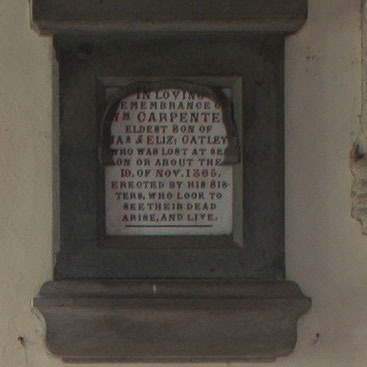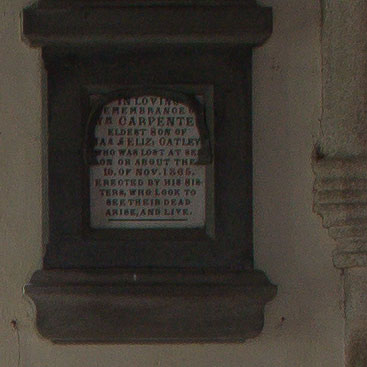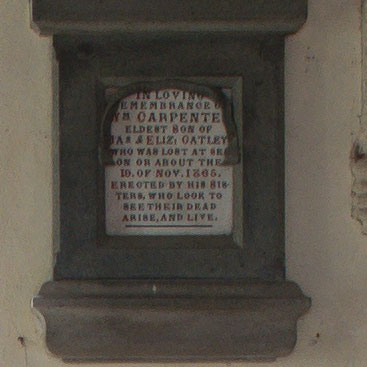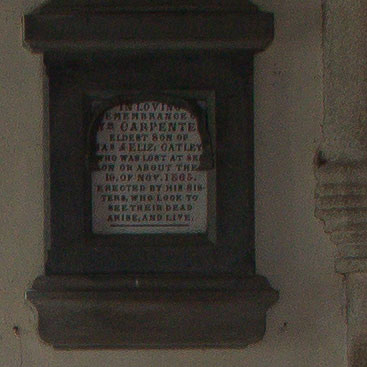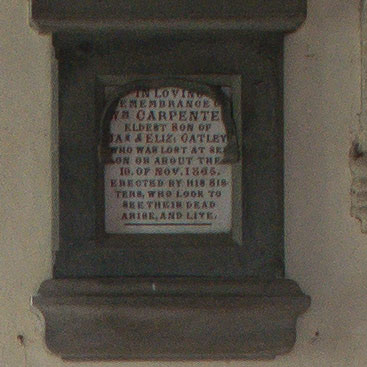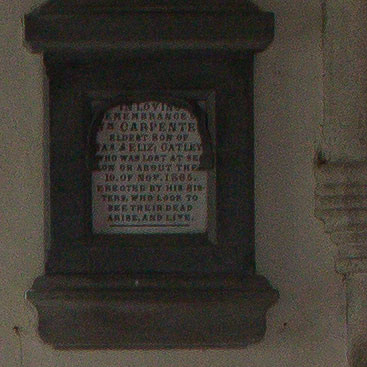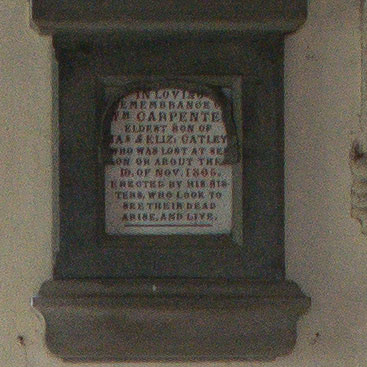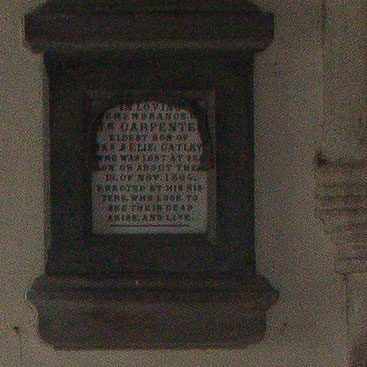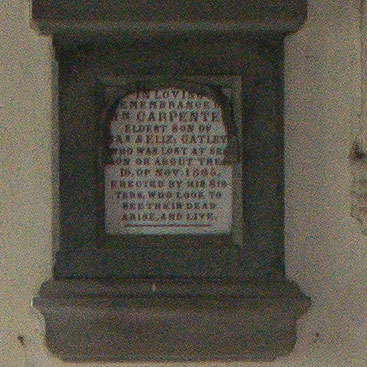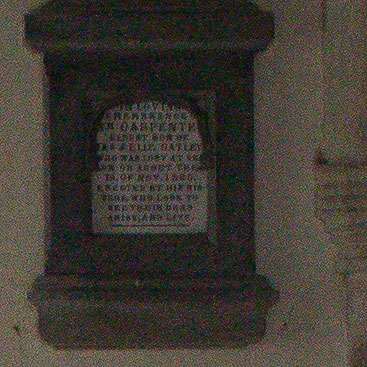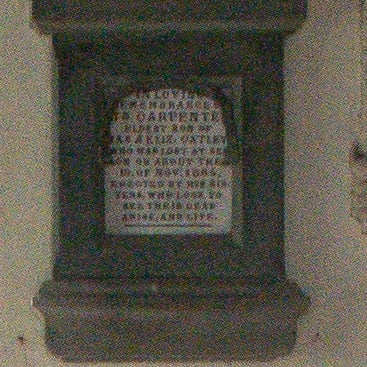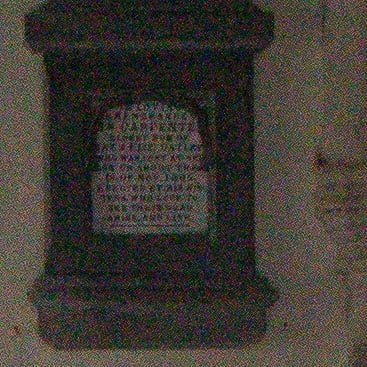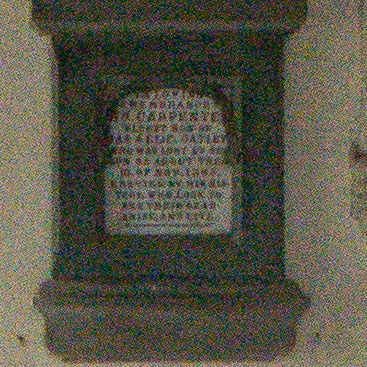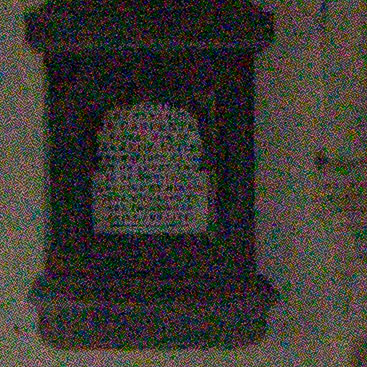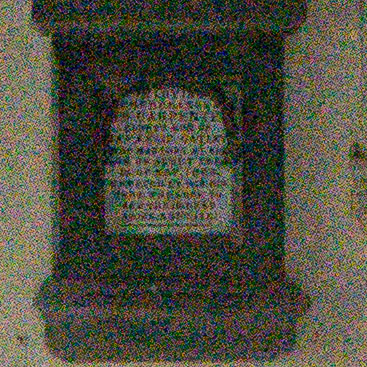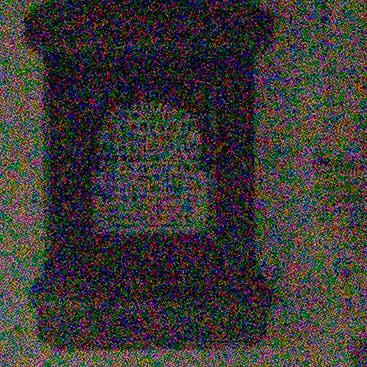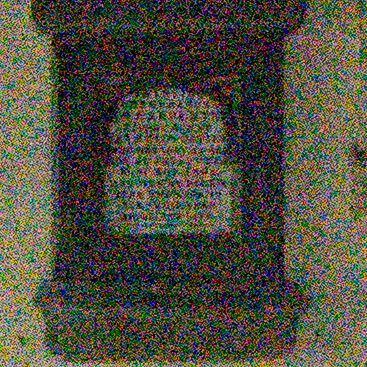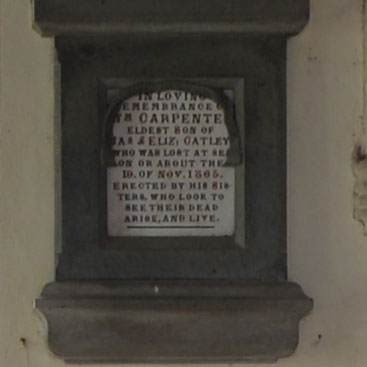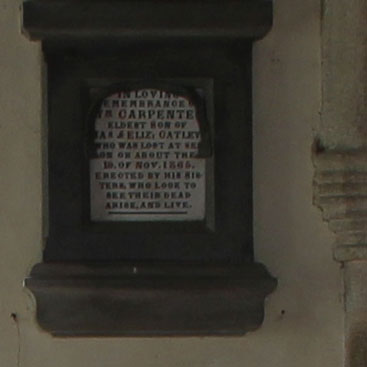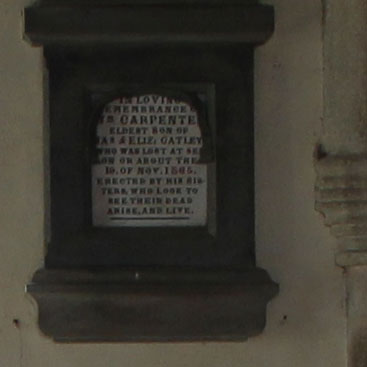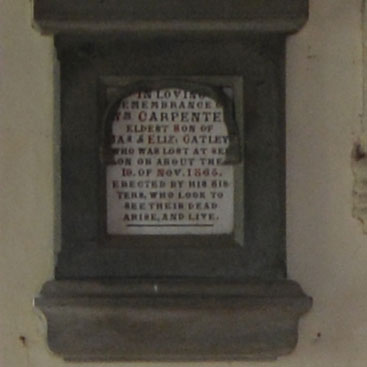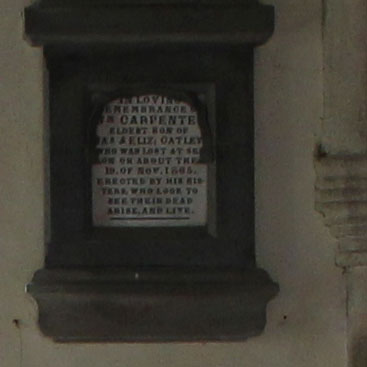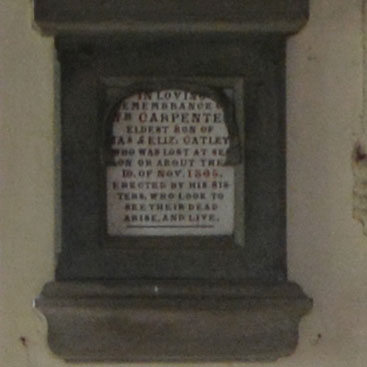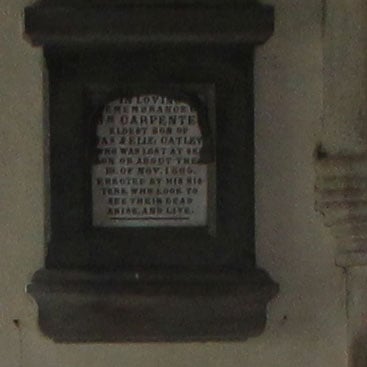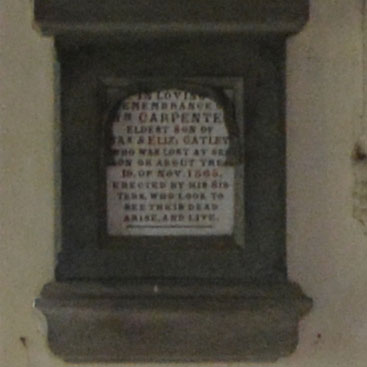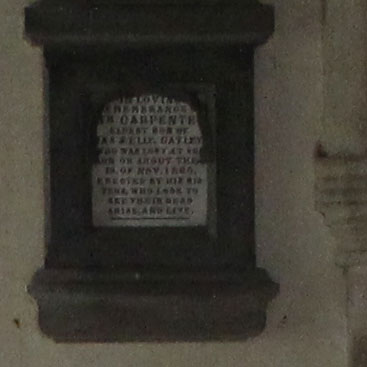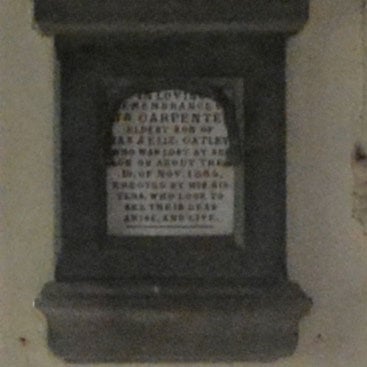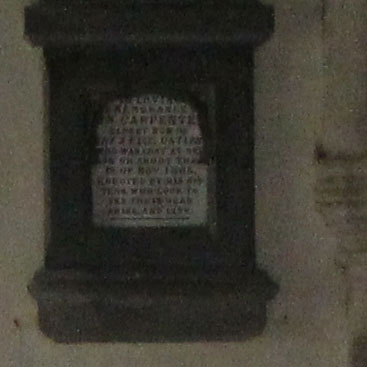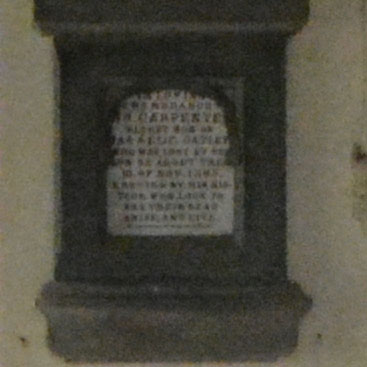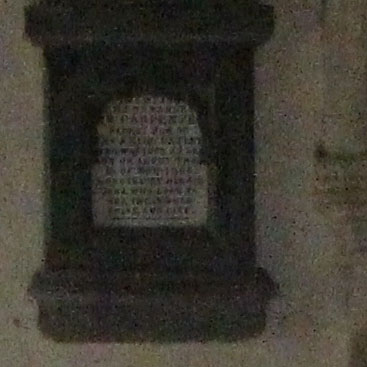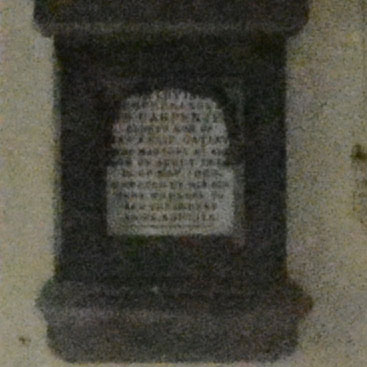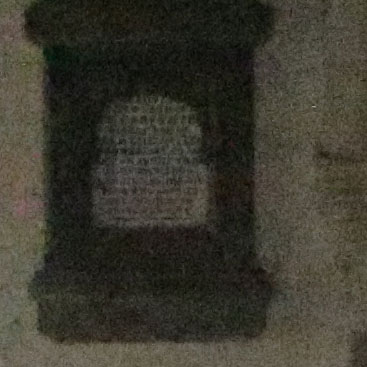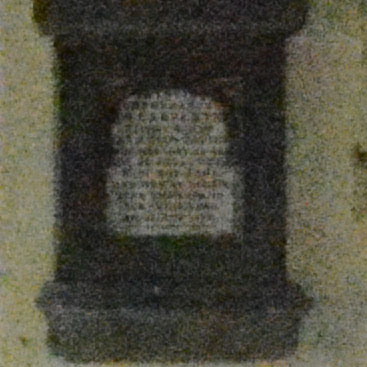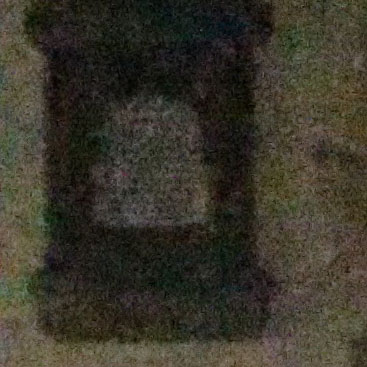Nikon D5200 review
-
-
Written by Ken McMahon
Quality
Nikon D5200 vs Canon EOS T4i / 650D
|
Nikon D5200 |
Canon EOS T4i / 650D | |
 |  | |
f8, 100 ISO |
f8, 100 ISO | |
 |  | |
f8, 100 ISO |
f8, 100 ISO | |
 |  | |
f8, 100 ISO |
f8, 100 ISO | |
 |  | |
f8, 100 ISO |
f8, 100 ISO |
Nikon D5200 results : Quality / RAW quality / Noise / RAW Noise
Nikon D5200 vs Canon EOS T4i / 650D Quality RAW
|
Nikon D5200 (RAW) |
Canon EOS T4i / 650D (RAW) | |
 |  | |
f8, 100 ISO |
f8, 100 ISO | |
 |  | |
f8, 160 ISO |
f8, 100 ISO | |
 |  | |
f8, 100 ISO |
f8, 100 ISO | |
 |  | |
f8, 100 ISO |
f8, 100 ISO |
Nikon D5200 results : Quality / RAW quality / Noise / RAW Noise
Nikon D5200 vs Canon EOS T4i / 650D Noise RAW
The image above was taken with the Nikon D5200 fitted with the AF-S Nikkor 18-55mm kit lens. The sensitivity was manually set to 100 ISO and the D5200 was set to Aperture priority exposure mode with the aperture set to f4. The metering selected an exposure of 1/2. Image stabilisation was disabled and the D3200 was otherwise left on its default settings – White balance and Active D-lighting on auto, Long exposure noise reduction off and High ISO NR set to Normal. The Canon EOS T4i / 650D meterd an exposure of 0.3s at f4 and 100 ISO. I processed both sets of files in Adobe Camera RAW using identical settings: Sharpening at 70 / 0.5 / 36 / 10, Luminance and Colour Noise Reduction both set to zero, and the Process to 2012 with the Adobe Standard profile.These settings were chosen to reveal the differences in sensor quality and isolate them from in-camera processing. The high degree of sharpening with a small radius enhances the finest details without causing undesirable artefacts, while the zero noise reduction unveils what’s really going on behind the scenes – as such the visible noise levels at higher ISOs will be much greater than you’re used to seeing in many of my comparisons, but again it’s an approach that’s designed to show the actual detail that’s being recorded before you start work on processing and cleaning it up if desired. These RAW noise results from the Nikon D5200 are even more impressive than the JPEGs on the previous page. They confirm that the D5200’s 24 Megapixel sensor produces less noise at all ISO sensitivity settings than the Canon EOS T4i / 650D’s 18 Megapixel sensor. Despite the absence of any noise correction and a high degree of sharpening the 100 ISO crop looks very clean, whereas there’s a slight, but visible noise texture in the Canon 100 ISO crop. There’s a small amount of noise visible in the 200 and 400 ISO crops from the D5200, but these low noise levels are really unprecedented in a 24 Megapixel sensor. Even at 1600 ISO there’s comparitively little noise and from here on up the D5200 is well ahead of the EOS T4i / 650D. This is great news for RAW shooters as it means you can squeeze more detail and punchier shots from the D5200 than the in-camera JPEGs provide without having to worry about the noise consequences too much. Now head over to my Nikon D5200 sample images to see some more real-life shots in a variety of conditions, or head straight for my Verdict.
|
Nikon D5200 results : Quality / RAW quality / Noise / RAW Noise |
Nikon D5200 vs Canon EOS T4i / 650D Noise JPEG
The image above was taken with the Nikon D5200 fitted with the AF-S Nikkor 18-55mm kit lens. The sensitivity was manually set to 100 ISO and the D5200 was set to Aperture priority exposure mode with the aperture set to f4. The metering selected an exposure of 1/2. Image stabilisation was disabled and the D5200 was otherwise left on its default settings – White balance and Active D-lighting on auto, Long exposure noise reduction off and High ISO NR set to Normal. The Canon EOS T4i / 650D metered an exposure of 0.3s at f4 and 100 ISO. The D5200 gets of to a great start with a 100 ISO crop that looks clean with plenty of detail. The 200 ISO crop is a tiny bit more textured but you have to be pixel peeping at 100 percent to notice it. Likewise there’s another slightly more noticeable increase in texture in the 400 ISO crop, but nothing to get too bothered about. At 800 ISO the noise levels go up a notch and there’s also a little softness entering the picture as the D5200’s noise processing finds something to get to work on; so we’re in slightly different territory now, where the noise and its effects are visible even to a casual observer. There’s a similar rise in noise levels and still that slight softness at 1600 ISO and from there on up the noise increases in a more or less linear fashion right the way up to the 25600 maximum sensitivity. Overall this is a great result for the new sensor in the D5200 with very low noise levels at the lower ISO settings and well managed levels of noise further up the range including a quite useable 3200 ISO setting. It’s certainly very impressive for a 24 Megapixel sensor. Compared with the 18 Megapixel sensor in the Canon EOS T4i / 650D, the D5200’s noise performance is even more impressive. The Canon crops show a larger area with smaller detail due to the lower resolution sensor. At the base 100 ISO setting there’s not much in it but by 400 ISO I’d say the Canon crop is looking a tiny bit more textured than the Nikon one. At 800 ISO it’s looking like the D5200 crop is a little cleaner but at 1600 ISO there’s no question about it – the D5200 crop is significantly less noisy than the EOS T4i / 650D. From there on, right the way up to both cameras’ maximum 25600 ISO sensitivity the D5200 maintains its edge and possibly even widens the gap with crops that show fewer noisy pixels and more detail than those from the 18 Megapixel Canon EOS T4i / 650D. A truly impressive performance. To find out how much of a role processing plays in keeping noise at bay in these crops take a look at my Nikon D5200 RAW noise results page to see just how much noise is present behind the scenes. Or head over to my Nikon D5200 sample images to see some more real-life shots in a variety of conditions.
|
Nikon D5200 results : Quality / RAW quality / Noise / RAW Noise |