Nikon D5000
-
-
Written by Gordon Laing
Studio resolution: Nikon D5000
Nikon D5000 results : Real-life resolution / Studio resolution / Noise vs 500D / T1i & E-620 / Noise vs D90
Horizontal resolution using in-camera JPEGs
Nikon D5000 with Nikkor DX 18-55mm VR |
Nikon D90 with Nikkor DX 18-105mm VR | |
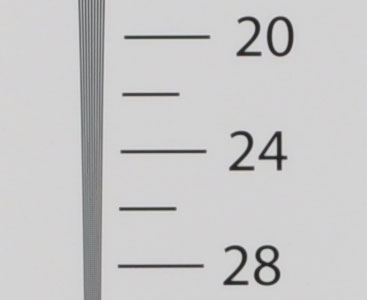 | 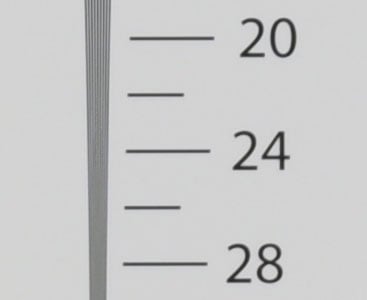 | |
2250 lpph, 18-55mm at 35mm, f8, 200 ISO |
2250 lpph, 18-105mm at 35mm, f8, 200 ISO | |
Canon EOS 500D / T1i with EF-S 18-55mm IS |
Olympus E-620 with Zuiko Digital 14-42mm | |
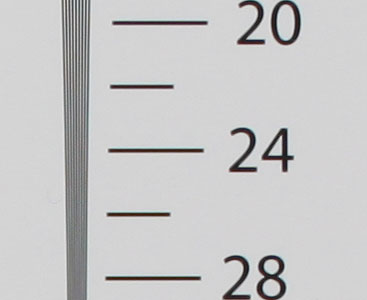 | 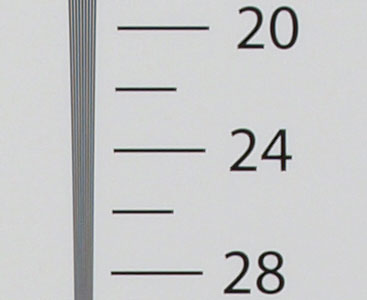 | |
2400 lpph, 18-55mm at 35mm, f8, 100 ISO |
2350 lpph, 14-42mm at 25mm at f8, 100 ISO |
Vertical resolution using in-camera JPEGs
Nikon D5000 with Nikkor DX 18-55mm VR |
Nikon D90 with Nikkor DX 18-105mm VR | |
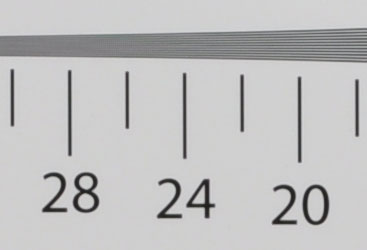 | 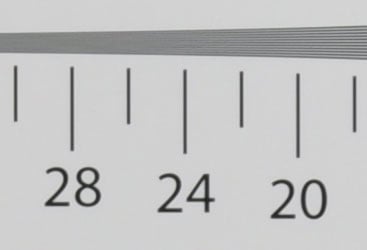 | |
2250 lpph, 18-55mm at 35mm, f8, 200 ISO |
2250 lpph, 18-105mm at 35mm, f8, 200 ISO | |
Canon EOS 500D / T1i with EF-S 18-55mm IS |
Olympus E-620 with Zuiko Digital 14-42mm | |
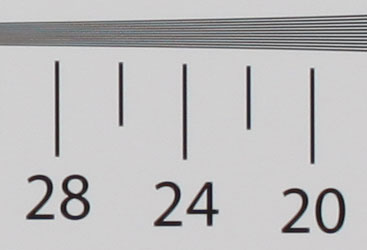 | 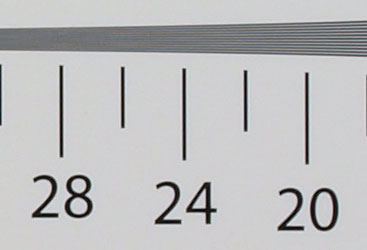 | |
2400 lpph, 18-55mm at 35mm, f8, 100 ISO |
2350 lpph, 14-42mm at 25mm at f8, 100 ISO |
Nikon D5000 Studio resolution: JPEG versus RAWWe photographed our test chart in the D5000’s RAW plus Large Fine JPEG mode, allowing us to directly compare images created from exactly the same data. Below are crops taken from the original JPEG file alongside the RAW version, processed in Nikon’s optional Capture NX 2.2.0 software using the default settings. The RAW version, even without tweaking, reveals sharper and better defined details with a slight boost in resolution: a comfortable 2350 lpph horizontally and 2400 lpph vertically. This is essentially the same measured for the D90 and the D300 before it, so while we know the sensor is the same, it’s still impressive to have such high-end performance in a relatively affordable body. So once again, if you want to see the best from the D5000, you should shoot in RAW – there’s benefits even when using Capture NX 2.2.0’s default settings. Now let’s check out the camera’s performance at different sensitivities in our Nikon D5000 High ISO noise results page. |
Nikon D5000 with Nikkor DX 18-55mm VR: JPEG |
Nikon D5000 with Nikkor DX 18-55mm VR: RAW | |
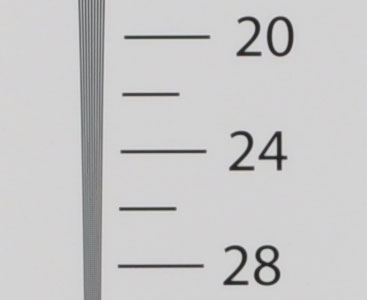 | 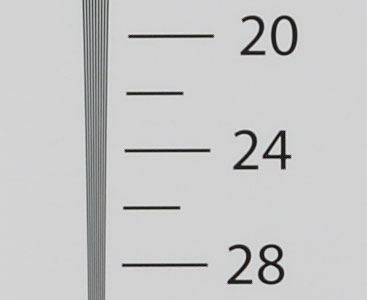 | |
2250 lpph, 18-55mm at 35mm, f8, 200 ISO |
2350 lpph, 18-55mm at 35mm, f8, 200 ISO | |
Nikon D5000 with Nikkor DX 18-55mm VR: JPEG |
Nikon D5000 with Nikkor DX 18-55mm VR: RAW | |
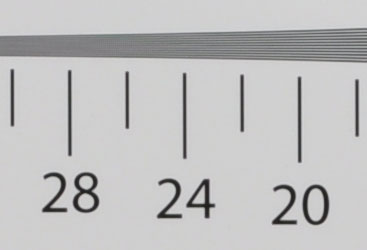 | 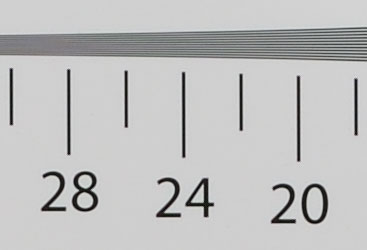 | |
2250 lpph, 18-55mm at 35mm, f8, 200 ISO |
2400 lpph, 18-55mm at 35mm, f8, 200 ISO |
Nikon D5000 results : Real-life resolution / Studio resolution / Noise vs 500D / T1i & E-620 / Noise vs D90

|
In terms of resolving power, the Nikon D5000 delivers 2250 lpph of horizontal and vertical resolution when equipped with the DX 18-55mm VR kit lens. This score is identical to that measured by the Nikon D90 with its DX 18-105mm VR kit lens, although there’s subtle differences in contrast. We’re not surprised to measure the same resolving power as both bodies share the same sensor, and as far as we understand, identical image processing; so any differences are down to the lens used.
Indeed our earlier tests with different lenses on the D90 should also apply here: check out our Nikkor DX 16-85mm VR review to see how a superior lens can squeeze a little more resolution from this sensor, along with delivering improved contrast and sharpness over the kit models. But the bottom line is Nikon’s kit lenses do perform respectably for their price.
Under these strict studio conditions, the Canon 500D / T1i’s three extra Megapixels deliver a measurable benefit (even with the kit lens), although as seen on the previous (and following pages), this doesn’t necessarily translate into a significant advantage under real-life conditions.
The Olympus E-620 scored a little higher than the D5000 despite having roughly the same total pixel count, because its pixels are arranged in a squarer 4:3 frame – so there’s more of them in the vertical axis. Interestingly we measured a slightly higher figure for the Panasonic Lumix G1 though which shares roughly the same sensor resolution.
But back to the Nikon D5000 which as you’d expect, matches the resolving power of its higher-end counterpart. To find out how the D5000 measures-up across its sensitivity range, head on over to our High ISO Noise results page. Alternatively, scroll down to the bottom of this page where you’ll see whether shooting in RAW can extract a little more from the sensor.



