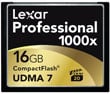Nikon D300s
-
-
Written by Gordon Laing
Nikon D300s design and controls
The Nikon D300s continues Nikon’s tradition of delivering tough and superbly-designed high-end DSLRs. At the time of writing, it’s positioned between the enthusiast D90 and the ‘budget’ full-frame D700, and replaces the D300. Externally the D300s is virtually identical to its predecessor, although look closely and there’s a few subtle but important changes in some of the controls, doors and ports. We’ve pictured it below alongside its arch rival from Canon, the EOS 7D.
 | ||
 |
Measuring 147x114x74mm, the D300s is identical in size to the earlier D300, but at 920g including battery, 15g heavier. This makes it roughly similar in size and weight to the Canon EOS 7D, which measures 148x111x74mm and weighs 900g with battery.
In terms of build quality, the D300s is essentially the same as the D300 before it. Both bodies feel incredibly solid and exude confidence. According to Nikon, the D300s employs magnesium alloy for its exterior cover, chassis and mirror box, and securely seals major seams and joints against invasive dust and moisture – although unlike Canon’s recent semi-pro models, there’s no seal for the flash hotshoe. Before you get too carried away also remember like all DSLRs, to be properly weatherproof you’ll additionally need a lens with environmental sealing.
 |
Physical design is of course a very personal thing, but we’d say Nikon’s ergonomics are a step-up from most rival semi-pro DSLRs, although Canon’s latest EOS 7D comes very close. It’s the small things which make all the difference like the feel of the rubber coating and the slightly indented area inside of the grip for your right fingertips which acts like a hook, allowing you to hold the camera more comfortably and securely. Again nothing we haven’t already seen on previous Nikon DSLRs, but still a leader in our view.
 |
In terms of controls, the D300s is virtually identical to the D300, although as mentioned earlier there are a couple of important differences we’ll mention as we go along. The D300s features both finger and thumb dials, and most adjustments involve holding down a button as one of the dials is turned. Most buttons also only have one function which makes it easy to get to grips with.
Like the D300, there’s no command dial for the shooting modes. Instead you press and hold the Mode button by the shutter release and turn the thumb dial. As a high-end model, there’s also no Auto or scene presets here, just the traditional Program, Manual, Aperture and Shutter Priority modes. To the right of the Mode button is one for Exposure Compensation which is offered in a wide range of +/- 5EV.
| ||||||||||
A rotary dial around the shutter release itself is used to switch the camera on and off, while a clockwise twist illuminates the upper screen’s backlight. Like other high-end Nikon DSLRs, this top screen dominates the upper right surface of the body, and displays a vast amount of information at a glance including a graphical representation of all 51 AF points and icons for both memory card slots. Like other Nikon DSLRs, when remaining shots number more than 1000, they’re represented by two digits with a K, such as 1.1k meaning 1100 shots; following Nikon traditions, this figure also remains displayed when the power is switched off.
 |
The upper left side of the camera is home to the Release Mode dial which gives you tactile access to the various shooting modes: Single, Continuous Low, Continuous High, Quiet, Self-timer and Mirror lockup. The earlier D300 didn’t offer a Quiet mode and instead positioned its Live View mode on the release dial. Now on the D300s, Live View access has been sensibly relocated to a button on the rear. This means if you want to use the self timer or continuous shooting in Live View, you can simply select them from the release dial as you would normally, rather than doing so via a menu (or not at all). It’s a small, but in our view significant enhancement to the controls over the D300.
On top of the Release Dial are three large buttons dedicated to the Quality, ISO and White Balance. Press and hold, say, the Quality button and you can turn the thumb dial to adjust the compression and the finger dial for the resolution.
 |
The rear of the camera also shares essentially the same controls as the D300. To the right of the viewfinder you’ll find a small rotary switch to adjusts the metering between Center-weighted, Matrix and Spot modes, and in the middle an AE-L / AF-L button. To the right of the metering control is the AF-ON button which offers an alternative means to fire-up the AF system – and which is also used to autofocus in Live View mode as unlike the D90, a half-press of the shutter release won’t perform the process.
To the upper right of the main colour screen is an eight-way circular pad with a rotary lock, used to adjust the focusing point, navigate menus or scroll around images in playback. Interestingly Nikon has employed the eight-way controller from the D700 here, so unlike the D300 you’ll find a separate confirmation button in the middle. It’s a personal choice, but we prefer this implementation over the D300’s control as there’s no doubt when you’re pressing one of the eight directions or in the middle.
Below this are a group of controls which also differ slightly from the earlier D300. As before there’s a switch which sets the AF area mode to Single Point AF, Dynamic Area AF, and Auto-area AF; see the focus section on our Features page for more details. To the left of this switch are two new buttons over the earlier D300: just above is one dedicated to firing-up Live View, while just below is one dedicated to starting the Info view on the main screen.
Both are very welcome additions to the D300s, although sadly come at the cost of the D300’s memory card door latch. Perhaps it would have involved too much retooling to create a completely new location for it on the D300s, so a decision was made and the latch sacrificed. In its place is a more basic sliding memory card door, similar to that across the current non-pro Nikon DSLR range. If it’s any consolation, the pricier D700 also uses a sliding card door, so it’s obviously become a Nikon fixture on all but it’s most expensive models.
Putting this swap aside though, the controls on the D300s remain intuitive and easily operated when wearing gloves – an important consideration for many pros.
Nikon D300s flash
 |
|
Like the D300 before it, the new D300s is equipped with a popup flash in addition to a hotshoe and a PC Sync port.
The D300s’s popup flash has a Guide number of 17 / 56 (meters / feet) at the camera’s base sensitivity of 200 ISO and can cover a wide field equivalent to 24mm.
It supports i-TTL, although Nikon advises only using this with the standard ISO range of 200 to 3200 ISO. Pressing and holding the flash button on the side of the body while turning the finger or thumb dials allows you to adjust the flash compensation or flash mode respectively. Flash compensation is offered from -3 to +1 EV in 0.3 EV increments, and flash modes include red-eye reduction, rear-curtain and slow sync down to 30 seconds
The D300s supports Nikon’s Creative Lighting System (CLS) with i-TTL flash control, wireless lighting, flash level lock and auto high speed sync. CLS compatible flashguns include the optional SB-400, SB-600, SB-800 and SB-900. The built-in flash, SB-900, SB-800 or SU-800 units can act as wireless controllers.
 |
The fastest flash sync speed is 1/250, although there’s also an option to sync at 1/320 in a custom menu, with certain flashguns. If you’re using the SB-R200, SB-600, SB-800 or SB-900 flashguns, the D300s will also support shutter speeds up to the maximum 1/8000 in Auto FP High Speed Sync mode, allowing flash use with small depths of field.
Nikon D300s viewfinder
The Nikon D300s is equipped with the same optical viewfinder as its predecessor. Sporting 0.94x magnification and 100% coverage, this is one of the best viewfinders for cropped-frame DSLRs, delivering a large, bright and accurate view.
Canon has however caught up with the viewfinder on its EOS 7D, which also delivers 100% coverage. The EOS 7D’s viewfinder additionally boasts 1x magnification, but while this is numerically bigger than the Nikon’s 0.94x, it’s balanced-out by slight differences in their respective sensor areas. The bottom line is both cameras offer excellent viewfinder performance, but while Nikon has traditionally enjoyed a lead over Canon in this respect, its latest rival enjoys similar capabilities.
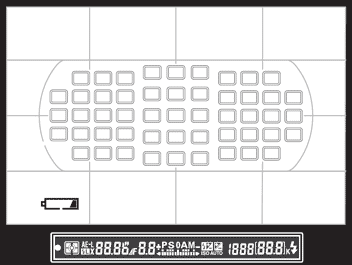 | |
In terms of information in the viewfinder, the D300s offers the usual shutter, aperture, shots remaining, exposure compensation scale and icons for various modes, along with the ISO sensitivity shown at all times.
Like its predecessor (and all but the cheapest Nikon DSLRs), there’s an LCD grid which can be switched on and off in a menu, making the interchangeable focusing screens of many rivals look prehistoric. There’s also a small rectangle for each of the 51 focus points, although as LCD markings, they’re invisible through the viewfinder unless indicating an active focus point – so they don’t get in the way. Note Canon’s EOS 7D now also employs LCD markings in its viewfinder.
Note: while the D300s now features a Virtual Horizon facility, this is only available on-screen (either in Live View or simply via a menu). So unlike the D700, the D300s does not offer the Virtual Horizon facilities through its optical viewfinder. This isn’t too much of a loss though, and to simply have them on-screen is a nice upgrade over the D300.
Nikon D300s Screen and Live View
The Nikon D300s is equipped with the same 3in VGA screen as its predecessor – not to mention all but the cheapest DSLRs in Nikon’s current range. This ‘920k’ screen boasts 640×480 full colour pixels unlike the 320×240 pixel resolution of typical ‘230k’ screens. This allows the D300s to display very fine details during Live View and when playing back images, along with crisp-looking fonts in the well-designed menus and information screens. It’s a real step-up from 230k models, although despite being a pioneer in fitting VGA screens, most of the competition have now caught up. That said, it still doesn’t diminish the delight in using a VGA screen – they really do look fantastic, and are genuinely useful for better confirming focus both in Live View and playback.
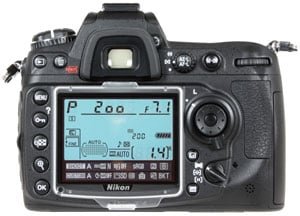 |
Like most Nikon DSLRs, the D300s’s monitor is protected by a clip-on transparent plastic shield: in this case, the BM-8 shield supplied with the D300s. The screen looks better without, but the cover doesn’t greatly compromise the quality if you’d prefer to have the protection.
The D300s features Live View facilities and the main implementation is very similar to its predecessor, although there’s a few differences we’ll mention as we go over the options. The most important differecne is the sensible inclusion of a dedicated Lv button on the rear to fire-up Live View, just like the D90 and D5000. This is much more intuitive than turning the Release Mode dial to Lv before then pressing the shutter release. As mentioned above, it also importantly means you can use the Release mode dial to set the drive mode during Live View, such as the self-timer or continuous shooting.
Once active, Live View on the D300s delivers 100% coverage and exploits the full VGA resolution of the monitor for a highly detailed view. The presentation of information and graphics have however moved-on from the earlier D300. Previously if you pressed the Info button, you’d switch the additional shooting information on or off. If you wanted to see an alignment grid in Live View on the D300, you’d need to enable the Viewfinder grid option in the Custom menu – and conversely to switch the grid off you’d need to disable this function.
 |
 |
 |
With the D300s, the alignment grid now simply appears as another option as you press the Info button. So pressing the Info button once will clear the view of additional shooting info, and pressing it once more presents the grid – this works just like the D700 and is much easier and more sensible.
Press the Info button once more and you’ll see another new Live View feature for the D300s, also inherited from the D700: the Virtual Horizon. This presents a circle which rotates as the camera is tilted to either side; when the camera is perfectly level, the horizontal bar crossing the circle turns from yellow to green. It’s a very handy feature, and we don’t miss the additional viewfinder option of the D700 which uses the EV scale to indicate the level – the Live View version is the most useful.
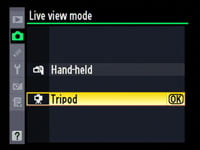 | |
Like its predecessors, there’s two main Live View modes on the D300s: Handheld and Tripod. The Handheld mode works like most existing Live View systems with a traditional phase change focusing technique which has to temporarily flip the mirror down to take a reading. You do this by either half-pressing the shutter release or pressing the AF-ON button. The lens will then auto-focus, but the Live View won’t return until you let go of either button. Then you can press the shutter release all the way down to take the photo.
In Handheld mode, the viewfinder is pretty much replicated on-screen, with the same information running along the bottom. Interestingly the active AF points are not shown on-screen though.
 |
 |
 |
In Tripod mode, the view changes slightly, with the grid lines – if shown – crossing the view uninterrupted. The big difference here though is the focusing system, which being contrast-based, allows the camera to auto-focus without flipping the mirror and interrupting the view. To do this you press and hold the AF-ON button, then wait for a few seconds as the system figures it out – you’re typically looking at about two or three seconds before the focusing square turns green, confirming sharp focus. It’s slower, but quieter and uninterrupted. Then once again press the shutter release button all the way to take the shot. Note unlike the D90, which has contrast-based AF in Live View only, you can’t press the shutter release halfway to autofocus in this mode – shame.
One benefit of the Tripod mode is using the circular rocker to position the focusing square to wherever you’d like the camera to focus. So rather than having a 51-point AF system, you in fact have the entire frame at your disposal.
At any point in either Handheld or Tripod mode you can press the magnify button to take a closer look until you’re actually viewing every pixel 1:1 on the screen. This allows you to precisely confirm the focus, while also allowing accurate manual focusing. Tripod mode has the edge here as you can move the frame around the screen to different areas when zoomed-in. Interestingly, this 1:1 view is an improvement over the D90 which looks quite fuzzy at is maximum Live View magnification, and additionally means the D300s shares a similar level of detail to the Canon Live View system when it’s also fully zoomed-in.
 |
 |
 |
Another difference between Live View on the D300s and its predecessor concerns self timers. Since Live View was enabled by default on the D300 by turning its Release dial, you bypassed the traditional means to select the self-timer, not to mention continuous shooting. The D300 and D700 solved this by offering a Release menu in Live View which allows you to choose between Single or Continuous shooting, although bizarrely there wasn’t a self-timer option. Indeed the only way to take a self-timed shot in Live View on these models was to assign Live View to a programmable function button, before then selecting the self-timer from the Release dial – hardly intuitive.
Thankfully now the D300s sports a separate button dedicated to firing-up Live View, the Release dial is free to select whichever drive mode you desire. So simply dial-in the self-timer or continuous shooting mode as desired. Note the D300s doesn’t slow down the continuous shooting process in Live View by attempting to display a live image between shots – instead the camera fires at full speed and blanks the screen until you let go of the shutter release. During the sequence, you should frame with the optical viewfinder instead.
Sadly one feature which still hasn’t arrived on the D300s is a Live Histogram. This is a real shame, especially as live histograms are standard features on most other DSLRs with Live View including budget models, so it’s a key feature to lack on such a high-end camera. If you want it on a Nikon, you’ll need to splurge on the D3 or D3x.
We believe the refresh rate of the D300s Live View is the same 24fps as the D90, which looks smoother than the 15fps of the D300. When panning, it’s certainly much closer to the 30fps of Canon’s Live View models.
So despite the continued lack of a Live Histogram, Nikon’s made some sensible improvements to Live View on the D300s, both in terms of new features like the Virtual Horizon, and ease of use like the more accessible grid and a dedicated Live View button.
Nikon D300s Menus
The Nikon D300s may feature a detailed upper LCD screen, but press the Info button at any time and the camera will present a wealth of shooting information on the main colour monitor, again including a graphical representation of the 51 AF points.
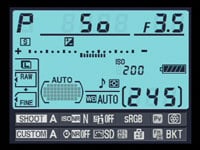 |  |
The information is updated in real-time and features the shooting mode, aperture, shutter speed, release mode, exposure compensation scale, flash mode, separate battery indicators for both the main pack and the optional grip, individual quality settings for both card slots, white balance, AF details and shots remaining; like the upper screen, if the shots remaining counter is greater than 1000, it’s indicated by a letter ‘k’. The D300s also recognises when conditions are getting darker (at slower shutter speeds) and switches its daytime colour scheme of black characters on a light blue background to white characters on a darker slate-coloured background. It all works very well and looks great on the VGA monitor.
The layout of the main information has been rearranged a little from the D300, but there’s one important additional difference inherited from the D700. The lower quarter of the screen is now divided into two horizontal bars showing details of the Shooting Menu and Custom Settings Banks, the High ISO and Long Exposure NR settings, Active D-Lighting, the colour space, Picture Control, and assignment of the AE-L / AF-L, depth-of-field preview and Function buttons.
| By pressing the Info button once more, this lower section takes priority with one of the details above highlighted in yellow. You can then use the eight-way control wheel to move the highlighter over the desired setting before then pressing the centre button to bring-up the relevant options. In practice this works in a similar way to the on-screen adjustments of Olympus DSLRs, and allows you to quickly and easily adjust a lot of settings without having to delve into menus to find the relevant page. It’s a welcome update for the D300s. |
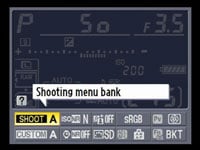 |
 |
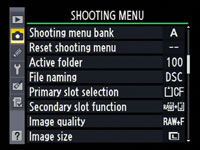 |
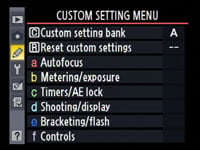 |
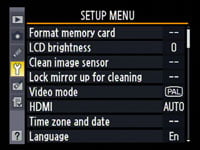 |
Pressing the Menu button fires-up Nikon’s familiar user-interface, again looking great thanks to the high resolution screen. The main sections are indicated by tabs running down the left side, for Playback, Shooting, Custom Settings, Setup, Retouch and the customisable My Menu. Pressing the Question mark button at any time will popup helpful advice. Most of the settings are the same as the D300, but there’s a few additions like the Virtual Horizon and dual card slot controls.
 |  |
The Virtual Horizon mode is offered in two ways on the D300s. You’ve already read about the implementation in Live View, but you can also fire it up from the Setup menu. Like Live View, the horizontal bar turns green when the camera is held steady. It’s a handy feature when setting up a tripod, but most will find the Live View implementation more useful in practice.
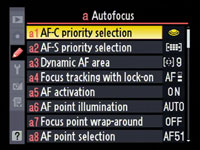 |
Customisation continues to be a big aspect of the D300s with ten settings for AF, six for metering / exposure, four for timers / AE lock, 12 for shooting and display, seven for bracketing / flash, and 11 for controls. That’s a whopping 50 in all, allowing you to tweak every aspect of the camera.
In playback the VGA screen really comes into its own with images looking highly detailed compared to average 230k monitors; even the thumbnail views look detailed. Depending on the display selected in the Playback menu, you can cycle through a great deal of information when replaying images.
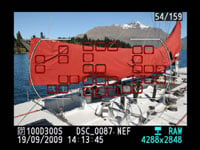 |
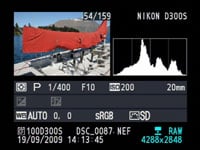 |
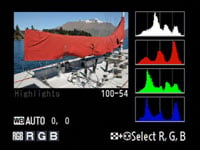 |
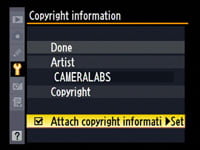 |
With every option selected, pressing the circular rocker up and down cycles between a full view showing the active focus points, a thumbnail with a brightness histogram and basic shooting info, three pages of shooting information, a thumbnail with RGB and brightness histograms, and finally one with flashing highlights.
It’s also possible to add copyright information to a photo. An option in the Setup menu allows you to enter artist and copyright details which can then be tagged on images. If copyright information has been entered into the D300s, or a GPS unit connected, the details will also appear on additional information pages during playback. Finally, if the D300s detects a human face in the photo during playback, it can frame it.
Nikon D300s Battery and connectivity
The Nikon D300s is powered by the same EN-EL3e 1500mAh Lithium Ion battery pack as the D300 and D700. Nikon quotes around 950 shots under CIPA conditions without Live View or movies, although obviously using both will greatly reduce the lifespan – in practice, we found the low battery icon appeared after shooting around 300 frames and ten minutes worth of video, along with plenty of Live View framing.
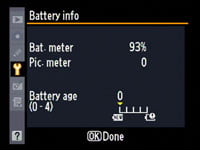 |
|
Like the D300 and D700 before it, the D300s can take an accurate reading of the remaining battery life and display it as a percentage. Unlike Sony which proudly displays the percentage remaining figure on the main screen of most of its DSLRs though, Nikon continues to inexplicably hide theirs away in a Setup menu. Accurate battery life indicators are a great feature, and it’s a shame Nikon doesn’t include the percentage value on the monitor in Info mode. At least the battery indicator has five segments rather than the usual paltry three though.
If you’d like extended battery life, the D300s can use the same MB-D10 battery grip as its predecessor and the D700. Rather than employing a stalk which enters the camera’s battery compartment, the MB-D10 simply connects to the base of the D300s and works in addition to the primary battery. The MB-D10 also offers a variety of battery options: you can equip it with either the same EN-EL3e Lithium Ion pack as the D300s itself, the longer life EN-EL4a of the flagship D3 / D3x, or a set of eight AA batteries. Fit an EN-EL4a into the battery grip and leave the EN-EL3e in the camera and you could enjoy up to 2950 shots under CIPA conditions.
The MB-D10 also offers portrait controls while additionally boosting the D300s’s continuous shooting rate to a 8fps, so long as it’s fitted with an EN-EL4a battery; using a set of AAs increases it to 7.7fps. As such it’s a very flexible accessory to have.
There’s also the optional WT-4 Wireless transmitter which provides wireless transfer of images along with wireless control of the camera using the optional Nikon Camera Control Pro 2 software. The WT-4 alternatively supports wired ethernet connections.
One of the most exciting enhancements to the D300s over its predecessor are the dual memory card slots: one for Compact Flash and one for SD. Several lower-end DSLRs (including Sony’s Alpha A380) may also feature dual memory card slots, but most can only use one at a time. In contrast, the D300s takes the very useful approach of top-end pro DSLRs, allowing you to record duplicate images to both cards for instant backup, or RAW files to one and JPEGs to the other for easier management.
| ||||||||||
Alternatively you can set the secondary slot to ‘overflow’, allowing it to take over when the primary card fills-up. You can also copy selected images from one card to another if desired. It’s additionally possible to specify which is the primary slot, so there’s no restrictions over where, say, your RAW files end up. The ability to use two cards simultaneously in this way is a killer feature and the first time it’s been offered at this price point – it’s also a key benefit the D300s has over its arch rival, the Canon EOS 7D.
The only bitter aspect is the loss of the D300’s latch for the memory card door, with the new model employing the same sliding mechanism as budget models. To be fair, we’ve never experienced any issues with the mechanism on models like the D90, but it still seems like a step-backwards for the D300s when the earlier D300 sported what felt like a more serious mechanism. If it’s any consolation though, Canon uses similar sliding doors on all but its top-end pro models, including the EOS 5D Mark II.
Like the D300, the D300s is compatible with the UDMA standard for high-speed Compact Flash cards, and we used a Lexar Professional UDMA 300x 16GB model in our tests. Note the CF slot is now only compatible with Type-I cards, so Microdrives or fatter models are out – this shouldn’t affect too many people though.
 |
In terms of ports, a large rubber flap on the left side of the body opens to reveal an AV output, a mini HDMI port for connection to an HDTV, a DC input and a USB port. New to the D300s is a 3.5mm stereo microphone input for the movie mode – indeed it’s the first Nikon body to feature an external microphone input.
The HDMI port can output signals in 480p, 576p, 720p or 1080i, and like the composite output, also works during Live View, except with a more detailed image. Impressively, the output also remains active once you start filming video, which is great news for videographers who want to monitor over HDMI; the output from our PAL model while filming was at 720p 60fps.
 |
Two smaller flaps on the front of the body open to access a PC sync port and a 10-pin remote terminal. The latter can be used for either a number of remote cords, such as the MC-30, or the GP-1 GPS unit. Alternatively, you can use the optional MC-35 GPS cord which ends in a 9-pin D-Sub serial port to connect to other GPS units.
You’ll need one which conforms to version 2.01 or 3.01 of the NMEA0183 specification and Nikon confirms compatibility with certain Garmin eTrex and Geko devices.
Shame there’s no direct USB connectivity to newer GPS units, but it seems slightly churlish to complain when the D300s offers so many other connectivity choices.
Now let’s check out the other features of the camera, including the focusing, sensor, continuous shooting and movie mode in our Nikon D300s Features section!