Nikon D300
-
-
Written by Gordon Laing
Nikon D300 design and controls
The Nikon D300 is a tough DSLR with superb ergonomics like its predecessor – indeed at first glance it’s easy to mistake the two. Both it and the earlier D200 share virtually the same dimensions and weight, with the D300 being just 1mm taller and 5g lighter. The control layout is also essentially unchanged, with the biggest external differences being the bigger 3in screen on the D300 and its redesigned flaps for the various ports on the front and left side.
We’ve pictured the D300 below, alongside two rival semi-pro DSLRs both of which share the same 12 Megapixel resolution: the Sony Alpha DSLR A700 in the middle and the Canon EOS 5D on the right. Canon’s EOS 5D may be ageing, but the price of this full-frame model has fallen to only slightly more than the D300 at the time of writing so it’s an interesting alternative. We’ve compared the noise levels of all three of these cameras on our Nikon D300 Noise Results page.
| |||||||
Personal tastes of course vary, but few could argue the D300 feels anything less than superb in your hands. Pick up the D300 and it’s immediately obvious you’re dealing with a serious piece of kit. The build quality may be essentially unchanged from the D200, but that still makes it a camera which exudes confidence. Again it’s a personal thing, but we’d say the build and ergonomics are a step-up from models like the Sony A700 and both the Canon EOS 40D and 5D.
It’s the small things which make all the difference like the feel of the rubber coating and the slightly indented area inside of the grip for your right fingertips which acts like a hook, allowing you to hold the camera more comfortably and securely. Again nothing we haven’t already seen on the earlier D200, but still a leader in ergonomics.
In terms of weather-proofing, Nikon has provided dust and moisture-resistant seals on the various controls, flaps and doors (although unlike Canon’s 40D, there’s no seal for the hotshoe). The D200’s oval buttons have also been switched to circular ones which are easier to seal. Nikon doesn’t provide figures, but we understand the sealing is a small improvement over the D200, but remember for the maximum protection you’ll also need a lens with environmental sealing.
 |
As mentioned earlier, most of the controls are unchanged from the D200, making it familiar for anyone thinking of upgrading. The D300 features both finger and thumb dials, and most adjustments involve holding down a button as one of the dials is turned. Most buttons also only have one function which makes it easy to get to grips with.
Like the D200, there’s no command dial for the shooting modes. Instead you press and hold the Mode button by the shutter release and turn the thumb dial. As a semi-pro model, there’s also no scene presets here, just the traditional Program, Manual, Aperture and Shutter Priority modes. Shutter speeds are offered from 1/8000 to 30 seconds plus Bulb.
To the right of the Mode button is one for Exposure Compensation which is offered in a wide range of +/- 5EV. Bracketing is available for exposure, flash, exposure and flash together, and white balance; fans of HDR will be pleased to hear up to nine shots can be taken at intervals up to 1EV.
 |
 |
A rotary dial around the shutter release itself is used to switch the camera on and off, while a clockwise twist illuminates the upper screen’s backlight. Speaking of which, the bulk of the D300’s upper right surface is devoted to a large LCD information screen which at first resembles that on the D200 but with a slight rearrangement of the icons and indicators for all 51 of the D300’s focusing points. This screen allows you to quickly check settings at a glance and between it and the viewfinder, pretty much everything is covered. You can also press the Info button on the back to display the shooting information on the main colour monitor, which is handy when the camera’s on a tripod.
Above the optical viewfinder is a hotshoe and popup flash. The D300 supports i-TTL for the built-in flash and the optional SB-400, SB-600 and SB-800 flashguns. The Nikon Creative Lighting System is also supported, with the built-in flash, SB-800 or SU-800 units acting as Commanders. The fastest flash sync speed is 1/250, although there’s also an option to sync at 1/320 albeit with a reduced flash range.
 | |
The upper left side of the camera is home to the Release Mode dial which gives you tactile access to the various shooting modes: Single, Continuous Low, Continuous High, Live View, Self-timer and Mirror lockup; you’ll note this means no self-timer in Live View mode, more of which in our Features section. On top of this are three large buttons dedicated to the Quality, ISO and White Balance.
Press and hold, say, the Quality button and you can turn the thumb dial to adjust the compression and the finger dial for the resolution.
 |
 |
On the back of the camera you’ll find a small dial to the right of the viewfinder which adjusts the metering between Center-weighted, Matrix and Spot modes, and in the middle is an AE-L / AF-L button. The D300 features a high degree of customisation and one example of which is the ability to adjust the actual size of the Center-weighted metering area from six to 13mm in four steps. To the right of the metering control is the AF-ON button which offers an alternative means to fire-up the AF system – and which is also used in Live View mode.
To the upper right of the screen is an eight-way circular pad with a rotary lock, used to adjust the focusing point, navigate menus or scroll around images in playback. Below this are two switches: one which sets one of the three AF area modes and the other used to unlock the memory card compartment door on the right side of the body.
Anyone coming from a D200 will notice a small rearrangement of the buttons to the left and upper left side of the screen, with a loss of the dedicated Bracket control, but a button now dedicated to zooming-in which is handy both in playback and Live View modes.
All the controls are intuitive and easily operated when wearing gloves – an important consideration for many pros.
Nikon D300 Battery and connectivity
 | |
 | |
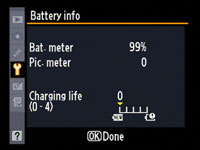 |
The Nikon D300 is powered by the same EN-EL3e 1500mAh Lithium Ion battery pack as its predecessor. Nikon quotes 1000 shots under CIPA conditions without Live View – we found with a mix of normal and Live View shooting, you were looking at closer to half that figure.
Like its predecessor, the D300 can take an accurate reading of the remaining battery life and display it as a percentage. Annoyingly though this useful figure is still hidden away in a Setup menu, when surely it would have been better to show it at least on the main colour monitor in Info mode.
 |
A door on the right side of the D300’s body houses a Compact Flash memory card slot and the D300 is compatible with the recent UDMA standard; our tests were performed with a Lexar Professional UDMA 300x 4GB card.
A large rubber flap on the left side of the body opens to reveal a composite video output socket, a full-size HDMI port for connection to an HDTV, a DC input and a USB port. HDMI is one of the D300’s new features and if you own a suitably-equipped HDTV, the slideshows or Live View previews are a real treat. You can also choose whether the HDMI port outputs 480p, 576p, 720p or 1080i.
Two smaller flaps on the front of the body open to access a PC sync port and a 10-pin remote terminal. The latter can be used for either a number of remote cords, such as the MC-30, or the MC-35 GPS adapter cord.
The GPS cord ends with an old-style 9-pin serial port which connects to the serial cable of compatible GPS units to record your position into the headers of images. You’ll need a GPS which conforms to version 2.01 or 3.01 of the NMEA0183 specification and Nikon confirms compatibility with certain Garmin eTrex and Geko devices.
It’s nice to have built-in GPS connectivity, but a shame in this day and age not to allow the direct connection of newer USB models with a standard cable rather than requiring older 9-pin serial connections and an optional accessory cord.
Other optional accessories include the MB-D10 Multi Power Battery Pack which can take an additional Lithium Ion pack or eight AAs for greater flexibility in the field. There’s also the WT-4 Wireless transmitter which provides wireless transfer of images along with wireless control of the camera using the optional Nikon Camera Control Pro 2 software. This was not available for testing at the time of going to press.
Support this site by checking prices above or shopping via our affiliate stores |





