Nikon COOLPIX L820 review
-
-
Written by Ken McMahon
Intro
The Nikon COOLPIX L820 is a super-zoom with a 30x optical range and a 3 inch fixed LCD screen. Launched at the beginning of 2013, it replaces the 26x COOLPIX L810 which remains in the range for the time-being. As well as a longer zoom range the new model features an upgraded sensor with the same 16 Megapixel resolution, but now with a back-illuminated CMOS design replacing the CCD of the earlier model.
The new sensor brings with it an increased sensitivity range which now starts at a base 125 ISO and goes all the way up to 3200 ISO. Video is improved with a wider range of modes including 1080p30 Full HD, an improvement on the 720p best quality mode of the L810.
The COOLPIX L820 is a point-and-shoot model with the emphasis on simplicity, so you won’t find PASM exposure modes, but there are some special effects filters as well as panoramic, 3D and backlight HDR scene modes. The image stabilisation has been extended with the addition of a Hybrid mode that combines optical stabilisation with digital post-processing, and continuous shooting is upgraded with more modes and a fast 8fps mode.
The COOLPIX L820 is one of the few bridge-style super-zooms that opts for simplicity over the more advanced exposure control offered by most super-zooms in this class. So if you don’t want the sophistication and cost of something you probably won’t use the COOLPIX L820 is a good bet, right? To find out if that’s indeed the case, I’ve compared the COOLPIX L820 with Canon’s PowerShot SX510 HS. Read on to discover which of these two models is the best choice for you.
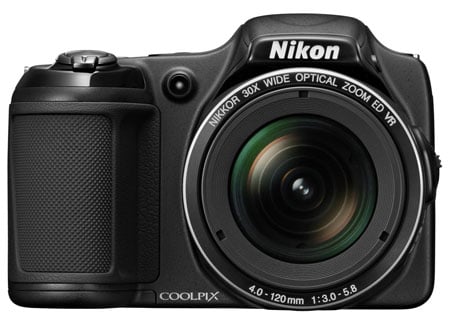 |
Nikon COOLPIX L820 design and controls
Minor styling differences aside, the COOLPIX L820 looks almost identical to its predecessor, the COOLPIX L810. It’s available in four colours, plum, blue, red and black, and its glossy plastic finish is a refreshing change from matt black though possibly less hardwearing. Credit is due to Nikon’s design team for squeezing a lens with a 30x optical range into a body that’s almost identically sized. Indeed at 111 x 76 x 84.5, the COOLPIX L820 body is exactly the same size as the L810, but the lens protrudes by an extra 1.4mm, not that you’re going to notice.
 |
It’s a little bigger all round and quite a bit heavier than the PowerShot SX510 HS and though neither of these is going to fit in your pocket, the size difference is significant; the PowerShot SX510 HS is less of a handful to carry and looks smarter.
When you’re actually using it, the advantage of the COOLPIX L820’s larger size becomes apparent though, it fits very snugly in your hand and the deep grip can just about accommodate all three fingers of your right hand when your index finger is resting on the shutter release. The rear thumb pad has also been redesigned ensuring an even firmer grip than previously. On the left side of the lens barrel there’s a second zoom switch that can be used instead of the more conventional rocker surrounding the shutter release.
On the back panel is the same 3 inch 921k dot fixed screen as on the L810, providing a clear and detailed view indoors and outdoors in dull conditions. In bright sunlight, though no screen performs particularly well, it was more difficult to frame shots with the COOLPIX L820 than the PowerShot SX510 HS.
 |
To the right of the screen the controls consist of a four-way pad which Nikon calls a ‘Multi selector’, flanked by a shooting mode selector button, playback, menu and delete buttons. Above the thumb pad there’s a dedicated movie record button and to the left of that an LED to indicate flash charging. Unlike the PowerShot SX510 HS, which has slightly recessed buttons, those on the COOLPIX L810 protrude from the backplate and I found myself accidentally pressing the delete button (which works even in shooting mode, though thankfully requires confirmation) or activating macro mode on more than one occasion. When you’re aware of it, it can be avoided, but that it happens at all points to questionable ergonomics and a less than satisfactory handling experience. The fact that these issues existed with the COOLPIX L810 and remain here is a bit of a disappointment.
The combined battery and card compartment is accessed via a large hinged door that covers the entire right side of the camera below the hand grip. As before, the COOLPIX L820 takes four AA batteries, a set of Alkaline batteries is included in the box and they’ll provide enough power for 320 shots. But replace them with NiMH batteries and that figure goes up to 540 shots and with more expensive Lithium AA batteries the COOLPIX L820 manages an impressive 870 shots.
Aside from the weight, the drawback with AAs is that there’s additional cost involved. If you don’t already have a set of 4 NiMH batteries and a charger you’ll need to buy them. But as well as the long battery life, AA’s have the advantage that they’re easy to replace and spares are relatively cheap compared to a proprietary Li-Ion battery.
The COOLPIX L820 has a USB / A/V out port and mini HDMI and a DC-in power socket. The latter can be used with the optional EH-67 AC mains adapter. A USB cable and A/V cable for connecting the L820 to a standard definition TV via a composite video connector is supplied.
Nikon COOLPIX L820 lens and stabilisation
The COOLPIX L820 replaces the 26x zoom lens of its predecessor with a new 30x zoom that starts at the same super-wide 22.5mm focal length, but now extends to 675mm compared with 585mm on the previous model. The widest focal length on offer in most super-zooms, including the PowerShot SX510 HS, is 24mm so the COOLPIX L820 gives you a little bit of a wider angle of view and for landscapes and small interiors that’s worth having.
At the other end of the range the 675mm telephoto gets you a little closer in than on the earlier COOLPIX L810, but not quite as close the 720mm of the PowerShot SX510 HS. That said, the difference isn’t massive and for most people it won’t be an issue – I’ve pictured their respective ranges below.
The maximum aperture on the L820’s lens is f3-5.8, a tiny bit brighter than the PowerShot SX510 HS at the wide angle setting, but unlikely to make much of a difference in practical terms.
Nikon COOLPIX L810coverage wide |
Nikon COOLPIX L810
 coverage tele | |
 | ||
| 4-120mm at 4mm (22.5mm equiv) | 4-120mm at 120mm (675mm equiv) |
Canon PowerShot SX510 HS coverage wide |
Canon PowerShot SX510 HS coverage tele | |
 |  | |
| 4.3-129mm at 4.3mm (24mm equiv) | 4.3-129mm at 129mm (720mm equiv) |
The COOLPIX L820 has optical image stabilisation which Nikon calls Vibration reduction. This moves the lens elements to compensate for camera movement and reduce the chances of blurred photos due to camera shake at slow shutter speeds. Vibration reduction is activated from the Setup menu and in addition to the On and Off positions there’s a new third option called hybrid. This combines the optical stabilisation with in-camera post processing to digitally remove any blurring that remains. The digital correction is applied only under certain conditions, including when the shutter speed is slower than 1/30 at the wide angle setting or 1/250 at the telephoto focal length and when the sensitivity is 200 ISO or lower.
In addition to Vibration Reduction, Motion detection automatically raises the ISO sensitivity to enable selection of a faster shutter speed when either subject movement is detected or there’s a risk of camera shake. It’s quite a useful feature for beginners, who might be unaware of the consequences of shooting at slow shutter speeds, but it can be turned off and manual selection of the ISO sensitivity also disables it.
To test Vibration reduction on the COOLPIX L820 I set it to Auto mode, zoomed the lens to its maximum telephoto setting and and took a series of shots at progressively slower shutter speeds, first with Vibration reduction set to off and then with it on. As you can see from the crops below, the COOLPIX L820 can produce blur-free shots down to 1/50th at the maximum zoom range, nearly four stops slower than the photographer’s ‘one over the focal length’ dictum suggests is safe.
Nikon COOLPIX L820 Vibration reduction On/Off | ||||
 |  | |||
100% crop, 4 – 120mm at 120mm, 125 ISO, 1/50th, VR off. | 100% crop, 4 – 120mm at 120mm, 125 ISO, 1/50th, VR on. | |||
Nikon COOLPIX L820 shooting modes
Unusually for a super-zoom, the COOLPIX L820 lacks PASM exposure controls modes, you can set the ISO manually and exposure compensation is available up to +/- 2EV, but that’s as far as it goes. There are two Auto modes, the first is an old school auto exposure setting that meters the scene using the default metering mode (this isn’t selectable and is centre weighted at wide angle focal lengths and spot when zoomed in beyond 2x). There’s also Easy Auto which uses scene detection to help get the exposure right by automatically selecting one of seven scene modes. In Easy Auto mode face detect AF is employed when there are faces in the frame and the Portrait, Night portrait or Pet portrait scene mode is selected.
The only menu item available in Easy Auto mode is the image size, but you do still have access to the controls on the Multi-selector, so you can use the flash (but only in auto mode), set the self-timer and apply exposure compensation.
Smart portrait mode automatically releases the shutter when a smile is detected, there’s also a blink detect feature which shoots two frames and selects the one in which most people have their eyes open, and you can also apply a skin softening filter.
Finally, the COOLPIX L820 has 19 scene modes. With most compacts now offering scene detection, individual scene modes are beginning to look outmoded and most of those on the L820 are the familiar suspects – Portrait, Landscape, Sports, food etc. but there is one new addition worthy of note. Easy panorama replaces the old Panorama Assist mode that provided guides for shooting overlapping images for stitching with the supplied software. The software is still supplied, but you don’t need it as the new Easy panorama mode does all the work for you, producing in-camera panoramas in the now ubiquitous fashion pioneered by Sony and copied by everyone else, except Canon. The PowerShot SX510 HS, or any other Canon compact for that matter lacks a panorama mode worthy of the name.
There are two settings for shooting 180 and 360 views. Both work along the same lines as Sweep Panorama on Sony compacts and its numerous clones – you press the shutter once and pan the camera as smoothly a you can. You can pan with the camera in portrait or landscape orientation – the L820 works out which, you don’t need to tell it beforehand. More often than not that’s all you need to do; the camera stops shooting when you complete the sweep and stitches the images into a single 180 or 360 view. Portrait mode produces the largest images which are 4800 x 1536 pixels for 180 panoramas and the 360 ones measure 9600 x 1536. The example below shows a 180 degree panorama with exposure compensation applied to hold as much of the highlight detail as possible. You can see a larger version of this shot on the samples page.
| Easy panorama: 1.63MB, 1/500, f3.2, -1EV, 125 ISO, 22.5mm |
 |
| Click image to access original at Flickr |
The final scene mode allows you to shoot 3D images by taking two slightly offset shots – the second one is taken automatically. 3D images are saved with the .mpo file extension and can be viewed on a suitably equipped 3D TV.
The COOLPIX L820 also includes a small selection of special effects filters comprising a fost focus filter, Nostalgic Sepia, High-contrast monochrome, High key, Low key and Selective colour. There are fewer of them than on the PowerShot SX510 HS and they’re not as versatile, lacking any adjustments. Given the focus on simplicity and its novice target market it’s a little dissapointing the COOLPIX L820 doesn’t have more to offer here. Below you can see examples of the Selective colour, Nostalgic sepia and High contrast monochrome effects.
 |
 |
 |
The COOLPIX L820 has new faster continuous shooting modes including two full resolution modes at 8fps and 2.1fps. The faster of the two shoots an 6-frame burst, focus and exposure are fixed on the first frame for all continuous shooitng modes. There are two faster settings that shoot 1280×960 images at 60fps and 640×480 at 120fps. The COOLPIX L820 also includes the Best Shot Selector mode which shoots a quick 10-frame burst and saves the sharpest to the card, discarding the others. Finally, Multi-shot 16 shoots 16 images and combines them in a 4×4 grid.
To test the continuous shooting on the COOLPIX L820 I fitted it with a freshly formatted 8GB Sandisk Extreme UHS-1 card rated at 45Mb/s. I selected the best quality Large Fine JPEG setting and set the drive mode to the fastest full resolution 8fps Continuous H mode. The COOLPIX L820 fired a burst of six shots at exactly 8fps. That’s quite impressive for a super-zoom in this price range and though it’s a short burst that captures under a second of action, the COOLPIX L820 does at least provide a wealth of faster lower ressolution options for capturing longer sequences. All of which means you have a better chance of capturing action sequences than you do with the Canon PowerShot SX510 HS with its marginally improved continuous shooting which I measured at 2.52fps.
Nikon COOLPIX L820 movie modes
The COOLPIX L820 now offers full HD movies with a best quality 1080p30 mode compared with 720p on its predecessor. There are two quality options for 1080p30 shooting one marked with a * to indicate Fine quality and a higher average bitrate. There’s still 720p30 should you want to sacrifice some quality in return for smaller files and, unlike Canon on the PowerShot SX510 HS, Nikon has stuck with the edit-friendly iFrame mode which records at 960×540 resolution at 30fps. There’s also a VGA 640×480 mode.
The maximum recording time for a single movie clip is 35 minutes, even if there’s sufficient space on the card for more, and Nikon recommends using a speed class 6 or faster card for Full HD recording.
Like the PowerShot SX510 HS, the COOLPIX L820 has a dedicated movie record button and is similarly limited in terms of exposure control for movies, in other words, there isn’t any, other than exposure compensation. You can use the zoom while recording, and the stabilisation works well, but the COOLPIX L820 lacks the special movie stabilisation modes that the SX510 HS can take advantage of.
| |
|---|---|
| |
| |
| |
|---|---|
| |
| |
| |
|---|---|
| |
| |
| |
|---|---|
| |
| |
Nikon COOLPIX L820
handling
The most annoying thing about the earlier COOLPIX L810 was the lens cap. It attached to the outer rim of the lens barrel and prevented the lens from extending when you turned the camera on. Sadly nothing’s changed and the COOLPIX L820 does the same thing. I can only keep on mentioning it in the hope that Nikon will eventually take notice.
 |
 |
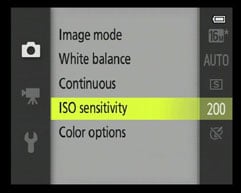 |
Some of the other issues I had with the earlier model’s handling and performance have been addressed though. Start up time is faster, though still not blistering at a little over two seconds. And the interminable gap between pressing the movie record button and recording actually starting has been all but eliminated, though the screen goes momentarily blank to switch to 16:9 mode – one of the disadvantages of not having a mode dial with a movie position as on the PowerShot SX510 HS.
One advantage the COOLPIX L820 enjoys over the PowerShot SX510 HS is the second zoom rocker on the left side of the lens barrel, conveniently positioned for you left thumb. In the same position on the SX510 there’s a framing assist button which helps you keep track of your subject when zoomed in and is arguably more useful.
Nikon COOLPIX L820
Sensor
The COOLPIX L820 has a 16 Megapixel CMOS sensor, replacing the CCD sensor of the same resolution in its predecessor, which produces images with a maximum size of 4608×3456 pixels and saves them as JPEGs at a one of two compression settings. Typically, Large Fine JPEGs files are 4-6MB in size. It’s interesting to note that Canon has taken the same route with the PowerShot SX510 HS, replacing the CCD sensor in its predecessor with a CMOS one of the same resolution, in this case 12.1 Megapixels.
The sensitivity range is 125 to 3200 ISO and the shutter speed range is, as before, 1/1500 to 1s and 4s in the Fireworks scene mode.
To see how the quality of the COOLPIX L820 measures-up in practice, take a look at my Nikon COOLPIX L820 quality and Nikon COOLPIX L820 noise results pages, browse my Nikon COOLPIX L 820 sample images, or skip to the chase and head straight for my verdict.
 The COOLPIX L820 has plenty of things going for it, not least a very capable stabilised zoom lens with an unbeatable wide angle, a cool Easy panorama mode, a great range of continuous shooting modes and decent battery life. Beyond that the two things that are most likely to attract interest are its low price and ease of use. Nothing wrong with that but there are few other options if those criteria are high up on you list.
The COOLPIX L820 has plenty of things going for it, not least a very capable stabilised zoom lens with an unbeatable wide angle, a cool Easy panorama mode, a great range of continuous shooting modes and decent battery life. Beyond that the two things that are most likely to attract interest are its low price and ease of use. Nothing wrong with that but there are few other options if those criteria are high up on you list.



