Nikon D850 review
-
-
Written by Gordon Laing
Review
The Nikon D850 is a full-frame DSLR aimed at photographers who desire very high resolution images without compromising burst shooting. Announced in August 2017, this long-awaited successor to the D810 sports a new Nikon-designed back-side illuminated full-frame sensor with 45.7 Megapixels, no low-pass filter and a base sensitivity of 64 ISO, and boasts continuous shooting at 7fps, boost-able to 9fps with the optional battery grip.
The D850 inherits the 153-point AF system of the flagship D5, sporting 99 cross-type sensors and low-light sensitivity down to -4EV; 15 AF points also work at f8. Coupled with 7fps burst shooting and a buffer of 51 frames in 14-bit RAW or 170 in 12-bit lossless compressed RAW, the D850 will be as attractive to sports and wildlife shooters as it is for those who seek the highest resolution Nikon body. Meanwhile, everyone will appreciate the 1840 photo battery life, backlit buttons, twin card slots (XQD and SD), and weather-sealing. There’s also Nikon’s SnapBridge wireless connectivity, driven by an always-on Bluetooth link with Wifi for faster image transfer if desired.
The D850 can also film 4k video up to 30p with no crop, along with 1080p up to 120fps. The 3.2 screen tilts vertically and is touch-sensitive, allowing you to tap to pull-focus, albeit only with a contrast-based AF system in Live View – sadly no embedded phase-detect for movies or Live View shooting. Strangely while focus peaking is available, it’s only for 1080p, not in 4k. A built-in interval timer also generates images for use in timelapse movies.
The Nikon D850 is one of the most highly-anticipated DSLRs of recent years, so we’ve given it a unique treatment, splitting this review into multiple parts. In Part One, I interviewed Cameralabs’ lens tester Thomas who’s upgraded his D810 to a D850 and has already used it extensively. Thomas is a landscape and macro shooter and provides a perspective on the quality and handling for this kind of work, along with his feelings on the upgrades over the D810 and the D800 before that. In Part Two, Trackcycling’s Guy Swarbrick gives his perspective on using the D850 in a pro sports environment. In Part three, coming soon, I’ll look at the movie capabilities. So whatever aspect of the D850 appeals to you, we’ve got it covered below!

Nikon D850 Review Part One: the landscape-shooter and D810 owner’s perspective
Cameralabs’s lens tester Thomas has been a long-term Nikon photographer, owning the D810 and the D800 and D300 before it. He’s been shooting with the new D850 for some weeks now, both for his lens tests and personal work, so for Part One of this review I interviewed him to discover his feelings about the quality and handling from a landscape shooter’s perspective, as well as from someone upgrading from the D810 or D800. In Parts Two and Three coming soon, I’ll delve into the sports and movie capabilities.
Q: How does the D850 physically compare to the D810? Does it feel the same in your hands? Is the build quality the same or improved?
A: My personal impression is that overall the D850 is of essentially the same quality build as the D810. I see only minor changes: The loss of the pop-up flash makes the top of the camera more solid and weather-proof, the grip on the right side seems a little deeper and more angular which improves the interlinking between the fingers and the body even with a heavy lens attached, and the bottom plate has less rubber around the tripod mount which is a good thing: That should ensure a stiffer/better contact to mount-plates from Manfrotto or Arca-Swiss which (normally) have a rubberized surface. The only spot that’s potentially weaker than on the D810 is the tilting LCD monitor. But I must say the hinges look pretty sturdy and they’ve proven reliable on the earlier D750.

Q: How about the controls? Is there anything new beyond backlit buttons and can D810 owners get to work straightaway?
A: It mostly works as D810 owners are used to. But there are some small changes which I personally found annoying, most notably the repositioned ISO and mode buttons. The ISO button is now on the right side at the top directly behind the ON/OFF switch. I use this button often enough to be peeved by the awkward move you now have to do when switching Auto-ISO ON or OFF: You have to use your thumb on the ISO button to jog the front subcommand dial with your index finger for that. With the D810 you press the ISO button on the left with whichever finger is convenient for you and use your thumb on the rear command dial to change ISO and your index finger on the front to toggle auto ISO. But I have to admit: The new setup has the benefit that you can change ISO with one hand and the camera to your eye – I just need to get used to it. There’s also a new “i”-button at the back (near the usual info-button) that gives easy access to a few selected functions depending on the shooting mode plus some functions that you cannot find in the normal menu like setting the level for focus peaking which is pretty annoying when you look for these functions in the normal menu. Plus there’s a small joystick (“sub-selector”) now that replaces the AE-L/AF-L button on the D810 for various functions: You can move the focus point more easily as with the multi selector, you can press it for AF-lock in continuous AF mode, and to lock exposure. Nikon also added a Fn2 button below the OK-button on the left side of the camera back which can be assigned various functions e.g. rating images.
All-in-all I can say that D800 or D810 owners will get to work with the D850 in no time! And as the controls are now also pretty much identical with the D5 and D500 it’s very easy to switch between Nikon’s latest high-end bodies.

Above: Nikon D850 and 300mm f4 at f5, 220 ISO. Out of camera JPEG.
Q: Has the viewfinder changed since the D810? Are there any additional guides or icons?
A: Removing the popup flash has allowed Nikon to implement a larger viewfinder that now boasts a magnification of 0.75x versus 0.7x on the D810, although personally I barely noticed the difference in practice. The on-screen display seems the same except for more AF-points that are also covering a slightly larger area and an indicator that warns of flicker. The information displayed below the image has the same contents as with the D810 but has a better legibility in my opinion. That seems to stem from a few changes: lettering seems larger and a bit brighter, there is a tad more separation from the normally bright image, and the field of view makes it a bit easier for a wearer of glasses to actually see the information. All-in-all I really like this viewfinder!

Q: The D850 finally gains a tilting and touch-sensitive screen. Did you find either useful in your shooting? How does composing with the screen in Live View compare with the D810? I know it still employs a contrast-based AF system in Live View (meaning it will be less confident than an embedded phase-detect system), but is it now faster or the display sharper? How about the addition of focus peaking? Did you find it useful?
A: I love both the tilting and the touching! I often shoot at hip level in Live View. So it’s a boon to be able to view the screen from above so I no longer need to kneel in front of the tripod – or lie in the dirt for some shot from ground perspective. Also overhead shooting in a crowd is now so much easier. As long as you stay in landscape orientation. In playback stretching or pinching to zoom, dragging to position a crop, and swiping to advance the images is now possible and makes reviewing your shots much more natural. And the operation of the menus by touch is also much faster. All these things really advance the way you operate the camera.
In live view you’re only allowed to set the focus point (and trigger the shot – depending on camera settings) by touch. So stretching, pinching or dragging does not work. Which is a pity as you get so used to it during photo review.
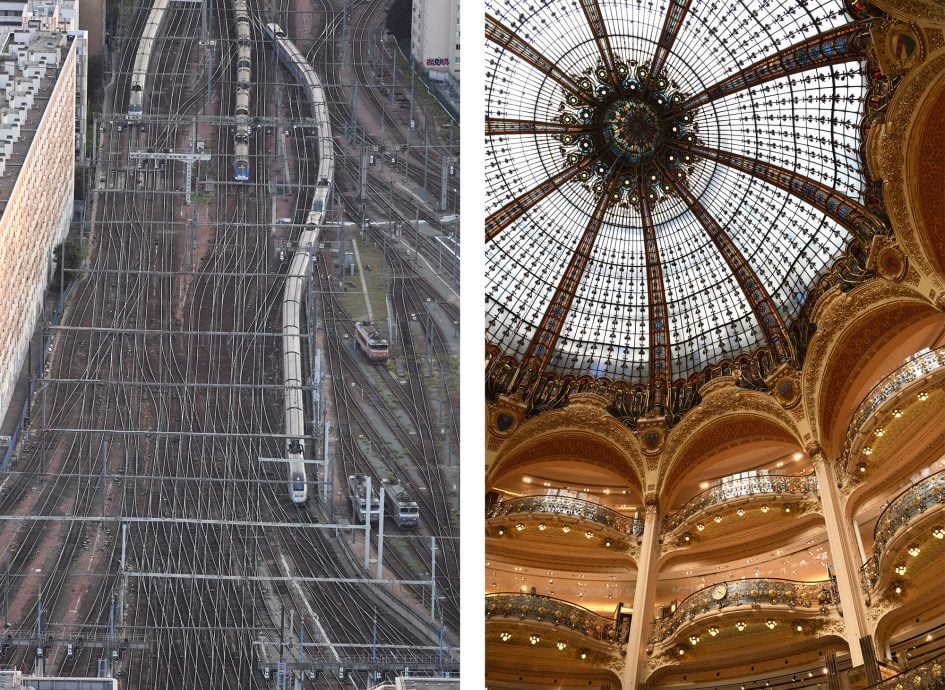
Above left : Nikon D850 and 300mm f4 at f5, 1100 ISO. Above right: Nikon D850 and 24-70mm f2.8 at 24mm f6.3, 64 ISO. Out of camera JPEGs.
Q: The D850 inherits the 153-point AF system of the flagship D5, sporting 99 cross-type sensors and low-light sensitivity down to -4EV. I know you mostly shoot static subjects – and we’ll be adding a separate report on autofocus and continuous shooting soon for sports – but as a previous D810 owner, did you notice much difference in autofocus speed, AF options, low-light performance and general handling in day-to-day use?
A: No, there’s not a big difference compared to the D810 from my point of view as a landscape and macro shooter. But Nikon managed to do a lot of refinements. I mostly shoot static targets and need the absolute best focus right on the spot where I need it with best possible confirmation even in manual focus – well, some of the very best lenses are manual focus only! Two things are most important for that: when I use the viewfinder for manual focus lenses I need an in-focus indicator that is more sensitive than the one on the D810. The D850 gives me that although it is still not ideal and you still have to adjust AF fine-tune even for manual focus lenses to work optimally. And when using Live View I appreciate the higher resolution of the LCD panel to judge sharpness although in a tit-for-tat move Nikon removed the the largest (200%) magnification, ouch! But they added focus peaking which can be adjusted to three levels of sensitivity or can be switched off completely. I still have to learn how to use focus peaking as it does not always show up when you need it but when it does it seems like a pretty good indicator of focus quality even when you’re not zoomed in to 100% magnification.
Do I need more focus points in the viewfinder? Well, not really: more focus points also means more chances the system selects the wrong one. I’m more a fan of a single focus point at the right place. And although Nikon expanded the area covered by focus points in the viewfinder by 30% that still is only a 14% increase in each direction/dimension. That covers still less than half of the DX image frame and leaves a lot of place in the full frame not covered with a focus point.
But the idea to offer the option of a smaller area for focusing in Live View (called Pinpoint AF) is quite nice. It makes it easier to make sure the AF uses the correct part of a subject. And then there is auto fine-tuning the AF for different lenses which is only described in the Menu Guide, not the normal User’s Manual. Download the Menu Guide from the Nikon website to understand how it works but the gist is this: Focus in Live View at the largest aperture of the lens you like to adjust on a suitable target with the focus point at the center and make sure focus is perfect. Then press the AF-mode button and the movie-record button simultaneously for three seconds until a menu appears on screen. Proceed as instructed. That sounds like Nikon wanted to make sure that nobody uses this nifty feature and I absolutely recommend you do some test-shots after the adjustment which can easily be adapted in the standard AF fine-tune menu. But if you use lenses with an aperture of f/2.8 or larger I highly recommend making sure that the lens is fine-tuned to your D850. The 46MP sensor just requires it to shine.
Overall I think Nikon understood that the most accurate focus is needed to make the best lenses on a 46MP sensor shine. And I’m happy about the improvements they implemented.

Above: Nikon D850 and 24-70mm f2.8 at 52mm f6.3, 64 ISO. Out of camera JPEG.
Q: Did you exploit the dual memory card slots? Will XQD become part of your future workflow?
A: I use both slots in the camera: the main slot is occupied by a 128GB Sony XQD card of type “G” (440MB/s read, 400MB/s write) and I have a 128GB SanDisk Extreme Pro (95MB/s) in the second (SD) card slot configured for overflow, storing images once the primary XQD card is full. The good thing: The SD card in the system does not slow writing to the XQD card down. So as long as your photos fit on the XQD card you profit from the highest possible write speed. In my test the D850 took 7 seconds to shoot and complete writing 20 large RAWs plus fine large JPGs (a total of 1.6GB!) to the XQD card regardless of whether the SD card was inserted or not.
But the other good thing comes when you transfer the images to your computer: It takes only 3:15 minutes to transfer 822 NEF files with a total 44GB from the XQD card via my Lexar XQD 2.0 USB 3.0 reader to a 2TB Samsung SSD 850 EVO. That equals an average transfer speed of 225MB or 4 NEF files per second. This is by far the fastest file transfer from an external card I experienced on my system and is a real boon especially with the larger files of the D850 with the RAW files averaging 54MB in 14bit lossless compressed quality.
For the fastest transfer speeds you’ll want to be using a dedicated card reader though. I tried connecting the D850 direct to my computer over a USB connection and timed 48 seconds for the transfer of 82 NEFs with a total of 4.4GB form an XQD Card. That equals 90MB/sec or 1.7 NEFs/sec, making it 2.5x slower than a transfer via card-reader.

Above: Nikon D850 and 135mm f1.8 at f8, 64 ISO. Out of camera JPEG.
Q: The D850 sadly can’t top-up its battery over USB, but does claim to have a longer battery life – did you notice this in your day-to-day shooting?
A: I use lots of lenses with image stabilization which gobbles up quite some energy depending on your shooting situation. That implicates two things: my mileage varies too much to have an expectation of how many images I can “normally” shoot and the energy consumption of my lenses does not change on a D850, so the benefit of the D850 drawing less power may not be too obvious with stabilized lenses. But I never really had a problem with battery life in my D810 and my first impressions are that the D850 behaves as least as well. And I can use my old EN-EL15 batteries too. So everything is fine for me.

Q: The D850 features an improved shutter mechanism that should reduce the chance of vibrations, along with enhanced electronic shutter options that are more practical than its predecessor. Were any of them useful for your work?
A: The earlier D810 offered an electronic front curtain shutter, but it only worked in mirror-up photography. Now on the D850 it also works in Q(uiet)-mode AND can be coupled with a very short exposure delay of 0.2 seconds (or 0.5 seconds if you think the mirror slap needs more time to dampen down). That allows to confidently frame your shot or track a subject with the eye to the viewfinder and take a shot with almost no vibration. That should finally solve the problem with micro-blur that the light weight Nikon 300/4.0E VR produced on the D810 in my tests at shutter speeds of around 1/100 sec. I have not yet been able to thoroughly test the D850 with the 300/4.0 but I’m pretty confident and have been using Q mode with 0.2 sec delay and electronic first-curtain shutter almost exclusively on my latest trip.
Note there are a couple of limitations when using the electronic first-curtain shutter. First is the limit of 1/2000 sec as the quickest shutter speed. So if you’re shooting fast action or use a large aperture in bright light you’d better switch the electronic shutter off to avoid accidental overexposure. As I don’t normally shoot sports or other fast moving objects I simply switch to normal single frame or continuous shooting mode (S, CL, CH) and be done with it as the electronic shutter is automatically disabled in these modes and only the exposure delay of 0.2 seconds remains. The second limitation is the absence of extended High ISO settings, limiting the maximum sensitivity to 25600 ISO.
If you shoot in Live View there are two options that employ a fully electronic shutter (front and rear curtain) to shoot in complete silence: In mode 1 I was able to record 30 full resolution RAW images in 5 seconds (6 fps). In mode 2 you’re limited to recording 3600×2400 images from the DX frame in JPG normal* quality. But you can record up to 3 seconds at 15 fps or 30 fps. Shooting in Live View on the earlier D810 always incurred shutter noise, so the ability to shoot in silence – even with restrictions – is a benefit the D850 enjoys over its predecessor, not to mention Canon DSLRs. Of course most mirrorless cameras have offered truly silent electronic shutter options for some time, but it’s good to see them arriving as options on DSLRs.
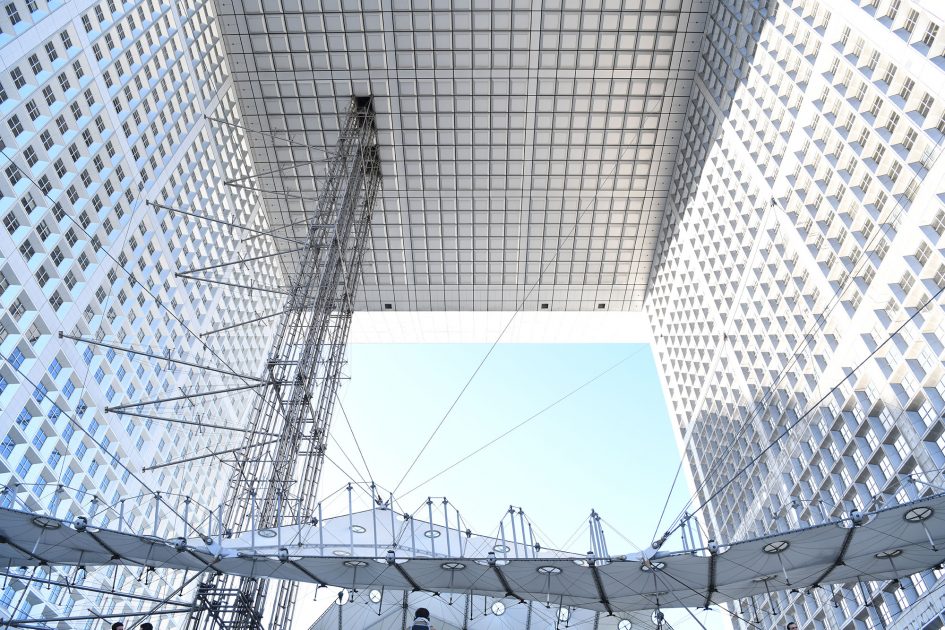
Above: Nikon D850 and 24-70mm f2.8 at 24mm f6.3, 64 ISO. Out of camera JPEG.
Q: The D850 brings Nikon’s SnapBridge wireless technology to this series. I like the way it allows you to GPS-tag images and trickle low-res versions to your phone for easy sharing with minimal interaction. I wondered if you found it useful in your workflow?
A: Yes, I like the idea of geo-tagging all my images and that aspect worked well enough. But I’m seldom carrying a phone with me so that’s not terribly attractive for me. And once I saw how long it takes to display the thumbnails of the shots in the camera to do anything with a few selected shots I switched SnapBridge off. Same with switching to WLAN to remotely control the camera: it simply takes to long for my liking. I’d love to have all my shots streamed in full resolution to my computer via WiFi at home, but Nikon has no convenient solution for that: Look at their (W)LAN adapter WT-7a with its kludge of connecting cables on the side and not even a tripod mount. That’s a pity!
Q: Sometimes it’s the little things that make the biggest difference. What are the tweaks, additions or small upgrades over the D810 that you enjoyed the most that you’ve not mentioned so far?
A: Well, for starters the D850 now works with Nikon’s newest AF-P lenses which the D810 had some trouble with in my tests.
But there is even a big improvement not mentioned so far: Focus stacking. Well, Nikon calls it focus shifting because that’s all the camera can do: You can let the camera fire off a sequence of up to 300 shots automatically where the focus of the lens is automatically shifted a bit towards infinity. To merge/stack this series of photos into one single photo which takes only the sharpest parts from each image of the series cannot be done in camera but requires a software like Photoshop. So the focus shifting is done in camera and the focus stacking needs to be done in postproduction. Focus stacking is often used in macro photography where the depth of field (dof) is only a few millimeters, even if you stop the lens down. But you can equally use it to extend the dof of a landscape photo with some interesting foreground. If you try to achieve the required sharpness in a single photo you often find that either you cannot stop down enough or diffraction at smaller aperture softens the image considerably. That’s where focus stacking comes into play.
Let’s have a look at an example of a flower shot from 0.4m distance with the Tamron SP 90/2.8 VC G2 at f8.0:

Following is a 100% crop to illustrate how shallow the dof is in this case:

With the D850 I produced a series of 20 shots using focus shifting from about 0.4m to 0.45m of which the above shot was the 11th. Following is a crop from the 14th shot of this series:

As you can see focus is now on the background of this particular crop.
Overall the 20 shots covered the flower completely from the closest parts to the petals that curved into the background. The following image is a 100% crop from those 20 images stacked in Photoshop:

You can enjoy the large original of this stacked image by clicking on it.
Aside from the number of images the D850 let’s you adjust the focus step width from 1 to 10, the interval until the next shoot from 0-30 seconds (e.g. for the flash to recharge), exposure smoothing on/off, silent shooting on/off, and whether you want to start a new folder for each new sequence.
You have to experiment a bit with the focus step width and the number of shots that are necessary to cover your subject. You set focus to the nearest detail of your subject that should be sharp and start the focus shift sequence. The camera adjusts the increments by which it shifts the focus for the next exposure depending on you presetting the focus step width and the actual aperture: smaller apertures produce larger steps as the dof of each single shot is deeper than at larger apertures. I shot the above sequence at a focus step width of 4 which is just a bit shorter than the default value of 5. The 20 steps covered 5cm of focusing distance which means each step was about 2.5mm. When I chose an aperture of f4 the 20 steps only covered half the distance, each step being only 1.25mm wide. That in turn did not cover enough of the flower and I would have needed to do 40 shots – which was easy: just hit “Start” in the focus shift menu again and the series continues where the focus last was adding another 20 shots to the sequence. You can see some experimentation is required to achieve the desired results. But other than that this function is invaluable to achieve consistently shifted focus stacks with a minimum of fuss.
Q: Is there anything you don’t like about the D850? Is there anything Nikon changed from the D810 or didn’t add that you’d have liked?
A: Nikon didn’t manage to make the Auto-ISO more intelligent: like most cameras to date, it still does not recognize whether image stabilization is switched ON or OFF. So when minimum shutter speed is set to Auto the camera will take the focal length of a lens into account when calculating the actual shutter speed but not image stabilization. I feel there’s an opportunity for a company to take the lead here with a more intelligent Auto ISO option.
And again there is no easy way to change the much too transparent viewfinder screen to one better suited for manual focus. But the biggest disappointment for me is the wireless implementation and SnapBridge. It’s fine for entry-level cameras, but doesn’t have the speed or power required for a camera that shoots very high resolution images at fast speeds.
Q: And finally, and most importantly of all, the image quality! The D850 sports a new Nikon-designed back-side illuminated full-frame sensor with 45.7 Megapixels, no low-pass filter and a base sensitivity of 64 ISO. How do you feel the quality compares to the 36 Megapixel sensor of the D810?
A: Compared to the D810 there may not be as big a difference as you’d think – but that is a good thing! The increase in linear resolution is only 13% which I hardly notice. I think 20% more resolution is the threshold where increased resolution becomes really visible (that would be 51MP after the 36MP of the D810). Much more important to me is that Nikon seems to have managed to keep the dynamic range unchanged over the excellent D810. Obviously the back-side illumination helped gather a similar amount of photons although the photo-sites are now a bit smaller (4.35μm vs. 4.88μm). That also keeps the base-ISO at 64. So the D850 (like the D810 before it) can really collect a lot of light which is always a good thing and is certainly the most important reason why dynamic range is so high.
The other consequence of the smaller photo-sites might be a slightly stronger effect from diffraction. While the optimal aperture on the D810 (and D800) was f/7.1 it could now be f6.3. Stopping down beyond this could make images softer due to diffraction. But that is only when you’re pixel-peeping. The other thing that could have changed from the D810 is moire. Both cameras have no anti-aliasing filter so there’s certainly not the huge difference like between the D800 with AA-filter and the D810. But in my first tests with the ultra-sharp Sigma 135/1.8 Art and my standard test-target I thought that moire was reduced compared to the D810. This is not a final qualified observation but I’ll keep an eye on this topic because moire can easily be seen without pixel-peeping and is hard/impossible to remove in post-processing. Btw.: that for me was the biggest let-down of the D810 compared to the D800.

Q: You’ve been shooting with the D850 for several weeks now. Are you satisfied with it as an upgrade to your D810? Would you recommend other D810 owners make the move?
A: I love my D850 although it’s still not perfect. But it is clearly a clever refinement over the D810. But if you’re only interested in image quality the 36MP of the D810 (and even the D800) gives you enough to work with regarding resolution and dynamic range. I wouldn’t overestimate the increase in linear resolution. But the tilting touch-screen, focus-peaking in live-view, the use of an electronic first-curtain shutter with a 0.2 second delay, focus-shifting, and the much increased transfer rates of images from the XQD card to a computer are improvements that really make my work as a photographer easier.
Nikon D850 Review Part Two: the sports shooter by Guy Swarbrick
I’ve been shooting sport professionally for 12 years. I started shooting mountain bike races and still specialise in cycling, but these days mostly indoors where it’s warm and dry – but just as dark as the forests were.
I shot my first track cycling World Cup back in 2005 with a D70 and the rather excellent 18-70 kit lens – and the rather less impressive Tamron 28-300 zoom. Since then, I’ve had a series of Nikon bodies – the D200 and D300S semi-pro, DX machines, D700 and D810 FX semi-pro FX bodies and a D3, D4, D4S and D5 – the last two of which are my current working cameras.

Above: The fastest man in the world – sort of. Matt Glaetzer of Australia set the fastest time ever recorded at sea level over 1km – in 59.970 seconds- an average speed of 60.030 km/h 300 f4, f4, 1/150, ISO500
Nikon D850 autofocus and shooting speed
The light inside a velodrome is low and patchy – and usually with a fairly slow-cycle fluorescent, just to make white balance more of a challenge. I’ve now used the D850 at three major indoor cycling events – the European Championships in Berlin and the first two rounds of this year’s World Cup in Pruszkow, just outside Warsaw and in Manchester.

Above: Nikon D850, Samyang 12mm f2.8, f4, ISO 400.
I used it throughout the eleven days of competition as though it was a second D5 and it performed well enough that, while shooting, I sometimes forgot which was which. The D810 felt slow when shooting, the 9fps D850 simply doesn’t. Workflow was another matter.
There’s a sequence of shots that I usually take during sprint qualifying – a tight crop of the rider hugging the fence as they warm up, another of them apparently hanging off the top of the track as they start their timed effort and a third as they exit the final corner in the well of the track – the time trial triptych.
At Pruszkow I shot all 37 riders in the Men’s competition with the D850 and the 300 f4– shooting the first in DX drop mode, the second in full FX and the third cropped again. Switching between crop modes uses the front function button and the thumbwheel, so takes no time to do and, with the D850 I have two 20MP images and one 46MP.
The first of the three is the most challenging in terms of light – tucked in to the fence at the edges of the spot lighting. The third is the trickiest in terms of tracking – the riders are approaching 75kmh and moving towards you and left to right. The D850 had no problems at all, producing results similar to the D5 up to ISO 6400 – and somewhat better than my old D4. And shooting with it is a great experience – you just seem to fall in to the bright, high coverage viewfinder. Going back to the D5 is like shooting in the dark by comparison until you get used to it again.

Above: Nikon D850, Nikon 300mm f4. F4, 1/400. ISO 800.
Although the AF module is the same, there are two (new) D5 AF modes missing – horizontal and vertical group AF – but neither is particularly useful for the kind of work I do. In fact, none of the automated AF modes copes very well with the 3D profile of an approaching bike and rider – auto and 3D are pretty hopeless because they hunt between the rider’s head, arms, body and handlebars trying to work out which is the closest point (one of the reasons camera manufacturers tend to use runners at press launches – they’re more or less in the same plane, moving in one direction and traveling at half the speed) – but Group AF and 9-point dynamic both work brilliantly.
Nikon D850 burst sequence with 70-200mm f2.8 and 1.4x converter




Above: Continuous sequences of riders exiting ‘turn 4’ on the track with the camera tracking the subject in an arc. 70-200 f2.8 with 1.4 TC III, 1/250, Shutter priority, ISO 800, f4-f5.
The positioning of the controls is almost identical to the D5 – which is almost perfect – so moving between the two is easy. And while the D810 always felt slightly sluggish, the D850 gives a healthy 9 fps with a large buffer and high performance cards that mean, in practice, you can shoot to your heart’s content. I rarely shoot more than three or four frames in a burst, but in many events you will be shooting a burst every two or three seconds.
I thought I would be tempted to shoot with it for a while and then switch back to the D4S as the second body. I didn’t shoot a single frame with the D4S at either of the first two events and only used it towards the end of the third because it was useful to have three lens/body combinations to hand. The one caveat is that the full performance does come at a significant additional price. You’ll need the grip ($399), an EN-EL-18b battery ($149), a battery chamber cover ($24) and, if you don’t already have a pro body, a dual charger ($369)!
Nikon D850 Sports workflow
If the D850 is going to work as a professional sports camera, though, it needs to do more than shoot sharp images of fast moving athletes in low light – it needs to fit in to a photographer’s workflow. This, sadly, is where the D850 falls down – not catastrophically, but significantly. It shouldn’t really have been a surprise because the shortcomings are largely shared with the other semi-pro body Nikon promotes for pro-sports use, the D500.

Above: The sort of shots the D850 will get used for, because of the workflow problems – Team Pursuit, 24-70mm f2.8, f4, 1/250, ISO 400.
My D4S/D5 workflow is fairly efficient. I shoot small, fine JPGs to one card and RAW to the other. I use a WT-6 (WT-5 on the D4S) plug-in WiFi adaptor to send files to my tablet. There I can edit if necessary and share to Dropbox for my clients to pick up in near-real-time.
Every image has basic IPTC data added by the camera – copyright and byline information, plus event and location details. If a client needs a specific caption identifying the specific event or the athlete, I can do that on the tablet before I sent the image. The JPGs are deleted after they’re transferred, so I have a ‘bottomless’ card (it’s still useful to have a decent size card as a buffer in case you’re in a WiFi deadspot).
Between or after sessions, I import the RAW files into Lightroom for print publications. It’s a tried and tested approach and, although the WT-5 and WT-6 are pretty expensive when you think there’s nothing in there that would wouldn’t find in a $10 USB WiFi adaptor, they pay for themselves within an event or two in terms of time saved and extra hours in bed!
The D850 doesn’t have the ability to add IPTC data, which is a pain, but I have an app that will add the same standard set that the D4/5 add automatically. That’s partly offset by the D850 syncing its clock to local time and adding location data.
But the built-in WiFi is a mess. In theory, Snapbridge, in combination with low-power Bluetooth and the built-in WiFi, should allow me to have more or less the same functionality as the full-size bodies auto-syncing everything I shoot (but not deleting the originals) – but in practice it doesn’t. First, there’s a size limitation on the files. In theory you can send 2000 pixel images or full size ones. Fortunately, the full-size option always appeared to be permanently greyed out in my tests because the low-res option is hopelessly slow.
In theory, when you’re 150 images behind and need a recent image in a hurry, you can stop the auto-sync, connect directly via WiFi and download individual images at 2000 pixels or full size. In practice, it failed to work for me nine times out of ten and, when it did connect, the download failed 90% of the time. And when it fails, it not only clears the selection, but has to refresh the image list, which takes forever.
To add to the poor performance when connected and the connectivity problems, there’s no indication of how many images have been transferred or how many are left to go. SnapBridge may be fine for consumer-level cameras transferring a handful of images at a time but it’s hopelessly out of its depth in a pro sports environment.
There is an answer – the WT-7. If the $629 WT-6 is ludicrously expensive, but indispensable, the $749 WT-7 provides less functionality for significantly more money. The wireless adaptor comes in battery-grip form factor – but it’s not a battery grip. In fact, there’s no electrical connection to the body at all, it just attaches via a ‘tripod’ screw.
To make the thing work, you have to connect a USB cable between grip and camera (so no shooting in the rain) and it needs an additional EN-EL-15 battery to power it. You can, in theory, connect it to the bottom of the actual battery grip, but then you have a ridiculously large camera – and have to find a new cable as the one supplied is too short.
People have suggested that 46MP files are a workflow killer but, actually, with a decent modern SSD-equipped PC and fast XQD cards, they aren’t a major problem. The built-in WiFi limitations (and, to a lesser extent the lack of IPTC support) means that the D850 is likely to spend most of its working life with a 24-70 attached for an occasional wider shot and podium use – which is a real waste of its abilities.
Nikon D850 for Sports photography: Conclusion
When I bought the D810 I chose it as a travel and landscape camera and for the automotive work I do. The D810 was so impressive that I stopped using my D4, implementing the D810 as a second body to my main body, a D4S. The AF was better in most circumstances and the FX-DX pairing offered most of the same advantages the D850 does. It was only when I replaced the D4 with a D5 that the D810 started to take a back seat. For 90% of the work I do, the D4S simply offered too many advantages.
After the first few weeks with the D850, the D4S remained unused. I took it to the three events, but it hardly came out of the Peli case.
There’s no question that the D5 is a better body for the professional sports photographer – mostly from a workflow perspective. But as a second body that can take detailed, high resolution shots – but can act as a capable backup if needs be, the D850 is great.

Above: Using the articulating screen to more easily shoot ‘unusual’ angles in the Team Pursuit – 24-70 f2.8, 1/200, Shutter priority, f3.5, ISO 400.
If your second body is a D4 (or a D3/D3S), the D850 will do everything (workflow aside) your current body can at higher resolution – even in DX mode.
If you’ve been frustrated by the AF performance or shutter speed of a D800 or a D810 but love the image quality, the D850 will give you more of what you love and add the performance you’ve missed – provided you buy the grip and use the EN-EL18a batteries.

Above: Nikon D850, Nikon 70-200 f2.8 with 1.4 TC III, f4, 1/250, ISO 800
The more difficult question is whether you should upgrade from a D500. I suspect the answer for most people is no. It shares many of the performance characteristics of the D850 and has slightly higher pixel count than the D850 in DX mode. It’s a great sports camera and, until now, the perfect companion to a D5.
Now, though, I can’t image why – budget aside – any sports photographer would buy a D500. The D850 does everything the DX body does, giving you the ‘reach’ to complement the D5 – and, when you need it, it gives you detail neither the D500 or the D5 can touch. And, of course, the D500 has exactly the same workflow constraints as the D850.
For the portrait or landscape photographer who’d like something with the capability to shoot the occasional sports event, it’s hard to fault. And I believe it does video, too.

Above: Nikon D850, Nikon 70-200 f2.8, f2.8, 1/320, ISO 900.
Nikon D850 quality and sample images
Click the tabs at the top of the page to access our Nikon D850 Quality results and Nikon D850 Sample images!
Nikon D850 verdict so far
The D850 is Nikon’s highest resolution DSLR to date, boasting a new 45.7 Megapixel full-frame sensor, coupled with the flagship D5’s 153-point AF system, and fast burst shooting at 7fps, boost-able to 9fps with the optional battery grip. As such, this long-awaited successor to the D810 appeals to both those who desire the highest resolution images as well as wildlife and sports shooters who demand fast bursts and top-end autofocus. Movie shooters will also appreciate the presence of un-cropped 4k as well as a tilting touch-screen, but Nikon continues to lack embedded phase-detect AF on its DSLRs, so video and live view AF lacks the confidence of Canon and Sony. Meanwhile SnapBridge lacks the speed and flexibility demanded by pros who’ll be driven to a Wifi accessory for the best wireless performance. But below-par movie autofocus and average Wifi aside, there’s very little the D850 can’t do. Indeed it’s arguably one of the best DSLRs overall to date and comes Highly Recommended.
Check prices at Amazon, B&H, Adorama, eBay or Wex. Alternatively get yourself a copy of my In Camera book, an official Cameralabs T-shirt or mug, or treat me to a coffee! Thanks!

 The D850 is Nikon's highest resolution DSLR to date, boasting a new 45.7 Megapixel full-frame sensor, coupled with the flagship D5's 153-point AF system, and fast burst shooting at 7fps, boost-able to 9fps with the optional battery grip. As such, this long-awaited successor to the D810 appeals to both those who desire the highest resolution images as well as wildlife and sports shooters who demand fast bursts and top-end autofocus. Movie shooters will also appreciate the presence of un-cropped 4k as well as a tilting touch-screen, but Nikon continues to lack embedded phase-detect AF on its DSLRs, so video and live view AF lacks the confidence of Canon and Sony. Meanwhile SnapBridge lacks the speed and flexibility demanded by pros who'll be driven to a Wifi accessory for the best wireless performance. But below-par movie autofocus and average Wifi aside, there's very little the D850 can't do. Indeed it's arguably one of the best DSLRs overall to date and comes Highly Recommended.
The D850 is Nikon's highest resolution DSLR to date, boasting a new 45.7 Megapixel full-frame sensor, coupled with the flagship D5's 153-point AF system, and fast burst shooting at 7fps, boost-able to 9fps with the optional battery grip. As such, this long-awaited successor to the D810 appeals to both those who desire the highest resolution images as well as wildlife and sports shooters who demand fast bursts and top-end autofocus. Movie shooters will also appreciate the presence of un-cropped 4k as well as a tilting touch-screen, but Nikon continues to lack embedded phase-detect AF on its DSLRs, so video and live view AF lacks the confidence of Canon and Sony. Meanwhile SnapBridge lacks the speed and flexibility demanded by pros who'll be driven to a Wifi accessory for the best wireless performance. But below-par movie autofocus and average Wifi aside, there's very little the D850 can't do. Indeed it's arguably one of the best DSLRs overall to date and comes Highly Recommended.



