Nikon Coolpix W100 review
-
-
Written by Ken McMahon
In-depth
The Nikon COOLPIX W100 is a budget point-and-shoot waterproof compact. If you were asked to describe it in two words they would be simple and inexpensive, given a couple more you could also add fun and stylish.
The COOLPIX W100 was launched (surely the appropriate word for a camera designed for use in the water) in August 2016 and is an update to the earlier COOLPIX S33. Like that model it has a small 1/3.1 inch sensor (a bit smaller than those in most compacts and phones), a 3x optical zoom with an equivalent range of 30-90mm and a 2.7 inch screen. It’s waterproof to a depth of 10 metres, freeze-proof to -10C, can survive a drop from 1.8 metres and is dust-proof too.
New to the COOLPIX W100 is built in WiFi and Bluetooth, both of which are used to connect the camera to your smartphone. Like other WiFi equipped compacts you can operate the camera remotely and download photos over the WiFi link. Nikon’s SnapBridge app also allows you to download photos in the background as you shoot via the Bluetooth connection. Keep reading to find out why the W100 is one of the best value waterproof compacts around and why it’s an ideal rugged option for active kids or adults alike.

The design of the COOLPIX W100 is little changed from the S33, but that’s no bad thing. In some ways it looks more like a conventional point-and-shoot compact than a rugged waterproof model with its centrally mounted lens and soft curves. It’s available in white, blue, yellow pink and white with a marine graphics motif.

There’s nothing conventional about the COOLPIX W100’s top panel though. On the right side, where you’d expect to find it, is the shutter release button and over on the left is another big button with a red dot in the middle which is the movie record button. This is a really inspired piece of product design – it’s so obvious you wonder why no one thought of it before. It just makes sense and will need no explaining if you’ve bought the W100 primarily so that your kids can take their own snaps and movies on holidays and vacations.

Round the back there are four buttons ranged down the left-hand side which between them are used for selecting shooting modes and settings. That means you hardly ever need to navigate using the four-way controller (only on rare occasions when a menu needs to be scrolled or a sub-menu needs to be selected) which is used mainly to adjust the zoom.
On the bottom of the COOLPIX W100 there’s a standard tripod mount and the door to the compartment that houses the battery, SD card and the ports. The door has a small catch that slides backwards before the door itself slides sideways then opens. The COOLPIX W100’s EN-EL19 battery provides enough power for 220 shots and is charged in the camera over the USB port using the standard USB cable and charger that comes in the box. You could of course use any A to Micro B USB cable you may already have from another device and any suitable USB power source like a laptop computer. The USB port can also be used to transfer photos and video and there’s a mini HDMI port so you can connect the COOLPIX W100 to a TV or other display.

Above: Pressing any of the four buttons on the left displays the menu navigation. The top button has one job and that’s to select auto mode, so if you’re in a scene mode it’s a quick and easy way to return to normal shooting. The second one is for selecting flash and self-timer options, and the third one has sub menus for selecting scene modes, adding graphics overlays and making basic exposure changes (brighter/darker and saturations (more vivid / less vivid). There’s also a selective colour filter on offer here. Finally the bottom button accesses camera settings. Here you can select things like image size, set the date and time and format the SD card. You’ll also find some more advanced options including the network options for WiFi and Bluetooth which you can use to set up the connection to your smartphone – more about that later.

Above: The COOLPIX W100’s lens has an equivalent range of 30-90mm and its maximum aperture is f3.3-5.9. That’s about the shortest zoom range of any compact camera, but it will help you shoot better portraits and get you a little closer to anything that’s more than a few metres in front of you. Above you can see the angle of view at the 30mm wide angle setting. For landscapes like this it’s perfectly adequate, but it isn’t as wide as the more expensive rugged compacts. The Fujifilm XP120’s 5x zoom is 28-140mm, the Olympus TOUGH TG-5 has a 4x zoom covering 25-100mm and the Nikon W300’s 5x range is 24-140mm. So if you like to shoot arm’s-length selfies, or small interiors, on a boat for example, one of those models might suit you better. Bear in mind though, that as well as costing more, they’re all more sophisticated and therefore more complicated to operate.

Above: Here’s what you get when you zoom the COOLPIX W100 to its maximum 90mm equivalent. You need to be careful when using the zoom because once it reaches the full extent of the optical range the digital zoom is activated and this upscales the image resulting in a loss of image quality. You can’t turn off the digital zoom, which is a shame, but the zoom indicator does at least change colour when you cross the line from optical to digital. One other shortcoming is that the optical zoom doesn’t function during movie recording and if you do use the zoom controls while shooting a movie it’s the digital zoom that’s used resulting in a loss of video image quality.

Above: The COOLPIX W100 has a close focusing distance of 5cm (about 2 inches) at the wide angle setting. That’s close enough to be able to shoot small sea creatures like the anemone above, but don’t expect to be able to fill the frame with insects or to get in very close for detailed shots. The best rugged compact for macro photography is the Olympus TOUGH TG-5 which can focus down to 1cm even when zoomed in. The COOLPIX W300 can also focus at 1cm, but only with the lens in the wide angle position – that’s still pretty good.
Above: Download the original file (Registered members of Vimeo only). This clip, like the others below was shot using the COOLPIX W100’s 1080/30p mode which is the only mode it has. The first thing to note is that without stabilisation handheld video with the W100 can be a little shaky. I’ll hold off making any general comments about quality for now, except to say that the W100’s optical zoom doesn’t work when shooting movies. Instead, the video is digitally cropped if you attempt to zoom. It’s not only very jumpy, it reduces the resolution of your movies so they’re effectively no longer HD and the quality will suffer. The best thing to do is use the zoom to frame your subject before pressing the record button and then leave it there.
Above: Download the original file (Registered members of Vimeo only). For this second clip, I’ve mounted the COOLPIX W100 on a tripod and panned through about 90 degrees, ordinarily I’d zoom in and out at the end of the pan, but you’ve already seen in the above clip how that turns out. The W100 copes well with the changing light and the quality isn’t bad, but it’s not quite as good as the 1080p quality you’d get on a compact with a larger 1/2.3 inch sensor
Above: Download the original file (Registered members of Vimeo only). Here’s another panning shot, this time indoors in low light. With the COOLPIX W100’s small sensor, I was expecting this to look quite noisy, but it’s surprisingly good.
Above: Download the original file (Registered members of Vimeo only). Here I tested the COOLPIX W100’s movie autofocus by first zooming in a little (with the optical zoom) and panning from the coffee cup on the table in the foreground to the menu then back. The first time up the W100 makes a tardy attempt to focus on the menu, almost nails it, then overshoots. It does a better job the second time around, but it isn’t exactly silky smooth.

Above: The COOLPIX W100 has a continuous shooting mode as well as an interval shooting mode. In continuous mode it shoots a burst of up to 11 photos at a rate of 4.7fps with the focus and exposure fixed on the first frame. Those figures mean you can shoot around two and a half seconds of action, so you have to time your burst carefully to capture the right sequence, if you press the button too early, you’ll just get the run up to the real action and you won’t get a second chance because it takes a few seconds for the W100 to finish writing the sequence to the card. If you want faster continuous shooting the W300 does better, but only at reduced resolution. For the ultimate in continuous shooting from a rugged compact it’s once again the Olympus TOUGH TG-5 that comes out on top.
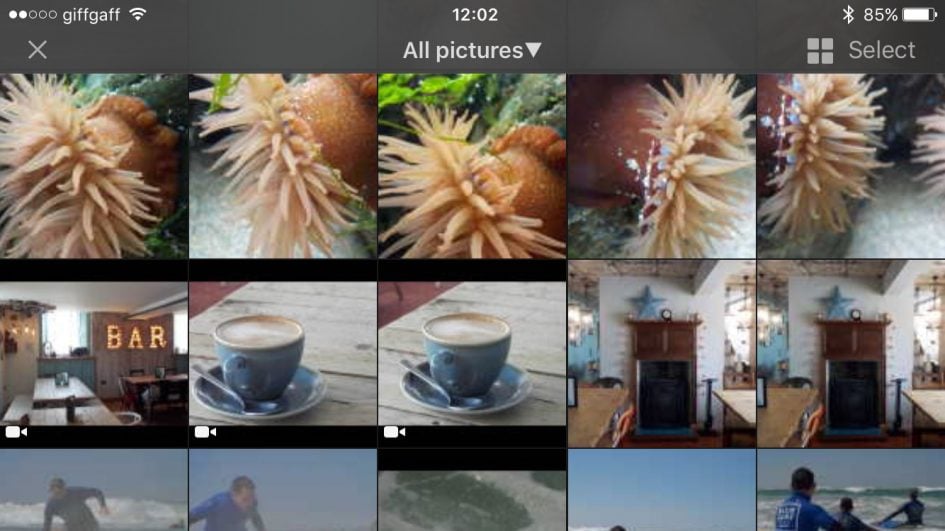
Above: The big new feature on the COOLPIX W100 is WiFi and Bluetooth which, paired with Nikon’s SnapBridge app transfers photos to your phone in the background while you shoot. You can also upload location data from your phone to your photos so, even though the W100 lacks a built-in GPS you can display your photos on a map using a third party application like Nikon’s ViewNX-i. To avoid clogging up your phone storage you can opt to automatically downsample photos to 2 Megapixels before they are transferred. And if you don’t want every photo you (or your kids) take on your phone you can turn off the auto transfer and just manually send the ones you want. Finally, you can shoot remotely with a live view displayed on your phone screen when connected directly to the camera over WiFi. All this wireless functionality in a budget waterproof compact really is exceptional value for money.

Above: As well as a fully auto exposure mode the COOLPIX W100 has quite a few scene modes including night scenes, close-ups, interval shooting, movie miniature, and of course underwater. You can set it up to automatically select underwater mode when you submerge it, which is pretty handy [check]. The scene mode menu also offers a small selection of fun frame overlays, basic control over brightness and saturation and a selective colour filter.
Check prices on the Nikon Coolpix W100 at Amazon, B&H, Adorama, or Wex. Alternatively get yourself a copy of my In Camera book or treat me to a coffee! Thanks!

 The Nikon COOLPIX W100 is a budget point-and-shoot waterproof compact. If you were asked to describe it in two words they would be simple and inexpensive, given a couple more you could also add fun and stylish. With a 3x optical zoom, a 2.7 inch screen and a small sensor of the kind found in mobile phones, it has a fairly basic specification, but the icing on the cake is WiFi and Bluetooth connectivity which with Nikon's SnapBridge app lets you automatically transfer all your photos to your phone in the background while you shoot. You can also remotely control the camera with your phone. So it's an inexpensive no frills waterproof compact that scores highly on connectivity and ease of use. We highly recommend it, either for the kids or as a holiday camera you can take anywhere and not worry about.
The Nikon COOLPIX W100 is a budget point-and-shoot waterproof compact. If you were asked to describe it in two words they would be simple and inexpensive, given a couple more you could also add fun and stylish. With a 3x optical zoom, a 2.7 inch screen and a small sensor of the kind found in mobile phones, it has a fairly basic specification, but the icing on the cake is WiFi and Bluetooth connectivity which with Nikon's SnapBridge app lets you automatically transfer all your photos to your phone in the background while you shoot. You can also remotely control the camera with your phone. So it's an inexpensive no frills waterproof compact that scores highly on connectivity and ease of use. We highly recommend it, either for the kids or as a holiday camera you can take anywhere and not worry about.



