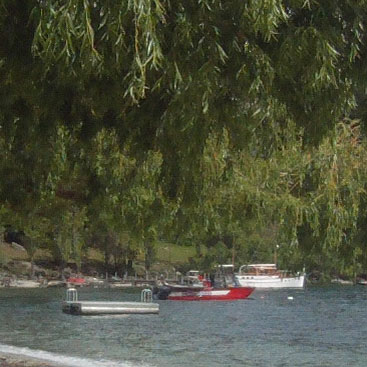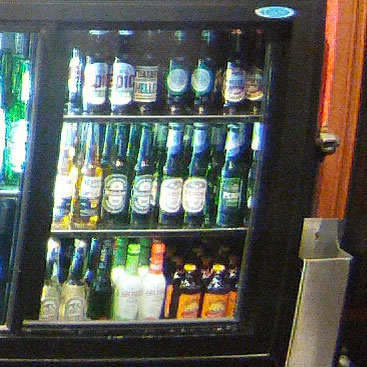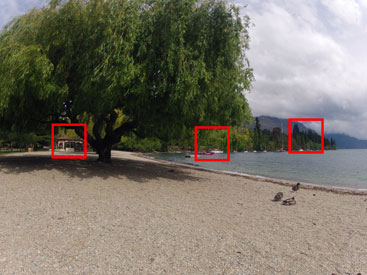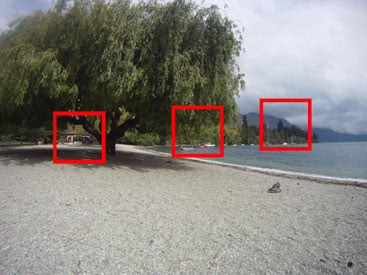To compare the still photo quality of the GoPro HD Hero 2 with the earlier HD Hero, I photographed the same scene with each camera moments apart using their best quality settings. Both cameras share the same 170 degree coverage for stills, but without built-in screens (and in the absence of the screen accessory), it’s impossible to line them up on exactly the same composition. But I got pretty close by mounting the external case to a tripod using a quarter-inch adapter and fitting each camera in turn.
GoPro HD Hero 2 | |
GoPro HD Hero 1 | | | | |
Automatic settings. Click image for original at flickr. |
|
Automatic settings. Click image for original at flickr. |
Above are the images from each camera and you can click either of them to access the originals at flickr for closer examination. Note both GoPros use their maximum apertures with fully automatic exposures, so there’s no control over the shutter speed or ISO. To compare the quality, I’ve taken three 367×367 pixel crops from each image and reproduced them below at 100%. Since the HD Hero 2 has a higher resolution, this fixed crop size covers a smaller area on the original image. Note if you scroll beyond the crops below you’ll find a second example taken under dim interior conditions. But first let’s take a look at the outdoor crops, taken on a bright sunny day. It’s clear even from the reduced images above that the newer HD Hero 2 image is much more saturated and pleasing to the eye. Scroll down to the 100% crops though and the difference is dramatic. I’m used to saying there’s minimal differences between many new cameras viewed at 100%, but when the old model had 5 Megapixels and the new one has 11 Megapixels, there’s a significant difference in resolving power.
In the crops below there’s no doubt the new HD Hero 2 is capturing much more fine detail than its predecessor, and also doing so with punchier, more saturated colours. It’s a significant upgrade all-round, but you don’t need to pixel-peep to see noise and ugly processing artefacts on both images when viewed at 100%. As you can see here and on our sample images page, the HD Hero 2 may represent a big improvement over its predecessor for photos, but you still wouldn’t want to use it for critical work. A point-and-shoot camera costing less than half the amount will deliver cleaner, more natural-looking images, albeit without the ultra-wide 170 degree coverage. The HD Hero 2 images look great at reduced sizes – say for email or online use – or when printed small, but they won’t satisfy pixel-peepers who like to examine fine detail on-screen at 100%.
Before moving-on though, please do scroll down to my second comparison, taken under low light. If you’ve seen enough though, head on over to my HD Hero 2 sample movies or straight to the HD Hero 2 verdict. |