Fujifilm FinePix F30
-
-
Written by Gordon Laing
Fujifilm FinePix F30 screen and menus
Fujifilm FinePix F30 features continued…
Lens / Screen and menus / Sensor and processing
The Fujifilm FinePix F30 employs a 2.5in screen for composition, playback and menu navigation. Like most compacts these days, there’s no optical viewfinder, but the 230K pixel display was sufficiently bright for every occasion we used it and there’s always a brightness boost option if you need it. The F30’s rear view is pictured below, alongside the Canon PowerShot A640 and Sony Cyber-shot DSC N2, which sport 2.5 and 3in screens respectively.
 |
We occasionally found the tonal range of the F30’s screen gave the impression some highlights may become clipped, but they were consistently fine on the final images when printed or viewed on a PC or Mac. It’s something you get used to though, and since the F30’s metering system tends to get exposures right pretty much all the time, there’s little to be concerned about.
 |
 | ||
Pressing the Disp button to the bottom right of the screen cycles between a clean view of the composition, one additionally showing mode details with a three by three grid for alignment, and a reduced view with thumbnails of the last three images taken running down the left hand side. During Playback, the Disp button again cycles between views with or without text, along with various thumbnail options including one with images sorted by date.
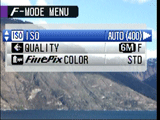 | |
The F30’s most common options, according to Fujifilm anyway, are accessed by pressing the dedicated ‘F’ button on the rear. This presents a menu with options to adjust the ISO sensitivity, image quality and the Colour mode. If you want to adjust White Balance or metering, you’ll need to enter the main menu. We’ll cover all these options on the next page.
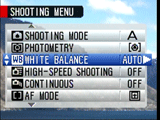 | |
Pressing the Menu / OK button presents the main menu with all the options on a single page. The options vary depending on the shooting mode, and in addition to White Balance and metering (which on the F30’s called Photometry) can include high speed and continuous shooting options, along with the AF mode.
A final option at the bottom of the main menu takes you to three further Setup pages allowing you to change options including the screen refresh rate and brightness, digital zoom, long exposure options and background colour for the menus and text.




