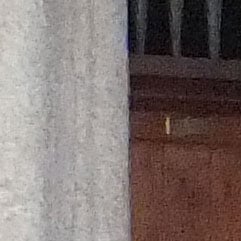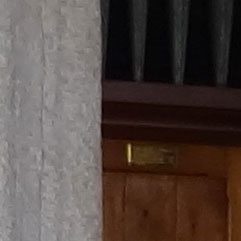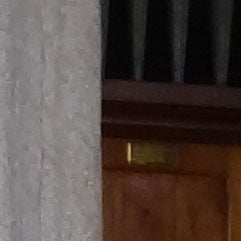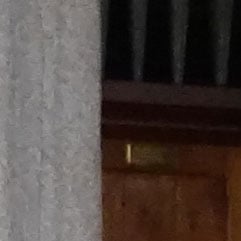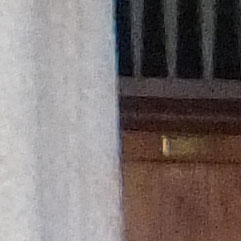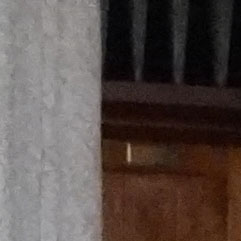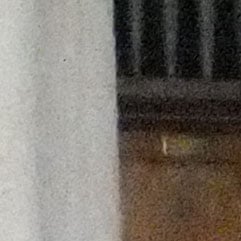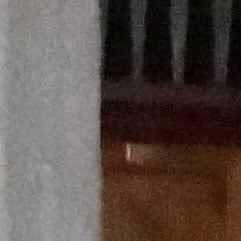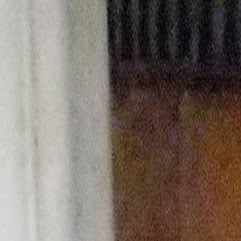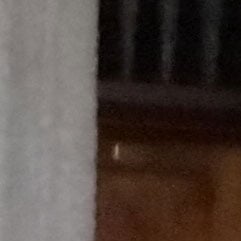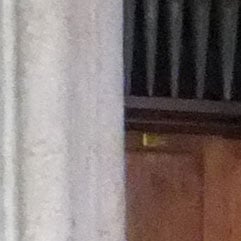Fujifilm FinePix HS20 EXR
-
-
Written by Gordon Laing
Quality
Fujfilm FinePix HS20 EXR Program mode vs Resolution Priority EXR vs High ISO & Low Noise EXR
The above shot was taken with the the Fujifilm FinePix HS20 EXR in Program auto mode. The lens was zoomed in a little to a focal length of 5mm (28mm equivalent), the sensitivity was set to 100 ISO and the exposure was 1/2 a second at f3.2. The crops are taken from the area marked with the red square and presented below at 100%. The purpose of Resolution Priority EXR (HR) mode is to produce the best possible results at the full 16 Megapixel resolution of the EXR sensor in good lighting conditions, so we were interested to see how it compares with Program mode at the lower ISO settings here – the maximum available sensitivity in HR mode is 800 ISO. At 100 and 200 ISO there’s definitely more detail in the crops, but they look a little bit grainier too. At 400 and 800 ISO you’re probably better off with Program mode but, at the lower sensitivity settings, there’s some evidence here that HR mode could be worth trying if you want to capture the maximum amount of detail possible. SN EXR mode combines multiple photosites to produce a single image pixel. This improves the light-gathering capacity and, in theory, improves the noise performance, but at the cost of halving the maximum image resolution to 8 Megapixels. So how does it measure up in practice? Well, there’s a huge improvement in the noise quality of the SN crops, clear evidence that Fujifilm’s EXR SN mode really works. There are two obvious drawbacks – the 8 Megapixel maximum resolution and the 1600 ISO upper sensitivity limit (for manually selected ISO settings, though there is an auto setting with an upper limit of 3200 ISO). But if you don’t plan on making big prints and there’s enough light to work at 1600 ISO or lower, there’s every reason to switch to SN EXR mode for cleaner images with more detail and significantly less noise. Now head over to our Fujifilm FinePix HS20 EXR sample images to see some more real-life shots in a variety of conditions.
|
Fujifilm FinePix HS20 EXR vs Sony Cyber-shot HX100V vs Canon PowerShot SX30 IS Resolution
|
Fujifilm Finepix HS20 EXR |
Sony Cyber-shot HX100V |
Canon PowerShot SX30 IS | ||
 |  |  | ||
f4, 100 ISO |
f4, 100 ISO |
f4, 80 ISO | ||
 |  |  | ||
f4, 100 ISO |
f4, 100 ISO |
f4, 80 ISO | ||
 |  |  | ||
f4, 100 ISO |
f4, 100 ISO |
f4, 80 ISO | ||
 |  |  | ||
f4, 100 ISO |
f4, 100 ISO |
f4, 80 ISO |
Fujifilm FinePix HS20 EXR: JPEG versus RAW
To test the image quality of the FinePix HS20 EXR in RAW shooting mode we took this shot with the HS20 EXR in Aperture priority mode with the image size and quality set to the largest 16 Megapixel resolution with Fine quality jpeg compression and RAW+JPG recording enabled. The lens was zoomed in slightly to 5mm to provide the same field of view as in our other image quality tests and the aperture was set to f4. The metering selecting a shutter speed of 1/1000th of a second at 100 ISO. The crop on the left is from the JPEG image produced in the camera. To produce the other two crops we opened the RAF (RAW) file in the Raw File Converter utility supplied on CD with the FinePix HS20 EXR which is based on Silkypix. The RAW image was ‘developed’ and saved as an 8 bit TIFF and the crop was saved using the same Photoshop JPEG High preset as for all our other image quality crops. The centre crop was developed using the Silkypix default settings and, if nothing else, shows what an excellent job the FinePix HS20 EXR’s processing does to produce good quality JPEG images with the maximum amount of detail and sharpness possible. Using the default settings, the processed image produced by Silkypix is comparitively poor with much less detail. The crop on the right was produced by easing off the noise reduction and increasing the sharpness settings to try and squeeze a little more detail from the image, but the attempt proved unsuccessful, the third crop isn’t actually all that different from the second one produced using the Silkypix defaults. That isn’t to say you couldn’t get a better result from the Finepix HS20 EXR RAW files, perhaps with more time or different software, but from these results it looks like it’s going to take considerable effort to improve on the camera-produced JPEGs. Now let’s see how the camera compares at higher sensitivities in our High ISO Noise results. |
Fujifilm Finepix HS20 EXR: in-camera JPEG |
Fujifilm Finepix HS20 EXR: RAW with SilkyPix |
Fujifilm Finepix HS20 EXR: RAW with enhancements | ||
 |  |  | ||
f4, 100 ISO |
f4, 100 ISO |
f4, 100 ISO |
Fujifilm FinePix HS20 EXR vs Sony Cyber-shot HX100V vs Canon Power
Shot SX30 IS Noise
The above shot was taken with the the Fujifilm FinePix HS20 EXR in Program auto mode. The lens was zoomed in a little to a focal length of 5mm (28mm equivalent), the sensitivity was set to 100 ISO and the exposure was 1/3rd of a second at f3.2. The crops are taken from the area marked with the red square and presented below at 100%. Possibly as a consequence of its unconventional sensor architecture, the crops from the Fujifilm FinePix HS20 EXR look quite heavily processed from the off at 100 ISO. Detail in the stone pillar on the left is very soft, the edge is ill-defined and the wood panelling and brass plate looks very blocky. At 200 ISO there’s the same lack of detail but the noise has increased appreciably. At 400 ISO, though the crop looks more processed, the detail actually has a harder more defined look to it. Whilst close up these 100 percent crops look quite poorly defined it’s worth noting that at less then 100 percent, full screen on a 15 inch laptop for example, at these lower ISO sensitivities the Finepix HS20 EXR images look perfectly fine. At 800 ISO though, there’s a decided step-change in quality and from there on, all the way up to the FinePix HS20 EXR’s top full resolution sensitivity setting of 3200 ISO the noise has the upper hand. Having said that, it’s only fair to point out that the HS20 EXR can go all the way up to an impressive 12800 ISO (at 4 Megapixels) should you need it. A better option, though, would be to switch to its Pro low-light composite mode. Although it works at half the Finepix HS20 EXR’s full 16 Megapixel resolution, it produces very good result indeed. You could also try the EXR High ISO mode which doubles up photosites to improve their light gathering properties producing an 8 Megapixel image. The Finepix HS20 crops hold up well in terms of degradation as the ISO sensitivity increases, at least to 400 ISO, but they start well behind the Cyber-shot HX100V crops at the 100 ISO base sensitivity setting. The 100 ISO Cyber-shot HX100V crop looks a lot cleaner and less processed than the FinePix HS20 EXR and it’s the same story all the way up to 3200 ISO. However, while the Cyber-shot HX100V’s Anti Motion Blur composite mode is full 16 Megapixel resolution, it doesn’t look nearly as good as the 8 Megapixel Pro low-light mode on the Finepix HS20 EXR. The Canon PowerShot SX30 IS has a lower base ISO than the FinePix HS20 EXR, but even at 100 ISO there’s a lot more detail in the SX30 IS crop. I’d even go as far as to say the result from the 200 ISO PowerShot SX30 IS crop is better than the 100 ISO crop from the HS20 EXR. From 400 ISO up, the PowerShot SX30 IS’s advantage is less clear cut and it lacks the HS20 EXR’s higher sensitivies as well as it’s composite modes. But while it lacks the HS20 EXR’s High ISO versatility, there’s no doubting that at the low to medium sensititivities the PowerShot SX30 IS clearly outperforms the FinePix HS20 EXR. But the HS20 EXR has some extra tricks up its sleeve in the form of its unqieu EXR modes, designed to enhance resolution or dynamic range, or reduce noise. Let’s see how they perform in practice in our Fujifilm FinePix HS20 EXR Noise Reduction results.
|