Fujifilm X half review
-
-
Written by Gordon Laing
The Fujifilm X half is a compact camera with a 1in type sensor, 18 Megapixel photos and a 32mm equivalent lens. Unlike most cameras though, the sensor, viewfinder and screen are all turned to the vertical shape, inspired by classic half-frame models and ideal for social sharing.
Announced in May 2025, it’s available in silver, charcoal or black and costs roughly the same as other compacts with 1in type sensors depending on their lenses, and also similar to Fujifilm’s own XM5 body, albeit without a lens. It’s also around half the price of an X100 VI, but as you’ll learn, it’s less of a mini X100 and more of a maxi EVO. In fact there’s nothing else quite like it. Find out everything I know about the camera so far in my video review below, or for the written highlights, keep scrolling!
For starters, the X half’s sensor, screen and optical viewfinder are all aligned vertically to capture tall photos and videos without turning the camera. You can of course turn it yourself to capture a more traditional wide shape, but the camera’s design, controls and menus are optimised for vertical shooting.
It’s not the first camera to take this approach by any means. Fujifilm says it was inspired by half-frame film cameras, such as the vintage Olympus Pen F or the much more recent Pentax 17. But Fujifilm also has vertical formats with tall viewfinders, including the instax minis as well as the vintage GA645 medium format rangefinders.
Measuring 106x64mm and 30mm thick for the main body or 46 including the lens housing, the X half is certainly compact, and very light too at 240g including battery. The plastic body isn’t weatherproof, but the build quality is fine.

From the front you’ll see the lens housing positioned in the middle with two rectangles towards the upper right corner, the first for the LED flash, and the second a window for the optical viewfinder. Note the small circle to the lower right side of the lens housing. When viewed from above, you’ll see this is connected to the aperture ring which runs between f2.8 and f11 in one stop increments, with an A position for body based control. It’s also possible to set the camera to manual focus if you like.
Turning to the top surface, you’ll see the logo on the left, stereo mics and a cold shoe for accessories in the middle, and on the right side a dedicated exposure compensation dial running from -3 to +3 EV. Inside the middle is the threaded shutter release, and at the top is a power switch. Also note what looks like a film wind lever, more about which in a moment.

Round the back are the two means of composition, an optical viewfinder and a 2.4in screen, both turned for vertical framing. I’ll start with the viewfinder which gives a basic approximation of the framing, with no markers, guides or overlays. I noticed a fair amount of distortion towards the edges and of course it’s likely to become less accurate the closer you are to the subject, due to parallax.
Now for the screen, or rather screens, as you’ll notice a second, thinner display to the left of the main one, primarily used to display and swipe between the Film Simulations, but also providing a secondary control to the main user interface, most of which is navigated by touch.
For example, swiping up on the main screen brings up a page of quick access settings, starting in the top left with the exposure mode. In the Stills photo mode, you can choose between Program Auto, Shutter and Aperture Priority or full Manual. As you know, the aperture can be adjusted by the manual ring around the lens, while the shutter speed can be adjusted using the touch screen. Likewise, tapping the ISO value on-screen allows you to manually set it from 200 to 12800 ISO or one of three Auto ISO modes with different top limits.
Other settings include a ten or two second self-timer, the chance to enable face detection, adjust a grain effect, apply a portrait enhancer, and choose from a selection of white balance settings including a manual Kelvin value. Notice how the small display alongside sometimes displays a cross icon to go back a page on the menu.
Meanwhile the X half features 13 of Fujifilm’s ever-popular Film Simulations, chosen by swiping up or down on the smaller thin screen: there’s Provia, Velvia, Astia, Classic Chrome, Reala ACE, Classic Negative, Nostalgic Negative, Eterna, ACROS with four options and Sepia. Fuji-fans will note it lacks Pro Neg High and Standard, Eterna Bleach Bypass and standard Monochrome, although again it does have ACROS with a choice of three digital filters which is my preferred black and white mode in the lineup.
Swipe left on the main screen and you can choose to switch between Film Sims or a series of effects, again selected by swiping up or down on the smaller screen to the side. There’s Toy Camera, Miniature, Pop Colour, High and Low Key, Dynamic Tone, Soft Focus, Partial Colour, Canvas, Retro, Vignette, Blur, Fisheye, Colour Shift, Mirror, Double Exposure, Light Leak, Halation, and three choices of Expired Film, phew!
Moving on, under the camera you’ll find the tripod thread centrally positioned on the optical axis and alongside the battery and card compartment. The X half is powered by an NP-W126S that Fujifilm claims is good for 880 shots when composing with the optical viewfinder. It’s charged internally over USB-C using a port under the flash switch on the left. That’s the only port on the camera. I assumed the X half’s size might demand Micro SD, but it actually takes full-sized SD cards. The one I’m showing here has a promotional label, but how fun would it be to have a series of cards that set the camera to different film SIMs?
Ok now for the imaging, with the X half employing a 1in type sensor rotated so it’s vertical. This is the same size sensor in Canon’s G7X and Sony’s RX100 compacts, although judging from my AF tests so far, I think it lacks the phase detect of Sony’s latest models. It’s also a bayer filter, not X-Trans.
While the sensor has a 2:3 shape though, the X half crops all photos and videos a little into a 3:4 shape. This is to match the classic 3:4 shape of half-frame film cameras new and old, and is also roughly the tallest shape Instagram allows for photo posts. The crop means the X half ends up capturing roughly 18 Megapixel images with 3648×4864 pixels, with smaller six and two Megapixel options available.
All photos are saved as JPEGs, there’s no other size, shape or quality options, nor the chance to record in RAW either, so think carefully about your chosen Film SIM and effects as they’ll be permanently baked-in, or ideally take multiple versions with different settings. Most of my photos measured 5-7 MB each.
Meanwhile the lens is fixed, a 10.8mm f2.8 prime which given the whole sensor would normally be equivalent to 28mm, but with the mild crop works out at about 32mm. There’s no filter thread on the end, but a rubber cap is supplied that pushes-on.
The modest aperture of f2.8 keeps the size and weight down, but it’s not really bright enough to deliver particularly shallow depth of field effects unless you’re close to the minimum focusing distance of 10cm from the front of the lens. It is however shallow enough that you have to be conscious of focusing correctly. The X half has a single AF area in the middle of the frame which you can’t move, and you can see it refocusing between the nearby book and the background in single AFS mode in my video review. If you enable face and eye detection, it should recognise and track a face across the frame. I’d have preferred the chance to reposition the single AF area from the centre, but maybe this was a limitation influenced by the basic viewfinder.

I’m delighted to report the X half will talk directly to most instax printers equipped with Bluetooth, including the mini link 2 and 3, square link and wide link. It’s the first X-series camera in a long time to offer direct instax printing and hopefully compatibility will come to future models too.
Fujifilm has always been good at coming up with unique and fun ways of capturing and presenting images, and the X half has two neat options. The first is the 2-in-1 mode which combines two separate images on a single frame, side by side.
To do this, just take a photo as normal, but then activate the 2-in-1 mode by cranking the advance lever around the exposure compensation dial, similar to winding the film and cocking the shutter on an SLR. The next photo you take is then placed alongside the first in a new composite image, although the two separate images are also stored on your memory card. It’s a fun way to present, say, two complimentary photos, perhaps of the same subject from different positions or with different film SIMs.

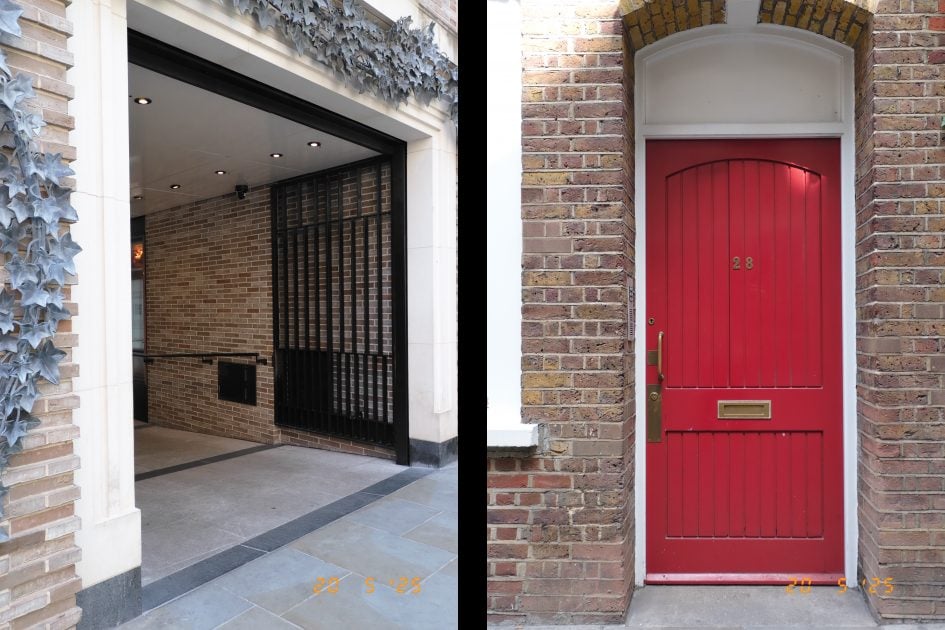
The second fun option is Film Mode which attempts to simulate the film shooting experience with a number of restrictions. First, you can only compose with the optical viewfinder. Second, you can’t view your images on-screen, at least not yet, although the screen can still be used to adjust settings.
Third, you then have either 36, 54 or 72 exposures with some settings also fixed during that time. Then when you’ve completed your film, it’s developed by the accompanying phone app which displays a contact sheet with all the photos, as well as giving you access to the individual images.
If this sounds a bit much, you can still access your images straightaway using the SD card, and I think removing the battery would probably reset the process, but it’s still an interesting way to experience the delayed gratification of analogue film and processing, only with a digital camera.
Switch the X half to video and you can record 1080p clips in 24p, or in a choice of slow motion modes. Again these are vertically oriented when holding the camera normally and are cropped into the same 3:4 shape as photos, so they fill the screen without any black bars. This may seem a bit odd when most social videos are a more traditional 9:16, but I’ve seen plenty of nostalgic-looking video edits in the 3:4 shape which have proven very popular, and remember you have all those nice Film SIMs to play with.
So technically the X half’s videos measure 1080×1440 pixels, and can be encoded in a choice of 50, 20 or 10 Mbit/s. The X half also lets you do the same 2-in-1 trick of cranking the advance lever after filming a video, which then combines it alongside a second video in a new file; again both originals are kept on your card if you prefer. The second clip stops recording once it reaches the length of the first, so both end at the same time. Again you could use it to present two different views of the same subject or scene.
Fujifilm X half verdict so far
Ok, now for my verdict so far, based on a brief time with an early sample. The X half is certainly an interesting camera, more about having fun and worrying less about specifications. Initially I assumed it would target those who were after a mini X100 with a smaller sensor and lower price, but it’s way simpler in reality, closer to an instax EVO with the promise of better quality and some fun shooting modes.
In fact during my time with the X half, I was struck by how similar the concept felt to an EVO camera with the vertical screen and wealth of effects. Sure the X half has a larger and higher resolution sensor, an optical viewfinder, not to mention the more refined Film SIMs, but both are aimed at sharing images socially where the quality difference may not be apparent.

Look closely at the photos and videos from the X half and they’re clearly superior to one of the EVOs with their phone-type sensors, but equally I’ve seen better-looking output from the best Canon and Sony compacts with similar sensors, at least from my tests so far. Hopefully with more time, the X half could become an interesting alternative to, say, a Canon G7X.
But I think if you’re looking for a smaller version of the X100, perhaps a spiritual successor to the much-missed X70, then the X half’s limitations could prove frustrating. Or if you’re considering the X half as a cheaper entry to the X-system, you’ll be better served by an X-M5 or even an X-T30 II although you would need to factor in the cost of a lens too.
But the X half isn’t aiming at those people. It’s a different concept, targeting those who mostly shoot photo and video in the vertical format, and who’ll enjoy the 2-in-1 composite and deliberately restrictive Film mode. And if you like the vertical format and effects, but the X half is too expensive, then the mini EVO has your back at a quarter of the price with the added benefit of a built-in printer.
What’s apparent at this point is Fujifilm has a lot of cameras, aimed at lots of different people. The enthusiasts among us may project our desires onto every single new model, but we already have plenty of photo-oriented options in the lineup, and more to come.
These other models are aimed at attracting a new audience who can boost sales and ensure the more specialist options continue to be developed. I’m still up for an X70 replacement, how about you? Ultimately I’d have been a lot happier if the X half were closer to 500, but there’s no denying it’s a refreshingly unique prospect in a market packed with boringly similar cameras, and I certainly enjoyed using it.
Check prices on the Fujifilm X half at B&H, Adorama, WEX UK or Calumet.de. Buy used gear from MPB. Sell your used gear to MPB. Alternatively get yourself a copy of my In Camera book, an official Cameralabs T-shirt or mug, or treat me to a coffee! Thanks!

 The X half is certainly an interesting camera, more about having fun and worrying less about specifications. It’s less a mini-X100 and more a maxi-EVO with the promise of better quality and some fun shooting modes. In fact I was struck by how similar the experience felt to a mini Evo with the vertical screen and wealth of effects. Sure the X half has a larger and higher resolution sensor, an optical viewfinder, not to mention the more refined Film SIMs, but both are aimed at sharing images socially where the quality difference may not be apparent. If you’re looking for a smaller version of the X100, perhaps a spiritual successor to the much-missed X70, then the X half’s limitations could prove frustrating. Or if you’re considering the X half as a cheaper entry to the X-system, you’ll be better served by an X-M5 or even an X-T30 II although you would need to factor in the cost of a lens too. But the X half isn’t aiming at those people. It’s a different concept, targeting those who mostly shoot photo and video in the vertical format, and who’ll enjoy the 2-in-1 composite and deliberately restrictive Film mode. Ultimately I’d have been happier if the X half were closer to 500, but there’s no denying it’s a refreshingly unique prospect in a market packed with boringly similar cameras, and I certainly enjoyed using it.
The X half is certainly an interesting camera, more about having fun and worrying less about specifications. It’s less a mini-X100 and more a maxi-EVO with the promise of better quality and some fun shooting modes. In fact I was struck by how similar the experience felt to a mini Evo with the vertical screen and wealth of effects. Sure the X half has a larger and higher resolution sensor, an optical viewfinder, not to mention the more refined Film SIMs, but both are aimed at sharing images socially where the quality difference may not be apparent. If you’re looking for a smaller version of the X100, perhaps a spiritual successor to the much-missed X70, then the X half’s limitations could prove frustrating. Or if you’re considering the X half as a cheaper entry to the X-system, you’ll be better served by an X-M5 or even an X-T30 II although you would need to factor in the cost of a lens too. But the X half isn’t aiming at those people. It’s a different concept, targeting those who mostly shoot photo and video in the vertical format, and who’ll enjoy the 2-in-1 composite and deliberately restrictive Film mode. Ultimately I’d have been happier if the X half were closer to 500, but there’s no denying it’s a refreshingly unique prospect in a market packed with boringly similar cameras, and I certainly enjoyed using it.



