Fujifilm Instax SQ10 review
-
-
Written by Gordon Laing
In depth
The Fujifilm SQ10 is the latest in the line of Instax cameras which can output small instant prints. Announced in April 2017, it’s the first model in the series to output square images and the first to employ a digital sensor and screen.
The SQ10 employs a 3.6 Megapixel CMOS sensor (1/4in size) and allows you to compose images on a 3in / 460k dot screen. Further cementing itself as a digital camera, the SQ10 can also apply a selection of ten filters, adjust colour, contrast and brightness, before recording them to internal memory or a Micro SD card, although it falls short of having Wifi.
While it’s the first digital Instax, its core premise though remains the same as previous models – the ability to output instant prints, but now for the first time in the square format. The key benefits of it being digital are the ability to compose with a screen, apply effects and crucially only print the images you want – and when you want.
Is it the right camera for you? To find out, Doug Kaye and I discuss and compare the X100F in the following video review; I also have an audio podcast of this discussion if you prefer to listen to this segment: you can subscribe to the Cameralabs Podcast at iTunes, or use the audio player below the video.
Check prices on the Fujifilm SQ10 at Amazon, B&H, Adorama, or Wex. Alternatively get yourself a copy of my In Camera book or treat me to a coffee! Thanks!
Fujifilm first introduced Instax back in 1998 with the Mini format that’s still a best-seller today. Instax Mini produces prints that are the size of a business card, with the actual picture measuring 2.4×1.8in or 62x48mm. Instax Mini was later joined by the larger Instax Wide format, delivering much bigger postcard sized prints with an actual picture measuring 2.4×3.9in or 62x99mm. Now the SQ10 camera becomes the first to use the new Instax Square format, delivering square pictures measuring 2.4×2.4in or 62x62mm, on paper that’s 86x72mm in size. Proportionately the Instax Square prints are reminiscent of the original Polaroid instant format, but they are smaller. Like the Instax Mini format, Instax Square is supplied in cartridges with ten prints. At the time of writing, the SQ10 was the only camera which could use the Instax Square print cartridges, but I hope Fujifilm will offer a fully-analogue camera option in the future for those who desire the square format with a cheaper point of entry – not to mention the appeal of ephemeral output.

Above: Two shots I took with the SQ10 around Brighton. The square format is a classic shape that works well for many subjects, and the Instax prints share the same image and paper proportions as vintage Polaroids – although they are smaller all-round. Meanwhile the 28.5mm equivalent focal length is wide enough for landscapes and interiors, although to avoid distortion on portraits, you’ll need to avoid filling the frame with someone’s face.

Above: The Fujifilm Instax SQ10 becomes the first camera to use the new Instax Square format. It’s also the first Instax camera to employ digital capture and storage, compared to the fully analogue process of the Mini and Wide cameras to date.
The Instax SQ10 records square images with 1920×1920 pixels, or approximately 3.7 Megapixels. The actual sensor itself isn’t square, it’s a slightly wider, rectangular 4:3 shape with 2560×1920 pixels, or 4.9 Megapixels. During composition the screen shows the full width of the sensor, but darkens the strips at the left and right sides beyond the square frame. Once you push the shutter release though, the camera permanently crops the image to a square, saving a JPEG with 1920×1920 pixels. These images are stored in the internal memory (enough for about 50), or on an optional Micro SD card. It’s up to you if the camera prints each image automatically or whether you’d prefer to review and print them later, or not bother printing at all – a key benefit and cost-saver compared to earlier analogue-only Instax cameras. Note, only images saved to a Micro SD card can be removed from the camera and used elsewhere. Also note that while the SQ10 features a digital sensor and a full HD image width, there’s no video recording available.

Above: Here’s the Instax SQ10 on the left alongside the Instax Wide on the right. The Instax Wide camera produces the largest print size of the Instax lineup, but the camera is correspondingly much larger. In contrast, the Instax SQ10 is only a little larger than the Instax Mini cameras, while delivering images that are as tall as they are wide.

Above: Here’s the Instax SQ10 alongside the Impossible I1, an alternative instant camera priced in roughly the same ballpark. The Impossible camera takes a different approach though, embracing wireless connectivity, smartphone control and larger Polaroid prints.

Above: The symmetrical design of the SQ10 camera can be used left or right-handed – or indeed double-handed – without compromise. It has large and comfortable finger and thumb rests on both sides, and two shutter release buttons too. These can either be configured to fire the shutter or for one of them to switch between the three shooting modes. Speaking of which, the three shooting modes are Standard, Bulb (up to ten seconds) and Double Exposure.

Above: The SQ10 employs a screen for composition, unlike the earlier analogue Instax Mini and Wide format cameras which use basic optical viewfinders. The combination of a digital sensor, screen and memory allows you to store images, review them, apply effects and crucially, only print the ones you want (not to mention when you want and as many copies as you like). Note unlike the consumer-friendly Mini cameras, there’s no selfie-mirror on the front of the SQ10, but the ability to review images on the screen means you can at least check a composition and reshoot if necessary.

Above: The SQ10 is designed as a point-and-shoot camera with fully automatic exposures. There’s no indication of the exposure or ISO sensitivity as you shoot, leaving gear nerds like myself to examine JPEGs later for clues. These reveal the lens aperture remains fixed wide-open at f2.4 and the shutter varies automatically between half a second and 1/29500; the base sensitivity is 100 ISO and if the shutter tries to fall below 1/30, the ISO is increased automatically up to 1600 ISO. Push the lowest of the buttons on the rear control panel and the SQ10 will reveal any applied effects along with the battery life and shots remaining in the memory. You can see this in the photo above, where you can also glimpse the full width of the 4:3 sensor greyed-out beyond the 1:1 square crop. Meanwhile ten dots on the right side of the screen during normal composition indicate how many physical prints are remaining in the cartridge.

Above: While you could shoot with the SQ10 as a traditional digital camera, capturing images onto a Micro SD card, it really doesn’t make any sense. The 3 Megapixel resolution and JPEG quality is soundly beaten by most cameras including phones. The main reason for shooting with the SQ10 is of course to generate instant prints. Like other Instax cameras, a large door opens to accommodate the disposable cartridges; they slot-in easily and contain ten prints.

Above: The ability to apply digital effects is a big feature on the SQ10, and there’s three buttons dedicated to them on the rear. The top button lets you cycle through ten Instagram-style filter effects. The button to its left applies a vignette of varying strength, while the button on the right adjust the brightness. Above are two prints made with the monochrome and sepia filters and both with generous vignettes applied. Note the filter, vignette and brightness effects can be applied during composition or playback, but are only seen on-screen and in prints. The actual JPEG files recorded in the camera remain effect-free and are instead accompanied by CSV text files containing the effects instructions for the camera.

Above: the SQ10 saves its images to internal memory or an optional Micro SD memory card. There’s no quality options: the 4.9 Megapixel 4:3 shaped sensor has 2560×1920 pixels, but the camera permanently crops them to 1:1 square images measuring 1920×1920 pixels. These are then saved as JPEGs which work out just under 1Mb each. There’s enough internal memory to store around 50 images, but beware: while you can view and print them as often as you like with the SQ10, there’s currently no way to get the files out of the internal memory and onto your computer or phone. If you want to access the JPEG files outside the camera, you’ll need to insert a Micro SD card and use this instead. Alongside the Micro SD slot is a USB port, but this is for battery-charging only, not data transfer. There’s also no wireless connectivity, so the easiest way to get images onto your Instagram feed is to simply take a photo of the prints with your phone.

Above: The Instax SQ10 generates images measuring 1920×1920 pixels, but only uses 800×800 pixels to create its photographic quality prints. This means it’s possible to zoom-in on an image in playback using the rear wheel by up to 2.4 times and output it at the same resolution without any compromise in quality. I’ve done that here, with the original full image shown above left and the cropped version at the maximum 2.4x zoom on the right. It’s also possible to scroll around the image when zoomed-in to adjust the composition and arrangement.

Above: The zoom works both ways. Zoom-out using the wheel on the back and you’ll see a familiar thumbnail view of four or nine images. But since the SQ10 effectively prints whatever you see on the screen, you can tell it to output the thumbnail view like a mini contact sheet. This can be good fun, but the thumbnail view can only show four or nine consecutive images in the memory or on the card – there’s no way to pick a non-consecutive selection of images without permanently deleting those inbetween.
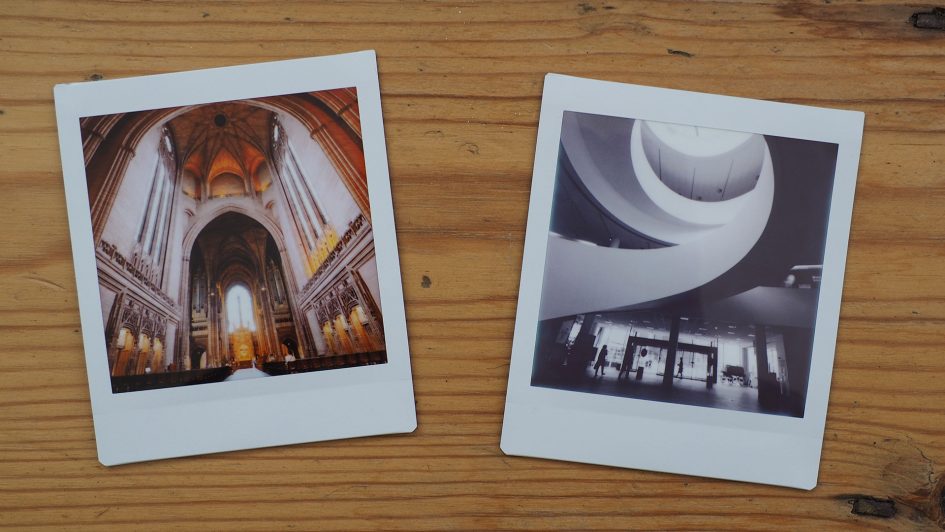
Above: the Micro SD slot can work both ways too. It’s possible to copy images from another camera onto the card, insert it into the camera and simply use it as a printer – albeit only in the square format. I did this for these two prints above, taken with the Leica 8-18mm lens on the Lumix GX8 camera. The SQ10 can be fussy about image formats and naming though and I found it refusing to read files form certain cameras. It seemed happy with the Lumix GX8 JPEGs straight out the camera though even at the full resolution. Ultimately I think this printing from another camera is a novelty and shouldn’t be relied on here – if you want instant prints from any camera or phone, you’d be better-off going for one of Fujifilm’s portable Instax printers instead.

Above: Prints emerge from a slot in the top of the camera, approximately 12 seconds after the process starts. Around 15 seconds later the image begins to appear on the print and it reaches maximum saturation and contrast after around two minutes. Like other instant formats, the developer chemicals are stored in a pouch in the blank area below the image which provides a handy area to write a caption with a marker pen. A switch on the side of the camera sets the print operation between Auto and Manual. Set to Auto, the SQ10 will output a print of every single photo you take – just like the analogue Instax Mini and Wide cameras. Set to Manual, the images are stored in the memory only and it’s up to you if or when you print them. Again you can print them as many times as you like, varying the effects too if desired. Note many of my daylight prints came out a little bright, so you may prefer to apply some darkening before outputting.
Check prices at Amazon, B&H, Adorama, eBay or Wex. Alternatively get yourself a copy of my In Camera book, an official Cameralabs T-shirt or mug, or treat me to a coffee! Thanks!

 The SQ10 marks a big step in the Instax story - it's not just Fujifilm's first instant camera to use the new square format prints, but also the first to employ digital capture. Digital allows you to compose and review images with a screen, the chance to only print the images you want (and when you want), the ability to apply crops and effects, and finally the opportunity to store the files and use them again or elsewhere. This gives it greater flexibility than the older analogue Instax cameras and while the SQ10 and its cartridges are more expensive, you could quickly save on consumable costs by only printing what you need. Try to use it as a traditional digital camera though and you'll be frustrated: the files are low resolution (albeit fine for the Instax prints), there's no optical zoom, no exposure control, no movie mode, minimal feedback, and limited connectivity. Indeed there's no way of extracting images stored internally, only those on an optional Micro SD card, and even then you'll wonder why as your phone's camera will invariably deliver better quality images. But the SQ10, like all Instax cameras, is about making prints, and the new square format looks great. I also loved being able to choose which images to print, not to mention when, or in multiples if desired. If you like the idea of instant prints but prefer to use a more serious camera, I'd suggest one of Fujifim's Instax printers, but if you want a single camera solution, the SQ10 is very tempting: it's the most flexible Instax to date and simply enormous fun to shoot with.
The SQ10 marks a big step in the Instax story - it's not just Fujifilm's first instant camera to use the new square format prints, but also the first to employ digital capture. Digital allows you to compose and review images with a screen, the chance to only print the images you want (and when you want), the ability to apply crops and effects, and finally the opportunity to store the files and use them again or elsewhere. This gives it greater flexibility than the older analogue Instax cameras and while the SQ10 and its cartridges are more expensive, you could quickly save on consumable costs by only printing what you need. Try to use it as a traditional digital camera though and you'll be frustrated: the files are low resolution (albeit fine for the Instax prints), there's no optical zoom, no exposure control, no movie mode, minimal feedback, and limited connectivity. Indeed there's no way of extracting images stored internally, only those on an optional Micro SD card, and even then you'll wonder why as your phone's camera will invariably deliver better quality images. But the SQ10, like all Instax cameras, is about making prints, and the new square format looks great. I also loved being able to choose which images to print, not to mention when, or in multiples if desired. If you like the idea of instant prints but prefer to use a more serious camera, I'd suggest one of Fujifim's Instax printers, but if you want a single camera solution, the SQ10 is very tempting: it's the most flexible Instax to date and simply enormous fun to shoot with.



