DJI Mavic Mini review
-
-
Written by Adam Juniper
The DJI Mavic Mini is a compact and lightweight drone weighing just 249g, with a half-hour maximum flight time and a 12 Megapixel camera with 2.7k video on a three-axis stabilised gimbal. Announced in October 2019, it brings aerial photography and video to the most portable form factor to date from DJI. It’s no coincidence it scrapes just under 250g either. DJI has been such a leading force in the drone market that they’ve been able to set its direction – until the regulators stepped in. They didn’t break the company up to encourage competition, but public safety concerns led to an indirect challenge: registration. Most leading jurisdictions – USA, UK, China, Canada – insist on paid registration of aircraft over 250g, which includes all the photographer-friendly aircraft released thus-far, even the Parrot Anafi.
The DJI Mavic Mini, however, squeaks in below that with a take-off weight (including battery) of 249g, small and light enough that it will not worry most civil aviation authorities (until, that is, you start loading it up with accessories, but we’ll come to that later). Physically it’s about the size of a bigger iPhone, but noticeably thicker, when folded.

Despite that, the Mavic Mini has specifications not too far out of line with some of its weightier siblings; it has a theoretical 30 minutes of flight time, putting it up there with the Mavic 2 series or the Parrot Anafi (and comfortably beating the Mavic Air or DJI Spark). It also has a (claimed) 4000m range, though in my tests I found that video feedback could drop out even before the end of the 500m legal limit in the UK. In other places, where you can fly as far as you can physically see the aircraft, don’t plan on going much past 750m unless you’re miles from civilization. The control system is basically boosted Wi-Fi, so it’s unsurprising that populated areas pose interference issues. To be honest, it’s also very hard to pick out at that kind of distance anyway.
Really interesting is the term “FlyCam” in DJI’s marketing videos; they seem to want to coin a term – to define the market, even. It’s not the only clue that they see this a bit differently; the fact they sell stickers to help you cleanly personalise the Mavic Mini, and adapters to hold things on the back (like hovering romantic messages) says a lot about who DJI see buying this.
That seems reasonable; they clearly want to expand the market they’ve done a lot to create, hence the “Worry less, fly more” phrase you’ll also see in the marketing. My only worry is that the adapters would technically push the drone over that 250g limit, so better hope you’ve done the paperwork if you’re using them!
As a photographer or videographer, the upshot is that you have even less excuse not to give drones a try, and even experienced/professional users will be torn between this adequate video from a very compact device and the sheer effort of lugging a heavier craft for more flexibility.
There are sacrifices though; the extra weight of DJI’s bigger birds allows them to distribute enough heat from their processors to produce 4K video, while Mavic Mini users will have to be content with 2.7k at 25 / 30fps or 1080p up to 60fps. It’s worth remembering, though, that these are more than adequate for most YouTube creators or Instagrammers.
PS – Adam, the reviewer of the Mavic Mini here, has published the best-selling Drone Pilot’s Handbook – an excellent companion for any new or growing pilot!
Above: This is a 2.7K video at 30fps – the Quickshot “Rocket”. As can be seen, the flight is smooth and cinematic, though perhaps could be a little faster given the name! The on-board AI successfully keeps me in shot even to the point I’m just a few pixels.
The compact size makes the drone more susceptible to gusts, but to combat this the camera is mounted on a 3-axis motorised gimbal – an impressive achievement which is boosted with the new CineSmooth flight mode to assist capturing smooth but stunning shots. On one test flight, on a day with a light breeze and occasional gusts, I landed 22 minutes after take-off with a reported 6% battery remaining. This was well after the point the aircraft had ‘suggested’ I land.
Usability and branding seems to have been high on DJI’s mind throughout (even more so than usual), which leads to some other changes. Instead of DJI’s traditional App, the phone view is now provided by ‘DJI Fly’ which sports a cleaner, less technical-looking interface and even more quick edits for instant uploading from the field.
Most shooting is in automatic modes though – don’t expect to change the white balance! That said, all the cool QuickShots (short automatic flights) are still in there for assorted social-pleasing “dronies”.
Above: This is a 2.7K video at 30fps – the Quickshot “Helix”. This structure is a good bit more challenging for the AI, but it does a decent job. Hovering at the start-point, I drew a rectangle around the outside of the whole tower. The drone orbits it while climbing. It’s good, but seems to get a bit closer on the far side than on the near side, as if it didn’t expect such a big thing. I tried the same thing with a Mavic 2 afterward, and it actually did rather less well!
The Device

To get a sense of how small the Mavic Mini is, here it’s placed open and unfolded next to its bigger brother, the Mavic 2. Not so very long ago the Mavic 2 was seen as improbably small for a fully-featured drone! The Mavic 2 Zoom does have a number of extra features – 4K shooting, an optical zoom, and collision sensors. Those dark ‘eyes’ either side of the Mavic Mini’s front are just there for style and ventilation grilles at the moment.

Above: The battery carries no extra ‘smart’ weight either – if you’re used to tapping a button on the battery to check the charge as on other DJI drones prepare to be disappointed. The aircraft itself features a 4-light battery gauge and – with the Fly More kit – the charging hub can give you a readout for each. In truth, this is little inconvenience, just a slight change for experienced DJI users.

Above: Folding up for transport makes the drone about the size of a standard smartphone. Centripetal force extends the propellors when you spin them up and the blades are replaceable (spares come in the box). I tend to find myself leaving the stickers on because despite several years of flying DJI drones I still sometimes get it wrong. Parrot seemed to side-step this with their Anafi design, but DJI persists with this approach. The gimbal cover clips on and off – it’s the easiest yet from DJI, though I can’t say it feels like it’ll last forever. Overall the build quality seems to have a bit more flex than earlier DJI drones, but you can twist the legs without them breaking, so it should survive a minor bump.

Above: The remote control styling is very familiar to Mavic Air users, a bare-bones version of the DJI’s general Mavic series controller. It doesn’t feature a full-size USB port, but is supplied with small cables for iPhone, Micro-USB and USB-C phones. It also keeps costs down with all-plastic sticks, though, like other Mavics, these can be unscrewed and can be stowed beneath the phone grips. I was able to fit the bigger iPhone 11 Pro into the clamps with or without a case (though the latter is easier).

Above: The new view is a little more simplistic than the standard DJI Go 4 app used on the Mini’s bigger brothers, but none the worse for it. In the bottom left is a tappable map button, and the EV and AE-lock icons in the lower right are tappable too, making it easy to line up a shot, lock the exposure, then make turns without the exposure shifting. Although quality is cut to 720P (with the risk of interference), the aircraft will still allow you to record directly to the camera if, as here, no memory card is fitted. While adjusting with the shoulder wheel, the gimbal angle is displayed on-screen. By default, this is limited to keep the props out of shot, but can be slightly extended in the menu.
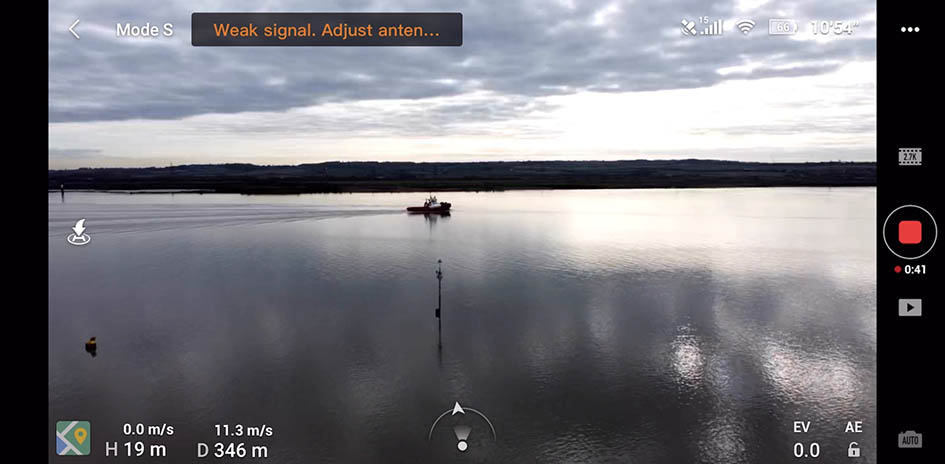
Above: You certainly don’t need to get to 500m to get a Weak Signal warning, even here a good distance from most radio interference. Momentarily afterwards the screen goes blank and one is left to depend on the return to home feature, which did the trick here thankfully. Once the drone was a little way back it was possible to resume control without relying solely on picking out the drone with your eyes (though here in the UK, once you’ve flown beyond the range you can do this you’ve broken the rules, meaning a smaller craft like this might not be able to get to 500m with average eyes).
Results

Above: Captured with the camera’s default settings the 12-megapixels seems pretty sharp. Since we see the full sensor’s view it’s 4:3 rather than 16:9 like the video, and there is a noticeable fish-eye effect.

Above: Detail is good, though clearly some are derived at via a pretty aggressive sharpening algorithm. There is texture in the rusted metal, which is great to see, but it’s also notable that as the camera pans up even slightly the Auto Exposure darkens the image aggressively in the sky’s favour. You can tap a ‘lock’ button to fix the exposure, and push the EV up or down in 1/3 stops.
Above: The 2.7K video is crisp and here, though the bare branches expose the limits in comparison with 4K. The variation in light is handled adequately, if not perfectly (shadow areas away from the sun do suffer a little), but what this video really exposes is just how easily the lens suffers to flares. There is no thread for a filter either – the lens you get is the one you’re stuck with, so better stick to the slower ‘Cinematic mode’ for those pans and orbits on bright days since you won’t be able to put any ND filters on.


Above: The 12-megapixel stills – so long as the lens here is angled down to avoid direct sunlight – produce impressive detail in both the shadow and highlight areas of the image, though it’d be nice to see the option of HDR processing which is found on aircraft not a lot bigger, like the Parrot Anafi. People toward the corner of the frame do appear to be leaning over, a factor of the wide-angle which is not unique to the Mavic Mini.

Above: The Mavic Mini’s instinctive response to low light is to adjust its Auto Exposure for a brighter sky, but once you reign it in manually (tap-to-expose or with exposure compensation) a pretty pleasing silhouette can be had. Just don’t go expecting detail both sides of the horizon.
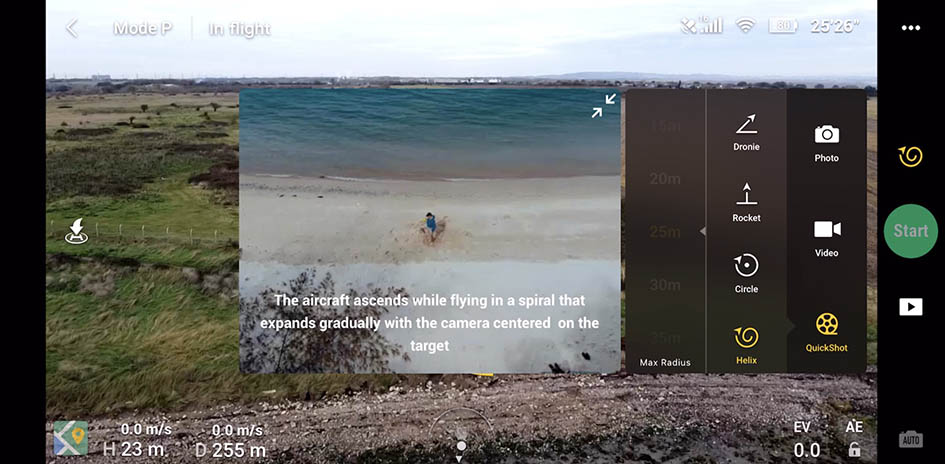
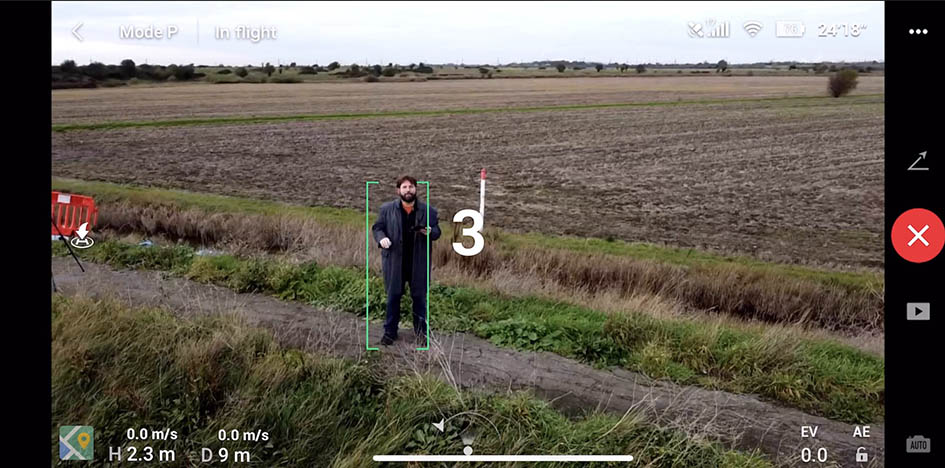
Above: The QuickShot method is simple to use and comes with a reminder. Once you’ve chosen a flight from the menu, you can select a nearby human on-screen, or draw a rectangle around an object with your finger. In the test I did, the drone actually did a better job orbiting the riverside structure seen above than the Mavic 2, and it had no problem identifying me against this background.

Above: The temptation to brighten the image to bring out the best in the landscape will lose horizon detail, which can be compensated (as here) by showing less sky or by accepting a darker foreground.
Verdict
The DJI Mavic Mini is exactly the aircraft you should expect given the restrictions upon it, chiefly the 250g weight-limit. That’s not to say it’s without disappointments; far from it. It’s difficult to understand why the design features elements on the front which look like collision sensors when none are fitted save for a landing sensor. Although there are some processing restrictions, so the lack of 4K is understandable, it’s not easy to understand why no HDR processing for still images is on offer.
The bit-rate – the amount of data used to make each frame of video – is significantly lower than other DJI drones (40mbps v 100mbps). Another fact which will wrankle with filmmaking aficionado’s is the lack of 24fps shooting. There is no obvious excuse for leaving this out save to push customers up the chain since 25 and 30fps are available at 2.7k and 50 / 60fps for 1080p.

Given the price, there are no grounds for complaint on the camera’s offerings. Manual control is available for stills (100-3,200 ISO, electronic shutter 4 to 1/8,000s) and while there’s no manual selection of shutter speed for video nor the option to fit ND filters, the brightness when filming can be easily controlled using an auto-exposure lock. For the users this device is aimed at, anything else would be overkill and if you’re feeling cheated reading this, you should probably be looking at the Mavic 2 series or (if your budget is more limited) the Parrot Anafi.
The Mavic Mini doesn’t offer as many pre-defined “Quickshots” as pricier equivalents, but the four it has work well (though look very, very closely during an orbit or helix and you might see some evidence of the lower bit-rate in the fast-moving background. This is not something which will bother your Instagram followers though. The key aspect – keeping you or your subject centre-frame while the drone moves – are pulled off with aplomb despite the relatively lower processing power available.
It seems likely that this aircraft will eventually get a sibling in which the placeholder vents in the current design are replaced with collision sensors, so I wouldn’t suggest rushing out to get this as an addition to your drone collection if you’ve already started it (after all, it still costs more than registering another, and you’ve got to start a new battery collection), but as a first drone it really might be all you ever want. It’s also well worth remembering that collision sensors are as frustrating as they are helpful – the real trick is to fly a little more circumspectly at first.
For photography fans and video makers looking for a new angle or something a bit more fun on a trip, this is a great device. DJI, however, seem to have even more extensive ambitions, as indicated by their #flycam campaign, not to mention the accessories (there is the option to buy skins and pens so you can draw your own design on the drone’s hull, as if stickers hadn’t managed this for a generation of drone racing pilots already). They want the Mavic Mini to be as common as beach balls. Personally I’d avoid all that, and the charging jar, but the battery isn’t fast to charge so if you can invest in the Fly More kit that is good value.






