Canon PowerShot G7
-
-
Written by Gordon Laing
Canon PowerShot G7 sensor and files
Lenses and Optical stabilisation / Screen and menus / Sensor and processing
Canon PowerShot G7 features continued…
Lenses and Optical stabilisation / Screen and menus / Sensor and processing
The Canon PowerShot G7 is equipped with a 10.0 Megapixel CCD sensor measuring 1/1.8in and delivering 4:3 aspect ratio images with a maximum resolution of 3648×2736 pixels. We believe the G7’s sensor is the same as that used by the PowerShot A640, so have compared their noise levels in our Results pages.
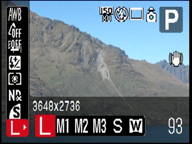 | |
 |
The G7 offers five lower resolutions and the choice of three JPEG compression levels, with best quality JPEGs typically measuring between 3.5 and 5.5MB each.
One of the biggest surprises – and disappointments – of the PowerShot G7 is that it doesn’t offer RAW recording facilities. RAW recording was a headline feature of previous G Series models and when the G7’s specifications were announced, the absence of RAW understandably upset many enthusiasts.
It’s a shame not to have it, as it really does allow you to get the most from a camera while offering greater flexibility in post-processing. By no longer offering RAW on the G7, Canon’s effectively saying those who value the feature should buy a DSLR instead.
Canon PowerShot G7 exposure and creative options
The PowerShot G7 offers Auto, Program, Manual, Shutter and Aperture Priority, along with Stitch Assist, Movie, two custom modes and SCN which allows you to choose from a selection of 16 scene presets.
 |
As you’d expect for its target audience, the G7 offers fine control over both its aperture and shutter. In Aperture Priority mode at wide angle, you can select from ten positions between f2.8 and f8, while Shutter Speeds range from 15 seconds to 1/2500, again in one-third stop increments – although like many compacts the fastest shutter speeds are only offered at smaller apertures. For example the top 1/2500 speed is only available between f4 and f8, while the fastest shutter at f2.8 is 1/1600. Sadly for long exposure fans, there’s no Bulb options nor any shutter speeds longer than 15 seconds.
 |
For those who prefer an easy life, there’s the choice of 16 scene presets consisting of Portrait, Landscape, Night Scene, Sports, Night Snapshot, Kids and Pets, Indoor, Foliage, Snow, Beach, Fireworks, Aquarium, Underwater and a high sensitivity ISO 3200 mode, albeit at a reduced resolution – see below. The final two scene presets are the Colour Accent and Colour Swap special effects modes described on the last page. To select the desired scene preset, simply turn the main mode dial to SCN and use the rear control wheel to switch between them.
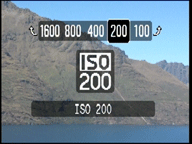 |
 |
In line with today’s compacts, the PowerShot G7 features a much broader range of ISO settings than its predecessor: you have the choice of 80 to 1600 ISO, manually selectable using the dedicated ISO dial, or the 3200 ISO mode from the Scene preset menu, albeit operating at a greatly reduced resolution of just 2 Megapixels; see our outdoor and studio results pages to compare the A640’s noise performance.
White balance can be set to Automatic, Daylight, Cloudy, Tungsten, Fluorescent, Fluorescent H (daylight type), Flash, Underwater, or custom measured from a neutral white target.
Canon PowerShot G7 video mode
The PowerShot G7 offers movie modes typical of today’s better compacts, although they’re a big step forward from its two year old predecessor. The G7 offers VGA 640×480 or QVGA 320×240 modes at either 30 or 15 fps, along with larger 1024×768 or smaller 160×120 modes, both fixed at 15 fps. Like most compacts you can adjust the optical zoom before recording, but not during.
 |
VGA movies recorded at 30fps are very smooth and look great whether played back on a computer screen or a TV set; like most compacts though the sound is pretty basic. The Large XGA mode which records 1024×768 video is quite impressive in terms of resolution, but spoilt by its jerkier 15 fps frame rate. We preferred the VGA mode at a smooth 30fps.
Videos are recorded with sound using the Motion JPEG AVI Quicktime 3.0 format and you’re looking at around 1.6 to 1.8MB per second in the VGA 30fps mode up to a maximum length of either one hour or 4GB in size depending on which is reached first. This is considerably longer than the typical 1GB video file limit of most compacts including the PowerShot A640, and a welcome enhancement for anyone who enjoys recording longer sequences without compromising the quality.
Canon PowerShot G7 handling
The PowerShot G7 is a premium compact, so we expected impressive handling. It’s not exactly quick at powering-up though, taking a fairly leisurely 1.5 seconds to extend its lens and prepare for the first shot; powering down takes around the same time. To be fair, there’s a delay for any camera which has to extend its lens, but we’ve certainly tested compacts which power-up quicker.
Once powered-up, the G7 responds reasonably well, although auto focus is a little slower than the faster compacts on the market. You may also want to reduce the image review period in order to release the screen back to the live view quicker, although to be fair you can also do this by half-pressing the shutter release.
 |
Canon quotes a continuous shooting speed of 2fps with the screen switched off or 0.8fps with the screen and AF switched on. We managed to fire-off 20 frames in 10.3 seconds using the G7’s normal Continuous mode with the screen on, corresponding to a rate of 2fps. Switching to Continuous AF mode slowed the rate by just over half, again corresponding to Canon’s quotes.
Disappointingly the speed of the first (and faster) Continuous mode also slows to around 1fps when the ISO is set to 400 or above. This is a shame since continuous shooting generally takes place with fast shutters and often under dimmer conditions of sports halls or stadiums, both of which often demand higher sensitivities.




