Canon WFT-E3(A) wireless file transmitter
-
-
Written by Gordon Laing
Canon WFT-E3(A) External storage and GPS capabilities
While wireless connectivity is the headline feature of the WFT-E3, it can also be used to connect external USB storage devices. The camera can then be configured to save duplicate files to the CF card and external storage, or separate ones to each volume – for example JPEGs to the CF card and RAW files to an external hard disk. You can also backup an entire card or selected images.
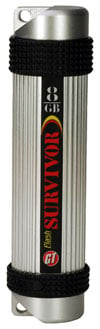 |
It sounds very promising, but unfortunately a number of restrictions limit its overall usefulness in practice. First the storage device needs to be formatted with the FAT-16 or FAT-32 file system, which may be reasonable for a USB key, but could require the reformat of an ‘NTFS’ hard disk.
A bigger issue is that the WFT-E3 can’t reliably power a 2.5in portable hard disk through its USB port, so even if you have a port-powered model like the Seagate FreeAgent Go, you’ll really need an independent power source to go with it. We have heard reports that lower-powered 1.8in portable hard disks can be port-powered by the WFT-E3, but we didn’t get a chance to confirm this in practice.
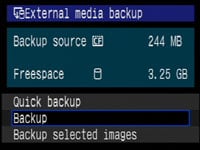 |
We did try the WFT-E3 with a mains-powered external hard disk formatted as FAT-32 though and it worked fine. We also successfully connected a variety of USB keys, which had the benefit of running without external power. With an 8GB Corsair Survivor key connected we used the camera’s menus to back up the 1GB card mentioned earlier, and the process took three minutes and 24 seconds. It was also fun to record separate files to the CF card and key, although having a USB key sticking out isn’t that practical.
And before you think of unplugging any USB device, you’ll need to ‘stop’ it using a menu – sadly the WFT-E3’s USB capabilities are not hot-pluggable.
Canon WFT-E3 GPS capabilities
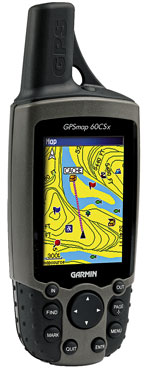 |
The Canon WFT-E3’s USB port can alternatively be used to connect a compatible GPS device, allowing you to record the universal time, elevation and co-ordinates into the headers of image files. Compatible is the key word here, with Canon stating “the transmitter can be used with Garmin GPSmap or eTrex series, or Magellan eXplorist GPS devices that produced data in the format NMEA 0183 Version 2.0.1, as well as some devices that produce Garmin protocol data”.
A Canon representative told us the only specific products that are tested as compatible are the Garmin eTrex Legend C and Vista C models using the Garmin protocol plus the Magellan eXplorist 400 and 200 using the NMEA protocol. We tried an eTrex Vista C without success, but had no problems with a Garmin GPSmap 60CSx. We’d suggest trying before you buy if it’s an important feature to you.
With the Garmin GPSmap 60CSx connected to the WFT-E3 using its supplied USB cable, you simply choose GPS under the WFT’s USB menu and moments later you’re ready for action. Time and location data is automatically added to the headers of images, and is also retained even on RAW files which are converted to Adobe’s DNG format. The actual data is also shown when you playback images on the 40D / 50D in its thumbnail / histogram view.
We can highly recommend the Garmin GPSMap 60CSx for use with the WFT-E3 as not only did it work without a hitch, but its rugged nature meant it worked confidently in all conditions, while the external antenna could easily lock onto signals even in lightly wooded areas. You can see a demonstration of this GPS unit in action with the WFT-E3 in our video tour.




