Canon WFT-E3(A) wireless file transmitter
-
-
Written by Gordon Laing
Canon WFT-E3(A) design, controls and build quality
Externally, the WFT-E3 looks like a portrait battery grip, albeit without the traditional stem which would normally slip into the camera’s battery compartment. This is because the WFT-E3 doesn’t provide power to the host DSLR – instead the EOS 40D or 50D continues to be powered by its own battery, while the WFT-E3 is powered by its own BP-511A pack.
So the WFT-E3 doesn’t boost the 40D or 50D’s battery life, although neither does it draw power from it – both units are independently powered by their own batteries. Unfortunately this means you’ll need to unscrew and remove the WFT-E3 to access and replace the 40D or 50D’s battery pack when it’s drained. Canon also assumes you have a spare BP-511A, as one isn’t supplied with the WFT-E3 – at least you can re-use the charger which came with your DSLR.
 |
Apart from the absence of a vertical stem, the WFT-E3 mounts on the 40D or 50D like a normal battery grip – after removing the rubber door under the camera’s body to access the electrical contacts, you simply align the two metal guidance pins of the WFT-E3 with the corresponding holes in the camera’s base, then use the WFT-E3’s thumb-dial to screw itself securely onto the tripod thread – you can see this dial on the rear of the WFT-E3. A duplicate thread on the base of the WFT-E3 lets you mount the combination on a tripod.
In terms of style and build quality, the WFT-E3 matches the EOS 40D / 50D and also shares the same degree of weather-proofing. The camera’s mottled rubber finish continues around the WFT-E3’s portrait grip and allows you to comfortably hold the camera in this orientation – and like other portrait grips a number of controls are replicated including the shutter release, finger dial, AF-On, AE lock and AF point selection buttons.
 |
A switch in one corner locks these duplicate controls from accidental operation. If you’re likely to use the 40D or 50D mostly in a portrait orientation, an additional lug allows you to attach the strap so the camera hangs naturally in this position. An optional E1 hand-strap could alternatively be used here.
The WFT-E3 adds 45mm to the height of the EOS 40D / 50D and 340g (minus battery) to the weight. This clearly transforms either body into a noticeably larger and heavier camera, but the overall package exudes physical confidence and remains very comfortable to hold and use.
Round the back is a small (non-backlit) LCD display which indicates internal battery life, wireless signal strength, wired LAN connectivity, and the image quality setting if you’re using the WFT-E3 to record separate files to an external storage device. A pair of LEDs indicate network and USB connectivity.
To the side of the unit are two chunky rubber flaps which open to reveal a 10/100 wired Ethernet port and a full-size USB socket. Finally, the WFT-E3 is supplied with two cases – one for the unit itself and a second to carry external storage like a portable hard disk; a dust-proof cap is also supplied to better-seal the USB port when a device is connected in rainy conditions.
Canon WFT-E3 wireless features
The Canon WFT-E3 works with standard 802.11b and g wireless networks and supports a wide range of security protocols including shared key, WPA-PSK and WPA2-PSK authentication, along with WEP, TKIP and AES encryption – this should cover the vast majority of wireless networks, and you can also choose whether to operate in ‘infrastructure’ mode for use with a wireless access point, or as ‘ad-hoc’ for direct connection to, say, a laptop in the field.
 |
The WFT-E3 is powered-up by the main switch on the 40D / 50D, after which you’ll find two new options in the first setup menu page. The ‘WFT Settings option’ allows you to configure the unit for use on a wired or wireless network, while the ‘Recording func. +media select’ option lets you set your preference for recording duplicate or separate files to external storage devices – more of which later.
Under the WFT Settings menu you’ll find a Connection Wizard which guides you through the process. The first step is to choose between FTP, PTP and HTTP as your connection protocol. FTP allows you to upload files direct to an FTP server, HTTP allows basic remote control and file browsing and transfer using a website, while PTP should be used if you’d like to fully remote control the camera direct from a computer using Canon’s supplied EOS Utility. The latter is what we’ll concentrate on here, and offers the same functionality as using the camera’s USB cable, but with the flexibility of a wired or wireless network connection.
The next step in the wizard is to choose a wired or wireless network – the former may be tethered but essentially gives almost the same speed as a USB cable over much longer distances which may be preferred for studio work.
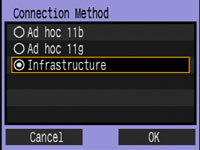 |
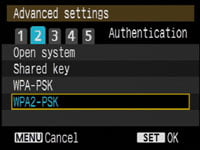 |
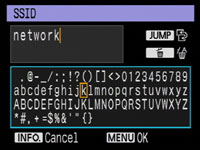 |
If you select wireless, the connection wizard then takes you through a variety of options, allowing you to select between ad hoc and infrastructure networks, the authentication and encryption type, along with manually entering an SSID if necessary. You can also set the IP address and Subnet mask manually or use automatic settings. Text is entered by choosing characters on-screen using a virtual-keyboard with the camera’s joystick or dials and can be a lengthy process. Preferences for up to five different networks can be saved for future use.




