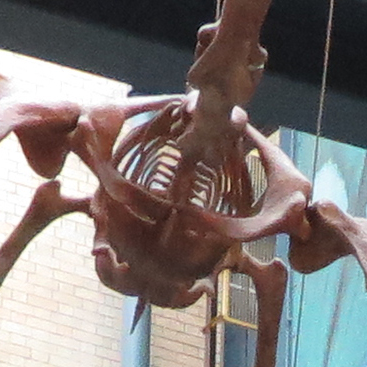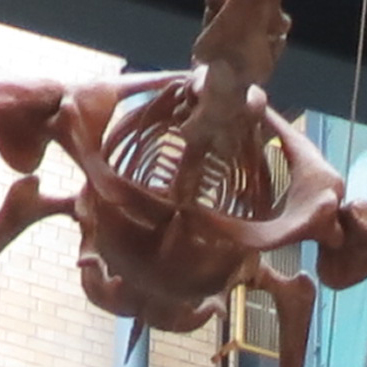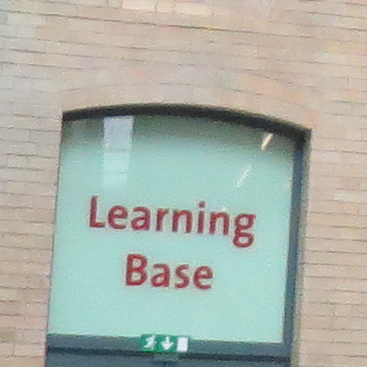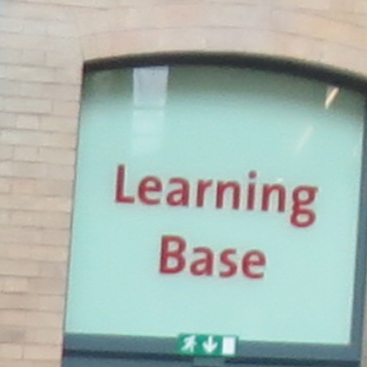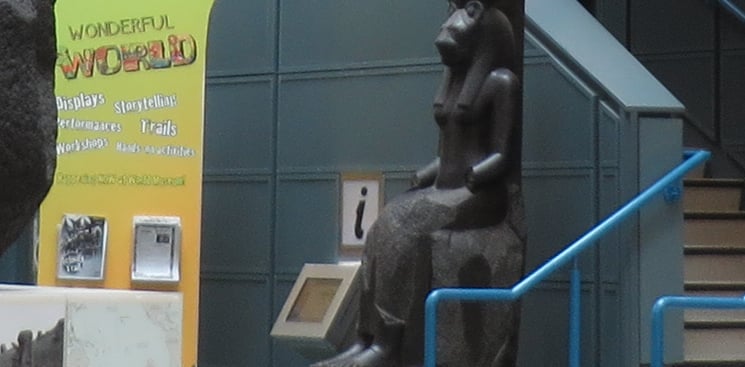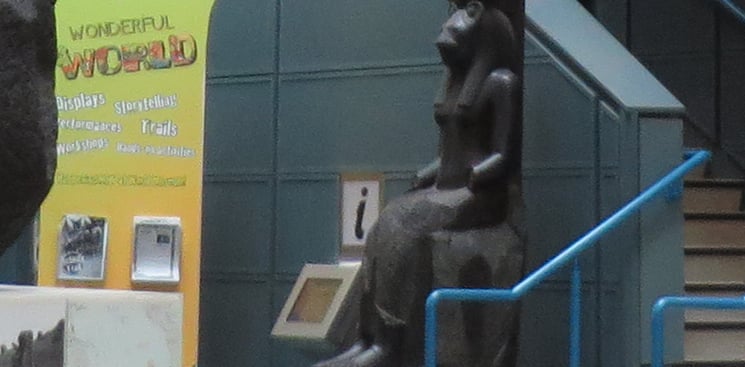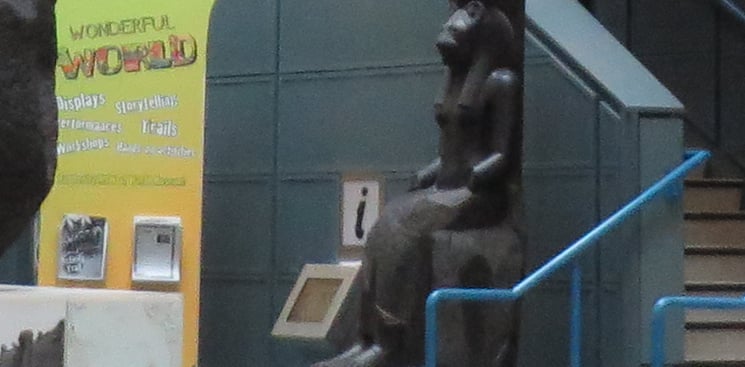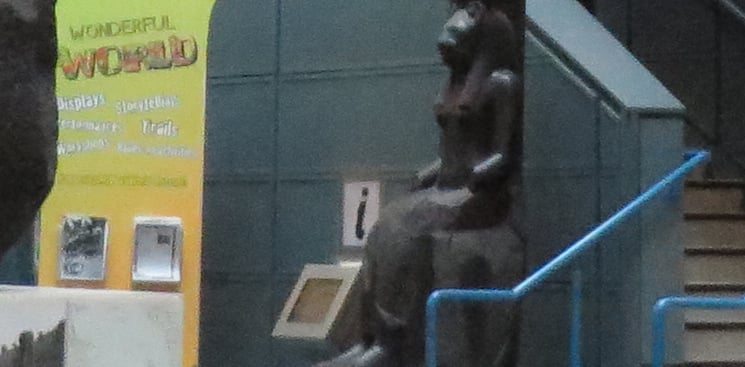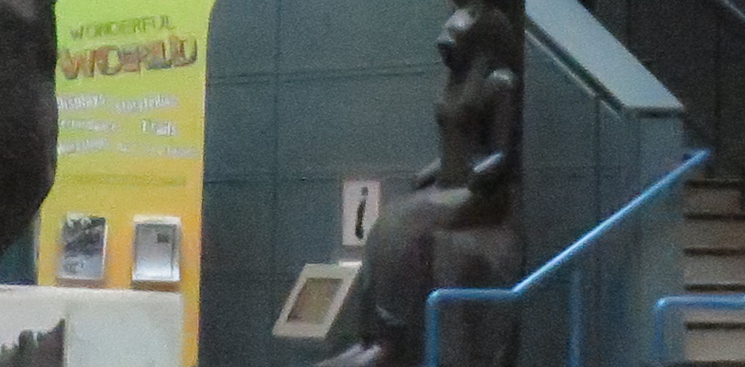Canon PowerShot SX280 HS review
-
-
Written by Gordon Laing
Quality
I have presented results from the SX280 HS alone here, but plan on updating this and my other 2013 pocket-super-zoom reviews with side-by-side comparisons when I can get them all in the same place at the same time. In the meantime the results here are applicable to the SX270 HS which shares the same lens, sensor and image processing.
I shot this scene in Aperture Priority at all settings and found the sharpest results were with the aperture close to its lowest f-number at f4.
The image above was taken with the Canon PowerShot SX280 HS with the lens at its widest focal length. I shot this in Aperture Priority with all settings and found the sharpest result was with the aperture closed a fraction to f4, which coincidentally was what the camera chose when set to Program moments later. Like most cameras of its class, closing the aperture much further results in diffraction and an overall softening of the image.
The crops below are as always taken from the areas marked by the red rectangles and presented at 100%. The results here are equally applicable to the PowerShot SX270 HS which shares the same lens, sensor and image processing. You can download an original version of this image in my Canon SX280 HS sample images page.
Unlike its rivals from Sony and Panasonic, Canon has sensibly resisted from pointlessly increasing the resolution with every generation, so the SX280 HS inherits the same 12 Megapixel resolution as its predecessor, albeit backed-up by the newer DIGIC 6 processor. But does it make any difference to the quality?
Pixel-peeping the image at 100% magnification reveals indistinct edges even at the lowest sensitivities – this is something we’ve become used to on most point-and-shoot compacts with 1/2.3in sensors or thereabouts. But comparing the images from the SX280 HS with Panasonic’s 18 Megapixel Lumix ZS30 / TZ40 proves the Canon suffers from this to a lesser degree and delivers crisper and cleaner results when both are set to their lowest sensitivities. So if you’re into looking at your images on-screen at 100%, the Canon SX280 HS will hold-up better, but if you’re viewing at smaller sizes or printing at 10x8in or smaller, you’ll be unlikely to tell much difference.
A quick note on the optical quality: as you move towards the extreme edges and corners of the frame, the image from the SX280 HS becomes a little softer. You can begin to see this towards the right edges of the second and fourth crops, but you don’t have to move into the frame very much before it all becomes sharp and well-resolved.
So overall, a good start for the SX280 HS, so the next test is to see how it performs at different sensitivities in my Canon SX280 HS noise results.
Canon PowerShot SX280 HS (JPEG using in-camera defaults) |
 |
80 ISO, f4 |
 |
80 ISO, f4 |
 |
80 ISO, f4 |
 |
80 ISO, f4 |
Canon PowerShot SX280 HS results : SX280 HS quality / SX280 HS Noise / SX280 HS Handheld Night Scene
Canon PowerShot SX280 HS Handheld Night Scene
Like most recent compacts, the Canon PowerShot SX280 HS offers a composite mode which stacks multiple images taken in a burst into a single image to reduce noise or shake. Canon calls this Handheld Night Scene, and it’s available through the Scene menu. It selects the sensitivity automatically, and for this scene opted for 800 ISO. So for comparison I reshot the composition in Program mode, manually selecting 800 ISO to match. Note the Handheld Night Scene crops the image to give it some leeway to compensate for movement between frames, so the crops below show a smaller area than the single frame version. At first glance there’s two major differences between the Handheld Night Scene and the single frame version: the image size and the smoothness. As I mentioned earlier, the size is due to the Handheld Night Scene cropping the image during the compositing process, hence the smaller area. The smoothness is the compositing and processing in action, with the Handheld Night Scene version eliminating almost all visible noise textures compared to the single frame version. While the absence of noise at 800 ISO is impressive, there isn’t actually any more detail captured or retrieved from the data. All that’s happened here is the noise has effectively been smoothed out, but with no further loss of detail as a result. In this respect, Handheld Night Scene mode works like equivalent modes on rival cameras. Think of it as sophisticated noise reduction which can smooth out the textures without losing any more detail in the process. Again though there’s no extra detail captured and also watch out for the image crop in the process. Now let’s check out a broad selection of Canon SX280 HS sample images!
|
Canon PowerShot SX280 HS results : SX280 HS quality / SX280 HS Noise / SX280 HS Handheld Night Scene
Canon PowerShot SX280 HS Noise
The image above was taken with the Canon PowerShot SX280 HS with the lens zoomed-in one notch from its widest setting and with the maximum aperture of f3.5. The crops below are as always taken from the area marked by the red rectangle and presented at 100%. The results here are equally applicable to the PowerShot SX270 HS which shares the same lens, sensor and image processing. Unlike its rivals from Sony and Panasonic, Canon has sensibly resisted from pointlessly increasing the resolution with every generation, so the SX280 HS inherits the same 12 Megapixel resolution as its predecessor, albeit backed-up by the newer DIGIC 6 processor. But does it make any difference to the quality at higher sensitivities? Starting with the lowest sensitivities of 80 and 100 ISO, the SX280 HS delivers images with plenty of detail when viewed at 100%, but there’s the usual lack of crisp definition to edges that we’ve become used to on cameras with 1/2.3in sensors or thereabouts. That said, as discussed on the previous page, there’s slightly less visible noise textures than the 18 Megapixel Panasonic Lumix ZS30 / TZ40 at this point. Increasing the sensitivity to 200 ISO on the SX280 HS has a minimal impact on the quality over the 100 ISO setting. Doubling it again to 400 ISO results in a slight loss of contrast and definition with an increase in visible noise textures, but it remains a usable setting. As is so often the case, 800 ISO is where the quality takes a noticeable fall with increased noise textures and a decrease in both contrast and edge definition. That said, you can still read the text on the poster, so it’s far from unusable, especially if viewed at less than 100%. Much of that fine detail has however evaporated by 1600 ISO and this is probably as far as you’d want to go without severely compromising the image quality. Finally, the 3200 and especially the 6400 ISO settings have lost a lot of detail and are only suitable for emergency use. Looking at my earlier results for the ZS30 / TZ40 I’d say the SX280 HS enjoys a minor edge in cleanliness at higher sensitivities, but there’s not a huge difference especially if you’re not looking at 100% or making huge prints. So while the Canon definitely enjoys the best quality in its peer group for pixel-peepers, you won’t notice it in the vast majority or situations. But if you do like looking closely at your images or making the biggest prints, the SX280 HS will give you a small edge over the competition, albeit nowhere near what a larger sensor delivers. Like most cameras these days, the SX280 HS also offers a composite mode which combines several images captured in quick succession in an attempt to reduce noise. You can see how this looks in practice in my Canon SX280 HS Handheld Night Scene quality page, or skip straight to my Canon SX280 HS sample images!
|
Canon PowerShot SX280 HS results : SX280 HS quality / SX280 HS Noise / SX280 HS Handheld Night Scene