Canon PowerShot SX1 IS
-
-
Written by Gordon Laing
Canon PowerShot SX1 IS lens and stabilisation
The Canon PowerShot SX1 IS’s headline feature is its massive 20x optical zoom range, which delivers an equivalent range of 28-560mm and a focal ratio of f2.8-5.7; the actual focal length is 5-100mm and we counted 28 discrete steps when zooming from wide angle to telephoto. The lens and its operation are identical to the SX10 IS.
When powered-up the barrel extends by 18mm from its housing, with the camera ready for action in about 1.3 seconds. As the camera zooms-in, the barrel steadily extends to 49mm from its housing and you’ll notice markings indicating actual and equivalent focal length. You can see how this looks in the photo to the left which from top to bottom shows the SX1 IS switched off, switched on, then fully zoomed-in.
Like its predecessor, the SX1 IS employs a USM motor to power the zoom (not the focusing), and it offers two speeds depending on how far you push the rocker. The slower of the two is virtually silent which allows Canon to enable the optical zoom during video recording – an unusual but very welcome facility which we’ve demonstrated in our video tour.
Canon has once again redesigned the lens cap for its latest pair of super-zooms, and it’s arguably the best solution to date. The cap on the earlier S5 IS attached to the outer lens housing and therefore impeded the barrel’s progress during power-up. Perhaps as a ‘fix’ for this, Canon’s cap on the S5 IS was a loose fit and prodded off with ease, but this in turn meant it also came off easily during transportation. Now on the SX1 IS (and SX10 IS), the cap clips onto the extending portion of the lens barrel, so you can happily power-up the camera without worrying. This is also more convenient than the Panasonic FZ28 which has a cap which clips firmly to the outer lens housing and blocks the extension during power-up, forcing the owner to remove it and press a key to proceed.
The SX1 IS also comes with a small lens hood which clips onto the front of the extending barrel and can be reversed over the lens housing when not in use. Panasonic supplies a larger and more effective lens hood with the FZ28, but it needs to be screwed into place and may require subsequent rotating and locking with a thumbscrew before it’s in the right orientation. Its larger size also prevents it from reversing over the lens housing.
Like its predecessor, The SX1 IS’s closest focusing distance is 10cm in Macro mode and 0cm in Super Macro with the lens locked to wide-only – that’s right, zero cm. This means the camera can stay focused even with the subject virtually pressed against the front of the barrel. Of course within a couple of cm, it’s hard to avoid casting a shadow on the subject, while at 0cm, you’re really looking at backlit objects, but it’s still an impressive and welcome feature to have at your disposal. You can see an example of this in our sample images gallery.
The most impressive aspect of the SX1 IS’s lens though is of course its massive 20x optical zoom range. When first announced, this drew with the Olympus SP-570UZ as the longest on the market, although since then Nikon and Olympus have announced the CoolPIX P90 and SP-590UZ which boast 24x and 26x ranges respectively. The battle for the longest super-zoom range continues, but in the meantime, the 20x range of the SX1 IS and the SX10 IS certainly isn’t shabby, and both out-zoom the 18x range of Panasonic Lumix FZ28 – at least until this model is inevitably updated in the future.
To illustrate the Canon’s coverage we mounted the SX1 IS on a tripod and shot the same scene fully zoomed-out to an equivalent of 28mm, then fully zoomed-in to an equivalent of 560mm. The results can be seen below.
|
Canon PowerShot SX1 IS coverage | ||
 | ||
5-100mm at 5mm (28mm equivalent) |
5-100mm at 100mm (560mm equivalent) | |
It’s clear from the examples above the enormous compositional flexibility such a range gives you in practice. You can zoom from decent wide angle all the way to very respectable telephoto in just over a second, allowing you to capture large landscape views before grabbing a spontaneous close-up of some distant detail that’s caught your eye. This is the great benefit of super-zoom ranges and you can see further examples of how you might use it in our sample images gallery.
Like all digital cameras, the SX1 IS also offers digital zoom facilities which effectively crop the image and deliver lower resolution results, but there’s one option that’s worth mentioning. The ‘teleconverter’ facility multiplies the range by 2 or 2.3x (depending on whether you’re shooting in 16:9 or 4:3 aspect ratios), and while this continues to crop still images as normal, it won’t reduce the quality of movie recording. This means when shooting Full HD 1080p video, you can effectively swap the standard 28-560mm equivalent range for one with 56-1120mm coverage with no loss in quality.
Technically this works in the same way as any of the ‘safety’ digital zooms that are out there, where a lower resolution frame can exploit spare pixels around it on the sensor to act as a further ‘zoom’ without losing quality – but strangely it wasn’t implemented on the SX10 IS, where the teleconverter option reduced the quality of movies. This is a key advantage for the SX1 IS and the extra reach is ideal for capturing subjects like distant wildlife or sequences with The Moon – we have an example in our video tour. Note: we were unable to confirm whether the SX1 IS’s HD movie mode employed ‘binned’ pixels for greater sensitivity under normal operation, but obviously the use of the digital teleconverter would prevent this, so it’s best used in decent lighting.
Finally, a quick note on aperture. The SX1 IS has a focal ratio of f2.8~5.7, while the Panasonic FZ28 is f2.8~4.4. The SX10 IS’s aperture slows down quite quickly, only offering its brightest f2.8 between 28 and 34mm. F3.2 is between 34 and 50mm, followed by f3.5 between 50 and 67mm. F4 kicks-in between 67 and 112mm, and f4.5 between 112 and 168mm. Then it’s f5.0 for a large portion of the range between 168 and 460mm, with f5.7 for the remaining 100mm of the range. So when the SX1 IS and the FZ28 are both set to 486mm, the Canon is around 2/3 of a stop slower.
Canon PowerShot SX1 IS image stabilisation
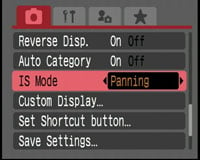 |
The Canon SX1 IS features Image Stabilisation, which is pretty essential when it comes to handholding shots at an equivalent of up to 560mm – or 1120mm with the digital teleconverter. Like its other recent models, Canon offers three modes: Continuous where the system operates all the time, Shoot Only which only applies stabilisation as you take the photo, and Panning which only stabilises in the vertical axis for when you’re moving the camera horizontally as you take the photo – for an example of using the latter, see the Blurring Action tutorial at our sister site, DSLR Tips.
To put the SX1 IS’s stabilisation to the test we photographed a distant building with the lens fully zoomed-into its maximum equivalent focal length of 560mm, first with stabilisation disabled, then with stabilised set to the default Continuous mode. Traditional photographic advice would recommend a shutter speed of 1/560 to completely eliminate camera shake without stabilisation.
Canon PowerShot SX1 IS Image Stabilisation off / on (Continuous) | ||
 |  | |
100% crop, 5-100mm at 100mm, 1/8, 200 ISO, IS off |
100% crop, 5-100mm at 100mm, 1/8, 200 ISO, IS on | |
Above are 100% crops showing a rooftop antenna from the samples taken without, then with stabilisation at a shutter speed of just 1/8 – the slowest we could handhold with stabilisation. The version without stabilisation is unsurprisingly shaky, but the version with stabilisation is almost 100% shake-free. Achieving this at a shutter speed of 1/8 corresponds to over over five stops of compensation, which is a very impressive result for the SX1 IS. It makes the huge focal range very usable, even when handheld.
Canon PowerShot SX1 IS focusing
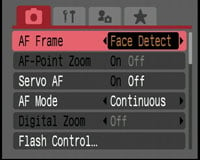 |
The Canon PowerShot SX1 IS offers the choice of two AF frames: Face Detect and FlexiZone. In Face Detect mode, the SX1 IS will track up to 35 faces and depending on the shooting mode, will automatically adjust the exposure, white balance and if necessary, the flash power for the faces. The camera’s latest DIGIC 4 processor also offers improved face detection over its predecessor, better locking onto subjects turned to almost complete profile.
Pressing the AF area button on the back of the camera while in FlexiZone mode, allows you to move the focusing area around most of the frame; pressing the DISP button switches between large and small focusing areas.
An AF Point zoom option temporarily enlarges the active focus area when the shutter release button is half-pressed. If you’ve opted for Focus Check under Review Info, the camera will also display an enlarged portion of the active focus area immediately after taking the image – particularly handy for quickly checking the expressions of people taken with face detection.
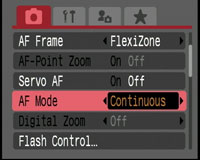 |
There’s also the choice of two AF modes: the default Continuous option adjusts the focus all the time to ensure the camera is close or even spot-on when you come to take the photo, and Single, which only focuses when you half-press the shutter release to save power.
In use, the SX1 IS’s focusing was unsurprisingly identical to the SX10 IS: refreshingly quick, snapping onto subjects with the minimum of fuss or searching, even when fully zoomed-in. In low light it became slower and occasionally searched, but rarely gave us any issues. There’s a definite speed benefit to using the Continuous AF mode in normal operation, although there’s understandably reduced battery life as a consequence.
In an earlier test we compared the AF performance of the SX10 IS side by side by the Panasonic FZ28 and found both performed similarly. The SX10 IS set to Continuous AF had a slight edge over the FZ28 in any of its AF modes apart from the Panasonic’s single area high speed mode, when both became fairly matched. With the SX10 IS set to Single AF, the FZ28 enjoyed a slight edge.
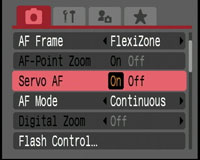 |
DIGIC 4 also equips the SX1 IS with a Servo AF mode which can track subjects in motion while the shutter is half-pressed. This worked reasonably well in practice with moving subjects including the approaching steamship in the Gallery, although if you’re shooting at the maximum 4fps frame rate, the AF will not operate during the capture sequence. That said, there’s normally sufficient depth of field with cameras like the SX1 IS, even when zoomed-in, to maintain a sharp subject over most short bursts of four or five frames – see drive mode section below for more details.
 |
Pushing the thumb wheel upwards sets the camera into Manual Focus mode, after which you can use the thumb wheel to adjust the focusing distance, indicated by an on-screen scale. If MF Point Zoom is enabled in the menu, the portion in the AF frame is magnified by approximately two times. This allows you to better judge the manual focus, but not as easily as the PowerShot G10 with its larger and more detailed screen. As discussed on the previous Design page, manual focusing becomes even trickier when shooting with the electronic viewfinder due to its relatively low resolution – especially when displaying a cropped 4:3 frame.
If you’d like a little extra help with manual focusing, the Safety MF option lets you get the focusing close by hand, then finishes it off automatically at a press of the focus point select button. Alternatively you can opt for the focus bracketing mode which takes three shots: one at the manually focused distance, and the others a little closer and further. The nearer and further increments can be set to small, medium and large.
Canon PowerShot SX1 IS sensor and processing
The PowerShot SX1 IS becomes Canon’s first non-DSLR camera to employ a CMOS sensor. Faster readouts allow it to deliver much quicker continuous shooting speeds of 4fps, compared to 1.4fps on the SX10 IS with its more traditional CCD sensor. Canon also attributes the CMOS sensor as allowing the SX1 IS’s HD movie mode, which we’ll detail below.
Faster continuous shooting and HD movies are two key advantages that CMOS brings to the SX1 IS over the SX10 IS, but of course an important question is whether it comes with a compromise in image quality. To find out, check our results pages where we’ve directly compared the SX1 IS against the SX10 IS under real-life conditions. Another interesting impact of different sensor technology is power consumption, and while CMOS is traditionally less hungry than CCD, the battery life of the SX1 IS is actually considerably lower than that of the SX10 IS – see the bottom of the previous Design page.
 |
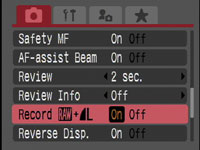 |
In terms of size and resolution though, the sensors in both cameras are identical. The SX1 IS is equipped with a 10.0 Megapixel sensor, measuring 1 /2.3in and delivering 4:3 shaped images with a maximum resolution of 3648×2736 pixels. You’ll only enjoy this maximum resolution when shooting in 4:3 mode though with vertical black bars on the screen and through the viewfinder. If you switch the camera to 16:9 mode to fill the screen and viewfinder, you’ll be capturing lower resolution cropped 8 Megapixel images measuring 3640×2160 pixels.
In 4:3 mode, there’s the choice of four lower resolutions, or one lower setting when shooting in 16:9. There’s the choice of three JPEG compression settings, Normal, Fine and SuperFine, along with RAW recording facilities for models running firmware 2.0.0.0 or later. This firmware should be pre-installed on SX1 IS’s manufactured after March 2009, although models running the older version can be easily updated using software here.
The new firmware also adds an option in the menus to record RAW files by themselves, or accompanied by a Large Fine JPEG. RAW recording is another key feature the SX1 IS has over the SX10 IS, although some versions of the SX10 IS can be ‘persuaded’ to also offer RAW facilities using the unofficial CHDK hack. You can see examples of RAW versus JPEG on our updated SX1 IS results pages.
Set to its maximum 3648×2736 pixels, images from the SX1 IS can be printed up to 12.1×9.1in at 300dpi – that’s an extra inch taller than the earlier S5 IS. Best quality Large Super-fine JPEGs in the 4:3 aspect ratio typically measure between 4 and 6MB each, while RAW files weigh-in at around 13.5MB each; there’s no built-in memory, but depending on your region, Canon may bundle a 32MB SD card to get you started.
The sensor technology of the SX1 IS and SX10 IS may be different, but the sensitivity range is exactly the same: at full resolution it runs from 80 to 1600 ISO and adjusted by pushing the thumb wheel right and then either turning it or pushing the edge left and right. A 3200 ISO option is offered through the Scene preset menu, but operates at a greatly reduced resolution of just 2 Megapixels.
 |
Along with Auto and Auto Hi ISO settings on the dial, the SX1 IS offers an Auto ISO Shift option for use when manually selecting the sensitivity. If the Shift option is enabled in a menu, the SX1 IS will illuminate the Direct Print / S button when it believes the shutter speed will be too low to avoid camera shake.
By pressing this button, the SX1 IS will then temporarily switch to a suitably higher ISO to achieve a sufficiently quick shutter speed. The SX1 IS tells you what ISO it’s proposing to use, so there’s no surprises. It’s a quick and sensible way of avoiding camera shake on spur-of-the-moment shots when the sensitivity’s manually set to a low value and you don’t have time to calculate what ISO would be more appropriate.
Canon claims the SX1 IS’s DIGIC 4 processor delivers superior noise reduction, although like the G10, there’s no settings to adjust it. You can see samples using the complete range of sensitivities on our SX1 IS High ISO Noise results page.
 |
 |
Contrast, Sharpness, Saturation and other colour settings are applied using a variety of options in the My Colours section of the Function menu. Along with the default Off setting, the SX1 IS offers Vivid, Neutral, Sepia, Black and White (but no filter options), Positive Film, Lighter Skin Tone, Darker Skin Tone, Vivid Blue, Vivid Green, Vivid Red and a Custom option which lets you adjust the Contrast, Sharpness, Saturation, Red, Green and Blue channels, along with Skin Tone by +/-2 steps. We used the default Off setting and found the SX1 IS delivered natural colour and tone, with relatively high sharpening at its lowest sensitivities, so pretty much the same style as the SX10 IS before it. See the Real-Life Results and Gallery pages for samples and comparisons.
The Function menu also lets you adjust the White Balance between Auto, Daylight, Cloudy, Tungsten, Fluorescent, Fluorescent High, Flash, or a single Custom setting; like most non-DSLRs, there’s no manual entry of colour temperature, nor fine tuning of the white balance.
Finally, the DIGIC 4 processor offers automatic dynamic range adjustments using its new i-Contrast feature (disabled by default). I-Contrast automatically boosts shadow areas or faces darkened by strongly backlit scenes. To put it to the test we took two photos of a Church interior with and without i-Contrast set to its Auto option. This composition features dark shadow areas and strong window lighting which represents a challenge for any camera’s exposure system.
|
Canon PowerShot SX1 IS i-Contrast (off / Auto) | ||
 | ||
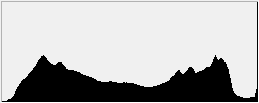 | 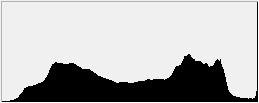 | |
i-Contrast Off: 80 ISO, f3.2, 0.5 sec |
i-Contrast Auto: 80 ISO, f3.2, 0.5 sec | |
The example above shows i-Contrast selecting the same exposure and adjusting the levels to boost the brightness of the darker portions of the image – this is most noticeable in the roofing, wall grill, floor and seating areas. Like other systems which boost shadow areas though, there’s inevitably an increase in visible noise as a result, especially if you’re using anything but the lowest sensitivity.
Canon PowerShot SX1 IS Movie mode
The PowerShot SX1 IS becomes Canon’s second digital camera to boast movie recording in the Full HD 1080p format, and is its first compact to do so. This is the headline advantage it has over the SX10 IS, and as mentioned above, a capability attributed to the camera’s CMOS sensor.
The HD mode records video at 1920×1080 pixels in a progressive format at 30fps. The DIGIC 4 processor encodes it using the efficient H.264 compressor, and stores the result in a QuickTime Movie wrapper. The bit rate varies on content, but for typical handheld footage, you’re looking at a relatively hefty 40Mbit/s – in these respects it’s just like Canon’s other digital camera with Full HD capabilities, the EOS 5D Mark II.
The maximum video recording time on the SX1 IS is one hour or when the file reaches 4GB, whichever happens first. At a bit rate of 40Mbit/s for typical HD footage, you’ll hit the 4GB limit first after around 13 minutes. The SX1 IS also offers two lower resolution modes in the 4:3 format at either 640×480 or 320×240 pixels, again at 30fps, and again encoded using H.264 and stored as QuickTime movie files.
 |
Like the SX10 IS, and S5 IS before it, the SX1 IS sports a dedicated button to the right of the viewfinder on the back to start recording video at any time, regardless of your shooting mode; this is very handy, although makes the movie position on the mode dial somewhat redundant. Conversely, you can also take a photo at any time while filming, although it will result in the video pausing for a couple of seconds before it starts recording again. Impressively, the images are recorded at whatever quality setting you currently have for stills, so if you’re shooting HD video, you could be firing-off 8 Megapixel photos if you like.
 |
If the SX1 IS is set to 16:9 mode, then it’ll automatically start shooting Full HD 1080p video when the record button is pressed; there’s no 720p or other quality options when set to 16:9. If the camera’s set to 4:3 mode though, you have the choice of recording video at 640×480 or 320×240 pixels, depending on which has been set in the Function menu.
Unlike most cameras, Canon allows you to optically zoom the lens while filming, and thanks to the quiet USM motor which performs the operation, it’s barely audible. As mentioned at the top of this page, the SX1 IS also offers a digital teleconverter option which multiplies the range by 2x or 2.3x (using the 16:9 or 4:3 modes respectively) without any loss of quality. So you can shoot Full HD movies with either the standard 28-560mm or converted 56-1120mm ranges, the latter providing impressive reach.
The fairly nifty Continuous AF manages to keep the subject sharp most of the time whether it’s in motion or the camera’s zooming. It also operates over a wide range, automatically accommodating macro distances if you bring the camera close to your subject. And again unlike most still cameras, the audio quality is very good, and even recorded in stereo thanks to the decent built-in microphones above the lens housing.
In practice this all adds up to a very impressive experience. The earlier SX10 IS already offered excellent movie recording, with our only criticism being the lack of HD or even widescreen options. With 1080p recording, the SX1 IS adds the desired capability with excellent results. HD footage recorded with the SX1 IS looks superb, packed with detail under good light. Under low light, there’s inevitably some visible noise in the image, although it’s no worse than many HD camcorders under the same conditions.
Like the Canon EOS 5D Mark II though, the HD video from the SX1 IS isn’t without its problems. Some footage can suffer from the wobbling ‘jello’ effect from the CMOS sensor’s rolling shutter, although to be fair, we’ve seen it much worse elsewhere. If you’re not careful to switch your stabilisation mode to panning, you may also experience shudders as you move the camera from side to side.
The files themselves additionally consume memory at a rate of knots (well, at around 5 Megabytes per second anyway), and once you get them onto your computer you may experience issues with smooth playback and editing. The simple fact is HD video encoded using H.264 at high bit rates presents a challenge for even the latest computers, and there’s few editing tools available that don’t involve significant delays or an intermediate conversion stage – we have dedicated threads about H.264 editing solutions and the PowerShot SX1 IS itself in the Cameralabs forums which contain a number of suggestions.
Caveats aside though, the HD movies of the SX1 IS are very impressive and give many dedicated HD camcorders a run for their money – in quality anyway, if not as much in filming ergonomics and handling. You can see several examples of the HD video mode in our SX1 IS video tour, or check out the one above – registered members of Vimeo can also download the original file for closer inspection.
Canon PowerShot SX1 IS Drive modes
Beyond High Definition video, the other major benefit of the CMOS sensor in the SX1 IS is fast continuous shooting. This is an area where most non-DSLRs to date have disappointed, either offering slow continuous modes of around one and a half frames per second at full resolution, or faster rates at greatly reduced resolution. It’s therefore very impressive to find the PowerShot SX1 IS boasting nothing less than 4fps at its full 10 Megapixel resolution – that’s quicker than most budget DSLRs, although for JPEGs only.
 |
To put this to the test we set the SX1 IS into Continuous shooting mode, set the shutter speed to 1/250 and inserted a freshly formatted 1GB SanDisk Ultra II SD card. The camera performed to specification, firing-off 100 Large Superfine JPEGs in exactly 25 seconds before we let go of the shutter release button.
This is very impressive performance, although not without its caveats. Like most compacts, the focusing is fixed during the continuous burst. There is an option to autofocus between each frame, but doing so drops the shooting rate to just 1.1fps. To be fair, this remains much quicker than the SX10 IS which delivers 1.4fps with fixed focus or a paltry 0.7fps with AF, but it still comes as a disappointment to those who had their eye on the SX1 IS for action photography.
It is however important to look beyond the specifications and see how the SX1 IS performs in real-life. Like all digital cameras with relatively small sensors, the depth-of-field on the SX1 IS is fairly broad whether you like it or not, and this can certainly help maintain sharp results during shorter bursts. In our Gallery page we have a photo of Queenstown’s Steamship Earnslaw approaching the dock. This was one frame in a series of six-shot bursts using the 4fps mode with fixed focus. Even with the lens fully zoomed-in, there was sufficient depth-of-field to ensure the subject remained sharp during these short bursts. Between bursts we half-pressed to re-acquire focus before shooting again. Obviously it helps the subject was fairly distant, but proves action sequences can be successfully captured with the SX1 IS even with the focus fixed.
 |
 |
Canon has also put some effort into the self-timer section. Along with traditional ten and two second timers, the Custom option lets you set the countdown to as long as 30 seconds, and have the camera take one to ten shots at the end. This is handy for maximising your chance of successful poses and expressions in timed group shots.
Cleverer still is the new FaceSelf Timer option, courtesy of DIGIC 4. This waits until a new face enters the frame before taking the photo two seconds later; you can also change the number of shots taken from one to ten. We have an example of how this works in our PowerShot G10 video tour. Finally, unlike the SX10 IS, Canon has fitted the SX1 IS with an infra-red port and supplied the WL-DC300 remote control. This can be used to remotely trigger the shutter (with a short delay if desired), along with controlling the camera during slideshow playback.
Now let’s check out the camera’s image quality in our PowerShot SX1 IS real-life results.






