Canon PowerShot SX1 IS
-
-
Written by Gordon Laing
Canon PowerShot SX1 IS design and controls
Viewed from any angle other than the rear, the Canon PowerShot SX1 IS looks almost identical to its counterpart, the PowerShot SX10 IS. Place them side by side and you’ll spot a few cosmetic differences, but physically speaking, the only significant changes are the wider screen on the rear of the SX1 IS and the addition of a button to switch the camera between widescreen and 4:3 recording. We’ll detail the exact differences throughout this page.
 |
Both models share very similar styling to their joint predecessor, the S5 IS, and like most super-zooms, are designed like miniature DSLRs with a defined viewfinder head, large grip and protruding lens barrel. The big difference though is the 20x optical zoom range of the two PowerShots, compared to the typical 3x ranges of most DSLR kits. We’ve pictured the SX1 IS above alongside the SX10 IS in the middle and the Canon EOS 450D / Rebel XSi on the right, a typical DSLR fitted with its 3x kit lens, and the size advantages of the PowerShots are clear.
Measuring 128x88x87mm, the SX1 IS is actually 4mm wider than the SX10 IS, but shares the same height and thickness. It’s also 10mm wider and 13mm taller than Panasonic’s Lumix FX28, although 2mm thinner. The major difference between the Canon and Panasonic though is in terms of mass, with the FZ28 weighing just 417g with battery, compared to the 705g of the SX1 IS when fitted with four typical AA batteries (that’s 25g heavier than the SX10 IS for the record). A set of four AAs is certainly heavier than the lithium ion pack of the FZ28, but there’s still 215g difference on the bodies alone. Indeed the SX1 IS’s operational weight is roughly the same as Canon’s own EOS 1000D / XS DSLR complete with its battery and (admittedly 3x) kit lens.
It’s actually quite surprising how much heavier the SX1 IS feels in practice than the FZ28, with the Panasonic feeling relatively empty in comparison. Some may prefer the extra heft of the Canon and the confidence it instils, while others would see the relatively light weight of the FZ28 as a key advantage. We strongly recommend picking up both – with their batteries fitted – to see for yourself.
The Canon may be comfortably heavier, but the build quality of the two models is roughly the same. Both share similar plastic exteriors with good joins and no creaking or flexing to worry about, but Canon’s flagship PowerShot G10 ultimately feels slightly tougher.
 |
Viewed from above, the SX1 IS features a slightly larger grip than the FZ28 – indeed it’s roughly the same size as that on the EOS 1000D / XS or EOS 450D / XSi DSLRs. This along with a bulge on the rear for your thumb allows you to grip the SX1 IS very comfortably and securely. Interestingly while the SX1 IS shares the same shape as the SX10 IS, Canon has swapped the shiny, plasticky finish of the latter for a classier, matt appearance with a less slippery texture. The dark colouring also continues across the grip, compared to the grey right-hand panel of the SX10 IS and there’s also some labelling differences on the lens barrel along with a window for the supplied IR remote. The redesign is still not as classy as the mottled rubber finish of the FZ28 or the 450D / XSi’s grips, but at least looks more professional than the SX10 IS.
 |
Beyond a new button on the rear to switch the camera between 4:3 and 16:9 recording, the SX1 IS shares exactly the same controls as the SX10 IS, including the same shutter release / zoom rocker and the same Command mode dial. The latter offers Auto, PASM, a single Custom mode, Stitch-Assist, Movie, four popular scene presets, and a SCN position which access a further eight presets plus a 3200 ISO option and Canon’s colour swap and colour accent modes. Like its predecessor and the SX10 IS, the SX1 IS offers complete manual control over both the aperture and shutter, and we have full details in the next section below.
Unlike most digital cameras, you don’t need to switch to movie mode and press the shutter release to start filming. Like its predecessor and the SX10 IS, the SX1 IS features a dedicated record button on the back for video. This allows the camera to start recording video at any time regardless of the mode you’re currently using. Conversely, when you’re recording video, you can press the shutter release at any time to take a still image – albeit temporarily interrupting the video. As before, the presence of a dedicated record button essentially renders the movie mode position on the Command dial redundant, but it does reinforce the camera’s superior video recording capabilities.
To the right of the Command dial is a single power button and a Play button below it on the rear. Below this are two further buttons for exposure compensation and AF frame area. The exposure compensation button doubles as an AE lock, but only if you’re half-pressing the shutter release at the same time. The controls are positioned so it’s easy to get your finger and thumb in the right places, but it takes a little practice to get the different pressures right and not accidentally take a photo as you push in the compensation button.
 |
The four-way rocker which used to be perched on the thumb rest of the S5 IS has now been replaced by one of Canon’s thumb wheels positioned lower down with a cross-key arrangement in the middle. The wheel is identical to that on the SX10 IS, but the wider screen pushes it further to the right side where it’s now slightly angled. Interestingly, while the wheel appears similar to that on the PowerShot G10 and IXUS 870IS / SD 880IS, all three models in fact employ different designs.
The wheel on the SX1 IS (and SX10 IS) is stepless and completely smooth to turn, compared to the discreet steps felt on the wheels of the other models as you turn them. There’s style differences too, with the G10’s wheel sporting a wider 23mm diameter and a wide surround with small cross keys in the middle. The IXUS 870IS / SD 880IS has a narrow raised ridge to its 19mm wheel, with most of the interior occupied by a tilting disc for the cross-key controls. The SX1 IS’s wheel measures 20mm, has a similar raised edge to the IXUS / ELPH, but the entire disc is pushed up, down, left or right to double-up as cross-keys.
The reason we’re going into this degree of detail is there’s quite significant ergonomic differences between the three in terms of use. We personally much preferred the physical feedback from the discreet steps of the G10 and IXUS / ELPH over the step-less motion of the SX1 IS. On the other models you can feel when you’ve made a change, whereas on the SX1 IS you have to watch the screen to see how much you should turn the wheel which can prove quite frustrating at times. We also prefer having internal cross keys to the entire wheel tilting. This is of course all personal preference, and we’d advise you try them for yourself to see which feels best to you. It just seemed a little odd that Canon would have at least three different disc controls for its compacts, in addition to the larger wheels on its EOS DSLRs.
The theory’s the same though. Depending on the mode at the time, a spin of the wheel could adjust the aperture, shutter, exposure compensation or manual focus distance, select a scene preset, or scroll through either menu options or images in playback. While we ultimately preferred the clicking feedback on the dials of other Canon models, the SX1 IS still offers quick and tactile control over various options, and it’s a lot easier to do this than prodding the tiny joystick on the Panasonic cameras.
Pushing up, down, left or right on the edge of the wheel will set the SX1 IS’s manual focus, drive mode (including a new option for the supplied IR remote), macro mode and ISO sensitivity respectively, while pressing the FUNC / SET button in the middle either confirms an action or fires-up the superimposed Function menu for quick access to various settings – see further details below.
Canon PowerShot SX1 IS exposure and metering
The Canon PowerShot SX1 IS offers shutter speeds from 1/3200 to 15 seconds, along with 9 apertures from f2.8 to f8 (when zoomed-out), and you have complete control over both settings in its Manual, Aperture or Shutter Priority modes. Exposure bracketing is also available, but fairly basic with three frames up to 2EV apart.
 |
 |
Like many non-DSLRs, there’s some restrictions concerning the faster shutter speeds with certain apertures. With the lens zoomed-out, the fastest shutter speed of 1/3200 is only available at f8. Between f4 and f7.1, the fastest speed drops to 1/2500, while at f3.2 to f3.5 it’s 1/2000. Finally at the maximum aperture of 2.8, the fastest shutter speed becomes 1/1600.
The Panasonic FZ28 suffers from similar restrictions, only offering its maximum shutter speed of 1/2000 at the minimum aperture of f8. At the maximum f2.8 aperture, the FZ28 offers a fastest shutter speed of 1/1000. In its favour though, the FZ28 boasts a slowest shutter speed of 60 seconds to the Canon’s 15, which could swing it for fans of long exposures. Then again as mentioned above, we greatly preferred the thumb wheel to adjust exposure values on the Canon than Panasonic’s fiddly joystick. Canon also makes better use of graphics to indicate the alterations which we’ll describe in more detail below.
 |
If you prefer an easier life for exposure, the SX1 IS has Program AE and Auto modes, along with 13 scene presets and Canon’s Colour Accent and Colour Swap; like other Canon compacts, the Colour modes allow you to select a colour and either change it to something different (such as turning a red London bus green) or make it the only colour in an otherwise black and white image (like the girl with the red balloon in Schindler’s List).
The various automatic modes work well in practice, although Canon has resisted the temptation to offer intelligent scene recognition on any of its 2008 range, unlike Panasonic which offers it throughout including on the FZ28. It’s not that big a deal when you’re talking about a higher-end product like the SX1 IS, but once you’ve used Panasonic’s Intelligent Auto mode, you wish all auto modes were as good.
Finally, the SX1 IS offers three main metering modes: Evaluative, Centre Weighted and Spot; the latter can be locked to either the central AE point or a selected AF frame in FlexiZone mode. We used Evaluative for all our test shots in Program mode and like other compacts in Canon’s 2008 range, found few occasions when we wanted or needed to intervene with compensation.
Canon PowerShot SX1 IS flash
 |
 |
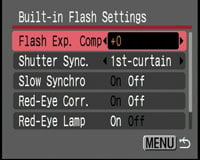 |
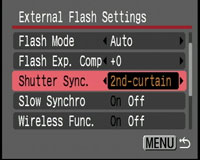 |
The Canon PowerShot SX1 IS has a built-in flash that must be manually lifted open to operate. Once open, the flash can be set to Forced-on or Auto; if you don’t want it to fire, simply push it back down again.
A dedicated flash control menu offers flash compensation between +/-2EV, rear curtain and slow sync options along with red-eye correction. If face detection AF is enabled, the face brightness is also evaluated before firing the flash.
Like its predecessor and the SX10 IS, one of the SX1 IS’s highlights is a fully-functional flash hotshoe which can be used to mount an external Speedlite 220EX, 430EX II or 580EX II.
With the 430EX II or 580EX II mounted, the flash control menu switches to external control, offering the same options as Canon’s latest DSLRs.
This allows you to again adjust flash compensation (albeit with a broader +/-3EV range), set rear curtain and slow sync options along with red-eye correction and wireless control. The maximum sync speed is 1/250.
Support for external flashguns, especially proper Speedlite units, is an impressive feature to have on the SX1 IS and elevates it beyond cheaper models. Indeed it’s one of only three non-DSLRs in Canon’s current lineup to offer the facility – the other two being the flagship PowerShot G10 and the SX10 IS.
The SX1 IS and SX10 IS also have an advantage over the G10 when it comes to using external flashes, as their larger grips make holding the camera with a Speedlite mounted much easier. Even large models like the top-end Speedlite 580EX II are relatively easy to accommodate.
Canon PowerShot SX1 IS Viewfinder
Like most super-zoom cameras, the Canon PowerShot SX1 IS is equipped with an electronic viewfinder (EVF) as an alternative means of composition to the main screen on the back. Like other EVFs, you’ll see exactly the same information and graphics as you would on the main screen, including framing guides, the live histogram, shooting details and even the menu pages, along with a 100% view of the image itself.
 |
The SX1 IS employs a wider 16:9 aspect EVF compared to the squarer 4:3 aspect EVF on the SX10 IS, but there’s more than just a difference in shape. The SX1 IS EVF is a 0.4in model with 148k dots, whereas the SX10 IS EVF is a 0.44in model with 201.6k dots. With an image filling each viewfinder panel (using 16:9 on the SX1 IS and 4:3 on the SX10 IS), both share a similar apparent width, but the SX10 IS’s view is taller and looks much larger overall. The lower resolution of the SX1 IS EVF also makes its image look coarser through the viewfinder, and this also makes it harder to perform precise manual focusing adjustments.
But while the SX1 IS’s viewfinder (and screen) are a wide 16:9 aspect ratio, the native shape of its sensor for still images remains 4:3, and that’s what you’ll be using when recording images at the maximum quality of 10 Megapixels. With the SX1 IS set to 4:3 recording, vertical black bars run down the left and right sides of the image and while Canon has made sensible use of these blank areas for shooting information, it does mean the main image itself becomes even smaller still in the viewfinder with fewer pixels devoted to displaying it.
We tested the SX1 IS alongside the SX10 IS, giving us the chance to line them up on the same subject and directly compare the views. With both set to 4:3 (the native shape of each sensor and the mode required to deliver the maximum resolution), there was a noticeable difference in the size and visible detail when looking through their respective viewfinders. As mentioned above, this made manual focusing trickier on the SX1 IS.
Switch the SX1 IS to shoot in 16:9 and the image will fill the viewfinder panel, improving matters, but the view remains smaller and less detailed than you’ll see through the SX10 IS – and if you’re shooting stills on the SX1 IS in 16:9 mode, you’ll be operating at a reduced resolution of 8 Megapixels.
This is the major disadvantage of the SX1 IS compared to the SX10 IS. Canon had to make a choice between fitting the SX1 IS with the same EVF as the SX10 IS or a 16:9 version to better-suit its HD movie recording, and opted for the latter. Had this wider EVF delivered roughly the same detail and apparent size as that of the SX10 IS, then it wouldn’t have been a big issue. But by fitting a slightly smaller and noticeably lower resolution EVF, shooting with the SX1 IS through its viewfinder, especially in 4:3 mode, is a compromised experience. If you mostly shoot 4:3 stills and intend to predominantly use the viewfinder, you’ll definitely prefer the SX10 IS.
We are however pleased to report the main screen on the rear doesn’t suffer from the same degree of compromise. As a 16:9 model, there’s still vertical black bars and a reduced display resolution when shooting in 4:3 mode, but as we’ll explain below, the framing experience is much closer to the SX10 IS than comparing their viewfinders.
Finally, a quick note on the EVF of Panasonic’s FZ28. Like the SX10 IS, it’s a 4:3 shaped model with a similar display resolution of 230k dots. But as a 0.2in type, the FZ28’s appears much smaller than the SX10 IS. As a consequence, when compared against the SX1 IS EVF, even in ‘cropped’ 4:3 mode, the Canon’s frame comes across as a reasonable apparent size – albeit with much less detail. As always if this is important to you, we’d recommend checking them out in person.
A quick note on battery power – you may think using the EVF will extend your battery life, but Canon estimates a mere 3% more shots (using rechargeable NiMHs) compared to using the screen alone. The EVF is however easier to use in direct sunlight and also more natural to use when framing at very long focal lengths.
Canon PowerShot SX1 IS Screen and menus
 |
The Canon PowerShot SX1 IS is equipped with a fully articulated 2.8in widescreen monitor with 230k pixels. Like its predecessor and the SX10 IS, this allows you to twist the monitor to almost angle, including facing the subject and back on itself for protection. This is an undoubted highlight of both PowerShots, giving you enormous creative flexibility when it comes to shooting at high or low angles, and the mounting itself feels very solid and secure. It’s a big advantage they have over the fixed screen of Panasonic’s FZ28.
The SX1 IS screen itself shares the same 230k resolution as the SX10 IS, but has a wider 16:9 aspect ratio and measures 2.8in across its diagonal compared to the 2.5in of its counterpart. This means shooting 4:3 shaped images on the SX1 IS will result in vertical black bars running down each side of the screen, but the compromise here isn’t as significant as using the viewfinder.
The slightly larger panel on the SX1 IS means 4:3 shaped images occupy a frame measuring 2.3in on their diagonal – that’s 47x35mm compared to 50x37mm on the 2.5in monitor of the SX10 IS. As such, 4:3 shaped images may look larger on the SX10 IS’s screen, but not by a significant margin.
Of course since both screens share the same 230k resolution, there’ll also be a reduction in displayed detail when shooting in 4:3 mode on the SX1 IS. The 2.8in / 230k screen effectively becomes a 2.3in / 172.5k model when working in 4:3 – in numbers that’s worse than the earlier S5 IS. But again the actual visible differences between the SX1 IS in 4:3 mode and the 2.5in / 230k screen of the SX10 IS aren’t that great in practice. As above, we framed the same scene with both models side-by-side and while there were big differences with their respective viewfinder experiences, composition with the screens was much closer.
With both cameras side by side you’ll also notice the screen on the SX1 IS actually looks a little brighter and more vibrant than that on the SX10 IS, and of course when you’re shooting in 16:9 mode, you’ll make full use of the screen area and resolution. Canon also exploits the full area of the screen even when dealing with 4:3 images. During composition, the blank areas at the sides are used for shooting details, while in playback, the full width is exploited when zooming-in on images or showing more thumbnails. Menus also occupy the entire screen.
So when considering specifications alone, the SX1 IS may seem compromised when shooting in 4:3, but when using the screen in person, it’s a lot better than you might think. Unfortunately we’re unable to show exactly how the formatting looks on our screengrabs as the SX1 IS generated a more conventional arrangement for its TV output. As such, the screengrabs on these pages are in a conventional 4:3 aspect ratio, but see the photo above and our video tour for a demonstration of how the camera uses its full screen area.
PS – as a sidenote, owners of polarised sunglasses will notice the screens on the SX1 IS and SX10 IS are assembled differently. When wearing polarised glasses, the image on the SX10 IS’s screen disappears in landscape orientation, whereas the SX1 IS remains visible. Turn both by 90 degrees into a portrait orientation though and the SX10 IS image appears while that on the SX1 IS vanishes.
 |
 |
 |
Pressing the DISP button while shooting cycles between two viewing modes for the screen, followed by two for the EVF; when the screen is on, the EVF is off and vice versa. If the screen is folded back on itself, the DISP button sensibly only switches between the two EVF modes.
Like the G10, you can use a Custom Display menu to choose what you’d like to see in each of the four modes. You start with a clean view of the image and can choose to add any combination of shooting details, an alignment grid, a live histogram and or 3:2 guides. It’s possible to customise these graphics on the screen and EVF separately.
Also inherited from the G10 is a smart piece of graphic design where the current aperture or shutter are not just shown numerically, but additionally on a scrolling scale which reveals the settings on either side. For example in aperture priority mode, if you select f5.6, you’ll see f4.0 to the left and f8.0 on the right in the graphical scale, with marks for the third-stop increments between them.
 |
 |
This is used to particularly good effect during auto-exposure AE lock, where scales are shown for both the aperture and shutter speed. As you turn the thumb wheel, the scales indicate what alternative shutter and aperture combinations could maintain the desired exposure. So if you locked the exposure with the camera reading, say, f5.6 and 1/60, the scales would show you could alternatively head in one direction for f8 matched with 1/30, or go the other way for f4 matched with 1/120. In practice it’s a very quick and intuitive way to see what exposure options are available.
 |
The PowerShot SX1 IS has also inherited the useful Function menu system of its predecessor and other Canon compacts, providing quick and easy access to common settings. Pressing the FUNC SET button overlays a list of options running vertically down the left side of the screen which you can select using the up and down buttons. The currently selected item reveals its available settings in a horizontal line at the bottom of the screen and you can use the left and right buttons or the thumb wheel to adjust them.
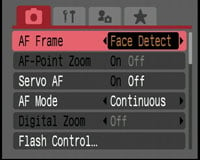 |
In P, A, S or M Modes for example, the options running vertically consist of White Balance, ‘My Colours’ options, Bracketing (for both exposure and focus), Flash Compensation, Metering, Movie quality (in 4:3 mode), along with photo compression and resolution. It’s a really quick and easy way to make adjustments to these settings. Eagle-eyed SX10 IS owners will notice compression and resolution are on separate entries here.
Pressing the MENU button presents four tabs for recording options, setup, custom options and the configurable My Menu.
During Playback, pressing the DISP button cycles between a clean full view, a full view with basic file information, a thumbnail view accompanied by a brightness histogram and full exposure details, and finally a focus confirmation option which shows two thumbnails, one of the entire frame, and a second showing the active focus area enlarged.
 |
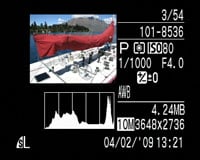 |
 |
This last option comes into its own when you’re viewing photos taken with face detection as it allows you to quickly cycle-through close-ups of people’s faces to check for focus, red eyes or blinking.
Pressing the SX1 IS’s Menu while in playback presents a number of options for adjusting images including a red-eye correction mode. This uses face detection to frame the eyes of the subjects on your photos. You can then choose which frames to apply correction to and also whether you’d like the result to overwrite the original or create a new file.
 |
The SX1 IS also uses its orientation sensor to flip images by 90 degrees during playback if you physically turn the camera. This can be handy for viewing portrait aspect images full-screen. The thumb wheel on the back of the camera can also be used to quickly scroll through thumbnails, although again the smooth stepless motion while turning it provides less tactile feedback than the G10 or IXUS 870IS / SD 880IS.
From the Playback menus you can also access the SX1 IS’s built-in Sound Recorder. Audio is captured in stereo with 16 bit resolution, at sampling rates of 11.025, 22.050 or 44.100 KHz for up to two hours per file. You can also set a wind filter and adjust the recording level for all audio capture. It’s a useful facility for taking spoken notes or even conducting an interview, although slightly odd to find it with the camera set to play rather than record. The sound quality is very good and also exploits the camera’s built-in stereo microphones, although their close proximity to each other and forward-facing positions means you only experience subtle stereo pans. Pressing the microphone / flash mode button during playback also allows you to add voice annotations to existing images lasting up to one minute.
Canon PowerShot SX1 IS Battery and connectivity
 |
Like its predecessor and the SX10 IS, the PowerShot SX1 IS is powered by four AA batteries. Canon supplies a set of four disposable Alkalines to get you started, but you’ll want to invest in a decent set of rechargeables if you don’t already own any – not just for environmental reasons, but also because they’ll last much longer.
AA batteries of course have pros and cons. On the upside, they’re readily available pretty much anywhere, which is handy if you find yourself out of power in a remote location. On the downside, they’re bigger and heavier than most Lithium Ion packs, and in most cases, you’ll also have to supply your own rechargeables and a charger.
Under CIPA conditions, Canon estimates you’ll get up to 160 shots with the supplied Alkalines or 420 with a set of decent 2500mAh NiMH rechargeables when using the screen; switching to the EVF sees these figures increase to 180 and 430 images respectively. These figures are roughly the same as the earlier PowerShot S5 IS, but much lower than what you can expect with the SX10 IS, which squeezes 340 shots out of the supplied Alkalines or 600 with a set of decent 2500mAh NiMH rechargeables when using the screen. This is a strange result since the main difference between the SX1 IS and the SX10 IS is its CMOS sensor and electronically speaking, these are normally lower power components – we’ve asked Canon to clarify and will report back.
As before, the batteries are housed in a compartment underneath the camera and like most models which use AAs, the door which holds them in place requires a little pressure to close it. On the earlier S5 IS this could be problematic as the memory card slot was behind the same door and opening it could result in the batteries falling out.
Now on the SX1 IS we’re pleased to report the SD slot has been moved to its own compartment on the side of the camera, eliminating the battery issue, not to mention allowing you to change the card while the camera’s mounted on a tripod. A considerate upgrade Canon, thanks.
You’ll find the camera’s various ports behind two further doors on the right surface. The upper door opens to reveal the same DC input and AV output as the SX10 IS. Behind the second door on both models you’ll find the USB port, but on the SX1 IS this sits alongside a Mini HDMI port. This is another key advantage the camera has over the SX10 IS which can only output standard definition composite video; indeed it makes it Canon’s first compact with an HDMI port, although we expect many more cameras to feature them as time goes on. Slideshows and HD movie playback look great when output over HDMI to a compatible HDTV, although the live view from the SX1 IS isn’t available over HDMI; so if you want to monitor, capture or record the live view from the camera, you’ll need to use the conventional AV output and accept standard definition over composite video.




