Canon Digital IXUS 95 IS / PowerShot SD1200 IS
-
-
Written by Gordon Laing
Intro
The Canon PowerShot SX120 IS is a budget super-zoom compact with a 10 Megapixel sensor, 10x optical zoom with image stabilisation and 3in LCD panel. Launched in August 2009 it replaces the popular PowerShot SX110 IS, increasing the Megapixel count from 9 to 10 and adding other features courtesy of the new DIGIC 4 processor including scene recognition, i-contrast image enhancement and improved face recognition.
The SX120 IS is aimed at enthusiast photographers looking for more control than is offered by many compacts. Now the A-series PowerShots have forsaken manual exposure options, this is the place to look for a capable compact that’s more affordable than Canon’s upmarket SX20 IS.
Read on to find out how the SX120 IS improves on earlier versions of this popular budget super-zoom and how it compares with the similarly-specified Sony Cyber-shot DSC-H20.
The styling of the SX120 IS remains broadly consistent with its predecessor the SX110 IS. It’s a comfortable camera to hold in the hand with a moulded grip on the front right for your fingers and a raised lip on the rear edge for thumb support.
The black plastic finish looks and feels a little cheap though and the plastic mode dial, which has a less than positive click action, does little to dispel that impression. Despite that the camera looks and feels well engineered and there are no rattles or shakes.
 |
In the closed position, the manually activated (you just pull it up) flash unit sits flush with the top panel and protrudes a short distance above the lens. In the open position its a good distance above the lens, reducing the potential for red-eye.
The SX120 IS’s dimensions are 111x70x45mm and it weighs 245g without the batteries. Though it will fit comfortably in a jacket pocket, this is a step up in weight and dimensions from a conventional compact and significantly bigger all round than the Sony Cyber-shot DSC-H20. One thing it does have that the Cyber-shot DSC-H20 lacks though is an integral lens cover which opens and closes on power on/off, so you don’t have to worry too much about dirt or scratches.
A rubber flap on the upper right side of the camera covers the USB and DC connectors while a plastic door on the underside provides access to the dual AA battery compartment and SD card slot. The slightly off-centre tripod bush provides a stable mounting point, but with the camera mounted on some tripod heads, the battery and card compartment could become blocked.
The SX120’s shutter release is a big silver button easily identifiable by sight or touch. It’s surrounded by a silver rocker switch which operates The 10x optical zoom. Behind this a small silver oblong button turns the camera on and off. These three controls and the front finger grip are the sum-total of silverware on the camera, everything else is black.
On top, the mode dial displays icons for Auto and Easy mode, a range of scene presets, along with Program, Aperture and Shutter Priority and full Manual modes, giving you full control over exposures if desired.
 |
Round the back the 3in / 230k screen is unchanged as is the control wheel used to select menu items and make exposure adjustments. The SX120 IS has a dedicated exposure compensation button and four single-click options on the control wheel for ISO, flash, self-timer and Macro / manual focussing.
At the centre of the control wheel is the Func.Set button, used to activate the quick-access Func menu. Finally, at the bottom of the rear panels are two more buttons; one to toggle the display overlays and another providing access to the full menu system.
The SX120 IS’s flash is a manually operated lift-up unit located on the top panel above the lens. Even in the auto modes you have to lift the flash before it will operate, so there won’t be any surprises. In low light conditions a ‘Raise the flash’ message appears on screen when the shutter release is pressed half way.
The quoted maximum distance for the flash at the wide angle lens setting is 4 metres. Canon’s red-eye reduction is very effective. Even with all the red eye options de-activated the position of the flash ensures that red-eye is kept under control. Just to be on the safe side you can deal with it by turning on the ‘Red-eye’ (AF) lamp by having the SX120 IS automatically retouch it out during capture. You can also apply the retouch to previously captured photos.
|
The flash exposure can be adjusted in the Program and manual modes in the same way as exposure compensation is used. So if a bright reflector in the foreground is causing your subject to be under-illuminated you can use this to ensure your subject is properly exposed. In manual mode you can adjust the flash output to one of three levels.
There’s really only one criticism we’d make of the flash – but it’s an important one – the charging time is very slow. This is a shortcoming that’s common to Canon’s AA powered compacts and if you do a lot of flash photography it could well be a deal-breaker. Depending on the state of the batteries the SX120 IS can take up to six seconds to recharge the flash ready for another shot.
The SX120 IS derives its power from two AA batteries. Disposable Alkaline cells are provided with the camera and when they expire most people will want to replace them with NiMH rechargeables which will last longer and are less damaging to the environment.
The upside of using AA’s is it’s relatively inexpensive to carry several sets and, in an emergency, it’s usually easy to get hold of replacements. On the other side of the balance sheet, they weigh a little more than a proprietary Li-ion battery and, as we’ve seen there can be performance issues with flash.
Canon PowerShot SX120 IS coverage | ||
 |  | |
6-60mm at 6mm (36mm equivalent) | 6-60mm at 60mm (360mm equivalent) | |
The SX120 IS’s 10x optical zoom lens has a range of 6mm to 60mm, a 35mm equivalent of 36mm to 360mm. That makes it a heavy hitter at the telephoto end. Of course there’s going to be a price to pay for that and it’s at the other end of the range. At 36mm, the SX20’s maximum wide angle setting really only just qualifies for the name.
If you like to shoot big landscapes, cramped interiors or large group photos, this isn’t good news. If on the other hand you spend your time shooting wildlife, sports and other far away or elusive subjects you’ll be delighted. In our view this would be a better camera if Canon had sacrificed a few millimetres of telephoto performance to provide more useful wide-angle coverage. To be fair, the Sony Cyber-shot DSC-H20 fares no better at the wide-angle end of the zoom range (indeed at 38mm equivalent it’s marginally worse) but outreaches the PowerShot SX120 IS by 20mm (equivalent) at the telephoto end. If you want a super-zoom with true wide-angle, you’ll need to spend more on a model like Canon’s PowerShot SX20 IS, or go for a compact super-zoom like Canon’s PowerShot SX200 IS or Panasonic’s Lumix TZ7 / ZS3.
In the off position the SX120 IS’s lens barrel protrudes 13mm from the body and when you power-up the camera, the lens extends to 47mm and is ready for action in just under two seconds. The zoom action is smooth and swift, if a little on the noisy side, taking around two seconds to cover the entire range. The rocker action is precise and positive and it’s possible to jog it through 22 discrete steps in either direction, although the steps when zooming-out took longer and were a little clunkier than zooming-in.
With a maximum aperture of f2.8, reducing to f4.3 at the maximum zoom setting, the SX120 IS is a good low-light performer. It’s low light shooting capabilities are extended using Canon’s optical image stabilisation to steady the image and reduce the potential for blurred photos caused by camera shake.
There are three modes available – continuous, which is on all the time, shoot only, which activates when you press the shutter release half way and panning which only stabilises the vertical axis and is used when you pan horizontally to follow a moving subject. See the Blurring Action tutorial at our sister site DSLR Tips for an example of this.
Canon PowerShot SX120 IS: IS off / continuous | ||
 | 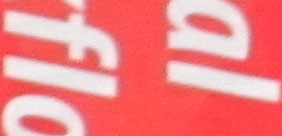 | |
100% crop, 6-60mm at 60mm, 1/30, 400 ISO, IS off |
100% crop, 6-60mm at 60mm, 1/30, 400 ISO, IS on | |
Shooting at high zoom magnifications increases the likelihood of camera shake, and at the SX120 IS’s maximum telephoto range of 360mm, conventional wisdom suggests a shutter speed of at least 1/360th of a second to avoid it. Image stabilisation is therefore a more critical feature in this camera than in general purpose compacts and we were keen to see how it performed.
The two crops above are taken from shots made with the SX120 IS zoomed to its maximum focal length at 400 ISO with an exposure of 1/30th of a second at f4.3 The shot on the left was taken with IS turned off, the one on the right with IS in continuous mode. This effectively demonstrates a little over three stops of image stabilisation that will make a big difference to your ability get sharp shots in low light conditions.
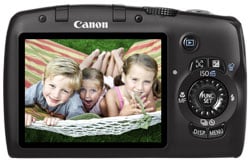 |
The PowerShot SX120 IS has several autofocus modes including face detection. In Face AiAF mode, selected using a dedicated button on the rear panel, the camera locks onto and tracks up to 35 faces. Canon’s DIGIC 4 processor has improved on the face recognition of earlier models and in good light at closer distances the SX120 IS quickly identifies and tracks faces even when turned almost to full profile.
When face detection isn’t in operation the SX120 IS uses a centre frame auto focusing system with the choice of two frame sizes, normal and small. An AF-Point Zoom feature magnifies the centre frame or main subject’s face for a more accurate checking of the focus. You can lock the focus for subsequent shots by pressing the right (manual focus / macro) button.
Servo AF mode allows you to track moving subjects on which a focus lock has been obtained as long as you continue to maintain first pressure on the shutter release.
The PowerShot SX120 IS also has a manual focussing mode. Once manual focus is selected you use the control wheel to adjust the focus using a scale on the left of the screen as a guide; this switches from metres to centimetres as you adjust the focus closer. As a further visual aid, the centre portion of the screen is magnified.
Once you’ve got the focus roughly where you want it, a half-press on the shutter release fine tunes it using the camera’s autofocus technology, though this can be switched off if you prefer. The manual recommends only using manual focus when the camera is on a tripod and that gives you a clue to its usefulness. It’s not an everyday tool, but rather something to keep in hand for when the AF can’t cope, shooting at high zoom magnifications and in low light conditions, in a theatre for example.
 |
 |
 |
The SX120 IS retains the 3in / 230k pixel LCD panel of its predecessor. It’s a good high-contrast screen, which is easy to see outdoors in all conditions other than bright sunlight. You can adjust the brightness to one of five levels from the menu, but the default works well for most situations though if you can’t see it in the sunshine on the default setting, brightening won’t help all that much. In general outdoor use, we found the PowerShot’s screen was much easier to see than the Cyber-shot H20’s
In capture mode the SX120 IS’s menu system is displayed by pressing the menu button at the bottom of the rear panel. The menu is divided onto two tabs, one of which features settings you’re unlikely to need to change that often – LCD brightness, date and time, language settings and the like. This tab is also where you’ll find card formatting.
The other tab holds everything else – 15 settings including AF options, flash settings, display overlays, IS mode and date stamping. You can whizz through these using either the control wheel or the down (self timer) button.
 |
 |
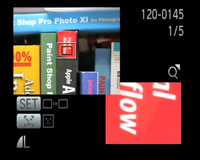 |
|
Other than when you need to format a card, or for special shooting situations, you won’t need the main menu much because Canon puts all the important, or at least the most often used functions on a quick-access menu which is superimposed over the main view when you press the Func.Set button in the middle of the control wheel.
Anyone who’s used a Canon compact will be familiar with the arrangement. In Program and Manual modes, settings including white balance, exposure (and flash exposure) compensation, metering mode, shooting mode, size and quality all displayed down the left side with the options for the current selection displayed across the bottom of the screen. This tiered approach to settings, with dedicated one-touch buttons at the top of the hierarchy, the Func menu in the middle and the main menu for everything else is one of Canon’s strongest assets and works just as well on more advanced cameras with manual controls like the SX120 IS as it does on Canon’s point and shoot compacts.
In Auto mode the SX120 IS now features scene recognition, courtesy of the DIGIC 4 processor. Scene recognition attempts to identify the scene in front of the camera and set the appropriate focus and exposure. Essentially it tries to identify the subject and background conditions. A portrait shot in front of a window, for example, might produce the same metering reading as a landscape, but the two would require different exposure settings.
Scene recognition identifies people, landscapes and close ups, bright conditions, blue skies, sunsets, back lighting and dark conditions, and displays an icon in the top right of the screen to tell you what it thinks it’s looking at. In the vast majority of cases it works surprisingly well and, if in doubt, it defaults to generic auto mode. If we were to make a criticism it would be that, unless the sky fills a good portion of the frame, blue skies weren’t recognised all that often.
The SX120 IS also features Easy mode, a new point-and-shoot setting that leaves nothing for the photographer to do but, well, point and shoot. This is the setting you use when handing your SX120 IS to passers-by to take photos of you and your loved ones in front of famous monuments.
Probably of more interest to the kind of photographer considering the SX120 IS over a more compact, simpler model are the manual exposure modes. In addition to Program AE which sets an aperture and shutter speed combination for you, the SX120 has two semi-automatic modes as well as full manual control.
Av and Tv modes are the Aperture and Shutter Priority modes that will be familiar to anyone who has owned a Canon SLR or advanced compact. Put simply, in Av mode you choose the desired aperture and the metering selects the appropriate shutter speed for a correct exposure. Shutter priority works the other way round.
Switch the SX120 IS’s dial to M and you enter the world of fully Manual operation. The initial aperture and shutter speed combination is displayed at the bottom of the screen. To change the settings you simply spin the control wheel, toggling between aperture and shutter speed using the exposure compensation button. An exposure scale on the right of the screen and an EV readout at the bottom to the right of your selected combination tells you (up to a maximum of + or – 2 stops) how far over or under exposed the shot will be.
Often, manual exposure control on a digital compact can be a fiddly business, but Canon’s system on the SX120 IS is a breeze. It helps that the LCD panel brightens and darkens as you over or under-expose, providing a visual clue that all is not as it should be. In addition to the Manual and Auto modes the SX120 IS also provides thirteen scene modes.
The SX120 IS can shoot VGA video (640 x 480 pixels) at 30 fps. There’s also a 320 x 240 pixel size and 640 x 480 LP setting which applies higher compression allowing you to fit double the length of footage into the same space as the standard compression VGA mode. The maximum length is one hour or when the file reaches 4GB – whichever happens first.
Interestingly despite having a DIGIC 4 processor, the movies are encoded using the Motion JPEG AVI format of older models. These are actually easier to edit than the H.264-encoded files used by most of Canon’s DIGIC 4 models, although H.264 is more efficient, normally allowing longer recording times. We noticed the PowerShot A2100 IS also employed this older video format, despite having a DIGIC 4 processor.
Much more importantly though, it’s disappointing Canon has not equipped the SX120 with HD video capability as this would have put some space between it and it’s predecessor, the SX110 IS. As it is, if HD video is important to you in a super-zoom camera, you’ll need to go for its rival the Sony H20, or up the food chain to one of the more expensive models such as the SX20 IS, or once again to the SX200 IS or Panasonic TZ7 / ZS3 super-zoom compacts. Another disappointment is you can’t make use of the optical zoom during shooting, only an increasingly fuzzy digital zoom. Registered members of Vimeo can download the clip above for closer inspection here.
The SX120 IS has a claimed maximum continuous shooting rate of 1.3fps. To achieve this rate, the focus and exposure are locked when the shutter button is pressed half-way. In continuous shooting AF mode the camera refocuses between shots and the rate drops to 0.9 frames per second. In our test, both the continuous and continuous AF quoted figures were achieved, but neither are anything to shout about.
At the heart of the SX120 IS is a 1/2.5in CCD sensor with 10 Megapixels and sensitivity range of 80 to 1600 ISO with a 3200 ISO scene preset operating at a greatly-reduced resolution of two Megapixels. You can shoot JPEG images with two levels of compression – normal and fine – but there’s no Raw or Super-fine options. To see how the quality of the PowerShot SX120 IS measures-up in practice, take a look at our real-life resolution and high ISO noise results pages, browse the sample images gallery, or skip to the chase and head straight for our verdict.





