Canon Digital IXUS 120 IS / PowerShot SD940 IS ELPH
-
-
Written by Gordon Laing
Intro
The Canon Digital IXUS 120 IS, or PowerShot SD940 IS Digital ELPH as it’s known in North America, is the slimmest wide-angle IXUS / ELPH to date. Announced in August 2009 it sports 12.1 Megapixel resolution, a 2.7in Purecolor LCD II TFT panel with 230k pixels, and a 4x image-stabilised optical zoom lens with a 28-112mm equivalent range.
The IXUS 120 IS / SD940 IS has full Auto, Program and a variety of Scene presets, and can shoot 720p HD video at 30 frames per second. As well as an AV out / USB connector it has an HDMI port for viewing stills or HD movie footage on a suitably equipped TV or monitor.
The IXUS 120 IS / SD940 IS is marketed as a lifestyle accessory, designed to appeal to those who perhaps put design, appearance and ease of use ahead of photographic features, but don’t let that deceive you. This is a very capable camera that packs a great deal into a small, beautifully designed, soft-edged package.
But how does it fare in the hard-edged real world and does the quality of the pictures match the promise of its good looks? To find out we tested it alongside two other recently released compacts with similar specifications. Canon’s Digital IXUS 200 IS / PowerShot SD 980 IS Digital ELPH and the Nikon COOLPIX S570. Read our full review to find out how it measured up.
The IXUS 120 IS / SD940 IS is a bit of a departure for Canon both in terms of its exterior styling and the layout and operation of the camera’s menus. Available in black, blue, silver and brown, this is one of the most stylish compacts we’ve seen. At only 20mm thin, it will fit comfortably in any pocket and weighing 137 grams including the battery, it’s reassuringly solid without being a burden. The IXUS 100 IS / SD780 IS may still enjoy the title of the slimmest IXUS / ELPH at 18.4mm thick, but with a bigger screen and wider lens, most would happily accommodate the IXUS 120 IS / SD940 IS’s 1.6mm thicker body.
Like its slightly slimmer sibling though, the shape and styling of the The IXUS 120 IS / SD940 IS can best be described as a smooth, slim, soft-edged tablet with no protrusions – everything from the on/off button and shutter release to the mode switch and control disc is flush mounted. In fact the only part of the camera that doesn’t conform to the body shell is the nipple on the front edge of the zoom collar.
Despite the fact that there’s nothing that sticks out and no moulded contours, this is a camera that feels comfortable and secure in your hands. The positioning of the output connectors at the top left of the back panel, where your thumb might rest if using the camera single-handed, while unorthodox, didn’t cause us any problems. The cover is perfectly flush and fits securely, opening only when you want it to, by levering it up with your thumbnail.
On the bottom of the camera, the battery and SD/SDHC card compartment is accessed by a slide and lift door and the metal tripod bush is situated slightly off-centre more or less beneath the lens barrel.
 |
The The IXUS 120 IS / SD940 IS shares essentially the same control layout as the IXUS 100 IS / SD780 IS, with a total of eight buttons if you count the four-way control disc as a single control. Three of these – the on/off button, the shutter release and the zoom rocker that surrounds it – are located on the top panel. The power button is slightly recessed, so it can’t be activated accidentally and requires firm pressure to turn the camera on and off.
|
The usual Canon mode dial is absent, replaced on the rear panel with a three-way sliding switch, similar to, but smaller and more elegant than that on the IXUS 95 / SD1200 IS, released earlier in 2009. Despite its small size, the recessed-trough design means it can easily be operated even with larger than average digits. The top position, labelled in green, selects auto operation, the remaining two positions select Program and the movie mode.
To the left of the mode selector is a play button which switches to playback mode if the camera is turned on and in capture mode. If the camera is off, pressing the playback button turns it on in playback mode and half-pressure on the shutter release in playback mode then automatically switches to capture mode.
The control disc follows the usual Canon compact convention with one-touch buttons for selecting, clockwise from the top, exposure compensation, flash mode, self timer (delete in playback mode) and macro/focussing options. At the bottom of the rear panel, two further buttons toggle display overlays and activate the menu system.
The The IXUS 120 IS / SD940 IS has a built-in flash which is mounted above and to the right of the lens barrel, well away from anywhere your fingers are likely to be resting. The flash has four settings: on, off, auto and slow synchro for fill-in illumination. The AF assist lamp can be set to illuminate prior to flash exposures to reduce the risk of red-eye and, if that’s not enough red-eye correction can be automatically applied to images post-capture.
In most circumstances red-eye wasn’t a problem – at least not one that couldn’t be dealt with by the two measures – the lamp and the software – mentioned. The flash has a quoted maximum range of 4 metres at the wide angle lens setting and in our tests it produced good exposures at this range, albeit with noticeable fall-off a the edges. The flash takes around three to five seconds to recharge between shots.
The The IXUS 120 IS / SD940 IS uses Canon’s NB-4L Lithium Ion rechargeable battery which provides a quoted life of 220 shots using the CIPA (Camera Imaging Products Association) standard. This isn’t a fantastic performance and it’s easy to imagine plenty of situations, weddings, day trips and the like, where, in the absence of an optical viewfinder to fall back on, a single battery isn’t going to see you through.
This is an advantage of the IXUS 100 IS / SD780 IS which manages to squeeze an optical viewfinder into its tiny shell, albeit with a smaller screen and shorter zoom range.
Canon IXUS 120 IS / SD940 IS coverage wide |
Canon IXUS 120 IS / SD940 IS coverage tele | |
 |  | |
| 5-20mm at 5mm (28mm equivalent) | 5-20mm at 20mm (112mm equivalent) |
In a camera with a body that measures 20mm in thickness, you’d expect there to be a compromise when it comes to the range of the zoom lens. In fact, Canon has achieved a remarkable feat of engineering to accommodate a 4x optical zoom into such a compact body. The The IXUS 120 IS / SD940 IS lens extends from 5 to 20mm which in 35mm terms is 28-112mm. This is both wider and longer than the 3x range of the IXUS 100 IS / SD780 IS.
When you switch the camera on the lens extends by 20mm and is ready for action in about two seconds. The zoom covers the full range smoothly in about a second and a half, accompanied by a faint buzz. It can be jogged from wide to tele in nine discrete steps, though the absence of any indication on screen of the zoom position can be a little disorienting.
28mm is a respectable wide angle that will prove extremely useful for everything from shooting large groups to capturing landscapes. At the other end of the scale 112mm is a useful focal length for portraits and will help get you a little closer to the action. This isn’t a serious telephoto though and if you plan to spend a lot of time photographing wildlife or sports action you’re going to feel under-equipped. That said, at this price, anything less than a 5x optical zoom is going to feel like a compromise at one end or the other and we think Canon has made absolutely the right decision in opting for a very useable wide angle in preference to a medium telephoto.
The IS suffix in the name denotes that the IXUS 120 IS / SD940 IS employs Canon’s optical image stabilisation to eliminate camera shake at slow shutter speeds. The photographer’s rule of thumb is that an exposure of one over the equivalent lens focal length is the minimum necessary to avoid camera shake. Hence, at a focal length of 112mm, shutter speeds slower than 112th of a second could result in camera shake.
Canon IXUS 120 IS / SD940 IS: Image Stabilisation off / continuous | ||
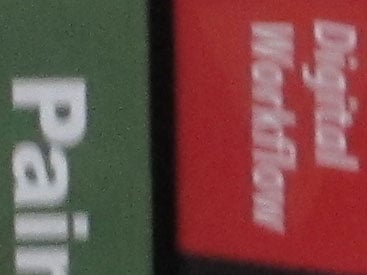 | 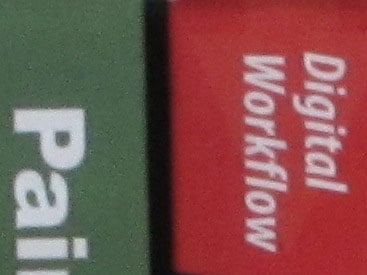 | |
100% crop, 5-20mm at 20mm, 1/15, 400 ISO, IS off |
100% crop, 5-20mm at 20mm, 1/15, 400 ISO, IS on | |
The two crops above are taken from images shot with the Canon Digital IXUS 120 IS / SD940 IS with the lens set to its maximum zoom length of 20mm (112mm equivalent). In Program mode with the sensitivity set to 400 ISO the camera selected an exposure of 1/15th of a second at f5.9
The crop on the left is from a shot taken with IS turned off, the one on the right from a shot taken with IS set to continuous. The camera shake is clearly visible in the left crop, while on the right the IS has done a very good job in eliminating it. Given that the slowest you’d expect to be able to take a hand-held shot at this focal length is 1/112th of a second the IXUS 120 IS / SD940 IS clearly is capable of around three stops of image stabilisation.
 |
Like the IXUS 100 IS / SD780 IS, the main Face AiAF autofocus option automatically switches from the standard nine-area system to face-detection once someone enters the frame, and it can detect and track up to nine faces. Pointing the camera at a person or group is enough to activate the system, after which a white frame appears on the main subject and two grey frames appear on other faces. When first pressure is applied on the shutter release, up to nine green frames appear on faces on which the camera maintains focus.
|
Like other Canon compacts equipped with DIGIC 4 processors, the face detection works very well in nearly all circumstances. In good light (i.e. outdoors) it’s quick to locate faces and sticks with them even when they are turned almost to full profile. Indoors it’s a little less efficient, but still workable. When faces aren’t detected the camera defaults to a nine-area AF grid system. You can also select Center AF focussing which uses a single central frame as the focus area. The central frame can be set to one of two sizes for more precise focus selection and the focus can be locked by pressing the right (macro) button on the control disc.
The IXUS 120 IS / SD940 IS has a 2.7 in Purecolor LCD II with 230k pixels – that’s slightly larger than the 2.5in panel on the IXUS 100 IS / SD780 IS, albeit missing that model’s optical viewfinder as an alternative means of composition. Canon makes claims for the screen’s scratch resistance and image quality, in particular its wide viewing angle. The panel is flush mounted though, so if you stick the camera in a pocket with your car keys or any other hard objects it will get scuffed and scratched, so the only way to avoid that it to keep it in a case. Canon’s claims about image quality and viewing angle are, however, fully justified. The screen on the IXUS 120 IS / SD940 IS displays a bright, contrasty image that’s easy to see from all angles – including holding it at arms length above your head.
In capture mode, the menu system is organised on two tabs; one contains shooting settings and the other camera settings. Shooting settings include AF mode, digital zoom, flash settings, IS mode, and display overlays. There’s also a blink detection warning and date stamp option which permanently stamps images with the date and time.
 |
 |
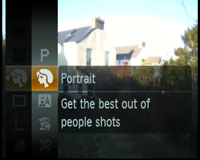 |
Camera settings include sound options, LCD brightness, card formatting, power saving, language options and a factory default reset. This menu also includes a hints and tips option, which displays short messages at the bottom of the screen describing the function of the currently selected menu item.
 |
 |
 |
Most of the options on the main menus are of the kind that are accessed only once or very rarely. Canon includes the more commonly accessed settings on a menu that appears when you press the Func.Set button in the middle of the control disc. In Auto mode this Func menu is used to change the image size and compression quality. In Program mode the options on the Func menu expand to include manual ISO setting, white balance, colour modes, metering modes and continuous shooting. There are also 18 scene modes available from the Func menu when in Program mode.
In movie mode, as well as setting the image size there are settings for adjusting the white balance and applying colour presets as well as a couple of special effects for replacing individual colours and desaturating all but one of the colours in the movie.
 |
|
On earlier Canon compacts the Func. menu is arranged in an L-shape – menu items are displayed vertically on the left of the screen and options for the selected item appear across the bottom. On the IXUS 120 IS / SD940 IS the layout is a little different though.
The menu items are still displayed on the left, but the options are also displayed in a vertical strip alongside. A subtle lighting effect is employed to indicate which of the two strips is active and selections are made, as before, using the control disc and Func.Set button. This looks stylish and it’s easy to see what’s going on. The new layout requires an additional key press to navigate between the two vertical strips, but it remains quick and simple to use.
In playback mode the camera settings menu is joined by two additional tabs, one containing playback functions, the other print settings. You can playback a slideshow of images with a choice of slide duration and transition, erase and protect individual shots, carry out basic editing such as rotating, trimming, resizing and red-eye correction.
The My category option on the playback functions menu allows you to assign one of several predefined categories to photos which can then be used to sort and filter them. Filtered playback settings appear on the Func. Menu, along with a selection of items from the main playback menus such as print settings, slideshow, My category, protection and rotation. It would be nice if these category tags were written as metadata to the image file so they could subsequently be used by image library software but, sadly, this doesn’t happen.
The IXUS 120 IS / SD940 IS has two still image capture exposure modes plus a variety of scene modes all of which automatically determine and set the exposure.
In Auto mode, scene detection identifies the scene being photographed and sets the exposure accordingly. It determines whether there are people in the scene, whether it includes blue skies, whether the subject is backlit , how close the subject is and whether it’s day or night. An icon appears in the top right of the screen to tell you what that camera thinks it’s looking at.
Canon’s scene detection is a significant advance on conventional auto exposure methods. It’s quick, fairly accurate and makes a real difference in image quality, particularly in ‘difficult’ lighting situations.
In Program mode the Func. Menu provides access to a range of settings as described previously, but there’s no manual exposure control – you can’t select your own shutter speed or aperture – and no manually assisted focussing either. The IXUS 120 IS / SD940 IS does provide three metering modes though, evaluative, centre-weighted average and spot, and there’s exposure compensation controls if you want them.
The IXUS 120 IS / SD940 IS can shoot movies in three sizes, 1280 x 720 (720p HD), 640 x 480 and 320 x 240, all at 30 frames per second and encoded using the H.264 format and stored in a Quicktime MOV wrapper.
If the digital zoom is activated it can be used during filming with increasingly fuzzy results, but sadly the optical zoom can only be used to frame your shot prior to recording; during shooting (like so many Canon compacts) it is deactivated. For HD shooting the maximum continuous shooting time is around 10 minutes. Registered members of Vimeo can download the clip shown here for closer inspection.
A couple of interesting colour replacement video effects are included, but they’re likely to be of limited interest mainly because this kind of editing is much better handled by basic video editing applications. They do work pretty effectively though, with the obvious caveat that, having been applied in-camera, you can’t remove them to get normal quality video should you later decide it wasn’t such a great idea.
The IXUS 120 IS / SD940 IS manual claims a continuous shooting speed of 0.8 frames per second and in our test the camera was marginally faster, managing a steady 0.86 frames per second in continuous mode with the shutter held down. Less than a frame per second is, by any standards, pretty dismal, but the IXUS 120 IS / SD940 IS fares little worse in this respect than many other 12 megapixel compacts. What is disappointing is that things don’t speed up even if you reduce the image size. At the M3 (1600 x 1200 pixels) size the continuous shooting performance was exactly the same as at the camera’s maximum image size.
The IXUS 120 IS / SD940 IS’s 1/2.3in CCD sensor produces images with a maximum size of 4000 x 3000 pixels which are stored as JPEG files with a choice of two compression settings – normal and fine. At the maximum image size and quality image files are around 2.5 to 3 megabytes. The camera has no built-in memory so you must have a card inserted to record images.
The ISO sensitivity ranges from 80 to 1600 ISO and there’s a 3200 ISO scene mode which produces photos at the M3 1600 x 1200 size. The shutter speed range runs from 15 to 1/1500th of a second (1 to 1/1500th in Auto and Program modes) but, as mentioned earlier, cannot be set manually. To see how the quality of the IXUS 120 IS / SD940 IS measures-up in practice, take a look at our real-life resolution and high ISO noise results pages, browse the sample images gallery, or skip to the chase and head straight for our verdict.





