Canon IXUS 105 / PowerShot SD1300 IS
-
-
Written by Gordon Laing
Intro
The Canon IXUS 105, known as the PowerShot SD1300 IS in North America, is the latest incarnation of Canon’s compact range which combines consumer-friendly features with a smattering of more advanced controls in an affordable package designed to appeal to the style-conscious. Sounds like a tall order, but it’s one Canon continues to pull-off.
Released in February 2010 alongside the ultra slim IXUS 130 (PowerShot SD1400 IS), the IXUS 105 / SD1300 IS supercedes the IXUS 95 IS / PowerShot SD1200 IS, one of 2009’s best selling compacts. The major differences are an increased zoom range, a 12.1 Megapixel sensor and a larger 2.7in screen, albeit at the expense of the earlier model’s optical viewfinder.
The IXUS 105 / SD1300 IS features a 4X optical zoom with an equivalent range of 28 to 114mm, equipping it with wide-angle coverage sorely absent on its predecessor. Eagle-eyed Canon followers will notice the Digital and IS labels have been dropped from the IXUS branding this year, but fear not, this camera still has image stabilisation; just so there’s no doubt, Canon has printed the words ‘Image Stabilizer’ on the left panel. The camera’s low-light performance is further enhanced by Canon’s motion detection technology which boosts the ISO and selects a faster shutter speed in auto modes.
As well as a fully automatic exposure mode with Face detection and scene recognition, the IXUS 105 / SD1300 IS has a Program auto mode that permits manual setting of ISO sensitivity, but falls short of full manual control over exposures. There’s also a wide range of Scene modes. To round it off the IXUS 105 / SD1300 IS can shoot standard definition video, but there’s no HD movies on this model and you still can’t use the optical zoom while filming.
With an extended zoom range, higher resolution sensor and bigger screen the IXUS 105 / SD1300 IS is without doubt a more capable camera than the model it replaces, but has it lost some of its distinctiveness, a key factor in it’s wide appeal? To find out we tested it alongside compacts from Nikon and Sony that match the IXUS 105 / SD1300 IS very closely in terms of styling, features and price. Side-by-side the IXUS 105 / SD1300 IS, the Nikon COOLPIX S3000 and the Sony Cyber-shot DSC-W310 look uncannilly alike and the similarities extend to to all the front line features – sensor resolution, zoom range, screen size and video modes. Read our full review to find out what separates them when you look beyond the specifications.
 |
The IXUS 105 / SD1300 IS retains the sleek, slim, soft-edged tablet form of earlier models, introducing some barely perceptible curves to produce a more organic shape that fits a little more comfortably in your hand. The body shape widens ever so slightly on the right and the 2.7in screen has evolved a chamfered surround. Depending on your region, there’s a choice of five colours – silver, blue, pink, aqua and brown – in which the entire body, with the exception of the silver lens bezel and surround, is finished.
 |
|---|
At 22mm and weighing 140g with the battery, this isn’t the thinnest or lightest IXUS model, but it’s still very pocketable and, has a feel of well-engineered solidity about it.
 |
The top panel is home to the shutter release – a slightly raised big shiny silver button surrounded by a zoom collar. Right next to this is the on/off button – a stylized delta-shaped thing that, despite appearances to the contrary actually functions perfectly well. It’s flush-mounted but has a positive action.
|
The rear panel is planned along the now familiar IXUS layout with Canon’s control disc taking centre stage surrounded by an (oddly out of place looking) plastic mode selector at the top right, playback button top left and Display and Menu buttons at the bottom. The battery and card compartment is accessed via a cover on the bottom panel. As well as standard SD cards the IXUS 105 / SD1300 IS is compatible with the latest SDXC versions, supporting capacities larger than 32GB. Though plastic, the centrally mounted tripod bush proved secure and stable.
A small flush-mounted plastic cover at the top of the right panel reveals a single USB-style A/V port which is used to connect the camera to your PC for download or to a TV for image and video playback. There’s no HDMI at this price-point.
The IXUS 105 / SD1300 IS’s built-in flash has a maximum quoted range of 4.2 metres at the wide angle zoom setting. That’s fairly impressive, though not as far as the COOLPIX S3000’s 4.5 metres, but these kinds of comparisons aren’t all that meaningful as the manufacturers often don’t state the ISO sensitivity used to obtain them. In practice, the IXUS 105 / SD1300 IS produced a better flash portrait than either the COOLPIX S3000 or the Cyber-shot DSC-W310 in our tests.
In Auto exposure mode the flash automatically fires when the conditions demand it and Canon’s Smart Flash system automatically adjusts the illumination for the prevailing conditions, for example using the flash to fill-in shadow detail in daylight exposures.
The flash can be forced on or off in most exposure modes and in Program mode there’s a slow synchro option for use as a fill-in in daylight shots. The IXUS 105 / SD1300 IS provides two methods for reducing red-eye, one physical and the other software-implemented. The Red-Eye lamp illuminates the Auto focus assist LED which is mounted directly above the lens just prior to a flash exposure. This causes the subject’s pupils to contract, reducing the likelihood of retinal reflections that cause red eye. If that doesn’t do the job Red-Eye Correction provides a software fix that can be implemented during shooting or subsequently.
Fully charged, the IXUS 105 / SD1300 IS’s NB-6L Lithium Ion battery provides sufficient power for 240 shots using the CIPA (Camera Imaging Products Association) standard. That’s an improvement on the 220 shots mustered by both the Nikon COOLPIX S3000 and the Sony Cyber-shot DSC-W310, but it falls significantly short of what it’s predecessor, the IXUS 95 IS / PowerShot SD1200 IS could manage with it’s smaller 2.5in panel, and there’s now no optical viewfinder to fall back on if you want to extend battery life even further.
Canon IXUS 105 / SD1300 IS coverage wide |
Canon IXUS 105 / SD1300 IS coverage tele | |
 |  | |
| 5-20mm at 5mm (28mm equivalent) | 5-20mm at 20mm (114mm equivalent) |
The IXUS 105 / SD1300 IS features a 4x stabilized zoom lens with equivalent coverage of 28-112mm. This represents the most important upgrade over its predecessor which offered a basic 3x (35-105mm) range, lacking true wide-angle coverage. It seems Canon has finally got the message about people wanting wide-angle coverage, as the same 28-112mm equivalent range is now implemented on a number of its 2010 models. This also puts it in-line with its major rivals: the Sony Cyber-shot DSC-W310 shares exactly the same range and the Nikon COOLPIX S3000 is near identical with a 27-108mm equivalent range.
This is a good general purpose zoom range on all three models with a respectable wide angle that’s great for landscape shots and cramped interiors. At the ‘long’ end of the range it’s not going to win you wildlife photographer of the year, but is sufficient for portraits and getting just that bit closer to the action.
Turn the IXUS 105 / SD1300 IS on and the zoom extends swiftly, the camera is ready for action in a fraction under two seconds. The zoom rocker takes the lens through its full focal length range in two seconds making an audible, but not excessively noisy buzz. If you give the rocker the slightest of nudges with your index finger you can get it to take nine discrete steps on its journey and a zoom bar in the top left of the LCD panel shows you where you are and how much further you can go.
Don’t let the lack of an IS badge on the IXUS version fool you, the IXUS 105 / SD1300 IS features Canon’s optical image stabilisation, one of the most effective at reducing the effects of camera shake and enabling low-light exposures at much slower shutter speeds than would otherwise be possible.
Canon IXUS 105 / SD1300 IS: IS off / continuous | ||
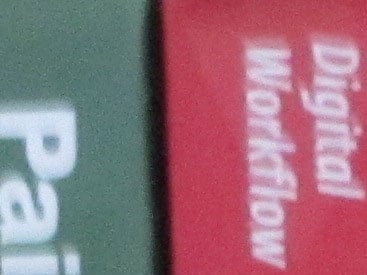 | 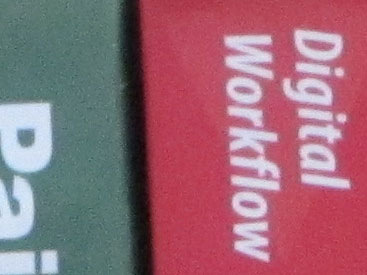 | |
100% crop, 5-20mm at 20mm, 1/13, 800 ISO, Program mode, IS off. |
100% crop, 5-20mm at 20mm, 1/13, 800 ISO, Program mode, IS on. | |
Image stabilisation is enabled automatically in Auto exposure mode. In Program and scene modes you can select it from the menu. There are four options, Off, Continuous, Shoot only, which activates with first pressure on the shutter release, and Panning which operates in the vertical plane only so you can pan and shoot moving subjects without the IS interfering. See the Blurring Action tutorial at our sister site DSLR tips for an example of how you might use this.
The two crops above are taken from the IXUS 105 / SD1300 IS with the lens set to its maximum 20mm (112mm equivalent) focal length. In Program mode with the sensitivity set to 800 ISO the camera set an exposure of 1/13th of a second at f5.9.
Going by the photographer’s rule of thumb that dictates a shutter speed of one over the focal length or faster to eliminate camera shake, you’d expect to get blurred photos at shutter speeds of around 1/120th or slower at the IXUS 105 / SD1300 IS’s maximum telephoto setting. The crop above left is from a shot taken with IS turned off, the one on the right with IS in Continuous mode. As you can see you can get a steady shot from the IXUS 105 /SD1300 IS at speeds down to 1/13th of a second – effectively providing 3 stops of image stabilisation over traditional wisdom.
It’s worth mentioning that, obvious though it may seem, these results are dependent on your ability to hold the camera steady and do vary from shot to shot. In practice, making several attempts when shooting with IS will increase your chances of getting a sharp end result.
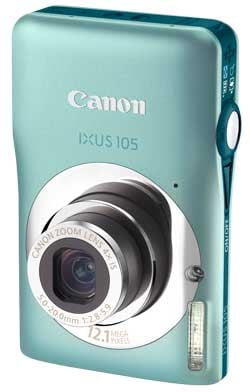 |
The IXUS 105 / SD1300 IS, uses Canon’s Face AiAF to detect, track and lock focus on faces in the frame. Rectangles appear around faces with a white frame indicating the main subject focus. When the shutter release is pressed half way, up to nine faces are framed and tracked in green rectangles.
On every Canon compact we’ve tested that uses the DIGIC 4 processor, face detection has worked very well. In good light it’s fast to identify and lock onto faces and once it’s got them it holds onto them, only losing its grip if the subject turns away.
In the absence of faces the camera uses the standard nine-area autofocus system and you can also switch to a single fixed AF frame system. This uses a central area which can be set to one of two sizes, the smaller of which effectively provides spot focussing. In the absence of manual focusing, using the centre frame in combination with focus lock provides a useful alternative. Focus lock is activated by pressing the right button on the control pad once autofocus has been used to set the focus on an object in the centre of the frame. The focus remains locked until you press the right button on the control pad again. If you just want to keep the focus locked while you recompose a single shot all you need to do is keep half-pressure on the shutter release.
With many mid-range compacts now sporting 3in screens, higher resolution panels and even touch-capabilities, it’s easy to take the IXUS 105 / SD1300 IS’s 2.7in / 230k screen for granted. But the truth of it is that it’s simply does an excellent job. It’s brighter and more contrasty than the screens on both the Nikon COOLPIX S3000 and Sony Cyber-shot DSC-W310 and has a wider angle of view than the panels on those cameras. And in playback mode the screen is orientation-sensitive, so you can rotate it to display portrait format shots using the whole display.
In capture mode, the menu system is organised on two tabs; one contains shooting settings and the other camera settings. Shooting settings include AF mode, digital zoom, flash settings, IS mode, and display overlays. There’s also a date stamp option which permanently stamps images with the date and time.
Camera settings include sound options, LCD brightness, card formatting, power saving, language options and a factory default reset. We were a little disappointed at the absence of the hints and tips option recently introduced on some of Canon’s other models, which displays short messages at the bottom of the screen describing the function of the currently selected menu item.
 |
 |
 |
Most of the options on the main menus are of the kind that are accessed only once or just occasionally. Canon includes the more commonly used settings on a menu that appears when you press the Func.Set button in the middle of the control disc. In Auto mode this is restricted to changing the image size and compression quality. In Program mode the options expand to include manual ISO setting, white balance, colour modes, metering modes and continuous shooting. There are also 12 scene modes available from the Func menu when in Program mode.
 |
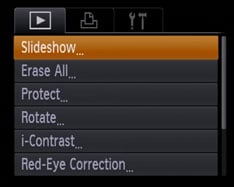 |
 |
|
In playback mode the camera settings menu is joined by two additional tabs, one containing playback functions, the other print settings. You can playback a slideshow of images with a choice of slide duration and transition, erase and protect individual shots and carry out basic editing such as rotating, resizing and red-eye correction. From this menu you can also retrospectively apply the i-Contrast image enhancement which improves highlight and shadow regions and, where necessary adjusts overall contrast. The IXUS 105 / SD1300 IS lacks the category assignment and playback sorting and filtering options introduced on higher end IXUS models like the Digital IXUS 120 IS / PowerShot SD940 IS.
The IXUS 105 / SD1300 IS has two still image exposure modes – Auto and Program – and and a movie mode, selected using a three-position switch on the rear panel. In auto mode the camera automatically sets the exposure and uses a scene recognition algorithm to make better decisions about exposure settings than can be arrived at using light metering alone.
Scene detection determines whether there are people in the scene, whether it includes blue skies, whether the subject is backlit, how close the subject is and whether it’s day or night. An icon appears in the top right of the screen to tell you what that camera thinks it’s looking at and, though it’s not infallible, most of the time it has a pretty good idea of where it is.
Canon’s scene detection is a significant advance on conventional auto exposure methods. It’s quick, fairly accurate and makes a real difference in image quality, particularly in ‘difficult’ lighting situations.
Program mode doesn’t use scene detection and neither does it give you the option of setting the exposure manually. It does allow for manual setting of the ISO sensitivity though, as well as a number of other settings including metering mode (Evaluative, Centre-weighted average, or Spot), white balance, colour rendering and continuous shooting. You also have access to exposure compensation via the top button on the control disc.
Canon has always packed a multitude of scene modes into its compacts the IXUS range is no exception. On the IXUS 105 / SD1300 IS they are accessed in the usual way on Canon models that have no mode dial, via the Func Set menu. Five of the more useful ones are initially displayed – Portrait, Night Snapshot, Kids & Pets, Indoor and Long Shutter. Pressing the Display button activates an extended strip with a further seven including Fireworks, Snow, Foliage, Underwater, Face Self-Timer and Low light. The last of these automatically sets the ISO sensitivity between 400 and 1600 ISO and shoots 2 Megapixel images.
The IXUS 105 / SD1300 IS can shoot standard definition 640×480 and 320×240 pixel video at 30 frames per second; there’s no HD on this or its closest rivals. The footage is saved in an AVI container using a Motion JPEG codec with mono sound.
You can film until the file reaches 4GB or one hour in length. Set to the ‘best quality’ 640×480 mode, you’ll hit the 4GB limit in about half an hour, although dropping to the 320×240 mode should get you to the full hour with a 4GB card.
Unsurprisingly for a Canon compact, the optical zoom is disabled during shooting, so you’ll have to zoom to frame before recording or use the digital zoom and suffer the entailing loss of quality. At least you have that option though. Neither the Nikon COOLPIX S3000, nor the Sony Cyber-shot DSC-W310 allow operation of the optical zoom during shooting. The COOLPIX S3000 only offers a limited range very slow and jerky digital zoom and the Cyber-shot DSC-W310 doesn’t even manage that. Registered members of Vimeo can download the original file shown here for evaluation.
The IXUS 105 / SD1300 IS has a continuous shooting mode with a paltry rate of just 0.9 frames per second. This is exactly what we got in testing, although in dimmer conditions the speed drops noticeably. Even if the shutter speed is still reasonably quick, the overhead involved in processing high ISO frames brings the rate down to around a frame every two seconds. This doesn’t cut it for action shots, but you can get the IXUS 105 / SD1300 IS to take a slightly faster sequence at around 1.3fps using the Low Light scene mode, albeit at a reduced image size of 2 Megapixels.
The IXUS 105 / SD1300 IS employs a 12.1 Megapixel CCD sensor measuring 1/2.3in that produces images with a maximum size of 4000×3000 pixels at one of two compression settings. On the best quality setting image file sizes average around 3MB. The camera has no built-in memory and therefore cannot be used without a card.
To see how the quality of the IXUS 105 / SD1300 IS measures-up in practice, take a look at our real-life resolution and high ISO noise results pages, browse the sample images gallery, or skip to the chase and head straight for our verdict.





