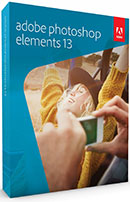Canon PowerShot S90
-
-
Written by Gordon Laing
Canon PowerShot S90 design and controls
The Canon PowerShot S90 is a significant departure from the earlier S-series, dispensing with the distinctive long chunky body for a much shorter and slimmer design that most closely resembles a slightly larger version of the IXUS 100 IS / PowerShot SD780 IS. We’ve pictured it below alongside Canon’s other high-end compact, the PowerShot G11, and it’s clear how the S90 is considerably smaller. We’ve also pictured the Canon EOS 450D / XSi DSLR on the right to put both PowerShots to scale. Both the S90 and G11 are aimed at those who want a pocketable companion to a DSLR, or in some cases a replacement, and again the differences in size here are considerable.
 |
The S90 may share a similar external appearance to the IXUS 100 IS / SD780 IS, but is larger all-round at 100x58x31mm compared to 87x55x18mm. It’s unsurprisingly heavier too at 196g compared to 132g when both are fitted with their respective batteries. But to be fair, the IXUS 100 IS / SD780 IS is a super-slim fashion compact, whereas the S90 is aimed at enthusiasts with its brighter lens, bigger sensor, better controls and larger, more detailed screen.
 |
|
In Canon’s range, it actually shares most in common with the PowerShot G11, but as the photo above illustrates, they’re in a completely different class size-wise. Measuring 112x76x48mm, the G11 is comfortably larger in every dimension and at 402g including battery, just over double the operational weight. Pick up both models and the difference is remarkable: the G11 is a chunky brick of a camera which may be smaller than a DSLR, but still best-suited to large pockets or small bags. In contrast, the S90 is considerably lighter without losing the reassurance of solidity, and sufficiently small to squeeze into most pockets. Ultimately it’s a much more portable prospect.
While the S90 represents a unique prospect both in size and features in Canon’s range, it’s fair to say a previous rival provided considerable inspiration. Panasonic’s Lumix LX3 predates the S90 by over a year but the likeness is uncanny. Both share a very similar external appearance with a flat front and protruding lens housing positioned slightly off-centre. Measuring 109x60x27mm and weighing 265g including battery, the LX3 also shares roughly similar vital statistics and lest we forget, both models additionally have a bright lens, 3in / 460k screen and full manual control with support for RAW recording. There are of course a number of key differences between them which we’ll discuss throughout the review, but it’s clear which camera Canon’s going after here.
One difference we’ll mention straightaway concerns their grips: the LX3’s front surface has a modest bulge running down its right side which gives you something to hold onto, whereas the S90 has a featureless shiny surface. To be fair, the S90’s finish isn’t too slippery, and a raised bulge on the rear provides sufficient purchase for your thumb to hold the camera steady, but it’s not as confident a hold as either the LX3 or the PowerShot G11 especially when trying to adjust the zoom single-handed.
The S90’s build quality is however very good and as you’d hope for the price, on-par with the LX3 and G11, albeit lacking the density of the latter. One advantage both the PowerShot S90 and G11 have over the LX3 though are optional underwater housings, rated to depths up to 40m; the S90’s underwater housing is called the WP-DC35.
 |
 |
Another difference between the models concerns the flash. The S90 features a small popup flash housed in the upper left side of the camera, and like the Lumix LX3 it raises vertically, although unlike that model, there’s no button to release it. Instead it’s an entirely motorised design which rises when required or forced-on, and retracts automatically when not required or forced off.
A flash which pops-up by itself is not unusual, but one which motors itself back down again is fairly unique and the S90 performs the process swiftly. There’s the inevitable temptation to push it back down yourself, but the mechanism sits very firmly in place and resists any motion. Obviously you could press really hard and force it back with some potential damage, but again it’s sufficiently resistant to even a firm push, allowing you to realise your mistake and let go. It may be gadgety, but it’s certainly fun to switch the flash between forced on and forced-off and watch it popup and down unassisted.
Unlike both the PowerShot G11 and Lumix LX3 though, there isn’t a hotshoe on the S90. This is a key difference and you might assume it’s due to the S90’s thickness, but the LX3 is actually 4mm thinner and manages to squeeze one on top. We’re not surprised to see Canon considering a hotshoe as a differentiator between the S90 and G11, but it also gives the S90’s rival, the LX3, a key advantage. To be fair to the S90 though, you can mount the optional HF-DC1 high power flash unit on a bracket.
Moving onto the S90’s controls, you’d assume from the photos that most of the action takes place on the usual upper right and rear surfaces, but what’s not obvious from the pictures is an additional and innovative control around the actual lens housing. Like the G11, the S90 has a knurled ring around the lens, but where the G11’s is merely decorative (and removable to accommodate accessories), the S90’s actually turns with satisfyingly tactile clicks to deliver an additional control system. It feels a little like turning the aperture ring on an older SLR lens, which evokes pleasant memories for enthusiasts.
 |  |
It would have been easy for Canon to restrict this control to adjusting, say, the manual focus, but the S90’s lens ring can be reconfigured like a programmable function key using a dedicated button on top of the camera. You can set it to adjust the ISO sensitivity, exposure compensation, manual focus, white balance or the zoom in fixed increments.
Alternatively you can set it to Standard, which configures it for context-sensitive operation, where the function changes depending on the current mode or status of the camera. For example, this will adjust the ISO in Program mode by default, set the aperture and shutter in their respective Priority modes, or even the simulated age in the Nostalgic Scene Preset. The actual function at that time is indicated in the corner of the screen. It’s a really versatile control and one which gives the S90 a unique operational feel. Indeed the G11 really feels like it’s missed out in this respect and Canon now has the tough decision of deciding whether its successor should sacrifice compatibility with existing lens attachments for the ring control. We’d vote for the latter.
 |
Moving onto the more conventional controls, there’s a small mode dial on the upper right surface, coincidentally around the same diameter as the G11’s, but recessed into the body rather than perched atop a larger dial. We’ll detail the options in the section below. Alongside the mode dial are a recessed shutter release with a small rotary zoom control, and two lozenge-shaped buttons to access the ring functions and power the camera on and off.
 |
The rear controls are dominated by a thumb wheel which can be used to adjust things like the exposure compensation and manual focusing distance, along with choosing a scene preset, navigating menus or scrolling through images in playback. Again like the lens ring, the actual function at that time is indicated by an icon in the corner of the screen. It’s another great control system, although sadly unlike the G11 and Canon’s EOS DSLRs, this particular wheel doesn’t have any tactile clicking feedback. Instead it has smooth, step-less operation like some other Canon compacts, which in our view makes it much harder to confirm incremental positions.
The entire wheel also tilts up, down, left or right to double-up as the traditional cross-keys. Pushing up rotates images in playback or locks the exposure with a simultaneous half-press of the shutter release, pushing right sets the flash options, pushing down sets the self-timer or deletes images in playback, while pushing left sets the focusing mode. In the middle is a FUNC / SET button to confirm options or fire-up the super-imposed menu system we’ll describe lower down this page. Above and below the wheel are four buttons: a programmable Shortcut and Play buttons at the top, with DISP and MENU buttons underneath.
 |
The Shortcut button can be configured to activate one of 12 different functions, including face detection AF and i-Contrast, along with a handy one-press custom white balance reading which also switches the white balance mode to custom afterwards so you’re ready to go.
So while at first glance the S90 looks like a traditional compact, it actually features some very well thought-out controls, with a high degree of customisation. The only negative comment we’d make is the small size of the camera, coupled a lack of front grip and buttons which are quite flush to the surface makes it easy to inadvertently push one of them as you grab it out of a pocket, or perhaps rotate the camera to view a portrait aspect shot. We often found ourselves slipping and pressing a button or rotating the thumb wheel by mistake.
Canon PowerShot S90 exposures and metering
The Canon PowerShot S90 offers shutter speeds from 1/1600 to 15 seconds, along with 13 apertures from f2.0 to f8 (when zoomed-out), and you have complete control over both settings in its Manual, Aperture or Shutter Priority modes.
 |  |
The PowerShot G11 may boast a quicker maximum shutter speed of 1/4000, but this is only available at its minimum apertures of f5.6 to f8. Open the G11’s aperture to its maximum f2.8 and the quickest shutter speed drops to 1/2000. Such restrictions are common-place on compacts, but by limiting the maximum shutter speed to 1/1600, the S90 avoids such confusion – as such you can select any combination of aperture and shutter, including the full f2.0 to f8 range at the quickest speed of 1/1600.
|
If you prefer an easier life for exposure, the S90 has Program AE and Full Auto modes, while the SCN position allows you to access 13 presets, panoramic-stitch assistance, a Nostalgic option which artificially ages the image, and Canon’s Colour Accent and Colour Swap modes; like other Canon compacts, the Colour modes allow you to select a colour and either change it to something different (such as turning a red London bus green) or make it the only colour in an otherwise black and white image (like the girl with the red balloon in Schindler’s List). Like the G11, the S90 also features a separate Low Light mode on the dial, although it doesn’t have the Quick Shot option as this requires an optical viewfinder for composition.
Like the G11, Low Light mode drops the S90’s resolution to just 2.5 Megapixels, but allows it to shoot at extended sensitivities up to 12,800 ISO (automatically selected); this really does allow you to shoot without the flash in very low light, with the S90 enjoying the additional benefit of an f2.0 aperture when zoomed-out – although of course at 2.5 Megapixels, there’s a significant reduction in quality – you can see an example in the Gallery.
 |
Again like the G11, the S90’s Auto mode features scene-detection and the implementation is identical. It doesn’t just recognise people or close-ups, but also the lighting conditions for each, differentiating between bright conditions, blue skies or night-time, and whether the subject is backlit or even in motion. In each instance, the exposure and flash are adjusted accordingly, and the camera will even attempt to recognise a Sunset and boost the colours. Like the G11, this works very well in practice, successfully switching between modes like macro and face detection depending on the subject.
The S90 also inherits the i-Contrast feature from recent Canon compacts (disabled by default) which can automatically boost shadow areas or faces darkened by strongly backlit scenes. In use it works like other dynamic range optimisers, effectively brightening darker portions of the image, albeit at the cost of increased noise in those areas; i-Contrast can also be applied to images in playback. For traditionalists or HDR fans who prefer to use multiple exposures to accommodate tough lighting conditions, exposure bracketing is also available, but fairly basic with three frames up to 2EV apart.
Finally, the S90 offers three main metering modes: Evaluative, Centre Weighted and Spot, the latter locked to the central AE point. We used Evaluative for all our test shots in Program mode and found few occasions when we wanted or needed to intervene with compensation.
Canon PowerShot S90 Screen and menus
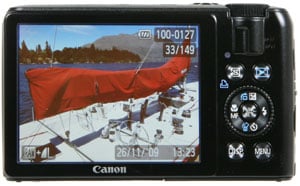 |
The rear of the PowerShot S90 is dominated by a nice, large 3in screen and we’re pleased to report Canon’s not skimped on the panel: it features 460k resolution to deliver an image which looks much more detailed than average 230k monitors. This is however par for the course on a premium compact, with arch rival the Panasonic LX3 also featuring a 3in / 460k screen, albeit one with a wider 3:2 aspect ratio.
Canon’s own G11 also has a 460k screen, although a tad smaller at 2.8in to accommodate the articulated mounting. This flip-out screen capability is a key difference between the G11 and S90, as is the G11’s optical viewfinder, although both contribute to the G11’s considerably larger size. If you want a camera the size of the S90, you’ll need to accept a fixed screen, although it’s worth noting the IXUS 100 IS / SD780 IS manages to squeeze an optical viewfinder into an even smaller form factor, albeit with a smaller 2.5in screen.
The S90’s screen delivers a bright image with a wide viewing angle, which is fortunate since there’s no optical viewfinder to fall back on, nor a hotshoe to mount an optional accessory. That said, like even the best screens out there, the S90’s is not impervious to very bright light and under harsh conditions the image certainly become harder to see. With the Sun directly behind you, reflections and finger prints also become more obvious, and these can make the picture virtually disappear with the camera held above your head at high angles. Once again this is something which affects most screens, but if you regularly shoot in bright stark conditions, you may prefer models like the G11 which offer an optical viewfinder as an alternative, or articulation to better avoid reflections.
Pressing the DISP button while shooting cycles between two viewing modes. Like the G11, you can choose which options you’d like to see in these modes, customising them with shooting information, a live (semi-transparent) histogram, a three-by-three alignment grid and 3:2 shooting guides.
 |
 |
 |
Like the G11, the S90 employs a smart piece of graphic design where the current aperture or shutter are not just shown numerically, but additionally on a scrolling scale which reveals the settings on either side. For example in aperture priority mode, if you select f5.6, you’ll see f4.0 to the left and f8.0 on the right in the graphical scale, with marks for the third-stop increments between them. The S90’s graphical scale differs from the G11’s though with the markings placed on a circular edge, reflecting the lens dial which adjusts them.
 |  |
The graphics are used to particularly good effect during auto-exposure AE lock, where scales are shown for both the aperture and shutter speed. As you turn the thumb wheel, the scales indicate what alternative shutter and aperture combinations could maintain the desired exposure. So if you locked the exposure with the camera reading, say, f5.6 and 1/60, the scales would show you could alternatively head in one direction for f8 matched with 1/30, or go the other way for f4 matched with 1/120.
In practice it’s an intuitive way to see what exposure options are available, although we found the initial AE lock could be tricky to achieve on the S90 as you need to push the cross-key disc upwards while half-pressing the shutter release. Get the pressure slightly wrong and you could be snapping unintentional photos when you want to lock the exposure. Although to be fair, there’s not a lot of room for a separate AE lock button on the S90.
 |
The PowerShot S90 has also inherited the useful Function menu system of recent Canon compacts, providing quick and easy access to common settings. Pressing the FUNC SET button overlays a list of options running vertically down the left side of the screen which you can select using the up and down buttons. The currently selected item reveals its available settings in a horizontal line at the bottom of the screen and you can use the left and right buttons or the thumb wheel to adjust them.
 |
In PASM Modes for example, the options running vertically consist of the Sensitivity, White Balance, ‘My Colours’ options, Bracketing (for both exposure and focus), Flash Compensation, Metering mode, Drive Mode and Resolution. Pressing DISP while White Balance or Resolution are highlighted presents further options of WB tuning or JPEG Compression respectively. It’s a really quick and easy way to make adjustments to these settings.
Pressing the MENU button presents three tabs for recording options, settings and the configurable My Menu. If Hints and Tips are enabled, the S90 helpfully offers a brief description at the bottom of the screen to explain the highlighted setting.
During Playback, pressing the DISP button cycles between a clean full view, a full view with basic file information, a thumbnail view with flashing highlights accompanied by a brightness histogram and full exposure details, and finally a focus confirmation option which shows two thumbnails, one of the entire frame, and a second showing the active focus area enlarged.
 |
 |
 |
This last option comes into its own when you’re viewing photos taken with the S90’s face detection as it allows you to quickly cycle-through close-ups of people’s faces to check for focus, red eyes or blinking.
The S90 also uses its orientation sensor to flip images by 90 degrees during playback if you physically turn the camera. This can be handy for viewing portrait aspect images full-screen, although it’s easy to accidentally press one of the rear buttons when physically turning the camera.
 |  |
The thumb wheel on the back can also be used to quickly scroll through thumbnails, using a redesigned interface also seen on the G11 which optionally varies the thumbnail size depending on the speed at which you turn the wheel. Turn it slowly and the thumbnails pass by one at a time, automatically expanding to fill the screen. Turn it quickly and you’ll see a line of smaller thumbnails, and pressing Set will fill the screen with the one you settle-on. It’s a fun way to navigate the images, although doesn’t feel as good with the S90’s step-less thumb wheel compared to the clicks of the G11. If preferred you can turn this animated thumbnail view off.
Pressing the S90’s Menu while in playback presents a number of options for adjusting images including a red-eye correction mode. This uses face detection to frame the eyes of the subjects on your photos. You can then choose which frames to apply correction to and also whether you’d like the result to overwrite the original or create a new file. Like other 2009 Canon compacts, you won’t find a sound recorder in the Play menu.
Canon PowerShot S90 Battery and connectivity
 |
|
The PowerShot S90 is powered by the same NB-6L rechargeable Lithium Ion battery pack as several other models in Canon’s current range including the IXUS 95 IS / SD1200 IS. Canon estimates it’s good for 220 shots on the S90.
This is unsurprisingly much lower than the 390 shots of the G11 with its physically larger NB-7L battery pack, although again the G11 is a much larger and heavier camera. If you want a small and light compact, you’ll have to accept a hit on battery life compared to larger models.
 |
The battery compartment is also home to the SD memory card slot; we used a Lexar Professional 133x 8GB SDHC card during our tests. Both the card and battery become blocked when the S90 is mounted on a tripod.
Two small doors on the right side house the S90’s ports. Behind the lower door you’ll find a combined USB and TV output and the S90 comes with cables for both.
Behind the upper door is a mini HDMI port, allowing the S90 to deliver HD slideshows to HDTVs. Still photos look great over HDMI, but sadly the S90 doesn’t offer HD or even widescreen movie recording, so you’ll be watching upscaled 4:3 video.
Now let’s check out the Canon PowerShot S90 Features section which includes details on the lens, stabilisation, sensor, continuous shooting and video recording.