Canon PowerShot S5 IS
-
-
Written by Gordon Laing
Canon PowerShot S5 IS design and controls
Like most super-zoom digital cameras, the Canon PowerShot S5 IS is styled like a miniature DSLR. We’ve pictured it below, alongside Panasonic’s Lumix DMC FZ18, and it’s clear to see that while the Panasonic has a larger diameter lens barrel, the Canon is slightly taller overall.
 |
 |
The PowerShot S5 IS measures 117x80x78mm and weighs 450g excluding batteries, while the Panasonic FZ18 measures 118x75x88mm and weighs 360g without battery. This weight difference grows further when both are fitted with their respective batteries, with the FZ18 feeling unusually light. That said, the additional weight lends the Canon an air of greater confidence.
Styled like a mini-DSLR, the PowerShot S5 IS sports what looks like a scaled-down grip, but in use it’s actually roughly the same size, shape and depth as that on the EOS 400D / XTi. It’s fractionally narrower and has a less pronounced lip to rest your middle finger, but otherwise it’s remarkably similar. As such while many criticise the EOS 400D / XTi’s grip as being a bit small for a DSLR, it’s excellent for a non-DSLR like the S5 IS. It feels very comfortable and along with a decent thumb rest on the rear, allows you to easily hold the camera confidently with one hand.
 |
The build quality is also to a high standard. The PowerShot S5 IS may not share the solid brick feeling of the G9, but it still has a reassuring weight and feels solid without any creaks or poor joins.
The PowerShot S5 IS is certainly a busy-looking camera, packed with buttons, dials, lights and other details. The upper right surface is home to the shutter release button, surrounded by a circular zoom rocker. Joining it are a self-timer / drive mode button, a power lever which alternates between record and play with an Off button in the middle, and the main command mode dial.
The PowerShot S5 IS features Auto, Program, Manual, Aperture and Shutter Priority modes, with complete control over exposures. Using the joypad on the rear of the camera, you can manually select shutter speeds from 15 seconds to 1/3200 and ten apertures with the lens zoomed-out.
Like most non-DSLRs there are some restrictions with faster shutter speeds though: between f2.7 and 3.5, the fastest shutter is 1/1600. This increases to 1/2000 between f4 and 5, then to 1/2500 from f5.6 to 7.1, and finally to the fastest 1/3200 at an aperture of f8 only.
 |
If you prefer the easy life, the S5 IS has four scene presets directly accessed from the command dial, and a SCN position which gives access to nine more via an on-screen menu. Completing the command dial options are a panorama-assist mode and the movie mode.
Speaking of the movie mode, Canon’s justifiably proud of the superior capabilities of the S5 IS, and equipped it with a dedicated record button on the back, rather than pressing the shutter release like any other camera. This allows the S5 IS to start recording video at any time regardless of the mode you’re currently using. Conversely, when you’re recording video, you can press the shutter release at any time to take a still image – albeit temporarily interrupting the video.
Continuing on the rear surface you’ll find a four-way joypad rocker for menu and image navigation (pushing-up also accesses exposure compensation), a row of three buttons to switch the display mode, directly access the ISO sensitivity and fire-up the Function menu – all of which will be covered in a moment. Alongside these are buttons for the menu and to Set any options.
When most cameras, including many budget DSLRs, double-up their four-way joypads for accessing popular settings, it’s refreshing to find dedicated ISO, drive mode and flash buttons on the S5 IS, and access to almost everything else via the Function menu.
Canon PowerShot S5 IS flash
| ||
Like its predecessor, the S5 IS employs a small flash unit which you’ll need to manually lift open and push back down again; at least this means it won’t be popping up when you don’t want it to. To the left of the flash is a button for adjusting the flash mode, with the options in Program mode being Auto or always on. Enter the Function menu and you can adjust flash compensation, while the main menu system offers additional options to adjust the flash sync (front or rear curtain), set a red-eye reduction lamp, or a slow-synchro mode.
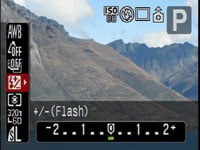 |
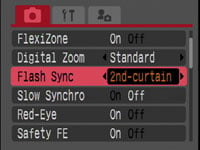 |
The literal icing on the cake and a welcome enhancement over its predecessor is a fully-featured hotshoe for external Speedlite flashguns. You can mount the Speedlite 220EX, 430EX or 580EX II on the S5 IS and enjoy automatic exposure with a maximum sync speed of 1/250. So the S5 IS joins the PowerShot G9 in being the only non-DSLRs in Canon’s range to directly support external Speedlites, although as a slightly older model, the S5 IS doesn’t share the G9’s broad in-camera control over the flashguns. You basically have power controls and any setting on the Speedlite will take priority.
The larger Speedlites like the 580EX II somewhat dwarf the S5 IS, but it’s great to have the facility, and if you’d prefer something smaller, there’s always the optional bracket-mounted HF-DC1 flash unit.
Canon PowerShot S5 IS composition and menus
The Canon PowerShot S5 IS employs a 2.5in colour monitor with 207,000 pixels. This is both larger and more detailed than the 2in, 115,000 pixel screen of its predecessor the S3 IS, and the difference is dramatic. Where the older 115k pixel screen looked quite coarse, the new 207k model shows much finer details which greatly benefits composition, playback and menus.
 |
Like its predecessor, Canon has sensibly retained the flip-out mounting which allows you to twist the S5 IS’s monitor to almost angle, including facing the subject and back on itself for protection. This is an undoubted highlight of the S5 IS, giving you enormous creative flexibility when it comes to shooting at high or low angles, and the mounting itself feels very solid and secure.
Like other super-zooms, the screen is complemented by an electronic viewfinder which replicates anything seen on the main monitor. This is bright and clear to use, but with 115k pixels looks much coarser than the S5 IS’s screen. It’s a handy alternative though depending on your style of shooting or when bright light is making the main screen hard to see.
Like most compacts, the PowerShot S5 IS offers a choice of on-screen shooting details and guides. Pressing the display button cycles between four states: basic information or detailed information shown on the main screen, or switch the screen off and choose between basic and detailed information through the electronic viewfinder instead.
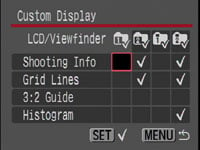 |
A neat option is being able to fully customise what information is shown in the basic and detailed views, with the S5 IS giving you the choice of displaying any combination of the shooting information, grid lines, 3:2 guides or a live histogram. In a nice touch, you can also choose different combinations for the screen and viewfinder, which is particularly handy for the latter which can look a little cluttered with everything turned-on.
 |
Like most of its non-DSLRs, Canon splits the S5 IS’s settings between three tabbed menus and its super-imposed function system for the more common options, depending on the current mode. Press the Func button and the relevant settings are shown running down the left side of the screen from top to bottom. As you use the joypad rocker to go through these settings, their options appear in a bar running horizontally along the bottom. In use it’s quick and effective, and we have a demonstration in our video tour.
 |
With the command dial set to Program, you can adjust the white balance, My Colours options, bracketing (which includes both exposure and focus bracketing), flash compensation, metering, the movie quality, and finally both the image resolution and compression doubled-up on a single entry. Unlike most compacts, the video quality can be adjusted even when you’re not in the movie mode, and the S5 IS also shows its available video recording time at all times alongside the number of still shots remaining.
During playback the Disp button cycles between clean views of the image, one with basic shooting information and a third with a thumbnail, brightness histogram and more detailed shooting information. As a slightly older Canon camera, there isn’t the option of the latest generation models to quickly check a close-up of the active focus point – handy with face detection to check blinking eyes. But you can apply digital red-eye reduction on existing photos in-camera.
Canon PowerShot S5 IS Battery and connectivity
The Canon PowerShot S5 IS is one of an increasingly rare group of cameras powered by AA batteries. Canon supplies a set of four disposable alkalines to get you started, but you’ll want to invest in a decent set of rechargeables if you don’t already own any.
 |
AA batteries of course have pros and cons. On the upside, they’re readily available pretty much anywhere which is handy if you find yourself out of power in a remote location. On the downside, they’re bigger and heavier than most Lithium Ion packs, and in most cases, you’ll also have to supply your own rechargeables and a charger. Under CIPA conditions, Canon estimates you’ll get up to 170 shots with the supplied alkalines or 450 with a set of decent 2500mAh NiMH rechargeables.
The batteries are housed in a compartment underneath the camera and like most models which use AAs, the door which holds them in place requires a little pushing to close it. This compartment is also home to the SD memory card slot, and the whole thing blocked while mounted on a tripod. You should also take care when opening the door to change the card as the batteries can easily fall out; perhaps it would have been better to have a separate compartment for the card.
The ports are behind two rubber flaps on the right side of the body. The uppermost flap opens to reveal a DC input for the optional CA-PS700 mains adapter. A longer flap alongside protects separate USB and AV output sockets.





