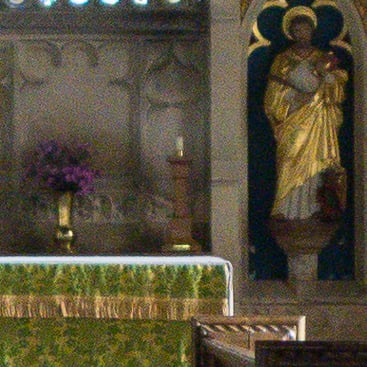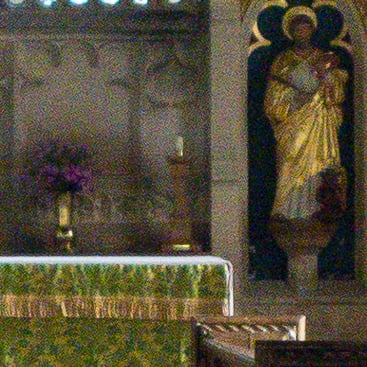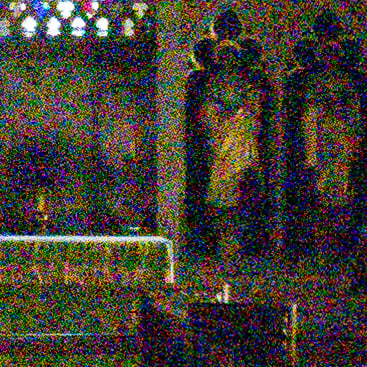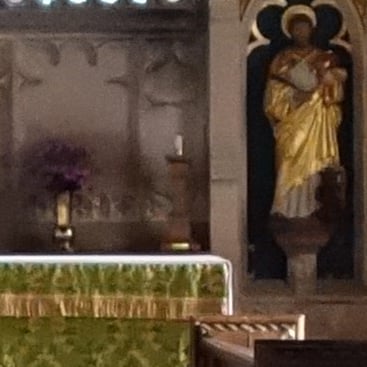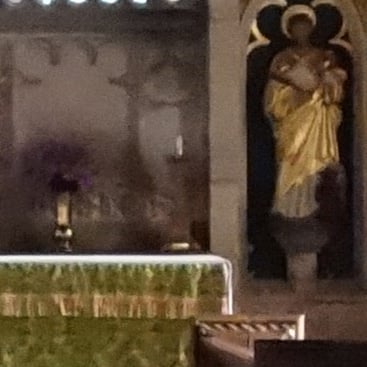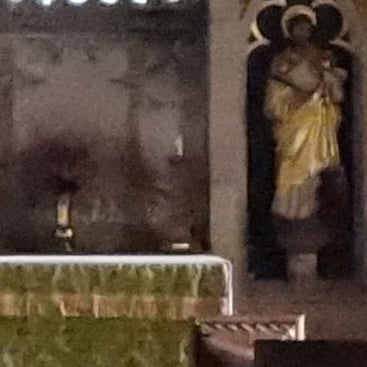Canon PowerShot S120 review
-
-
Written by Ken McMahon
Quality
Canon S120 vs Sony RX100 II Quality JPEG
|
Canon PowerShot S120 JPEG |
Sony Cyber-shot RX100 II JPEG | |
 |  | |
f4, 80 ISO |
f4, 160 ISO | |
 |  | |
f4, 80 ISO |
f4, 160 ISO | |
 |  | |
f4, 80 ISO |
f4, 160 ISO | |
 |  | |
f4, 80 ISO |
f4, 160 ISO | |
 |  | |
f4, 80 ISO |
f4, 160 ISO | |
 |  | |
f4, 80 ISO |
f4, 160 ISO |
Canon PowerShot S120 results : Quality / RAW quality / Noise / RAW Noise
Canon S120 vs Sony RX100 II Quality JPEG
|
Canon PowerShot S120 RAW |
Sony Cyber-shot RX100 II RAW | |
 |  | |
f4, 80 ISO |
f4, 160 ISO | |
 |  | |
f4, 80 ISO |
f4, 160 ISO | |
 |  | |
f4, 80 ISO |
f4, 160 ISO | |
 |  | |
f4, 80 ISO |
f4, 160 ISO | |
 |  | |
f4, 80 ISO |
f4, 160 ISO | |
 |  | |
f4, 80 ISO |
f4, 160 ISO |
Canon PowerShot S120 results : Quality / RAW quality / Noise / RAW Noise
Canon S120 vs Sony RX100 II Noise RAW
The image above was taken with the Canon PowerShot S120. From my outdoor test I’d discovered that the both the S120 and the RX100 II produced their best results with the aperture set to f4, so both were set to f4 in Aperture priority mode. At its base sensitivity of 80 ISO, the S120 metered an exposure of 0.5 seconds at f4, and at its base sensitivity of 160 ISO the Sony RX100 II metered 1/4 at f4. The S120 RAW file measured 13.09MB and, as usual, the crops are taken from the area marked by the red square. I processed the files in Adobe Camera RAW using identical settings: Sharpening at 50 / 0.5 / 36 / 10, Luminance and Colour Noise Reduction both set to zero, and the Process to 2012 with the Adobe Standard profile. These settings were chosen to reveal the differences in sensor quality and isolate them from in-camera processing. The high degree of sharpening with a small radius enhances the finest details without causing undesirable artefacts, while the zero noise reduction unveils what’s really going on behind the scenes – as such the visible noise levels at higher ISOs will be much greater than you’re used to seeing in many of my comparisons, but again it’s an approach that’s designed to show the actual detail that’s being recorded before you start work on processing and cleaning it up if desired. The first thing that’s obvious on these crops compared to the in-camera JPEGs on the previous page is the S120 has lost much of its clumpy high contrast processing and finer details in the cloth have been revealed. Just compare the tassels for instance, which are much better defined on this RAW version. Impressively much of this fine detail remains in the image up to 800 ISO at which point it was being smudged out by the default JPEG processing on the previous page. The reason for the smudging though was of course to manage the steadily increasing noise. Using my harsh processing settings, it’s not surprising to find a faint sprinkling of noise at the lowest sensitivities, and indeed it begins to be quite obvious by 400 and especially 800 ISO. But I’m impressed how much detail remains in the image up to this point, proving there could be superior results to be had if you capture in RAW and take care with noise reduction. From 1600 ISO onwards though the noise on the S120 has become a real problem, leaving the higher ISOs hard to work with. Meanwhile in the opposite column, it’s clear how the Sony RX100 II suffers from noticeably lower noise at every ISO; indeed I’d say it enjoys at least a stop, maybe even a two stop advantage over the Canon S120 from 400 ISO upwards. So once again the choice between these two cameras if we’re looking at image quality alone boils down to what ISOs you’re likely to be working with. If you stay mostly below 400 ISO, then the S120 should serve you well, and it’s reassuring to find the additional detail present in the RAW data here as in my outdoor results there wasn’t much visible benefit over the in-camera JPEGs. But above 400 ISO the RX100 II simply enjoys a comfortable edge which is maintained throughout the range. If you regularly shoot at mid to high sensitivities, you’ll prefer its output. For more samples across the sensitivity range, check out my Canon S120 sample images, or head straight to my final verdict.
| ||||||||||||||||||||||||||||||||||||||||||||||||||||||||||||||||||||||||||||||||||||||||||||||||||||
Canon PowerShot S120 results : Quality / RAW quality / Noise / RAW Noise |
Canon S120 vs Sony RX100 II Noise JPEG
The image above was taken with the Canon PowerShot S120. From my outdoor test I’d discovered that the both the S120 and the RX100 II produced their best results with the aperture set to f4, so both were set to f4 in Aperture priority mode. At its base sensitivity of 80 ISO, the S120 metered an exposure of 0.5 seconds at f4, and at its base sensitivity of 160 ISO the Sony RX100 II metered 1/4 at f4. The S120 JPEG file measured 3.17MB and, as usual, the crops are taken from the area marked by the red square. It’s worth reminding ourselves about the respective sensors in each camera: both employ back-illuminated CMOS technology, but they’re different sizes and different resolutions. The Canon S120 employs a 1/1.7in type sensor measuring 7.4×5.6mm with 12 Megapixels, while the Sony RX100 II employs a 1in type sensor measuring 13.2×8.8mm with 20 Megapixels. As such the RX100 II sensor has 2.8 times the surface area of the S120’s sensor, but also packs more pixels into it. That said each pixel on the Sony remains larger than those on the Canon so it should enjoy a resolution and noise benefit. If we’re judging the crops below purely on visible noise levels, then the Sony certainly wins. The Canon S120 is only really noise-free at 80 ISO with faint speckles beginning to appear even at 100 ISO, whereas the RX100 II remains cleaner at higher sensitivities. But these images are in-camera JPEGs taken with the default settings and I’d say the Sony is applying slightly higher noise reduction to minimize visible speckles. It’s more revealing to look at the actual real-life detail in the images and what happens to it as the ISO increases. As we saw on my outdoor results, the RX100 II is definitely capturing a little more fine detail, but perhaps not as much more as you’d expect given the bigger sensor and higher resolution. Most of the differences here are to be found in the cloth draped over the stand in the lower right of the crops – look closely at the patterns and the golden tassels. I’d say the S120 does pretty well up to 200 ISO and only begins to lose detail in these areas from 400 ISO upwards. Indeed at 800 ISO the S120 is beginning to look mushy while the RX100 II is managing to retain many of the fine details even though it too is beginning to suffer. The S120 really begins to fall apart at 3200 ISO where the difference between it and the RX100 II becomes very apparent. Yes there’s lots of noise and processing artefacts on the RX100 II at this point, but the image remains cleaner, more details and better saturated than the Canon S120. Neither camera looks great beyond this point, but the Sony enjoys a firm lead. So if you mostly shoot at 200 ISO or below there’s not much between the cameras, and even at 400 ISO the S120 remains usable. But at 800 ISO and above the Sony RX100 II takes a noticeable lead in detail and saturation, and this becomes particularly apparent beyond 3200 ISO. Your choice then depends on which ISOs you’re most likely to shoot at. If you’re shooting interiors or in dim conditions, the RX100 II’s superior high ISO performance will definitely help, but if you’re mostly an outdoors daylight shooter, then the S120 will be fine. But how much noise is there behind the scenes? Find out in my Canon S120 RAW noise results, or if you’ve seen enough, skip to my Canon S120 sample images or my final verdict.
| ||||||||||||||||||||||||||||||||||||||||||||||||||||||||||||||||||||||||||||||||||||||||||||||||||||
Canon PowerShot S120 results : Quality / RAW quality / Noise / RAW Noise |