Canon PowerShot S110 review
-
-
Written by Ken McMahon
Intro
The Canon PowerShot S110 is an advanced compact aimed at enthusiasts looking for DSLR levels of control and performance from something more pocketable. It replaces the S100 in the PowerShot range retaining the same 12.1 Megapixel sensor and 24-120mm equivalent f2.0-5.9 lens.
The S110’s headline new feature is Wi-Fi connectivity. Its built-in Wi-Fi receiver allows you to connect to Wi-Fi networks and other devices. Images can be wirelessly transferred to your computer, uploaded to social networks and picture sharing sites and even emailed directly from the camera.
While it gains Wi-Fi, the S110 loses its predecessor’s GPS capability. Whether this is due to the technical challenges of accommodating two antennas in one very compact body or there’s a commercial reason, upgraders may feel they’ve gained one great feature only to lose another. However, the WiFi connection can exploit a GPS equipped smartphone to provide location data and tag images, not quite as neat and easy as with the S100, but a workable alternative and one that keeps the cost down and doesn’t drain the S110’s battery.
The other major upgrade is the screen which is now touch-sensitive. That means you can use it to focus and shoot as well as for faster and simpler menu navigation. In this review I’ll compare the S110 with the Panasonic Lumix LX7. Like the PowerShot S110 the Lumix LX7 has a larger sensor than a typical point-and-shoot along with a wealth of manual controls. The LX7 has a brighter lens than the S110 and offers faster continuous shooting in a larger, slightly more robust body with a flash hotshoe and accessory port. But it lacks the S110’s touch-screen and Wi-Fi features and it’s a little more expensive. Read on to discover which of these two models provides the best combination of features, handling and performance in a compact form.
 |
Canon PowerShot S110 design and controls
The S110 looks even more similar to its predecessor than the S100 did to the earlier S95. Canon is clearly adopting an ‘if it isn’t broke, don’t fix it’ approach to the S110’s design and given it’s popularity you can’t blame them. Bar an extra millimetre on the thickness, the new model is the exact same weight and dimensions as the S100 that it replaces – 99 x 60 x 27mm and 198g with card and battery.
Size is a key factor for the S110, it remains one of the smallest and lightest cameras with enthusiast-level features like manual control, a bright lens and the ability to shoot RAW files. The Lumix LX7 is chunkier at 111 x 67 x 46mm and significantly heavier, weighing 298g with card and battery. The Olympus Stylus XZ-2, another strong competitor in this field, measures 113 x 65 x 48mm and weighs an even heftier 346g. Though both of these models are bigger than the S110, they do have the advantage of a wider maximum aperture with the LX7 boasting a very impressive f1.4 – 2.3 and the XZ-2 f1.8 – 2.5. If compactness comes high on your list of priorities, the Sony RX100 probably comes closest with dimensions of 102 x 58 x 36mm, so it’s just a bit thicker and around 20 percent heavier. Impressive engineering considering the larger sensor housed within the RX100.
Though it’s the same size and weight as the earlier S100, the PowerShot S110 isn’t identical by any means. Gone is the indentation and vertical bar that provided additional grip and the S110 returns to the smooth uninterrupted front panel of the earlier S95. While it was nice to have the extra grip on the S100 and it made one-handed operation much more secure, there’s no denying that the Powershot S110’s clean lines make for a very handsome profile, particularly from the front. The only embellishments on the front panel are the Canon branding and the AF illuminator LED.
 |
The view from the top is likewise very similar to the earlier model with only a couple of changes; the GPS label is no longer required and the shutter button has changed colour from silver to black. Moving beyond the cosmetic, there’s a small LED which illuminates when there’s an active WiFi connection and the mode dial gets a new position for Movie digest mode. This is something that’s also been added to the PowerShot SX50 HS and it’s a fair bet that we’ll see this rolled out on all Canon models with a mode dial.
Round the back, as if to compensate for removing the front grip, Canon has redesigned the rear grip to provide additional thumb support. The control layout is identical with one exception; the top position on the control wheel in playback mode is assigned to Wifi sharing features which I’ll describe in detail later in the review.
Under the S110 is a combined battery / memory card compartment which takes the same NB-5L Lithium Ion battery as the earlier S100; the NB-5L is rated at 1120mAh, and Canon quotes the same 200 shots for the S110 as it did for the S100 under CIPA conditions. Note that in the same way that these figures don’t take the S100’s GPS into account, nor do they include Wi-Fi usage on the S110, so if you plan to make a lot of use of the WiFi you’ll want to consider buying a spare battery. Even without the Wifi, 200 shots isn’t on the generous side and I’d advise any new S110 owners to buy a spare battery in case they find themselves with minimal charge remaining at a crucial time.
Finally, there’s a metal tripod thread positioned just-off centre, but almost exactly under the lens axis. While the battery and card compartment will be blocked when mounted on a tripod, I prefer a centralised thread than one towards the corner, as Panasonic continues to use on the LX7. Note there is also new underwater housing available for the S110: it’s the WP-DC47, and waterproof to depths of 40m. The earlier S100 used the WP-DC43 which is sadly not compatible with the S110.
 |
Like its predecessor, the S110 features a small popup flash which rises vertically out of the body when required and neatly retracts back again when not in use. The clever part is it does this all by itself with a neat and unique motorised design, and the S110 performs the process swiftly. There’s the inevitable temptation to push the flash back down yourself, but the mechanism sits very firmly in place and resists any motion. Obviously you could press really hard and force it back with some potential damage, but again it’s sufficiently resistant to even a firm push, allowing you to realise your mistake and let go. It may be gadgety, but it’s certainly fun to switch the flash between forced on and forced-off and watch it popup and down unassisted.
There’s no room for a flash / accessory port or hotshoe, but if you need higher powered lighting, you can use Canon’s optional HF-DC2 flash. The range of the flash is quoted at 7 metres at the wide angle lens setting, though there’s no mention of the ISO setting this is achieved at. As well as Auto mode the flash can be forced on and has a slow synchro mode with options for 1st and 2nd curtain sync. The AF assist lamp is used to reduce the risk of Red-eye when faces are detected, but this can be disabled.
Canon PowerShot S110 screen
Like the S100 before it, the Powershot S110 has 3 inch LCD screen with 461k dots, but unlike the earlier model the S110’s screen is now touch sensitive. Unlike some of the IXUS / ELPH touch-screen models, the S110’s screen augments, rather than replaces the camera’s physical controls which, as already mentioned, are more or less identical to the earlier model’s. The touch screen can be used to access menus as well as to set the AF area and to release the shutter. But, rather disappointingly, you can’t use it to adjust focus during movie shooting.
I’ll talk more about the handling aspects of the touch-screen in the handling section later in the review. From a visual perspective the S110’s screen is hard to fault. It provides a bright, contrasty view that can be seen clearly even at very acute viewing angles. The brightness can be adjusted to one of five levels but while reducing it might squeeze some extra time from the battery, brightening it doesn’t make it any easier to see in bright sunlight, where it fares no better or worse than most LCD screens, in other words pretty poorly.
Canon continues to resist the temptation to equip the S110 with an accessory port so that an EVF can be added. While this means the S110 remains a truly pocketable compact, it also puts it at a bit of a disadvantage compared to the Panasonic Lumix LX7 and Olympus Stylus XZ-2, both of which can be fitted with an optional EVF. However, it’s worth bearing in mind that as well as adding additional bulk, these accessory viewfinders aren’t cheap and add considerably to the overall cost.
Canon PowerShot S110 lens and stabilisation
The PowerShot S110 retains the 5x stabilised zoom of the earlier S100 with a 35mm equivalent range of 24-120mm and a maximum aperture of f2-5.9. When it was introduced on the S100 this lens put Canon comfortably ahead of its rivals which mostly offered zoom ranges of 4x or less. This remains the situation with Panasonic’s Lumix LX7 matching the S110’s 24mm wide angle but only extending to 90mm equivalent at the telephoto end of the range. Sony’s RX100 is fitted with a 3.6x zoom starting at 28mm equivalent and the Olympus XZ-2 also starts at 28mm with a 4x range.
But while the PowerShot S110 boasts a impressive wide angle performance with a wider overall zoom range than its competitors, its f2-5.9 aperture is now following, rather than leading the pack. The LX7s impressively bright f1.4-2.3 maximum aperture is a stop wider at the wide angle setting and the gap widens as you zoom in. The Olympus XZ-2 with its f1.8-2.5 maximum aperture starts a fraction of a stop brighter than the S110 but, like the LX7, doesn’t slow down much as you zoom in, giving it a progressively greater advantage. At f1.8-4.9 the Sony RX100 has a little less of a lead over the PowerShot S110 throughout it’s range, but a lead nonetheless.
Canon PowerShot S110coverage wide |
Canon PowerShot S110
 coverage tele | |
 | ||
| 5.2-26mm at 5.2mm (24mm equiv) | 5.2-26mm at 26mm (120mm equiv) |
What does all this mean in practice? The obvious answer is that all of these models boast greater light gathering power, especially at longer focal lengths, allowing them to use faster shutter speeds or lower ISOs under the same conditions. That much is true, but another benefit of large apertures – at least on larger format cameras like DSLRs – is to achieve a shallower depth of field to isolate the subject from a blurred background. Unfortunately all of these compacts have such short actual focal lengths that their inherent depth of field is so large it’s almost impossible to generate any blurring outside of a macro environment.
Below are two examples taken with the S110 using its maximum aperture, first below left with the lens zoomed-into 120mm for a portrait, and second below right with the lens zoomed-out to 24mm for a macro shot. In the portrait example, you have to view the image at 1:1 to even notice the minor blurring on the background, it’s that mild. The macro shot is more promising, but is an extreme composition taken just to try and achieve some blurring in the background. Bottom line? The S110 may have a reasonably bright aperture at wide angle, but it slows down so much at the telephoto end that you won’t be enjoying a shallow depth of field on portraits. If you visit my Sony RX100 review and scroll down to the lens section, you’ll see more examples taken under similar conditions with the RX100, LX7 and Canon G1 X. In that comparison none of them delivered a noticeably shallower depth of field on the portrait shot, although the LX7’s combination of a brighter aperture and a closer focusing distance produced the shallowest depth of field for macro shots. So once again if you really want blurred backgrounds on portraits, you’ll need to buy a larger format system with bright lenses, or get busy with photo-retouching.
Canon PowerShot S110depth of field: portrait |
Canon PowerShot S110
 depth of field: macro | |
 | ||
| 5.2-26mm at 26mm f5.9 (120mm equiv) | 5.2-26mm at 5.2mm f2 (24mm equiv) |
Like the LX7 and the earlier S100, the S110 has a built-in Neutral Density (ND) filter, which reduces the incoming light by three stops. As you enable and disable the ND option from the Function menu, there’s an audible click, implying an actual physical filter. The ND filter is particularly useful for blurring action with a slow shutter speed under bright conditions and can also be relied on to help select a wider aperture for shallow depth of field should conditons be so bright that the S110’s 1/4000 fastest shutter speed not be sufficient to allow this.
The S110 employs Canon’s very effective Intelligent IS stabilisation which automatically activates one of seven modes including panning, macro, dynamic and power IS, along with detecting when the camera’s mounted on a tripod and disabling the capability. Intelligent IS has three positions, Off, Shoot only and Continuous. To test it I set the S110 to Shutter Priority exposure mode, zoomed the lens to its maximum 120mm equivalent focal length and took a series of shots first with stabilisation off and then in Continuous mode.
As you can see from the two crops below, with IS enabled it’s possible to hand hold the PowerShot S110 at speeds down to 1/8th – four stops slower than the photographers’ rule of thumb suggests is advisable to avoid camera shake.
Canon PowerShot S110
 Intelligent IS Off/Continuous | ||||
 | ||||
100% crop, 5.2-26mm at 26mm 100 ISO 1/8th IS Off. | 100% crop, 5.2-26mm at 26mm 100 ISO 1/8th IS Continuous. | |||
Canon PowerShot S110 Wi-Fi connectivity
The PowerShot S110 is one of a new breed of cameras with built-in Wi-Fi allowing a wireless connection to be made to other devices, like your computer or a smartphone for example, as well as direct uploading and sharing of images through social networks, photo sharing websites and email. Though it gains Wi-Fi, the S110 loses its predecessor’s GPS receiver, so you can no longer automatically add location info to photos, although you can do this by connecting the camera to a GPS equipped smartphone using the Wi-Fi.
I tested this feature using the S110 together with my iPhone 4S. I had to first download the free Canon CameraWindow app from the App Store, there’s also a version available for Android devices. The CameraWindow app does two things; it allows you to view and transfer images to your smartphone and it allows you to start recording a GPS track log which you can subsequently use to transfer location data to images on the camera.
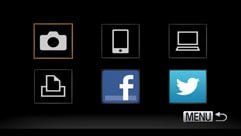 |
It’s not necessary for the phone and camera to be wirelessly connected to start logging GPS data, you simply start the app and tell it to begin logging. At some point you’ll want to use the log data to add the co-ordinates to your photos and it’s then you make the connection. I did this outdoors using an ad hoc connection in which the S110 acts as an access point, providing an SSID and password which you then use to connect to it with your iPhone. I was fairly impressed with the smoothness of this process.
Once the two devices are connected the app provides the option of adding location data to the images on the camera. All you need to to is press the button, the app does the rest, locating the appropriate logs, synchronising the GPS data with images on the card. You need to make sure that the date and time is accurately set on the camera as if it’s out, even by a couple of minutes it will affect the accuracy.
 |
 |
The GPS feature isn’t quite as convenient as having GPS built-in though, as you need to have your phone with you, make sure it’s logging and make sure both the phone and camera are synchronised, but it’s the next best thing and if location data is important to you it’s certainly a workable solution.
If you have access to a Wi-Fi network you can connect your phone and camera, or any suitably equipped device that way. Unfortunately I found using the PowerShot S110 on a wireless network to be a very taxing experience. The software works by first connecting to an access point then discovering devices that are running the CameraWindow application. Initially, I had a lot of problems with this but, to be fair, this may have been due to the unusual nature of my home Wi-Fi configuration which has several access points. Only by connecting both devices to the master access point was I able to get the software to work successfully. Even then, the Wi-Fi antenna in the S110 is quite limited in range and you need to be close to an access point with a strong signal.
The next issue is that I was unable to get the CameraWindow application to recognise the camera – either over Wi-Fi or plugged into to the USB port on my MacBook Pro running MacOS X 10.8.2. Switching to Windows 7 proved more fruitful though and I was able to connect and transfer images both via USB and over Wi-Fi. The PowerShot S110 also allows you to upload images to Facebook, Twitter and YouTube (but not Instagram or Flickr) but to do this you must first set up something called Web Services which involves registering with Canon’s own iMage Gateway sharing platform. Possibly I caught it on a bad day, but having half-registered I was booted off the site while it underwent maintenance. When I finally managed to log back in I was prevented further access because I hadn’t registered a product and when I registered the S110 it continued to insist I needed to register a product before once again logging me out for maintenance.
 |
In the selfless pursuit of a thorough review I persevered with this, but I’d be surprised if many others do and neither should they have to. If they’re going to offer it, Canon should provide a fast, simple and efficient way to upload your photos to any site you want to without placing obstacles in the way and without routing everything via their own Web platform, or at least provide the option to bypass it. Once I did get Facebook and Twitter set up, posting was quick and easy, but I was still left feeling slightly resentful of the fact that images are posted as thumbnail links to the Canon image Gateway site.
There are a couple of other aspects of Wi-Fi image transfer that are worth mentioning. Firstly, whether transferring images to your phone or uploading elsewhere, you’re given the option to send the full resolution version or one of two smaller sizes, which is great as you’ll rarely want to upload 12 Megapixel images to the web or even email them, but it’s good to have the option. Secondly, you can also send images to other Wi-Fi capable Canon cameras as well as wirelessly print to Pixma printers.
Canon PowerShot S110 movie modes
The S100 can shoot video at 1080p at 24fps, 720p at 30fps or VGA again at 30fps. Like other Canon compacts, you can keep shooting HD video until either the file reaches 4GB in size or a second shy of half an hour in length. Set to either 720p or 1080p, you’ll hit the 4GB file limit long before the half hour mark: at around 20 and 14 minutes respectively. Canon recommends using a Class 6 SD card or quicker.
Those who prefer a degree of manual control can apply exposure compensation, lock the exposure, or set the focus manually prior to filming, but there’s no manual control over the exposure itself. Furthermore, rather disappointingly, the touch screen can’t be used to change the focus during shooting.
A dedicated record button on the back allows you to start recording video in any mode, and if you’re in AUTO, the S110 will exploit scene detection to figure out the best settings as it goes along. You can also apply a variety of effects, although if you want to record the miniature effect in the highest possible quality of 720p, you’ll first need to set the still image aspect ratio to 16:9; if you leave it at the default 4:3, video recorded in the Miniature mode will be in lowly VGA. As on other recent Canon compacts this can now be done from the Func.Set menu when in Creative control mode and doesn’t effect the image size in other shooting modes.
The S110 can also shoot at an accelerated frame rate which results in slow motion playback. Super Slow Motion Movie mode offers two recording speeds, 640 x 480 at 120fps and 320 x 240 at 240fps, providing playback speeds of 1/4 and 1/8 real time speed respectively.
| |
|---|---|
| |
| |
| |
|---|---|
| |
| |
| |
|---|---|
| |
| |
| |
|---|---|
| |
| |
| |
|---|---|
| |
| |
| |
|---|---|
| |
| |
Canon PowerShot S110
handling
Despite the addition of the touch-screen, the handling highlight of the S110 remains the ring control around the lens housing. With tactile clicks it feels a little like turning the aperture ring on an older SLR lens, which evokes pleasant memories for enthusiasts but, more importantly, gives positive feedback for exposure and other adjustments.
The control ring can be customised by pressing the Ring Func button on the rear of the camera; you can set it to adjust the ISO sensitivity, exposure compensation, manual focus, white balance and zoom in fixed increments, along with i-Contrast or the aspect ratio.
Alternatively you can set it to Standard, which configures it for context-sensitive operation, whereupon the function changes depending on the current mode or status of the camera. For example, this will adjust the ISO in Program mode by default, set the aperture and shutter in their respective Priority modes, or even the simulated age in the Nostalgic Scene Preset. The actual function at that time is indicated in the corner of the screen. Note the Olympus XZ-2 has a similar control, though the Lumix LX7 has a more conventional dedicated aperture ring.
For navigating menus the touch screen introduces a new dimension to the PowerShot S110’s handling. If it weren’t there, you probably wouldn’t miss it, but once you get used to swiping and tapping it makes accessing everything much simpler. For example on the Func.Set menu, rather than using the up/down buttons on the control wheel to select from the list on the left, then rotating to select options along the bottom, you can swipe the list on the left to scroll and tap to make selections.
Similarly the menus can be swiped and tapped. One of the things that’s always annoyed me about Canon Compact menus is the need to scroll to the top if you want to swap tabs. Foe example, if you’re half way down the shooting settings menu and want to switch to the camera settings tab, you have to scroll all the way back to the top until the tabs are highlighted before going sideways. On the PowerShot S110 you can just tap the tab wherever you are. It’s one of those little things that makes a big difference.
 |
 |
 |
 |
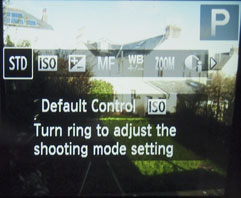 |
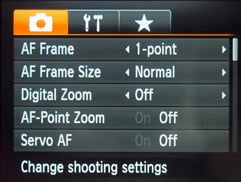 |
The touch screen is the capacitance type; it has two sensitivity settings, standard and high, but on the default standard setting responded smoothly and without delay to taps and swipes. There are some things you can’t do directly with the touch screen, like change the shooting mode, or ISO sensitivity but on the plus side the screen is uncluttered by touch icons. In playback mode the touch-screen also comes in handy. You can swipe to scroll through images, pinch to zoom and drag to pan, this is particularly helpful in the detailed information and focus check displays where you can tap the thumbnail to enlarge it and drag to pan around.
Canon PowerShot S110 Autofocus
The S110 offers two auto focussing modes in addition to manual focussing. The tracking AF option available on the S100 has been dropped, which will be something of a disappointment for sports fans, but the single AF area mode is now more versatile thanks to the touch-screen. Where on the S100 you had to use the rear control dial to position the AF area you can now simply touch the screen. You can still do it the old way using the physical controls if you want to and in fact this is the only way to select one of the two AF area size options by rotating the lens ring.
Regardless of that, touching the screen remains one of the quickest and most intuitive ways to focus any compact camera and with the touch shutter activated you can combine AF area selection with shooting all in one tap.
The S110 also includes the focus bracketing option introduced on recent PowerShot models like the G15. This takes three shots – one at the manually focused distance, and the others a little closer and further away. The nearer and further increments can be set to small, medium and large.
Then there’s Face AiAF, common to all PowerShot models which automatically switches between a nine-area AF system and face detection if one or more human faces are recognised in the frame. The S110 also features Face ID which allows you to register up to five faces. The camera then prioritises focus and exposure for those people when it recognises them as well as displaying and recording their names.
Canon PowerShot S110 Continuous shooting
The PowerShot S110 enjoys similar continuous shooting speeds to its predecessor with some minor refinements. The quoted continuous shooting speed of 2.1 frames per second is marginally slower than the 2.3fps of the earlier S100. The faster High Speed Burst HQ mode is marginally faster at a quoted speed of 10fps and the number of shots increases from 8 to 10.
To put the numbers to the test I fitted the S110 with a freshly formatted 16GB SanDisk Extreme Pro UHS-1 card rated at 95MB/s. When set to continuous without AF the S110 took 50 Large Superfine JPEGs in 27 seconds, a rate of 1.85fps, a little short of the quoted 2.1fps and more importantly a worse performance than its predecessor. Hoping to improve on that rate and achieve something matching, or at least a little closer to the quoted frame rate, I switched to Large Fine JPEGs and fired another 50 frame burst, but the frame rate remained steadfastly at 1.85fps. The S110 would, however, have continued shooting at this rate until the card was full.
Switching to the SCN mode and selecting High Speed Burst HQ allowed the S110 to fire-off its burst of ten frames in a fraction under a second, confirming the quoted speed. The camera took about five seconds to flush its buffer before it was ready to shoot another burst of ten frames.
The Lumix LX7 can shoot a slightly longer 12 frame burst in a second and you can shoot at 5fps with continuous AF. Added to that it has 40 and 60fps reduced resolution modes. The Olympus Stylus XZ-2 also surpasses the S110 with 5fps continuous shooting and a faster reduced resolution mode. It’s worth pointing out though that fast continuous shooting on a Live view camera with an LCD screen is always going to be a bit of a hit and miss affair as the screen displays the previous shot rather than the current situation, making framing something of a challenge.
Canon PowerShot S110
Sensor
The PowerShot S110 retains the 12 Megapixel sensor and Digic 5 processor pairing of the earlier S100. The sensor itself is a 1/1.7in type, that’s a little larger than the 1/2.3 or 1/2.5in type commonly found in point-and-shoot cameras
The S110 allows you to record images at four different resolutions, in five different (cropped) aspect ratios and in the choice of two JPEG compression levels. Best quality Large SuperFine 4:3 JPEGs typically measure 4 to 7MB each.
Like its predecessor you can also shoot RAW files, or opt for a RAW+JPEG option. Support for RAW is one of the major advantages of the S110 over lesser compacts, although it should be noted it’s also offered by the LX7 and XZ-2. You’re looking at about 14MB per RAW file.
As before, the S110 offers the option to set the noise reduction for JPEG images between Low, Standard and High; note this feature is disabled when shooting in RAW. As before you can adjust the tonal range using DR Correction and Shadow Correction facilities, accessible via the Func.set menu.
To see how the quality of the Canon PowerShot S110 measures-up in practice, take a look at my Canon PowerShot S110 quality and Canon PowerShot S110 noise results pages, browse my Canon PowerShot S110 sample images, or skip to the chase and head straight for my verdict.
 For now though, the PowerShot S110 remains the best bet for enthusiast photographers seeking the rare combination of advanced control in a truly compact connected camera. Had Canon made a better job of the connectivity features it would have been Highly Recommended, as it is the PowerShot S110 comes Recommended; if you value genuine take-anywhere portability over the bright lens, hot shoe and accessory options of larger models it's hard to beat.
For now though, the PowerShot S110 remains the best bet for enthusiast photographers seeking the rare combination of advanced control in a truly compact connected camera. Had Canon made a better job of the connectivity features it would have been Highly Recommended, as it is the PowerShot S110 comes Recommended; if you value genuine take-anywhere portability over the bright lens, hot shoe and accessory options of larger models it's hard to beat.



