Canon PowerShot G9
-
-
Written by Gordon Laing
Canon PowerShot G9 design and build quality
The Canon PowerShot G9 is based on the earlier G7’s design with only minor physical differences between the two. Like its predecessor, the G9 is a smart-looking compact borrowing design cues from classic rangefinders and appealing to photographic enthusiasts.
We’ve pictured it below flanked by the Panasonic Lumix DMC-FX33 on the left and Canon’s own EOS 400D / XTi on the right. It’s clearly bigger and heavier than most compacts, but measuring 106x72x43mm and weighing 363g with battery, it’s considerably slimmer and more pocketable than a DSLR or even most super-zoom models – and like earlier PowerShot G models, the build quality is excellent. In terms of squeezing into pockets though, you are talking about a coat rather than a shirt.
 |
Like its predecessor, the first thing you notice about the G9 is the absence of a traditional grip or other protrusions – indeed the front surface is almost entirely flat with only a slight thickening on the right side when viewed from above.
Like the G7 there’s a thin vertical strip on the front for your fingers to grip, although Canon’s slightly widened it here to include a slight bend, which does actually improve the purchase a little. The G9’s other grip enhancement is a slight bulge in the top right corner of the rear surface which provides more for your thumb to push against. They’re certainly subtle improvements in ergonomics, but improvements none-the-less.
 |
You can hold the camera by itself quite securely with one hand, but if you mount any of its accessories, you’ll certainly feel more confident using two. It is however quite easy to accidentally block some of the built-in flash with the fingers of your left hand, so take care.
The G9’s control layout is essentially the same as its predecessor, with only slight adjustments on the rear to accommodate the bigger screen. Indeed viewed from the top, there’s only really the badge and 12.1 Megapixel label to tell them apart.
Starting on the upper left side is a small dial dedicated to adjusting the ISO. This allows you to quickly select sensitivities from 80 to 1600 ISO along with Auto and Hi options, the latter still operating automatically, but exploiting the full range of sensitivities up to 1600 ISO. Note: the highest 3200 ISO sensitivity (which operates at a greatly reduced 2 Megapixel resolution) is exclusively selected through a dedicated scene preset.
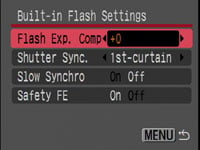 |
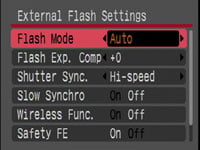 |
To the right of this is the G9’s hotshoe, one of the camera’s highlights. This works exactly the same way as the hotshoe on one of Canon’s DSLRs and allows you to mount one of the company’s Speedlite flashguns; for fully automatic operation, you’ll need a 220EX, 430EX or 580EX II. Two enhancements over its predecessor are in-camera control over models like the 580EX II (just like the EOS 40D) along with support for Canon’s ST-E2 wireless flash transmitter. The fastest sync speed is 1/250 and it’s possible to select front or rear curtain options for the built in flash or external models.
There’s also an optional HF-DC1 High Power flash unit which attaches to the side of the camera using a tripod bracket and supplements the built-in flash. Support for external flashguns, especially proper Speedlite units, was always one of the aspects which took the G-Series beyond normal compacts and we’re pleased to find the facility enhanced further on the G9 with in-camera control and support for wireless options; it’s the closest thing to having a DSLR in this respect, although it’s worth noting the G9 can be a challenge to hold with a 580EX II mounted on top.
 |
Alongside the hotshoe is the G9’s command dial, unchanged from the G7. Shooting modes consist of the usual Auto, Program, Manual, Shutter and Aperture Priority, along with Stitch Assist, Movie, two custom modes and SCN which allows you to choose from a selection of 16 scene presets. Full details of the creative and exposure options can be found in our Features section, but rest-assured the G9 doesn’t muck about with pseudo manual control like many compacts – you have full control over aperture and shutter in fine increments along with a neat style of presentation.
The G9 also shares the same shutter release as the G7, surrounded by a circular zoom rocker. The shutter release button itself feels quite unusual being taller and narrower than the traditional flat and wide shutter releases. This height and shape along with the pressure required to lock focus feels a little odd at first, but you soon get used to it.
 |
The rear of the G9 is dominated by the bigger 3in screen, but the controls again remain virtually unchanged from its predecessor. The big treat is a flat thumb wheel used to scroll through menus and quickly adjust aspects like the aperture, shutter, manual focus or exposure compensation. It looks and feels like a mini version of the wheels on the back of Canon’s higher-end EOS DSLRs and gives the G9 a real touch of class. Rather than the EOS Set button in the middle though, you’ll find a traditional four-way joypad with a confirmation button in the centre.
The only real control differences between the G9 and its predecessor are the way the upper buttons are mounted. The configurable Shortcut / Direct Print and Play buttons are now on a slightly angled surface, while as mentioned earlier, the AE / FE lock button in the top right corner is now perched on a small bulge to improve your grip.
Finally if you want to make a splash with the G9, it’s compatible with the optional WP-DC21 underwater housing, rated to depths up to 40m.
Canon PowerShot G9 battery and connectivity
Like its predecessor, the PowerShot G9 is powered by an NB-2LH rechargeable Lithium Ion battery pack, inherited from the EOS 350D / XT and EOS 400D / XTi DSLRs. Canon claims slightly better battery life than its predecessor though, perhaps due to the more efficient DiG!C III image processor.
Canon quotes 240 shots for the G9 compared to 220 on the G7 using the screen under CIPA conditions, although if you shoot exclusively with the optical viewfinder you can extend this to around 600 images. In our tests we managed to take just over 200 shots with a fully-charged battery and this included videos, bursts and several long exposures under cold conditions. Image Stabilisation was set to continuous throughout. The time lapse movie mode can sap the battery though especially if it’s colder outside, so start with a fully charged battery and be prepared to recharge it soon or even immediately afterwards. The AC adapter could become an essential accessory for this feature.
Again like its predecessor, the G9 employs SD memory and is compatible with SDHC cards. There’s no built-in memory, but most regions will supply a small card to get you started – ours came with a 32MB card. As before, the G9’s card slot is located alongside the battery compartment behind a door on the underside, which again annoyingly becomes inaccessible when the camera’s mounted on a tripod. The USB and TV outputs are still located behind a door on the right side, but this is slightly smaller than the door on the G7.




