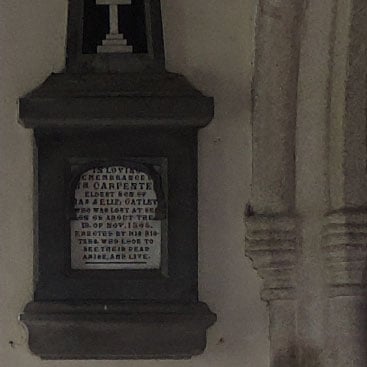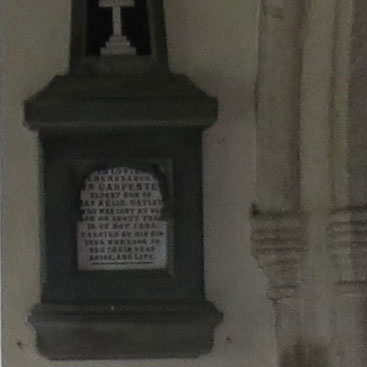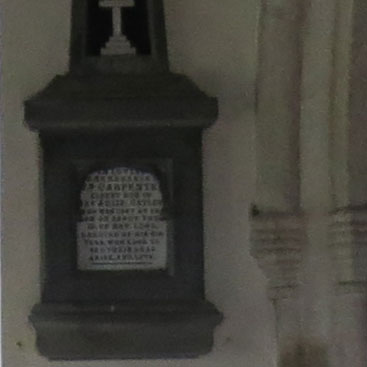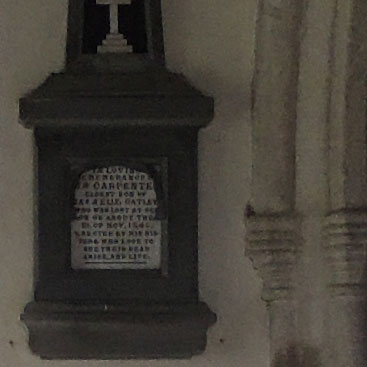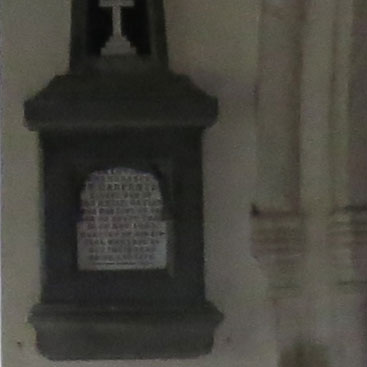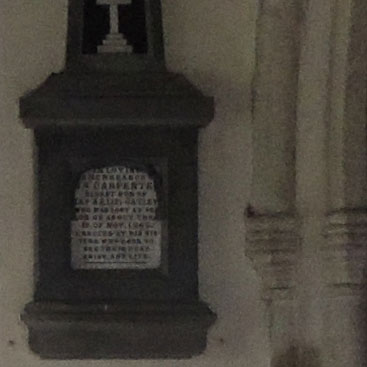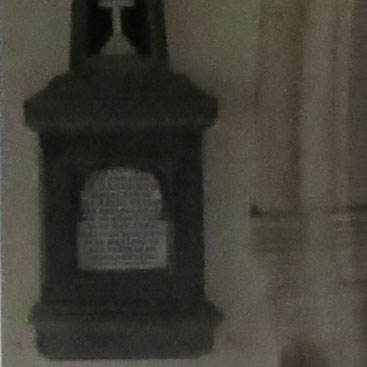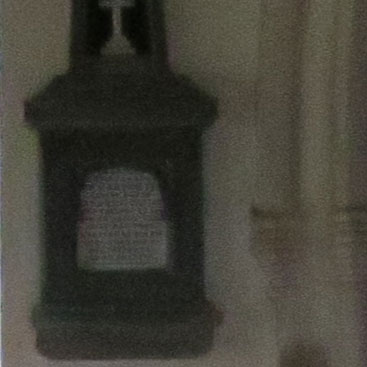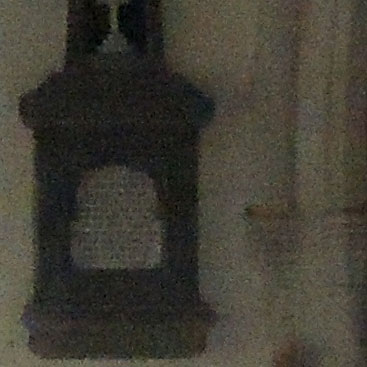Canon PowerShot G15 review
-
-
Written by Ken McMahon
Quality
Canon G15 vs Nikon P7700 quality
|
Canon PowerShot G15 |
Nikon Coolpix P7700 | |
 |  | |
f4, 80 ISO |
f4, 80 ISO | |
 |  | |
f4, 80 ISO |
f4, 80 ISO | |
 |  | |
f4, 80 ISO |
f4, 80 ISO | |
 |  | |
f4, 80 ISO |
f4, 80 ISO |
Canon PowerShot G15 results : Quality / RAW vs JPEG / Noise
Canon G15 vs Nikon P7700 RAW Quality
|
Canon PowerShot G15 RAW |
Nikon Coolpix P7700 RAW | |
 |  | |
f4, 80 ISO |
f4, 80 ISO | |
 |  | |
f4, 80 ISO |
f4, 80 ISO | |
 |  | |
f4, 80 ISO |
f4, 80 ISO | |
 |  | |
f4, 80 ISO |
f4, 80 ISO |
Canon PowerShot G15 results : Quality / RAW vs JPEG / Noise
Canon PowerShot G15 vs Nikon Coolpix P7700 Noise
The image above was taken with the Canon PowerShot G15. The camera was set to Aperture priority mode with the aperture set to f2 and the sensitivity at 80 ISO. The PowerShot G15 metered an exposure of 1 second at f2, with exposure compensation set to +1EV to produce a sufficiently bright image with a histogram in the middle of the chart. With exposure compensation silmilarly set on the Coolpix P7700 it metered 1.3S at f2. The PowerShot G15’s 80 ISO crop is relatively noise free, there’s some texture in the plain white wall which could be noise, but it’s fairly minimal. The most noticeable thing about this crop is the same softness and slightly indistict edges that were evident in the outdoor crops. Moving up to 100 ISO, this crop is a tiny bit more granular, but you need to peer very closely to spot the difference. At 200 ISO the granularity increases by a slightly larger margin and is now beginning to affect the text in the memorial panel, which was never very crisply defined to begin with. At 400 ISO the edges of the memorial panel are beginning to look a bit peppery and the subtle detail in the cornicing on the right of the crop is beginning to suffer a little. All in all though, the G15’s lower ISO sensitivity range up to 400 ISO produces good results that are fine for everyday shooting. At 800 ISO things take a bit of a turn for the worse though, The text in the memorial panel is looking quite smeared and the edges of the memorial are really beginning to crumble. By 1600 ISO the game really is up with the text completely illegible and fine and medium sized detail lost to the noisiness and the processing in more or less equal measure. Here at least, though, the processing is still keeping the worst of the noise under control, by 3200 ISO all but the crudest detail is lot to a blurry fuzz. While you might question Canon’s decision to include two further steps up the ISO scale at 6400 and 12800 ISO don’t forget that we’re pixel peeping 100 percent detail here, but at reduced sizes, even at the upper limits, these high ISO shots are passable. But even at quite small magnifications the top two settings look pretty scuzzy and are best reserved for emergency use only. Compared with the crops from the Nikon Coolpix P7700 it has to be said the PowerShot G15’s performance looks a little lacklustre. The P7700 gets off to a great start, with 80 and 100 ISO crops that are crisp and sparkling with nice clean edges. At 200 and 400 ISO the Nikon crops show much more detail with cleaner edges, there’s more graininess in the wall, but I’ll take that over the softness of the G15 crops. The P7700 doesn’t suffer the same magnitude of quality drop at 800 ISO as the G15 and I think it’s fair to say that up to there the Nikon has a clear lead all the way. At 1600 ISO I’d still give it to the P7700 but arguably its clumpy fuzz is equally offensive, if qualitatively different to the mushy G15. At 3200 and 6400 ISO I think the fine granularity of the Canon crops is preferable to the hard clumpy buzz of the Nikon’s, but at this level neither is retaining a great deal of worthwhile image detail. To find out how much of a role processing plays in keeping noise at bay in these crops take a look at my Canon G15 RAW noise results page to see just how much noise is present behind the scenes. Or head over to my Canon G15 sample images to see some more real-life shots in a variety of conditions.
|
|
Canon G15 vs Nikon P7700 Noise RAW
The image above was taken with the Canon PowerShot G15. The camera was set to Aperture priority mode with the aperture set to f2 and the sensitivity was set to 80 ISO. The PowerShot G15 metered an exposure of 1 second at f2, with exposure compensation set to +1EV to produce a sufficiently bright image with a histogram in the middle of the chart. With exposure compensation silmilarly set on the Coolpix P7700 it metered 1.3S at f2. I processed both sets of files in Adobe Camera RAW using identical settings: Sharpening at 70 / 0.5 / 36 / 10, Luminance and Colour Noise Reduction both set to zero, and the Process to 2012 with the Adobe Standard profile. To further reduce any distracting visual differences between the crops I also set custom white balance to 4500K and tint to 0. These settings were chosen to reveal the differences in sensor quality and isolate them from in-camera processing. The high degree of sharpening with a small radius enhances the finest details without causing undesirable artefacts, while the zero noise reduction unveils what’s really going on behind the scenes – as such the visible noise levels at higher ISOs will be much greater than you’re used to seeing in many of my comparisons, but again it’s an approach that’s designed to show the actual detail that’s being recorded before you start work on processing and cleaning it up if desired. As with the RAW outdoor crops, these high ISO noise crops from the PowerShot G15 and Coolpix P7700 are very revealing and tell us more about the quality and noise performance of these two sensors than the JPEG results on their own reveal. In terms of noise, there’s actually not as much of a difference between these two cameras as the JPEG results might lead you to expect. In fact I’d go so far as to say there’s really nothing in it throughout the ISO range, right the way up to the Coolpix P7700’s 6400 ISO maximum. What you can see is that the PowerShot G15 crops are generally softer. Whatever the reason for that, when the noise suppression algorithms go to work it means there’s greater detail loss in the G15 crops. I expect that’s one of the reasons for the marked drop in quality of the in-camera JPEGs at the 800 ISO sensitivity setting. What does this mean for enthusiasts attempting to get a quality boost by shooting RAW? At the low ISO sensitivities it should be possible to improve on the in-camera JPEG processing to produce a result with slightly more detail and crisper edges. But as you move up the sensitivity scale, it’s going to become more difficult to retain image detail while dealing with the noise. In itself the noise isn’t really the problem, it’s the slightly soft rendition characteristic of the G15’s lens and sensor combination. Now head over to my Canon G15 sample images to see some more real-life shots in a variety of conditions, or head straight for my Verdict.
|
|