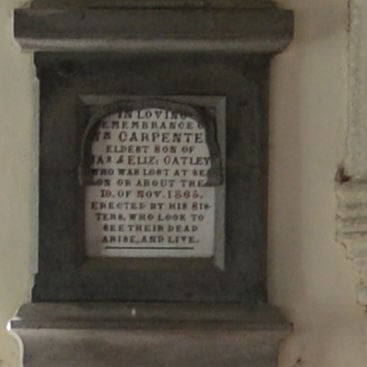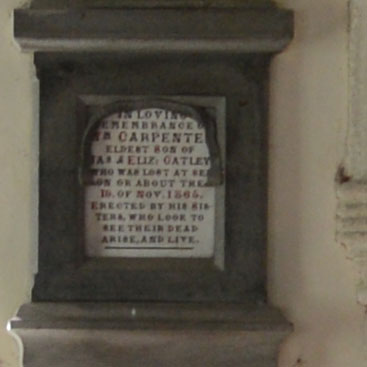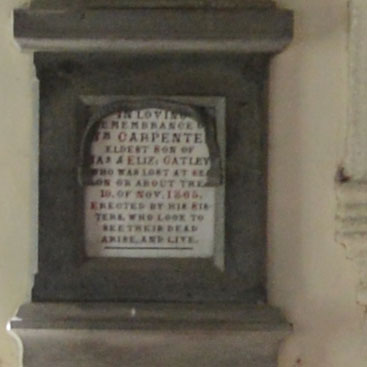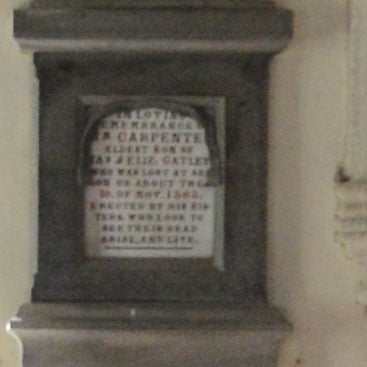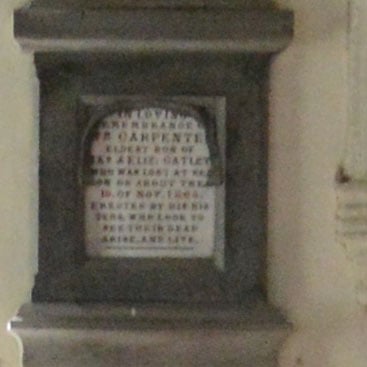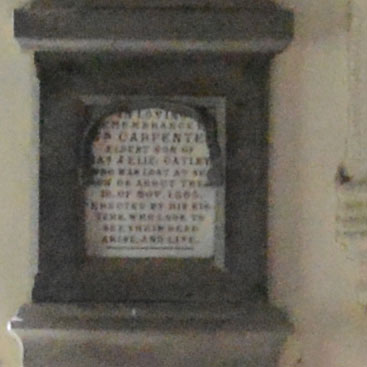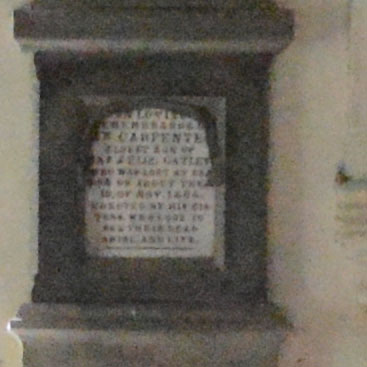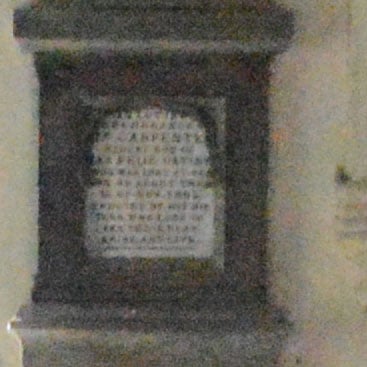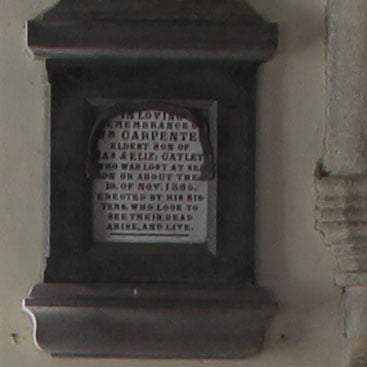Canon EOS T4i / 650D review
-
-
Written by Ken McMahon
Quality
Canon Rebel T4i / EOS 650D vs Nikon D3200 quality
|
Canon Rebel T4i / EOS 650D | Nikon D3200 | |
 | ||
f8, 100 ISO | f8, 100 ISO | |
 |  | |
f8, 100 ISO | f8, 100 ISO | |
 |  | |
f8, 100 ISO | f8, 100 ISO | |
 |  | |
f8, 100 ISO | f8, 100 ISO |
Canon Rebel T4i / EOS 650D JPEG vs RAW
|
Canon Rebel T4i / EOS 650D in-camera JPEG | Canon Rebel T4i / EOS 650D RAW default processing | |
 | ||
f8, 100 ISO | f8, 100 ISO | |
 |  | |
f8, 100 ISO | f8, 100 ISO | |
 |  | |
f8, 100 ISO | f8, 100 ISO | |
 |  | |
f8, 100 ISO | f8, 100 ISO |
Canon Rebel T4i / EOS 650D multi-frame noise reduction
The above shot was taken with the Canon Rebel T4i / EOS 650D with the EF-S 18-135 f3.5-5.6 IS STM kit lens. The camera was placed on a tripod. The default camera settings were used other than Auto Lighting Optimzer was disabled. Peripheral illumination correction was enabled, long exposure noise reduction was turned off and High ISO speed NR was set to Standard. Canon has introduced a new feature on the Rebel T4i / EOS 650D called Multi shot noise reduction. This takes a fast sequence of four shots and combines them to produce a single low-noise image. The crucial thing with Multi shot noise reduction is that, unlike Handheld NightScene, the T4i / 650D’s other low-light stacking mode, Multi shot noise reduction allows you to manually set the ISO sensitivity. The crops below show Multi shot noise reduction at each ISO setting compared with the single-shot equivalent. As you might expect, you don’t really begin to see any advantage from Multi shot noise reduction until 400 ISO, though the lower ISO crops certainly don’t look any worse than their single shot conterparts. From 400 ISO upwards, though, there’s a clear quality benefit, probably in the region of one to two stops, to be gained from using Multi shot noise reduction. Now head over to my Rebel T4i / EOS 650D sample images to see some more real-life shots in a variety of conditions. 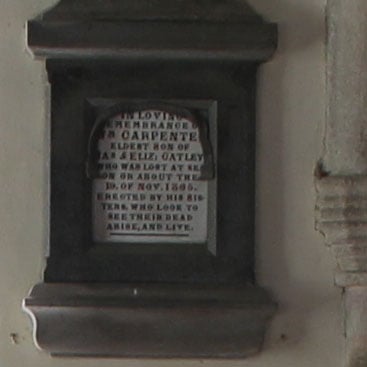
|
Canon T4i / EOS 650D Aperture Priority | Canon T4i / EOS 650D Multi Frame Noise Reduction | |
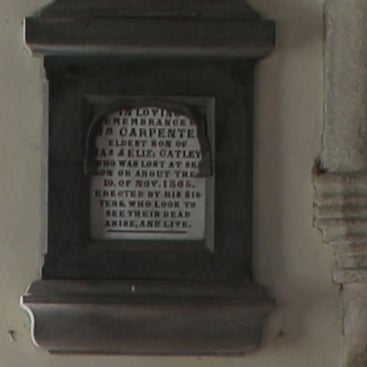 | ||
100 ISO | 100 ISO | |
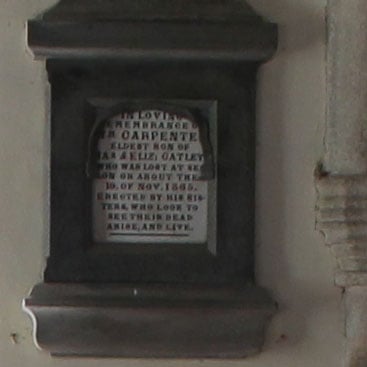 | 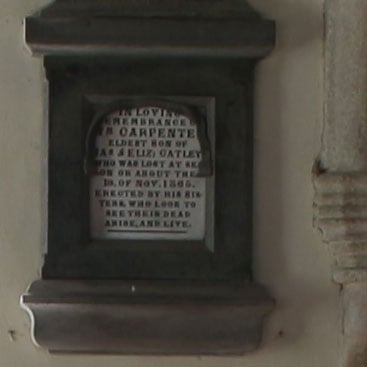 | |
200 ISO | 200 ISO | |
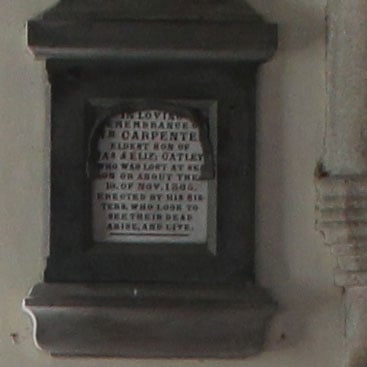 | 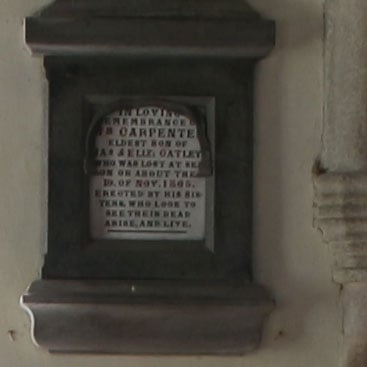 | |
400 ISO | 400 ISO | |
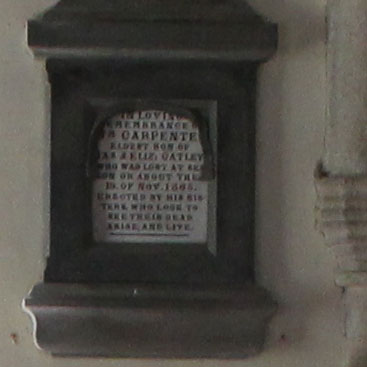 | 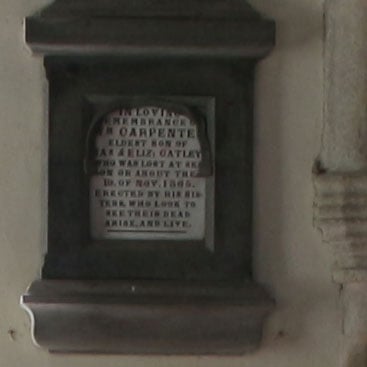 | |
800 ISO | 800 ISO | |
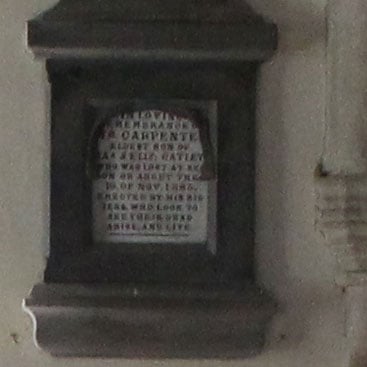 | 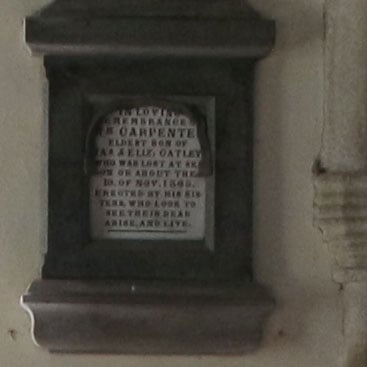 | |
1600 ISO | 1600 ISO | |
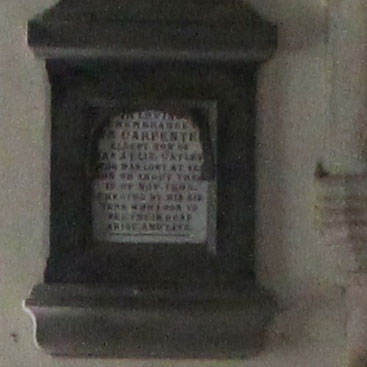 | 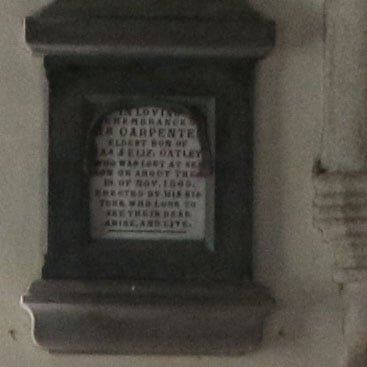 | |
3200 ISO | 3200 ISO | |
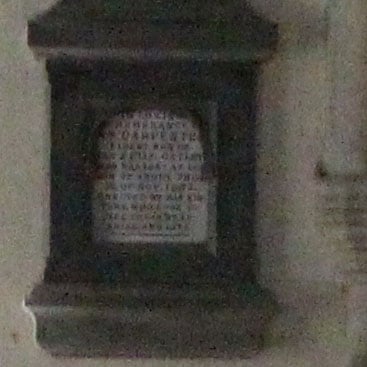 | 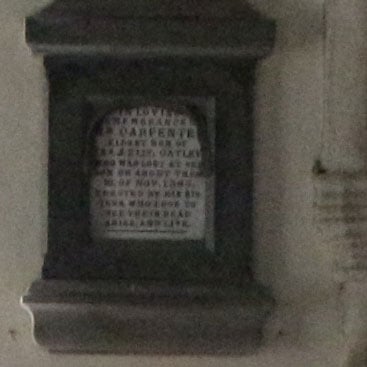 | |
6400 ISO | 6400 ISO | |
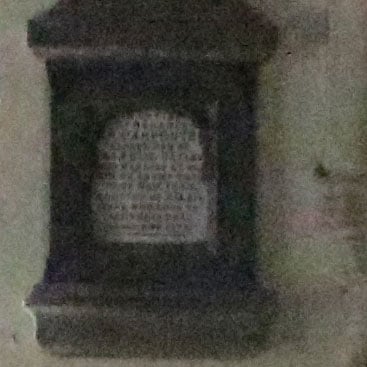 | 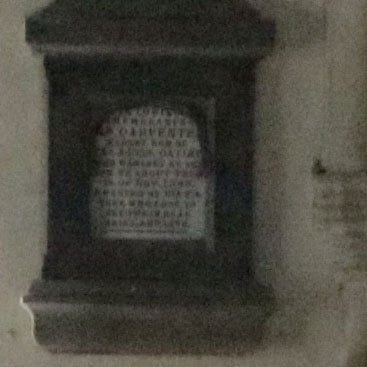 | |
12800 ISO | 12800 ISO | |
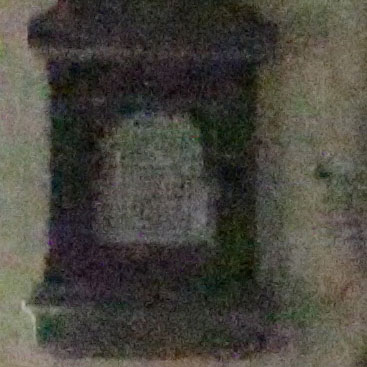 | 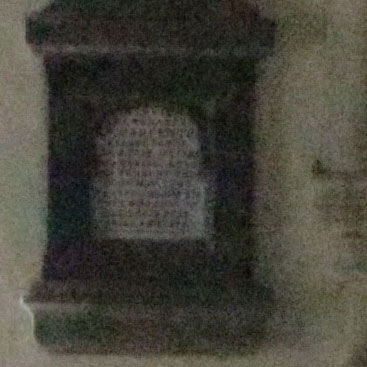 | |
25600 ISO | 25600 ISO |
Canon Rebel T4i / EOS 650D vs Nikon D3200 noise
The above shot was taken with the Canon Rebel T4i / EOS 650D with the EF-S 18-135 f3.5-5.6 IS STM kit lens. The camera was placed on a tripod. The default camera settings were used other than Auto Lighting Optimizer was disabled. Peripheral illumination correction was enabled, long exposure noise reduction was turned off and High ISO speed NR was set to Standard. In Aperture priority mode with the aperture set to f4 the camera metered an exposure of 1/15 at 100 ISO. The original large fine JPEG file size was 5.39MB. The Nikon D3200 was adjusted by -1EV to produce an equivalent exposure. The crops below are taken from the area marked with a red square and presented here at 100%. The Nikon crops show a smaller area due to its higher resolution. Though it shares the same resolution as its two predecessors as well as the EOS 60D and EOS 7D, the Rebel T4i / EOS 650D has a brand new sensor with on-board phase detect AF points. The detail is smaller than that produced by the 24 Megapixel sensor of the Nikon D3200, but with a lower pixel density you might expect better high ISO noise performace. One of the things Canon has proven good at in the past is producing sensors that balance image quality and noise reduction in order to manage image degradation in a linear fashion. In other words, with each incremental increase in sensitivity the image quality gets worse by the same amount. This might sound obvious, but non-linear sensor performance and inconsistent and aggressive noise reduction very often results in a disproportionate drop at a particular ISO level. With the T4i / 650D there are no such problems though, and true to its past form Canon manages to keep the intrusion of noise to small equal increments at each ISO sensitivity. The base 100 ISO crop is reasonably clean and you’d have to look very hard to find evidence of noisy pixels even at 100 percent. There are marginal increases at 200 and 400 ISO, but you have to get to 800 ISO before you can see widespread evidence of noise from casual observation of the crop. At 1600 ISO there’s an unmistakeable graininess to the flat cream colour of the wall and the text is beginning to suffer a little, but I think you could make a good quality full sized print from this image. Even at 3200 you can still read the small text, it’s only at 6400 ISO that the noise is more predominant than actual image data. With a useable range of 100 to 3200 ISO and three more stops of sensitivity in hand for emergencies, the Rebel T4i / EOS 650D’s 18 Megapixel sensor is a very capable low light performer. It has some additional low light features which I’ll take a look at shortly, first, how does it compare with the 24 Megapixel sensor of the Nikon D3200? Even at -1EV, the D3200 crops look a little brighter than those from the Rebel T4i / EOS 650D which makes noise in the quarter to mid-tone range a little more visible. There isn’t a large margin in it, but i think the D3200 base ISO crop is noisier than the Rebel T4i / EOS 650D’s. Moving up the ISO range that difference is maintained, but it doesn’t grow appreciably and although the 800 ISO D3200 crop looks appreciably noisier, at 1600 ISO the gap closes again. To sum up, I’d say that the Rebel T4i / EOS 650D has a small advantage in noise performance right through the ISO range, but that gap is more likely to be of significance at the lower ISO settings. Interestingly, that’s much the same conclusion I drew when I compared the D3200 with the Rebel T2i / EOS 550D. That’s not the whole story as far as high ISO performance is concerned, though, as Canon has introduced a new feature on the Rebel T4i / EOS 650D called Multi shot noise reduction. This takes a fast sequence of four shots and combines them to produce a single low-noise image. The crucial thing with Multi shot noise reduction is that, unlike Handheld NightScene, the T4i / 650D’s other low-light stacking mode, Multi shot noise reduction allows you to manually set the ISO sensitivity. For reference, the final crop in the table below shows Handheld NightScene mode at 500 ISO, clearly an improvement on the 400 ISO crop. To see how the new composite mode stacks up, check out my Canon EOS T4i / 650D multi-frame NR results. Alternatively head over to my Canon T4i / EOS 650D sample images to see some more real-life shots in a variety of conditions.
|