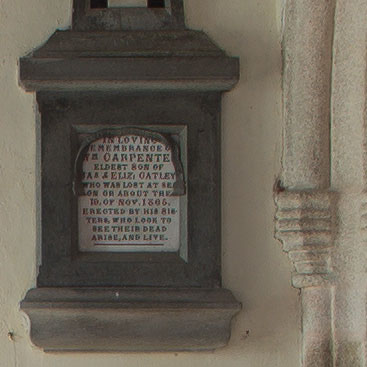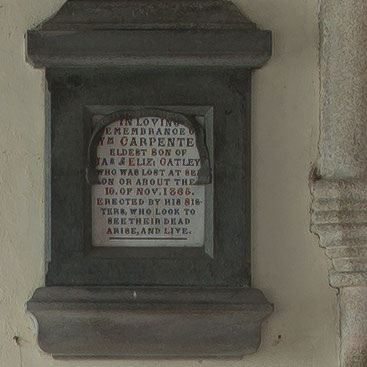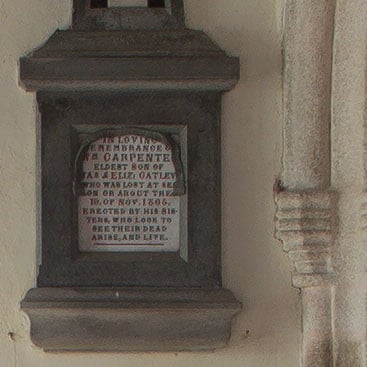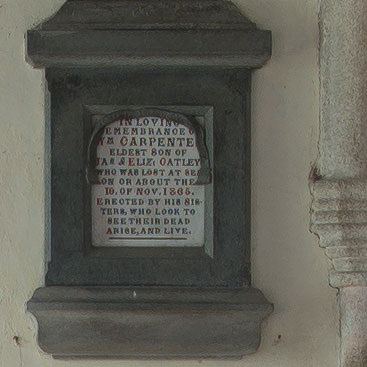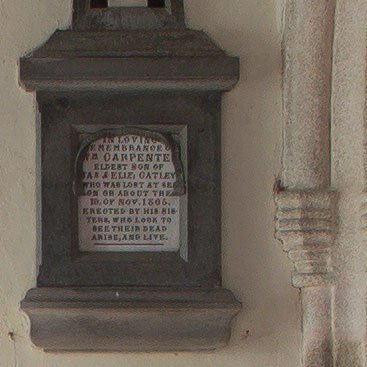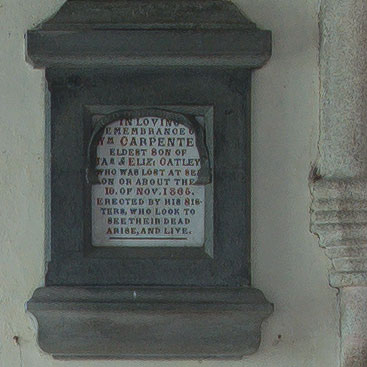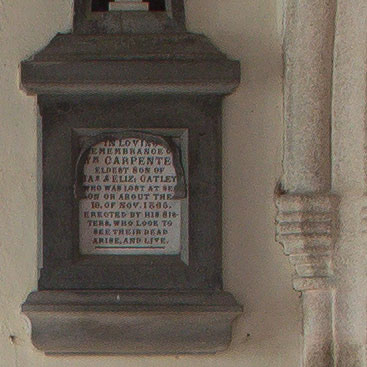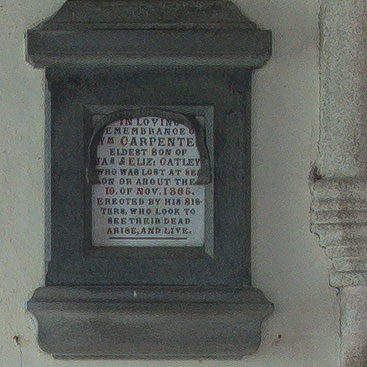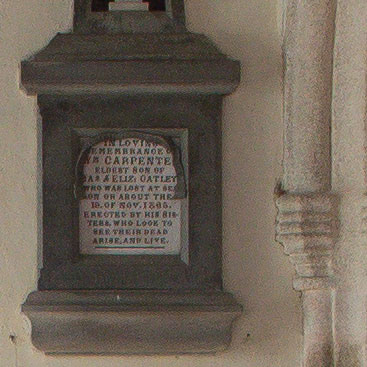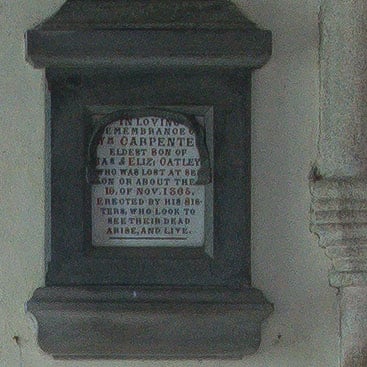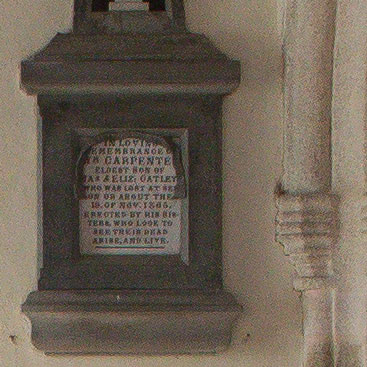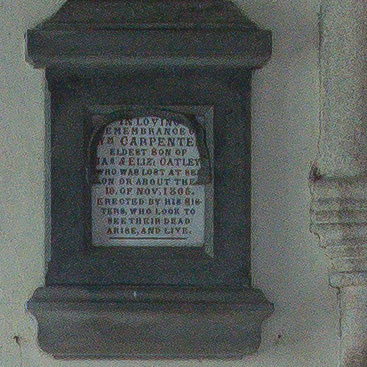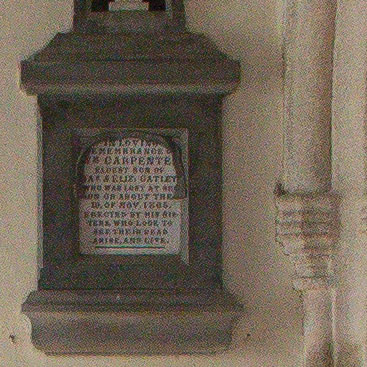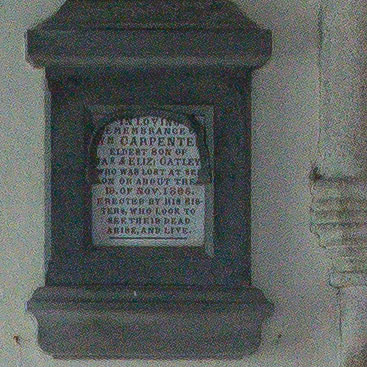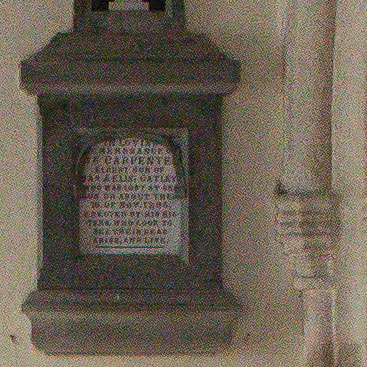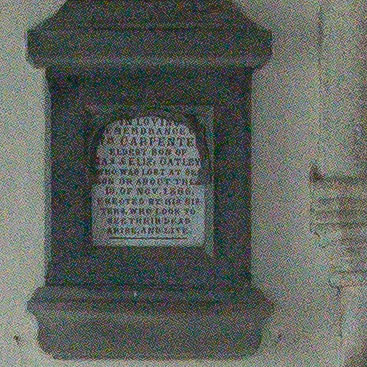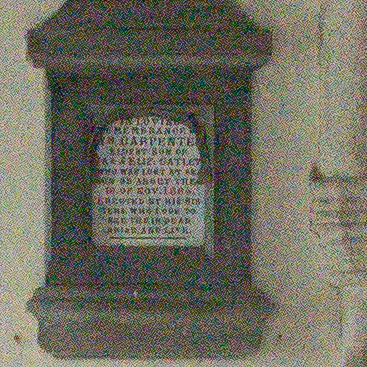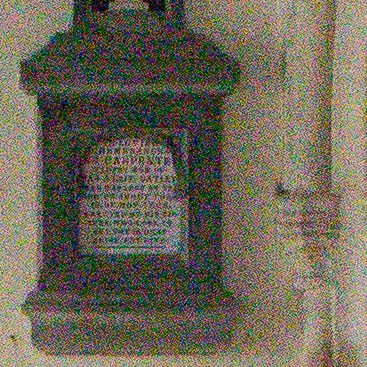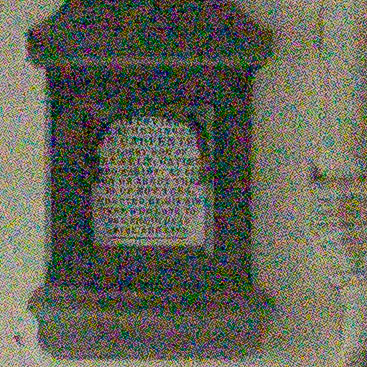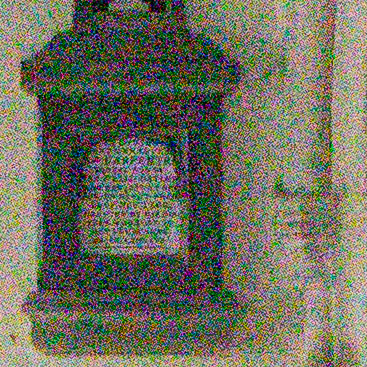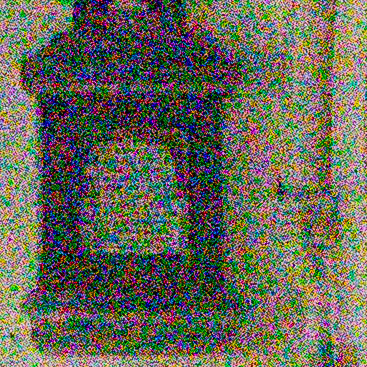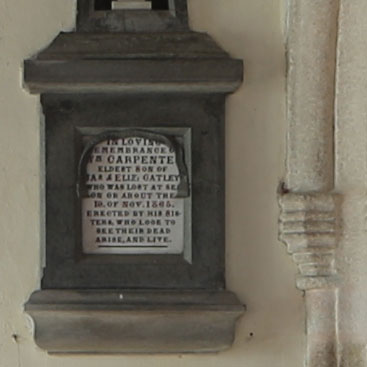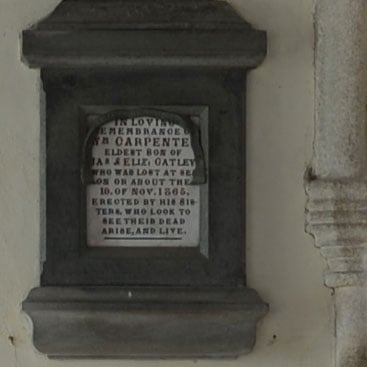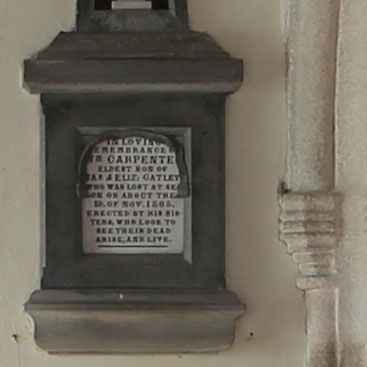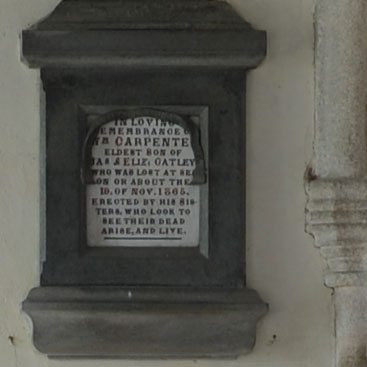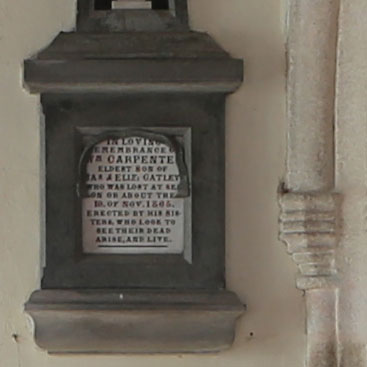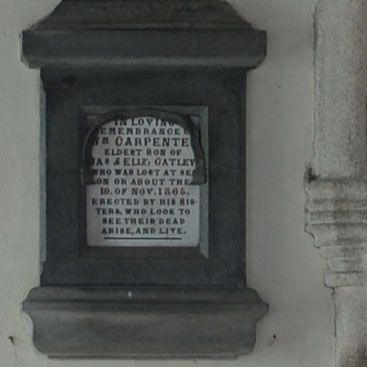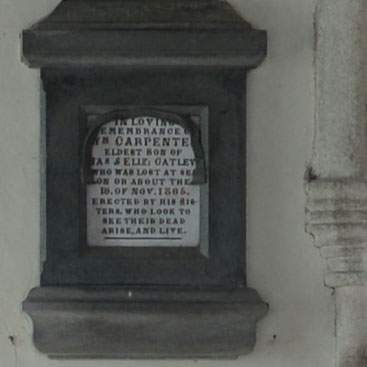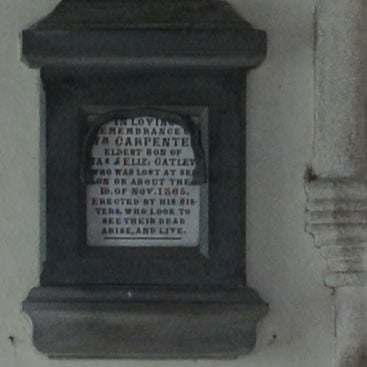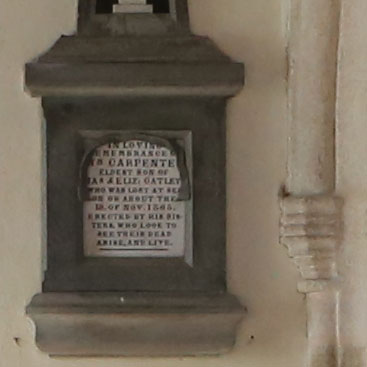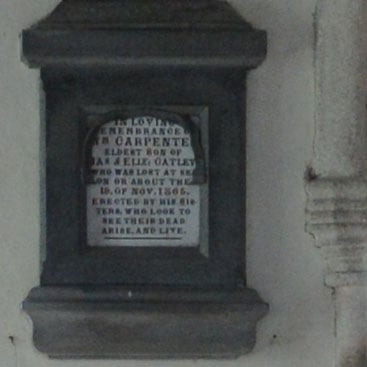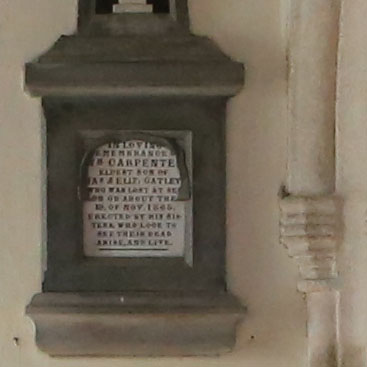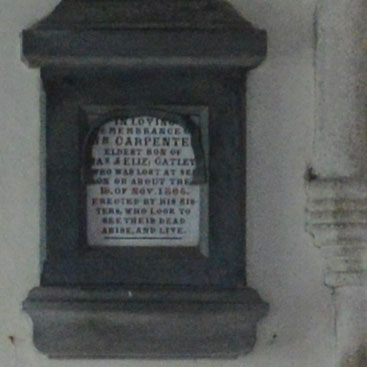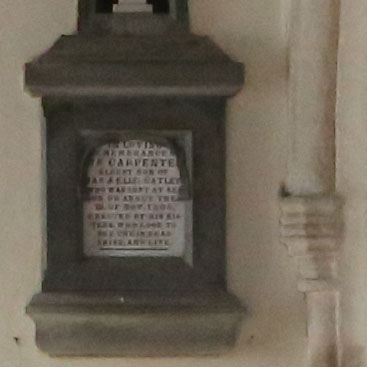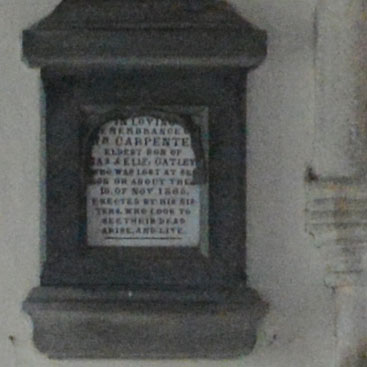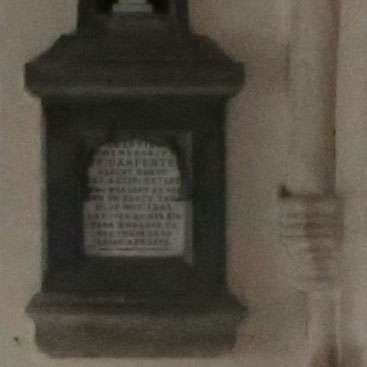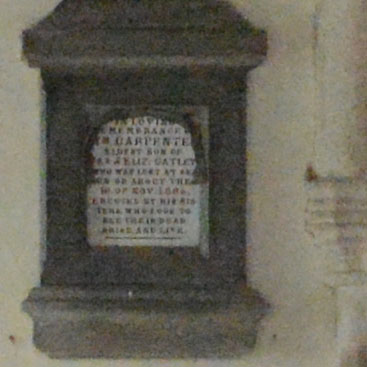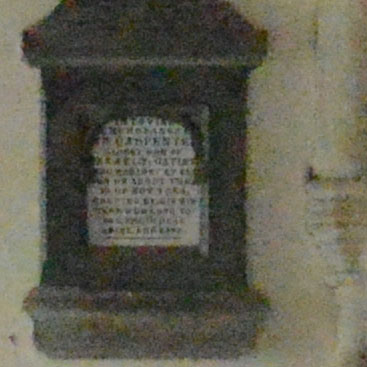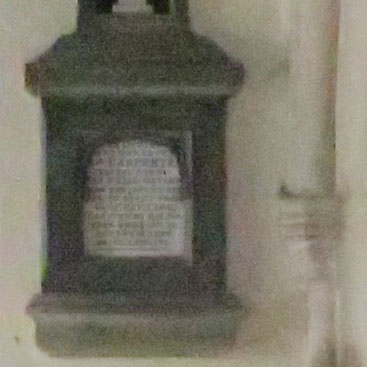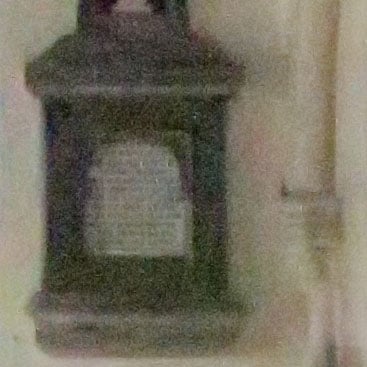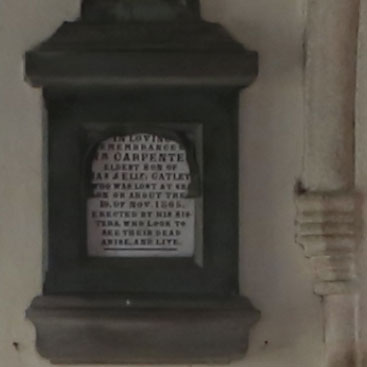Canon EOS 6D review
-
-
Written by Ken McMahon
Quality
Canon EOS 6D vs Nikon D600 Quality JPEG
|
Canon EOS 6D JPEG | Nikon D600 JPEG | |
 | ||
f8, 100 ISO | f8, 100 ISO | |
 |  | |
f8, 100 ISO | f8, 100 ISO | |
 |  | |
f8, 100 ISO | f8, 100 ISO | |
 |  | |
f8, 100 ISO | f8, 100 ISO |
Canon EOS 6D vs Nikon D600 Quality RAW
|
Canon EOS 6D RAW | Nikon D600 RAW | |
 | ||
f8, 100 ISO | f8, 100 ISO | |
 |  | |
f8, 100 ISO | f8, 100 ISO | |
 |  | |
f8, 100 ISO | f8, 100 ISO | |
 |  | |
f8, 100 ISO | f8, 100 ISO | |
 |  | |
f8, 100 ISO | f8, 100 ISO |
Canon EOS 6D vs Nikon D600 Noise RAW
 To compare RAW noise levels under real-life conditions, I shot this scene with the Canon EOS 6D and the Nikon D600, within a few moments of each other using their RAW modes at each of their ISO sensitivity settings.The Canon EOS 6D was fitted with the Canon EF 24-105mm f4L lens and the Nikon D600 with the AF Zoom-Nikkor 24-85mm f/2.8-4D IF lens (the only one available to us at the time of testing). Both lenses were set to their maximum 24mm wide angle setting to provide an equal field of view. To compare RAW noise levels under real-life conditions, I shot this scene with the Canon EOS 6D and the Nikon D600, within a few moments of each other using their RAW modes at each of their ISO sensitivity settings.The Canon EOS 6D was fitted with the Canon EF 24-105mm f4L lens and the Nikon D600 with the AF Zoom-Nikkor 24-85mm f/2.8-4D IF lens (the only one available to us at the time of testing). Both lenses were set to their maximum 24mm wide angle setting to provide an equal field of view. The image above was taken with the Canon EOS 6D fitted with the EF 24-105mm f4L lens. The sensitivity range of the EOS 6D is 100-25,600 ISO expandable to 50-102,400 ISO. For the initial shot I set the sensitivity to 50 ISO and set the aperture to f8 in Aperture priority mode. To produce the same exposure as the Nikon D600 I set 1EV exposure compensation on the 6D resulting in an exposure of 1.3s at f8 and 50 ISO. I processed both sets of files in Adobe Camera RAW using identical settings: Sharpening at 70 / 0.5 / 36 / 10, Luminance and Colour Noise Reduction both set to zero, and the Process to 2012 with the Adobe Standard profile.These settings were chosen to reveal the differences in sensor quality and isolate them from in-camera processing. The high degree of sharpening with a small radius enhances the finest details without causing undesirable artefacts, while the zero noise reduction unveils what’s really going on behind the scenes – as such the visible noise levels at higher ISOs will be much greater than you’re used to seeing in many of my comparisons, but again it’s an approach that’s designed to show the actual detail that’s being recorded before you start work on processing and cleaning it up if desired. Not surprisingly, as with the JPEG results, the EOS 6D crops and the Nikon D600 crops look very similar in the low to medium ISO sensitivity range. Even with the high degree of sharpening and absence of noise reduction the 50, 100 and 200 ISO crops look pretty clean. At 400 ISO on both sets of crops you can see the texture beginning to creep in both on the detail of the memorial panel and in the background wall. From 400 to 1600 ISO the noise increases in a more or less linear fashion fairly equally for both sets of crops. What happens after that is, well, more of the same, right the way up to 25600 ISO, though the crops look slightly different beyond the white balance, I wouldn’t say that one set of crops was noisier than the other. What these processed RAW crops show is that both sensors are generating similar amounts of noise throughout the ISO sensitivity range when viewed at 1:1. This is at odds with what we saw from the JPEGs on the previous page where Canon was applying more noise reduction than Nikon, eliminating visible speckles at higher sensitivities although at the cost of some smearing. In terms of detail, I’d say both models are pretty close, but the D600 enjoys a minor edge when you’re pixel-peeping. Now head over to my Canon EOS 6D sample images to see some more real-life shots in a variety of conditions, or head straight for my Verdict.
|
Canon EOS 6D vs Nikon D600 Noise JPEG
 To compare noise levels under real-life conditions, I shot this scene with the Canon EOS 6D and the Nikon D600, within a few moments of each other using their best quality JPEG settings at each of their ISO sensitivity settings.Canon EOS 6D and the Nikon D600, within a few moments of each other using their best quality JPEG settings at each of their ISO sensitivity settings.The Canon EOS 6D was fitted with the Canon EF 24-105mm f4L lens and the Nikon D600 with the AF Zoom-Nikkor 24-85mm f/2.8-4D IF lens (the only one available to us at the time of testing). Both lenses were set to their maximum 24mm wide angle setting to provide an equal field of view.Image stabilisation was disabled for this tripod-mounted test and all other settings were left on the defaults. To compare noise levels under real-life conditions, I shot this scene with the Canon EOS 6D and the Nikon D600, within a few moments of each other using their best quality JPEG settings at each of their ISO sensitivity settings.Canon EOS 6D and the Nikon D600, within a few moments of each other using their best quality JPEG settings at each of their ISO sensitivity settings.The Canon EOS 6D was fitted with the Canon EF 24-105mm f4L lens and the Nikon D600 with the AF Zoom-Nikkor 24-85mm f/2.8-4D IF lens (the only one available to us at the time of testing). Both lenses were set to their maximum 24mm wide angle setting to provide an equal field of view.Image stabilisation was disabled for this tripod-mounted test and all other settings were left on the defaults.The image above was taken with the Canon EOS 6D fitted with the EF 24-105mm f4L lens. The sensitivity range of the EOS 6D is 100-25,600 ISO expandable to 50-102,400 ISO. For the initial shot I set the sensitivity to 50 ISO and set the aperture to f8 in Aperture priority mode. To produce the same exposure as the Nikon D600 I set +1EV exposure compensation on the 6D resulting in an exposure of 1.3s at f8 and 50 ISO. Canon’s newly designed 20.2 Megapixel sensor gets off to a flying start here with a very clean 50 ISO crop with a good level of detail and no visible noise. In fact the 50, 100 and 200 ISO crops all look very similar and all lack any hint of noisiness. There’s a slight difference in quality between the 50 and 100 ISO crop, the latter looks to me to be a tiny bit more contrasty (as you’d expect given 100 is the base sensitivity), but even at 100 percent I dont think it’s possible to spot much difference between the first three crops. The 400 ISO crop shows a very slight increase in texture which you spot in the text area, you still have to be looking quite hard and the same goes for the 800 ISO crop, but the flat coloured wall in the background still looks texture free. At 1600 ISO the text takes another little bit of a hit with the noise affecting the fine detail. There’s now also some colour noise entering the picture, but overall the noise levels are very low, and the result is superior to what you could expect from an APS-C sensor of the same resolution. At 3200 ISO, the softness that was only slightly apparent at 1600 ISO is now much more obvious, so there’s a bit of a double whammy effect – first the noise breaks up the finer detail, then the suppression softens it a little resulting in a step change in quality from the earlier crops. Having said that, the 3200 ISO crop still looks reasonable and though the quality is now a long way from where we started still looks very good, particularly at smaller than actual size. At 6400 ISO we’ve got some smearing to contend with, so we’re now into territory where getting the shot overrides any quality considerations. Even, so some of the text is still legible and, while they don’t look pretty at 100 percent, at smaller sizes the 12800 and 25600 ISO settings produce passable results for use at web resolutions. Beyond that, all you can say about Canon’s extended 51200 and 102400 ISO settings is that they boldly go beyond the 25600 maximum of the Nikon D600, which is mainly what they’re there for. Finally, for the record I’ve included a crop from the Handheld Night Scene mode which shoots 4 frames using automatic ISO and exposure settings and composites them into a low noise single shot. At 3200 ISO, as on APS-C Canon bodies, Handheld Night scene produces a slightly softer result with lower noise and superior detail to the single-shot equivalent. The crops from the D600’s 24.3 Megapixel sensor show a smaller area with larger detail than those from the 20.2 Megapixel 6D. As with my outdoor comparisons, there’s fractionally more detail from the D600, but it’s very close. In terms of visible noise when viewed at 100 percent though, there’s little to separate these crops in the 50 to 400 ISO range. At 800 ISO the D600 crop looks to have a little bit of a texture in the wall but you have to look hard to spot it. At 1600 ISO though, it’s definitely more apparent, there’s a graininess and some colour noise in the flat coloured wall to the right of the memorial panel that’s absent in the EOS 6D crop on the left. From there upwards you can see the usual processing strategies of Canon and Nikon at work. Canon remains quite noise averse and turns up the processing to eliminate visible speckles at the cost of smearing. Nikon continues to prefer a more hands-off approach with lower noise reduction meaning more visible artefacts, but greater detail remaining. This is most apparent at 12800 ISO, and it’s really down to personal choice which you prefer. What we’re looking at here though is mostly different approaches to processing and noise reduction. To find out how much noise there is without processing, we’ll need to look at RAW files with noise reduction turned off, and you can see how they look in my Canon EOS 6D RAW noise results page. Or head over to my Canon EOS 6D sample images to see some more real-life shots in a variety of conditions.
|