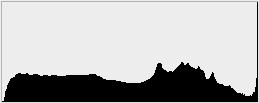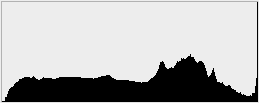Canon EOS 550D / Rebel T2i
-
-
Written by Gordon Laing
Canon EOS 550D / T2i lenses, focusing, sensor & drive
Click here to find out about the EOS 550D / T2i’s Movie Mode
The Canon EOS 550D / T2i employs an EF lens mount and is fully compatible with both Canon EF and EF-S lenses. Thanks to its APS-C sensor size, all lenses effectively have their field of view reduced by 1.6 times.
 |
The EOS 550D / T2i is available as a body alone or in a choice of kits with stabilised zoom lenses. Most geographic regions will be offered the standard EF-S 18-55mm IS kit lens, which offers a basic 3x optical range that’s equivalent to 29-88mm, although some will alternatively bundle the recent EF-S 18-135mm IS model which offers a much longer range equivalent to 29-216mm.
 |
The EF-S 18-135mm IS is a good match for the EOS 550D / T2i, and the lens we used throughout our tests in this review. It delivers a very flexible range which takes you from wide-angle to decent telephoto, and is only out-gunned in this respect by the EF-S 18-200mm IS super-zoom model.
Like most lenses with long ranges, there’s geometric distortion and vignetting at both ends of the range (although the latter can be effectively corrected in-camera on the 500D / T2i), and the corners are also soft at larger apertures, but close it down to f8 and it can deliver pretty respectable results for the money. See our Canon EF-S 18-135mm IS review for more details.
Alternatively if you have a bigger budget and fancy something classier from day-one, consider buying the 550D / T2i as a body alone and equipping it with the EF-S 15-85mm IS USM lens. This may not have the reach of the EF-S 18-135mm IS, but it zooms comfortably wider, is sharper in the corners at larger apertures, and features quicker and quieter USM focusing.
See our Canon EF-S 15-85mm IS USM review for more details, and if you’d like any recommendations for specific styles of photography, like portraiture, sports or close-ups, please check out our Canon lens buyer’s guide.
Canon EOS 550D / Rebel T2i focusing
The Canon EOS 550D / T2i employs the same 9-point AF system as the EOS 500D / T1i and the EOS 450D / XSi before that. These are arranged in a diamond pattern with red dots illuminating within the squares through the viewfinder to indicate which are active. The three AF modes also remain the same as before: One Shot for use with still subjects, AI Servo for moving subjects, or AI Focus which lets the camera decide between the two.
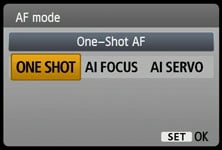 | 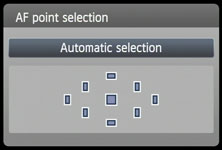 |
Press the focus area button and you can use the cross-keys to manually select a single focus point or use the finger dial to cycle through the options. Under dim conditions, the flash will popup and flicker three times to provide AF assistance, but if you find this alarming, you can disable it or only request AF assistance from an external flashgun in a custom menu. And while the EOS 550D / T2i inherits a number of features from the higher-end EOS 7D, AF Micro-adjustment isn’t one of them. So if you’re experiencing front or back focusing issues, you’ll need to return the offending item.
Fitted with the EF-S 18-135mm IS kit lens, focusing felt the same as its predecessor, with the camera locking-on during most situations in less than a second. To put the AI Servo AF system to the test we photographed Queenstown’s famous Shotover Jet boats using the EF-S 18-135mm IS lens. These boats race along the Shotover river in Queenstown New Zealand, approaching at high speed before suddenly executing 360 degree spins. As such they represent a challenge to any AF system. In this particular circumstance we found the EOS 550D / T2i’s AI Servo tracked the boats effectively, although the modest continuous shooting speed and buffer size ultimately let the camera down for serious action photography. You can see some examples of this sequence in our Gallery and Video Tour.
Canon EOS 550D / Rebel T2i metering, exposures and bracketing
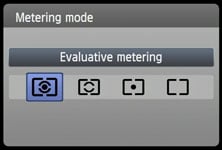 |
The Canon EOS 550D / T2i offers the same four metering modes as its recent predecessors: TTL Evaluative, Partial (9% of v/f area), Spot (4% of v/f area) and Center-weighted; the viewfinder also indicates the spot metering area with a circle. In an unexpected move though, the TTL Evaluative system has been upgraded from the 35-zone system of its predecessors, to the same 63-zone Focus Colour Luminance (iCFL) metering system introduced on the high-end EOS 7D. This employs dual layers allowing it to take colour information into account, and finally bringing Canon’s latest DSLRs more in line with Nikon’s legendary 3D Colour Matrix Metering system.
 |
And it really works too. We used Evaluative metering for all our sample images and found few if any occasions when we’d want to apply any compensation. It certainly seems more effective than the earlier 35-zone system of the 500D / T1i, and we felt more confident on relying on it for our day-to-day shots.
The EOS 550D / T2i offers shutter speeds from 1/4000 to 30 seconds plus a Bulb option; the fastest flash sync speed is 1/200. Like most non-pro bodies, there’s no figures quoted for the longevity of the shutter block.
Exposure bracketing is available with three frames up to 2EV apart in 0.3EV increments, which puts it in line with most cameras at this price-point. White balance bracketing is also available on the 550D / T2i, again with three frames, and at +/-3 levels in one level increments.
Canon EOS 550D / Rebel T2i anti-dust
As far as we understand, the EOS 550D / T2i offers the same three techniques to combat dust as the EOS 50D and 5D Mark II: anti-static coatings to reduce it sticking in the first place, a vibrating filter which tries to shake-free the more stubborn particles, and a software-based solution which maps the position of any pesky marks and appends them to images for automatic removal later using the supplied Digital Photo Professional software.
Following our usual DSLR torture-test we left our 550D / T2i face-up without a lens, inside and outside for ten minutes each; we can’t know how much dust entered the body during this time, nor even how much was present to start with, but we know such a process would result in dust being a problem for most models. We then updated the 550D / T2i’s Dust Delete Data and powered the camera on and off twice to vibrate the filter.
We then took a series of photos at every aperture setting of a plain white surface at close range with the EF-S 18-135mm IS lens zoomed-into 50mm and manually focused to infinity. Dust marks normally become most apparent at the smallest apertures (eg f16 and f22), but it’s also important to test at more common apertures.
|
Canon EOS 550D / T2i dust example at f22 / f22 with Auto Levels | ||
 | ||
100% crop, 18-135mm at 50mm, f22 |
100% crop, 18-135mm at 50mm, f22 (Auto Levels) | |
With the 550D / T2i set to f22 we spotted a handful of very faint marks, although with the most obvious cropped above left, most would agree it’s hardly obtrusive – indeed we’ve had to apply Auto Levels to reveal its location more clearly in the image above right. As the aperture was opened, these marks quickly grew diffuse and essentially disappeared at f16 or larger.
Strangely the supplied Digital Photo Professional software didn’t identify Dust Delete Data was present on our JPEG or RAW test files. That said, while the 550D / T2i’s anti-dust systems (like most DSLRs) weren’t 100% infallible, dust could hardly be described as an issue during our tests – a good result for the 550D / T2i.
Canon EOS 550D / T2i sensor and processing
The Canon EOS 550D / Rebel T2i features an 18 Megapixel CMOS sensor with gapless micro-lenses which delivers the same resolution as the high-end EOS 7D. Indeed we understand the only difference between the sensor in the EOS 550D / T2i and the EOS 7D is the data readout: four channels on the new model compared to eight on the 7D.
This is one of the reasons why the continuous shooting speed of the new EOS 550D / T2i remains firmly planted in the upper entry-level category, leaving pricier semi-pro models to shoot any faster, although the speed of the image processing and internal mechanisms are also factors. But the good news is the actual still image quality should be very similar or even identical to that of the EOS 7D, which is impressive at this lower price point – you can see for yourself in our results pages.
The physical size and pixel count is identical to the EOS 7D: the EOS 550D / T2i’s sensor measures 22.3×14.9mm and generates 3:2 aspect ratio images with a maximum resolution of 5184×3456 pixels. This gives it around 400 more pixels horizontally and 300 more pixels vertically than the 500D / T1i, allowing 300dpi prints to be made at 17.3×11.5in to its predecessor’s 15.8×10.5in.
The 550D / T2i’s JPEGs can be recorded at two lower resolutions (8 and 4.5 Megapixels) and with the choice of Fine or Normal compression. RAW files are of course offered, at the maximum resolution and you can choose whether to record them individually or accompanied by a Large Fine JPEG. The multiple size and compression combinations of the 7D aren’t however available here. Best quality Large Fine JPEGS typically measure around 6.4MB each, while RAW files weigh-in around 24MB each.
Like its predecessor, the EOS 550D / T2i employs 14-bit analogue to digital conversions, and this 14-bit tonal detail is also recorded in the RAW images. See our Results pages for examples comparing the camera’s JPEG and RAW output.
Like the EOS 500D / T1i, copyright data can be added to images, but in a welcome move inherited from the semi-pro range, the author and copyright details can now be entered in-camera unlike its predecessor which required you to do it through the supplied EOS utility.
With the same physical sensor characteristics as the EOS 7D, it’s not surprising to find the EOS 550D / T2i also inheriting is sensitivity range which runs from 100 to 6400 ISO, with a maximum of 12800 ISO (H) available if ISO expansion is enabled in the Custom settings. Note: if Highlight Tone Priority is enabled, the 550D / T2i’s sensitivity range is reduced to 200-6400 ISO.
There’s also an Auto ISO setting, and the option to set the maximum sensitivity allowed between 400 and 6400 ISO. The PASM and A-DEP modes operate between 100 ISO and the maximum sensitivity set in this menu. The scene presets operate between 100 and 3200 ISO, apart from the Portrait setting which is fixed at 100 ISO. If you’re using Auto ISO with the flash, the sensitivity is fixed at 400 ISO, unless this results in an over-exposure in which case it’s reduced to 100 ISO.
On previous Canon DSLRs, the sensitivity would stick at 400 ISO when the ISO was set to Auto in Manual or Bulb; this remains the case for Bulb or flash exposures on the EOS 7D, although sensibly Manual mode now works with Auto ISO in the same way as Program and the other exposure modes.
 | 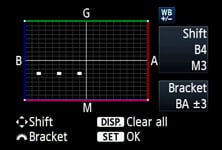 |
 |  |
Like the EOS 500D / T1i, two noise reduction modes are available in the Custom Functions menu: Long Exposure Noise Reduction is applied to exposures longer than one second and can be set to Auto, On or Off, while High ISO Noise Reduction is available in the choice of four settings, Standard (the default), Low, Strong or Disable. Note Strong NR will reduce the maximum burst during continuous shooting.
Pressing the White Balance button allows you to choose from Auto, Daylight, Shade, Cloudy, Tungsten, White Fluorescent, Flash and Custom. White Balance correction and bracketing are also available, but unlike the semi-pro models there’s no opportunity to manually enter a colour temperature.
Sharpness, Contrast, Saturation and Colour Tone are applied using a number of Picture Styles: for colour photography, you have the choice of Standard, Portrait, Landscape, Neutral and Faithful, while a further Monochrome option offers four filter and four toning effects. Contrast, Saturation and Colour Tone can be adjusted in a range of +/-4, while Sharpness is offered from 0 to 7. While it’s possible to tweak these presets or configure your own with the three custom modes in-camera, software supplied with EOS 550D / T2i lets you create and edit precision Picture Styles to your absolute requirements.
We used the default Standard Picture Style for all our sample images, and found it delivered fairly lively-looking JPEGs similar in style to its predecessor and the EOS 7D. It’s a more consumer-friendly approach than models like the Nikon D90, although as discussed above, there’s plenty of opportunity to tweak as desired.
 |
Leveraging the EOS 550D / T2i’s 14-bit A-D conversion is the Highlight Tone Priority (HTP) option, inherited from recent models but still buried away in one of the custom function menus and disabled by default. According to Canon, this improves the highlight detail by expanding the dynamic range from the standard 18% grey to bright highlights. This option is only available between 200 and 6400 ISO and Canon warns noise could be increased in shadow areas. ‘D+’ icons in the viewfinder or on the screen indicate when Highlight Tone Priority is enabled, so there’ll be no surprises.
Below you can see crops taken from our main results image, taken with and without Highlight Tone Priority, HTP. If you have a fairly good monitor, you may able to spot subtle tonal differences in the bright roofing on the HTP version which has become burnt-out on the version without HTP. It’s pretty subtle though and when measuring actual values in Photoshop, you’re only looking at a difference of around 10 levels. Looking at the image as a whole, the histogram of the HTP version has been compressed a little at the highlight end, like a Levels adjustment, albeit made at the point of exposure. As with previous HTP tests, it remains a subtle effect, but one which could still benefit subjects with bright highlights, such as snowy scenes, or wedding dresses.
Canon EOS 550D / T2i JPEG Highlight Tone Priority Disabled (default) |
Canon EOS 550D / T2i JPEG Highlight Tone Priority Enabled | |
 |  | |
1/800, f8, 200 ISO |
1/800, f8, 200 ISO |
 |
The EOS 550D / T2i additionally inherits the Auto Lighting Optimizer from recent models, which adjusts the brightness and contrast of images with dark areas (such as backlit portraits). The camera offers the same four settings as the EOS 500D / T1i: Standard, Low, Strong and Disable. The Standard setting is always applied when the 550D / T2i is set to Auto or the Scene presets, and is also applied by default in PASM modes, although you can adjust it to one of the other three settings if preferred.
The settings and implementation may be the same as its predecessor, but Auto Lighting Optimizer on the 550D / T2i (like the 7D) has now been promoted from the depths of the Custom section to its own prominent position on the second menu page. The camera also indicates the current setting on-screen, so again there’s no surprises.
| ||||||||||||||||
Above you can see two examples of the same composition taken with the Auto Lighting Optimizer disabled (above left) and with its Strong setting (above right). In this particular example which includes dark shadow areas and blown highlights, we can see very little evidence of the Auto Lighting Optimiser in action, beyond a very slight boost in the wooden roofing in the top right corner of the image; certainly the bright window highlights remain saturated. Lest you think it’s the same image, we’ve included histograms of each which reveal a slight rounding of the shadow values and a minor boost in upper mid-tones on the version with Strong Auto Lighting Optimization, but little difference overall.
Following our policy of using default settings when testing cameras, most of the same images you’ll see in this review were taken with Highlight Tone Priority off and the Auto Lighting Optimizer set to Standard. Since both can result in artificially higher noise levels though, we ensured both were disabled for our High ISO Results pages.
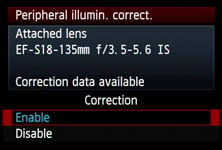 |
The EOS 550D / T2i also inherits the Peripheral Illumination Correction of its predecessor and recent semi-pro models. This is optionally applied to JPEG images to reduce the effect of vignetting where the image darkens towards the corners. The EOS 550D / T2i contains a database of 26 Canon lenses and allows you to enter a further 14 models or swap existing ones for other models if preferred. If the lens model is recognised, the correction will be applied by default to JPEG images, although you can switch the option off if preferred. Canon describes the resulting effect as similar to that offered on RAW images in recent versions of its Digital Photo Professional (DPP) software, although DPP itself can offer additional corrections.
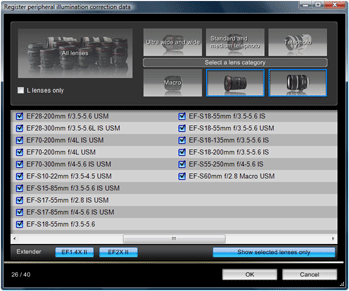 |
Any lens for which DPP offers corrections can be entered into the 550D / T2i’s internal database using the supplied EOS Utility. The latest version includes correction data for the new EF-S 15-85mm and EF-S 18-135mm IS zooms. DPP also offers data for each lens fitted with a 1.4x or 2x Extender, although these will count as additional entries in the camera’s 40-model internal database.
Since Peripheral Illumination Correction is enabled by default, you’ll see the effect of it on our JPEG sample images throughout this review taken with the EF-S 18-135mm IS lens. In our tests, it proved very effective at reducing the effect of vignetting, although in extreme cases with certain lenses there can still some darkening in the extreme corners. It remains a improvement over the versions without though, but remember any digital brightening will result in potentially greater visible noise in the applied areas – especially if the ISO was already high on the original.
Unfortunately Canon still doesn’t offer in-camera reduction of coloured fringing. This is in contrast to Nikon which has offered in-camera fringing corrections for some time. Canon does offer a fringing reduction facility, but only through the supplied Digital Photo Professional software. This is very effective, but we’d still like to see it performed in-camera.
Canon EOS 550D / T2i drive modes and remote control
 |
|
The Canon EOS 550D / Rebel T2i offers one continuous shooting mode rated at 3.7fps, a fraction faster than the 3.4fps of its predecessor. With a sufficiently quick card, you should be able to keep shooting JPEGs until you run out of memory, although the RAW buffer has been reduced from nine frames on the 500D / T1i to just six frames here – we presume the penalty of larger images and a slightly quicker shooting speed.
To put these figures to the test we fitted the EOS 550D / T2i with a formatted Lexar Professional 133x 8GB Class 6 SDHC card. In Large Fine JPEG mode and at 200 ISO, the 550D / T2i fired-off 50 frames in 14.3 seconds and showed no signs of slowing; this corresponds to a speed of 3.5fps. With the camera set to RAW, we fired-off the quoted six frames in 2.5 seconds before the camera stalled, corresponding to a speed of 2.4fps.
So in practice, the JPEG rate fell slightly below the quoted speed, although it was a tad quicker than the 3.2fps we measured from the EOS 500D / T1i. Strangely the RAW speed fell much below the quoted speed though and that measured by its predecessor. We should also note the 550D / T2i slowed down after shooting around 20 Large Fine JPEG frames at 400 ISO in a real-life action situation with AI Servo AF. This occurred when shooting the jet boats on Queenstown’s Shotover River, and forced us to start shooting later in a sequence to avoid the camera slowing down at a critical moment.
In short, the EOS 550D / T2i isn’t best-suited for serious action photography, and falls behind much of the competition in this respect. Nikon’s D5000 and D90 deliver 4 and 4.5fps on paper and in practice, while Sony’s Alpha A550 boasts 5fps, albeit at a slightly higher price point. Canon clearly positions its DSLRs in this regard, and while the EOS 550D / T2i features the same resolution and video modes as the high-end EOS 7D, its continuous shooting speed remains firmly in the entry-level category.
In Canon’s world, if you want faster continuous shooting, you’ll need to go for a semi-pro model. This is becoming an increasingly dangerous strategy though as rival models pounce on this shortcoming with quicker models at the same or lower price points. That said, if you favour tough build and quick handling over the latest resolutions and video capabilities, don’t forget Canon’s EOS 50D features 6.3fps shooting and semi-pro handling at a body price that’s roughly the same as the basic 550D / T2i kit – see our verdict page for a comparison.
But back to the EOS 550D / T2i’s other drive modes. In terms of the self-timer, you have the choice of a two second countdown, a continuous option which fires between two and ten shots after 10 seconds, and a mode designed to work with the optional IR remote control. A mirror lockup option is also available in the custom menu, which applies to either normal or self-timed shots. Unlike the Nikon D5000, there’s no built-in Intervalometer, but in its favour, the 550D / T2i can achieve this and more when connected to a computer with supplied software.
In a feature which first made its debut on the EOS 40D, the 550D / T2i can be remote-controlled by a PC or Mac using the supplied EOS Utility and USB cable. Still images can be recorded to your computer’s hard disk, the internal memory card or both, and there’s Intervalometer facilities for programmed shoots.
 |
The EOS Utility lets you remote control and adjust pretty much any setting that doesn’t involve the physical turn of a dial or flick of a switch. So you can’t change the exposure mode from, say, Aperture to Shutter Priority using the software, but you can adjust the aperture or shutter value, the image quality, white balance, metering and sensitivity or even set the mirror-lockup. Impressively the software also lets you see the Live View on your computer monitor and even lets you manually or autofocus the lens with a magnified view for assistance. We have a demonstration of this in our EOS 550D / T2i video tour.
New to version 2.8.0.0 which comes supplied with the EOS 550D / T2i is a button to go direct to the camera’s movie mode, which again shows a live preview on the screen, although like earlier models with video facilities, the files can only be recorded to the internal memory card, not the computer’s hard disk. You’ll also see an option introduced with the EOS 7D to automatically popup the internal flash if desired, although you’ll need to push it back down again yourself, along with a Peripheral Illumination Correction section which lets you choose which 40 lenses from the entire Canon EF catalogue should populate the 550D / T2i’s internal database. You can also enter or edit the copyright information if desired.
Software-based remote control is a wonderful feature to have and if you have a laptop handy, it could even eliminate the need for certain photographers to invest in a cable release. In fact the only downside we could find was the inability for the USB port to power the camera itself, thereby making an AC adapter mandatory for serious unattended photography. It would also be nice to be able to record video direct to your computer’s hard disk, but considering other manufacturers charge for software-based remote control, or don’t offer the facility at all, it seems churlish to complain.
Indeed remote control with the EOS Utility is now supported by and supplied with every single DSLR in the current EOS range, including the entry-level EOS 1000D / XS. So while Canon can be tight about not supplying lens hoods with its non-L models, it certainly doesn’t skimp on the bundled software. Similar remote control software – often without the Live View capabilities – is an optional extra from other manufacturers, and Canon also bundles decent RAW processing software with its Digital Photo Professional program.
Now let’s find out about the new video recording capabilities in our EOS 550D / T2i Movie Mode section!