Canon EOS 1000D / Rebel XS
-
-
Written by Gordon Laing
Canon EOS 1000D / Rebel XS design and controls
The Canon EOS 1000D / Rebel XS is the company’s latest entry-level DSLR and its lightest to date. Weighing 450g without battery, the 1000D / XS is 25g lighter than the 450D / XSi and 60g lighter than its predecessor, the 400D / XTi. Measuring 126x98x62mm, it’s 1mm narrower, 4mm taller and 2mm thinner than the 400D / XTi, and identical to the recent 450D / XSi other than being 3mm narrower. There’s certainly not much in those dimensions as you can see from the photos below where we’ve pictured the 1000D / XS alongside the 450D / XSi.
 |
In terms of styling, the new 1000D / XS is much closer to the 450D / XSi than the older 400D / XTi, and looks better for it with curvier surfaces. The build quality is roughly the same on all three models – like most budget DSLRs, they employ lightweight plastic shells, but the construction and assembly feels smooth and solid.
The grips are also essentially the same shape, although there are some differences in the finish. The 1000D / XS shares the same plain coating as the 400D / XTi on the front side, although is lacking any textured surface for your thumb on the rear. The 450D / XSi is best here with a mottled rubber finish on both the main grip and thumb rest, allowing a more secure hold and classier appearance. You’ll also notice from the first photo above that the IR remote sensor on the grip of the 450D / XSi (and the 400D / XTi) is missing from the 1000D / XS.
 |
In terms of controls, the new 1000D / XS has exactly the same buttons as the 450D / XSi, but there are subtle differences. At first glance the 1000D / XS’s buttons look bigger than the 450D / XSi, but you assume that’s simply because its screen is smaller. Place both cameras side by side though and you’ll see many of the 1000D / XS’s buttons, not to mention their labels are actually larger, and they’re also in slightly different positions. We assume the bigger buttons and icons are designed to better appeal to an entry-level audience, but everyone benefits from controls which are easy to identify and press, especially when gloved.
 |
Eagle-eyed Canon spotters will also notice the command dial, while having the same modes, is slightly taller and lacking the 450D / XSi’s silver edging. The power switch which goes around the dial is also flush to the 1000D / XS’s surface unlike the indentation on the 450D / XSi. This, along with a flatter surface around the ISO button makes the new model’s upper right area appear cleaner and less cluttered. Subtle differences, but they do all give the 1000D / XS a slightly different physical character to the 450D / XSi.
Returning to the Command dial, the 1000D / XS offers the same modes as the 450D / XSi, and the 400D / XTi before that: so you’ll find the usual P, A, S and M modes, along with direct access to six scene presets, Canon’s A-DEP mode and a fully Automatic ‘green square’ option.
The Scene presets consist of Portrait, Landscape, Close-up, Sports, Night Portrait and Flash Off. The A-DEP mode automatically controls the depth of field to ensure all subjects covered by the AF points are in focus (where possible). The 1000D / XS offers shutter speeds from 30 seconds to 1/4000 along with a Bulb option; the fastest flash sync speed is 1/200 and we have more details about the flash below.
 |
Like the 450D / XSi, a dedicated button for adjusting the ISO sensitivity joins the Command dial on the upper right surface. In front of this, the finger dial and shutter release remain and feel pretty much the same as before. The AE / AF lock and AF point selection buttons also remain in the top right corner of the rear and as before double-up as zoom controls during playback – along with AF and manual focus assist controls in Live View. Like most other buttons on the 1000D / XS, these all feature bigger, chunkier icons than either predecessor.
Round the back of the camera, the 2.5in screen may be smaller than the 3in model on the 450D / XSi, but again the controls and layout remain virtually the same. The Menu and Disp buttons are above the screen to the left of the viewfinder, while the Play and Trash buttons can be found below the cross-keys.
The exposure compensation button has grown again but remains to the top right of the screen, below which you’ll find a combined Direct Print / White Balance control. With White Balance and ISO Sensitivity removed from the cross-keys, the four buttons now offer dedicated control over the drive mode, metering, AF mode and Picture Style. Again the same as the 450D / XSi but with bigger icons.
However hard you’ll look though, Canon still hasn’t fitted a button entirely dedicated to activating Live View, which seems a shame especially considering the camera’s target audience. Instead like all Canon DSLRs to date, you’ll need to enable the Live View feature first, before using the SET button in the middle of the cross keys to start it up.
A final point worth noting is while Canon has downgraded some aspects of the 1000D / XS compared to its predecessors, removing the optical depth-of-field control hasn’t been one of them; thankfully this control remains below the lens detach button. So while depth-of-field previews may only be used by a limited number of photographers, it’s a shame to see them missing on many newer DSLRs like Sony’s latest Alpha range. It’s a relief to find the facility remaining on Canon’s entry-level models.
|
Canon EOS 1000D / Rebel XS flash
 |
The EOS 1000D / XS is equipped with an internal flash with a guide number of 13 which pops-up to the same 55mm above the top of the lens mount as the 450D / XSi, compared to the relatively short 38mm of the flash on the Sony Alpha A200 / A300 / A350 – this is due to the shorter hinge distance on the Sonys, required to accommodate the Live View sensor in their viewfinder heads. The higher flash on the Canons allows them to better avoid red-eye and shadows cast from physically larger lenses.
On top of the 1000D / XS’s head you’ll find a hotshoe for an optional flashgun (now bare silver like the 450D / XSi compared to the black contacts of the 400D / XTi), and as you’d expect for its price point, there’s no PC sync port for studio lighting – for that you’d need the EOS 40D. The 1000D / XS’s flash synch speed is 1/200.
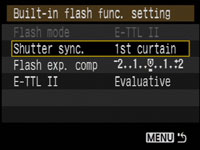 |
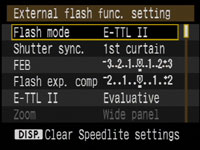 |
The 1000D / XS features a dedicated page of options for the internal flash which allow you to set the curtain sync, compensation and E-TTL II mode. Impressively like the 450D / XSi and 40D, you also get direct in-camera control over the functions of compatible Speedlites like the 580 EX II and (we believe) the new 430 EX II, allowing you to adjust the compensation, bracketing, sync and zoom modes without touching the flash.
Canon EOS 1000D / Rebel XS viewfinder
The Canon EOS 1000D / XS may share the same 95% coverage from its optical viewfinder as the 400D / XTi and 450D / XSi, but the magnification of the three models is different. The new 1000D / XS comes in at 0.81x to its predecessor’s 0.8x, although the 450D / XSi boasts the greatest at 0.87x.
We compared all three models side by side and there’s virtually nothing in it between the apparent size of the 1000D / XS viewfinder and that of the earlier 400D / XTi. The 450D / XSi’s greater magnification does however deliver a noticeably larger viewfinder experience which is ultimately preferred. It’s also worth noting all three appear comfortably larger than the 0.74x of the Sony Alpha A300 / A350, although the entry-level Sony A200 compares favourably with its 0.83x viewfinder.
In terms of markings, the 1000D / XS’s viewfinder shows the same seven focusing points arranged in a cross as the much older EOS 350D / XT. We’ll detail the AF system on the Features page, but while it’s shame to see a downgrade here from the 400D / XTi’s 9-point system, it’s still more than the three on entry-level Nikon and Olympus models.
In another cost-cutting exercise – or again to differentiate it in the current range – the new 1000D / XS is also lacking the eye sensors which switch the screen off when using the viewfinder. These were present on the earlier 400D / XTi and are also fitted to the 450D / XSi. Shame they’ve gone here.
On the upside, the 1000D / XS shares one of the improvements of the 450D / XSi’s viewfinder: the ISO sensitivity is always shown. Annoyingly, this is something which still isn’t shown in the vast majority of entry-level DSLRs, unless you’re holding the ISO button at the time. So thanks for including it here Canon, but please stop removing some of the other features.
Canon EOS 1000D / Rebel XS Screen and Live View
The Canon EOS 1000D / XS is equipped with a 2.5in 230k pixel monitor which may share the same size and resolution as its predecessor, the 400D / XTi, but it’s actually a different screen. It now features a four LED backlighting system which makes it 40% brighter and the viewing angle has also been improved.
 |
|
Again we had both models side-by-side and the screen on the new 1000D / XS is definitely an improvement over the 400D / XTi – we can confirm both the wider viewing angle and increase in brightness. Image details and fonts look crisper on the new model, although at 2.5in it’s now one of the smaller screens found on 2008 DSLRs.
Live View is the key new feature on the 1000D / XS over its predecessor, and in use it’s essentially the same as the 450D / XSi. This includes switching it on in the first place, as unlike rival models which sensibly feature a dedicated button or switch, there’s nothing obvious for activating it on the new Canon.
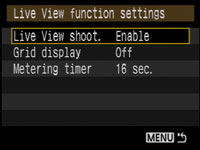 |
Indeed like the EOS 450D / XSi and 40D, Live View isn’t even enabled as standard, so you’ll need to enter a menu to do so, after which pressing the SET button on the back of the camera will activate it. It’s almost as if Canon’s a bit embarrassed about Live View, hiding it from conservative users who disapprove and hoping those who are interested will seek it out. We thought this was an odd strategy for the previous two models, but to continue it on an entry-level DSLR who’s target audience will see Live View as a key selling point is quite bizarre.
Once the feature is enabled and the SET button pressed though, the system works as expected: the mirror flips up to expose the main sensor and the live image displayed on-screen about 1.5 seconds later.
Like the EOS 450D / XSi and 40D, a custom function allows you to enable a three-by-three grid to help with alignment or applying the rule of thirds. Pressing the Disp button also cycles between a clean view, further shooting information, and a Live Histogram. It’s a shame the grid also isn’t toggled using the Disp button, but at least both it and a Live Histogram are available here – it’s worth remembering even the high-end Nikon D300 and D700 don’t even offer the latter.
 |
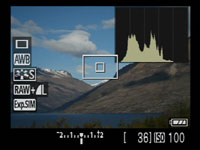 |
 |
Since the main sensor is used to deliver Live View, what you see is what you’ll get. Like the 450D / XSi, Live View on the 1000D / XS shows 100% coverage and you can use the AF-point selection button to zoom-in by five or ten times for precision manual focus assistance; this magnified area can also be moved around the frame using the cross-keys. This feature is highly valued by technical photographers such as those doing macro or astro-photography, and if you’re still not convinced, you can see a demonstration of how useful it is in our 1000D / XS video tour, along with our video demonstration of astro-photography on the EOS 40D.
 |
 |
In terms of auto focusing in Live View, you have two choices: first is the traditional phase-change system which Canon calls ‘Quick mode’. This temporarily drops the mirror to take a reading, before flipping it back up again to continue the Live View.
To do this you’ll need to set Custom Function 7 to Quick Mode, after which you can use the AF / AE lock button to perform the autofocus process. As you press and hold the button, the mirror drops and the lens focuses, although the Live View won’t return until you let go of the button. If the lens locks onto the subject quickly and you let go as soon as the focus is confirmed, the entire process can be done in about one second.
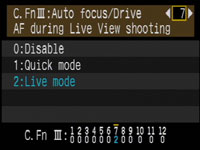 |
 |
The second AF choice is called ‘Live Mode’ and was first introduced with the 450D / XSi. It uses a contrast-based system like a compact camera to autofocus in silence without dropping the mirror or interrupting the view. You can also use the cross-keys to move the single focus point to anywhere on the image.
The downside is speed, with the process taking place much more slowly – typically three seconds even with an easy subject under bright conditions. On the upside though, unlike the contrast-based AF on the Panasonic L10 and Olympus E-420 / E-520, you can do it with any Canon lens and there’s no firmware updates necessary. We verified this with a number of Canon lenses, although were unable to try it with third-party models.
In use the 1000D / XS’s Live View worked similarly to other systems which use their main sensor, such as the Olympus E-420 / E-520. The conventional Quick View mode was preferred for speed, even if there was the sound of the mirror flipping and a short interruption to the image. The contrast-based Live Mode was frustratingly slow at times, but may be preferred for its silence and lack of image interruption. The image itself during Live View was bright and quickly refreshed, although the fixed screen understandably became harder to see at high or low angles.
 |
You can however preview the depth-of-field, with the camera increasing the screen brightness to compensate, and this works well in conjunction with the magnified focus assistance, to ensure there’ll be no unpleasant surprises. Unlike the Sony A300 / A350, you won’t see a preview of the White Balance as you run through the options, but once they’re selected, you’ll see the effect on-screen.
Compared to the Sony A300 / A350 in operation though, the Canon 1000D / XS’s Live View feels slow, loud and almost clunky. The Sony system activates quietly at the flick of a switch, auto-focuses without delay, while the tilting monitor allows you to more easily compose at high or low angles. It is without a doubt the preferred system for anyone who wants a point and shoot experience with a DSLR.
But by using its main sensor, the 1000D / XS Live View boasts 100% coverage, magnified manual focus assistance and superimposed alignment graphics – you won’t get any of that with the A300 or A350. Unlike the Sony system, there’s also no compromise of the optical viewfinder nor the height of the popup flash. A crucial advantage for the Canon is that it’s also supplied with software which allows you to remote control the camera with your computer, including seeing the live video feed on your monitor and the ability to not just trigger the shutter but also focus the lens from afar – see Features page for more details.
So it’s a swings and roundabouts situation and you’ll need to carefully weigh-up the options. Ultimately the 1000D / XS Live View may not be as quick or fuss-free as the Sony, but it will undoubtedly appeal more to technical photographers such as those using Live View in tripod-based environments.
Canon EOS 1000D / Rebel XS menus
Like most DSLRs these days, the EOS 1000D / XS uses its main colour screen to display shooting information, although unlike its predecessor and the 450D / XSi, there are no longer proximity detectors to switch it off when you’re composing with the optical viewfinder.
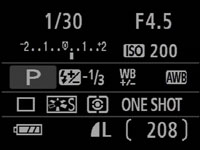 |
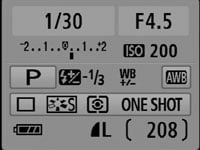 |
Like the 450D / XSi though you can choose from one of four colour schemes, but interestingly Canon has swapped options one and two around. So while both cameras default to option one, this means the 1000D / XS shows white characters on a black background whereas the 450D / XSi shows black characters on a light grey background. This makes the 1000D / XS’s default scheme easier on the eye in darker conditions, so perhaps Canon expects its owners to be taking more indoor shots. Either way, it’s an easy option to change if desired.
Colour scheme aside, the actual information presented is identical to the 450D / XSi: from left to right, top to bottom, you’ll see the shutter speed and aperture, exposure compensation scale and ISO sensitivity, shooting mode, flash compensation value, bracketing options and white balance, drive mode, Picture Style, metering and AF modes, battery life, image quality and shots remaining. Owners of the 400D / XTi will notice the focus point selection is no longer shown at all times, although you do now get to see the Picture Style in use.
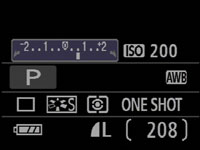 | Most of the items have dedicated buttons which fire-up separate menus to select the options. The exceptions are the shutter, aperture and exposure compensation which are adjusted directly from this main screen, with curved arrows on either side of their values indicating the finger dial’s operation. Unlike Sony’s presentation, there’s no optional reformatting of the information with bigger or smaller fonts, nor the rotating characters which remain upright even when you’re shooting in portrait orientation with the camera on its side. Since Nikon adopted the rotating trick on the D60, we were hoping to also find it here. Press the Menu button and you’ll see the same seven tabbed menus as the 450D / XSi: two for recording, one for playback, three for setup, and one for My menu settings. Each page has no more than seven options so there’s no vertical scrolling, and it’s easy to navigate them using the cross-keys. |
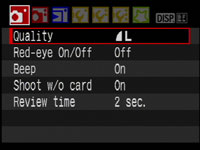 |
 |
 |
The only differences we could find between the 1000D / XS menus and those on the 450D / XSi were in the Custom Functions section. For starters, the 1000D / XS has one less custom function – it’s lacking the Highlight Tone Priority option. Look a little closer and you’ll also notice the programmable SET button may have the same options, but a different default. So on the 450D / XSi, the default was ‘Disabled’, while on the 1000D / XS, it defaults to switching the screen off. This may be a response to the missing eye proximity sensors, but pressing the Disp button has the same effect, and as soon as you enable Live View, it overrides this setting anyway.
In playback mode, pressing the Disp button cycles between a clean image, one overlaid with a little shooting information, then a thumbnail with extended shooting information and a brightness histogram, and finally a thumbnail with less shooting information, but both brightness and RGB histograms. The page with just the brightness histogram and extended shooting information can be switched to display RGB histograms instead if preferred.
 |
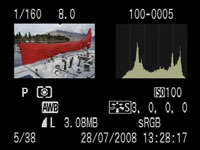 |
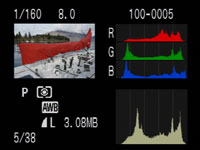 |
You can also use the magnify buttons to zoom-in on an image or zoom out to display either four or nine thumbnail views. If you’re directly connected to a PictBridge-compatible printer, the 1000D / XS also allows you to perform a number of manipulations including trimming and manual Levels adjustments.
Canon EOS 1000D / Rebel XS Battery and connectivity
 |
 |
The EOS 1000D / Rebel XS employs the same LP-E5 Lithium Ion battery pack as the 450D / XSi. This may be roughly the same physical size as the NB-2LH in the earlier 400D / XTi, but packs in around 50% more charge: 1080mAh to its predecessor’s 720mAh. The pack also features sealed electrical contacts to better protect against accidental fire.
Canon quotes the same 500 shots as the 450D / XSi at 23 degrees Celsius with 50% flash usage (but no Live View) compared to the 360 shots with the 400D / XTi under the same conditions. It’s a welcome upgrade in performance over the 400D / XTi, and one that’s needed now there’s a Live View mode which will see heavier use of the screen.
Like the 450D / XSi there’s still only four levels on the battery life indicator, compared to the accurate percentage remaining shown by Sony’s Info Lithium models. If you require longer lifespan not to mention something more to hold onto, the optional BG-E5 battery grip originally launched for the 450D / XSi will work on the new 1000D / XS, allowing it to take two LP-E5 packs or six AA batteries, while additionally providing portrait controls and grip.
In terms of connectivity, a flap on the left side of the body opens to reveal the TV output, a socket for the optional RS-60E3 remote switch and a USB port. TV and USB cables are provided, and the latter can be used in conjunction with supplied software to remote trigger the camera, rendering the remote switch redundant – so long as you have a computer in close range of course.
Following on from the 450D / XSi, the 1000D / XS features an SD memory card slot which can be found behind a door on the right side of the body. The switch from CF to SD makes sense as almost every other entry-level DSLR – not to mention the vast majority of compacts – use the SD format. The downside to Canon’s switch though is anyone upgrading from a 350D / XT or 400D / XTi won’t be able to use any of their spare cards or indeed their batteries either.






