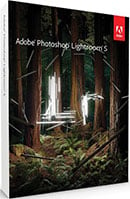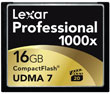Canon EOS 5D review – long term test
-
-
Written by Gordon Laing
Canon EOS 5D viewfinder
Looking through the 5D’s viewfinder reveals one of the great joys of using a full-frame body: the view is considerably larger than a body with a smaller sensor. Of course it’s no bigger than you’d see through a 35mm film SLR, but if you’re used to traditional DSLRs, it’s a revelation, making the latter feel like peering through a letterbox. The 5D viewfinder delivers 96% coverage, similar to the 95% of the Nikon D200; if you demand the full 100% you’ll need to splurge on a 1Ds Mark II or Nikon D2X.
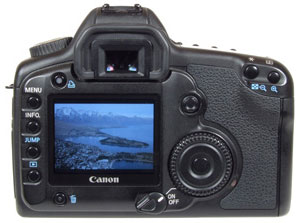 |
Superimposed on the viewfinder screen are the nine focusing points arranged in a diamond pattern; these are backed-up by a further six invisible AF-assist points. The points are shown as small squares or rectangles with outlines which illuminate red when active.
Below the main view you’ll see the shutter speed, aperture, exposure compensation scale and the number of shots remaining in the buffer. A green dot on the right side indicates when the lens has focused. If you press the buttons relating to ISO or flash compensation, their values are temporarily shown in the viewfinder, but like the main LCD information screen, they’re hidden as standard.
In contrast, the Nikon D200’s detailed viewfinder additionally shows the ISO value along with both the metering and exposure modes at all times. These are more useful than you’d think if you’re the kind of photographer who frequently uses high ISOs or manual modes and forgets to reset them afterwards. There’s been many an occasion when we’ve quickly grabbed the 5D for an opportunist shot only to realise afterwards we still had it set at 3200 ISO from the night before. Had this information been shown in the viewfinder we’d have known about it much sooner.
There’s two alternative focusing screens available for the 5D: the Ee-S Super Precision Matte for easier manual focus and the Ee-D Precision Matte with grid to help with alignment. While these are useful for specialised photographers, the concept of buying a new screen and physically swapping it seems a little dated when cameras like the Nikon D200 and D70(s) have LCD-based grids which can be switched on and off in the viewfinder electronically for free.
Screen and menus
|
The 5D was the first Canon DSLR to feature a decent-sized 2.5in colour screen with 230K pixels. This is a welcome move, repeated on the 30D and which will also almost certainly be implemented on the 350D’s future successor.
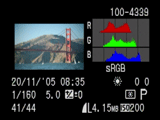 |
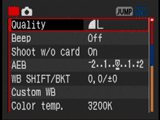 |
During playback you can zoom-in on images by up to ten times and scroll around using a small joystick above the command wheel on the back. Pressing the Info button cycles between pages showing the image alone, the image with basic exposure info or a thumbnail with detailed information along with a histogram. It’s possible to switch between luminance and separate RGB histogram views using an option in the menu. Pressing the Info button during shooting displays a wealth of information about the present settings.
The menus are arranged as a long page with 31 options arranged into three sections; this sounds like a lot, but spinning the command wheel allows you to quickly find the one you want, while pressing the Jump button takes you directly to the beginning of each section. Your position in the overall menu is also indicated on a vertical scroll bar on the right.
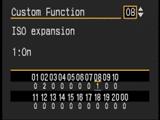 |
 |
The three sections are colour coded red for the nine shooting options, blue for the seven playback options and yellow for the 15 configuration options. One of the latter brings up the Custom functions sub-menu, consisting of 21 items to adjust items like the focussing screen, noise reduction on long exposures, mirror lockup and shutter curtain sync for flash usage. Like other Canon DSLRs, the ISO 50 and 3200 modes are only offered if you enable ‘ISO expansion’ in one of the custom options. This seems unnecessary nannying for a camera in the 5D’s class.
Like previous Canon DSLRs, we also found the 5D’s screen was a little dim by default, requiring an increase of a notch in the menu. Even then though it was often difficult to evaluate exposures under bright conditions, forcing us to check the histograms to be sure. It also seemed above averagely susceptible to residues, often proving hard to wipe clean completely.
Sensor and files
The 5D features a new 12.8 Megapixel CMOS sensor which measures 35.8×23.9mm and allows all Canon EF lenses to be used without affecting their field of view; note the 5D is not compatible with EF-S lenses.
The maximum image size measures 4368×2912 pixels, which is a decent step-up from the 3504×2336 pixels of the 20D and 30D. If you’re reproducing at 300 dpi, the 5D’s images should have sufficient detail for up to 15x10in, or about 2in taller and 3in wider than those made with the 20D or 30D.
Canon’s top-of-the-range 1Ds Mark II boasts a 16.7 Megapixel sensor and images measuring 4992×3328 pixels. At 300 dpi, this allows pictures from Canon’s flagship model to be reproduced around 2in wider and 1.5in taller than the 5D.
The 5D’s closest rival though is arguably the Nikon D200, who’s 10.2 Megapixel sensor delivers images with 3872×2592 pixels. At 300 dpi, this gives the 5D a modest printable advantage of around 1.5in in both directions. The high-end Nikon D2X produces 4288×2848 pixel images which to all intents and purposes match the resolving power of the 5D.
Interestingly the 5D’s image size also approximately matches what you’d get with a 3000 dpi 35mm film scan. While 4000 dpi film scanners are now common, it takes good quality source material to actually exploit this full resolving power. Consequently it’s fair to say the 5D essentially matches the resolution of an average frame of 35mm film. This coupled with its full-frame coverage makes it a very tempting prospect for any die-hard 35mm owners who’ve been holding back on buying a digital SLR.
In an attempt to combat dust getting into the body, Canon’s developed a new type of plastic for the 5D’s body cap. It’s a welcome move, but dust can and will still get in and we experienced it on several occasions.
Quality settings
Images can be recorded at three different resolutions, each with the choice of two JPEG compression levels; best quality JPEGs measure between 3 and 8MB. Full resolution images can alternatively be recorded in Canon’s CR2 RAW format, accompanied by a JPEG using any of the six JPEG settings if desired. RAW files alone typically weigh-in at 11 to 14MB each. As with all its DSLRs, Canon supplies a copy of Digital Photo Professional for processing RAW files.
Colour and styles
|
Starting with the 5D and now also on the 30D, Canon’s standardised its image processing options into a series of Picture Styles. The 5D’s five main and three user-defined Picture Styles offer adjustment of sharpness (from 0 to 7), contrast (+/-4), saturation (+/-4) and colour tone (+/-4). An additional monochrome Picture Style switches the options to sharpness, contrast, filter effect and toning effect. The filter effects consist of none, yellow, orange, red or green, while toning offers none, sepia, blue, purple or green.
 |
We used the default Standard Picture Style for most of our day-to-day and Gallery shots. This is set to a sharpness level of three and a zero / middle value for contrast, saturation and colour tone. Despite its neutral-sounding characteristics, the Standard Picture Style delivered good-looking, punchy JPEGs which were ready to use without any post-processing. This again aligns the 5D more closely to the consumer range than the 1Ds Mark II, which by default delivers images requiring post processing.
The 5D supports both sRGB and Adobe RGB colour spaces.
Image processing and handling
Canon’s powerful DIGIC II image processor is employed by the 5D and allows it to deliver a responsive user-experience. The camera’s ready to go in 0.2 seconds and during playback the command wheel zips through images showing a low res preview instantly, followed by the full resolution version about half a second later. Thumbnails of nine images also appeared in less than half a second with a decent CF card.
We tested the 5D with a SanDisk Ultra II 1GB Compact Flash card and took a burst of ten JPEG Large frames in 3.25 seconds, which took a further four seconds to write to the card. With the buffer cleared we then shot continuously and found there was a fractional pause after 26 frames and 8.75 seconds. Both correspond to Canon’s quoted rate of 3fps, although fans of high-speed shooting will prefer the 5fps capabilities of the Nikon D200 along with Canon’s own 20D and 30D.