Canon EOS 400D / Digital Rebel XTi review
-
-
Written by Gordon Laing
Canon EOS 400D / Rebel XTi screen and menus
The Canon EOS 400D / Rebel XTi follows the 30D by sporting a decent-sized 2.5in colour screen with 230K pixels. It’s a welcome but long-overdue upgrade, as even 18 months ago the 350D / XT’s 1.8in screen was looking a little mean.
As discussed in the Design section, this is the main physical difference between the 400D / XTi and the earlier 350D / XT. Both models are pictured below and its clear to see how the 400D / XTi’s larger screen also occupies the area previously reserved for the secondary shooting information screen.
Unlike the 30D though, the 400D / XTi uses its 2.5in screen for displaying shooting data along with the usual menu navigation and image playback. There’s no secondary status screen, so in this respect it’s exactly like the Sony Alpha A100. Our EOS 400D / Rebel XTi video tour shows how this works in practice.
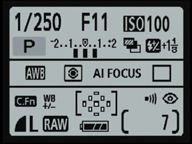 |
Like the Sonly A100, there’s pros and cons to this approach. On the downside there’s a negative impact on battery life discussed on the Design page. On the upside though, you can fit a great deal of shooting information on a high resolution 2.5in screen, and the 400D / XTi makes the most of this by including the ISO, metering mode, flash compensation level, white balance correction, four segment battery indicator and focus point selection alongside the usual exposure details.
Unlike the Sony A100 though, Canon’s been quite conservative with its overall implementation. The 400D / XTi doesn’t rotate the screen information when shooting in the portrait orientation so it’s always upright – despite having a sensor which detects portrait shots to auto-rotate them on playback. There’s also no option to reformat the data with larger fonts for greater clarity. Both are great features on the Sony A100 and missed opportunities here.
Fortunately Canon has fitted a pair of sensors below the viewfinder to detect when you bring the camera to your face to automatically switch off the screen though. This doesn’t work during playback, but the screen will also switch off if you half-press the shutter release. Canon also claims the 400D / XTi’s screen is the brightest in the EOS range, and during playback it certainly looked a little brighter than a 350D / XT and an EOS 5D set to the same mid-point level; it wasn’t a massive difference though, and under very bright conditions you’d still be advised to use the histogram for critical exposure evaluation.
Like its predecessor, the 400D / XTi’s main configuration options are shown across five single page menu screens: two for recording, one for playback and two for setup. They’re identically styled to those on the 350D / XT and most of the same options are there, with a few exceptions and rearrangements.
White balance, ISO, AF and Metering Mode have been removed from the recording menus and are now accessed exclusively by pressing the appropriate button on the back and adjusting on a dedicated menu page.
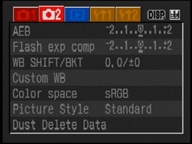 |
The earlier Parameter menu has been swapped for Picture Styles and there’s also a new Dust Delete Data option, both of which are discussed on the next Features page. Image Transfer Order, and the choice of RGB or Brightness histograms are now in the Playback menu page.
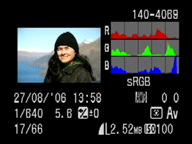 |
The Shoot without card option has moved from Setup to the first recording menu page, and the Setup pages now include LCD Auto Off and both manual and automatic Sensor Cleaning options. The Custom Functions have also grown from nine to 11 options, the two new ones allowing you to set Magnified View to playback or review and playback, and to set the display status with the power on.
During playback you can zoom-in on images by up to ten times and scroll around using the four direction buttons on the rear. Pressing the Disp button cycles between three pages showing the image alone, the image with basic exposure info or a thumbnail with detailed information along with a histogram. With any Menu screen shown, you can also press the Disp button again to reveal further shooting information in the same way as pressing Info at any time on the 350D / XT.
Canon EOS 400D / Rebel XTi features continued…
Lenses / Screen and menus / Sensor and processing / Anti dust




