Canon EOS 30D review
-
-
Written by Gordon Laing
Canon EOS 30D screen and menus
Canon EOS 30D features continued…
Lenses / Screen and menus / Sensor and processing
The Canon 30D follows the 5D by sporting a decent-sized 2.5in colour screen with 230K pixels. Like the spot-metering feature, it’s a welcome addition to the 30D, but one which was already long overdue. We expect the 350D / Digital Rebel XT’s successor to also share the same screen.
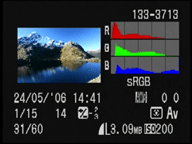 |
During playback you can zoom-in on images by up to ten times and scroll around using a small joystick above the command wheel on the back. Pressing the Info button cycles between pages showing the image alone, the image with basic exposure info or a thumbnail with detailed information along with a histogram. It’s possible to switch between luminance and separate RGB histogram views using an option in the menu. Pressing the Info button during shooting displays a wealth of information about the present settings.
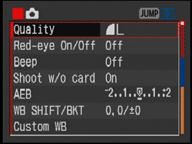 |
 |
The menus are essentially identical to the 20D and 5D with a few subtle differences. They’re arranged as a long page with 31 options arranged into three sections; this sounds like a lot, but spinning the command wheel allows you to quickly find the one you want, while pressing the Jump button takes you directly to the beginning of each section. Your position in the overall menu is also indicated on a vertical scroll bar on the right.
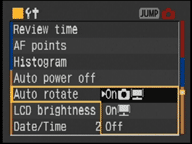 |
The three sections are colour coded red for the ten shooting options, blue for the eight playback options and yellow for the 13 configuration options. Compared to the 5D, the 30D’s menus include red-eye options for the popup flash, auto rotate options which include camera and or PC, and a communication option which specifically mentions the wireless WFT-E1 module.
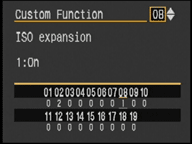 |
The 5D does however allow you to select a recording folder and has 21 custom functions compared to the 30D’s 19. Of those 19 on the 30D though, you’ll still find noise reduction on long exposures, mirror lockup and shutter curtain sync for flash usage. Like other Canon DSLRs, the extreme ISO modes are only offered if you enable ‘ISO expansion’ in one of the custom options, although unlike the 5D, this only offers a High option equivalent to 3200 ISO. Again like the 5D though, we reckon hiding the full ISO range is unnecessary nannying.
Like previous Canon DSLRs, we found the 30D’s screen was a little dim by default, requiring an increase of a notch in the menu. Even then though it was often difficult to evaluate exposures under bright conditions, forcing us to check the histograms to be sure. It also seemed above averagely susceptible to residues, often proving hard to wipe clean completely.




