Canon SELPHY Square QX10 review
-
-
Written by Gordon Laing
The Canon SELPHY Square QX10 is a portable wireless photo printer designed to print any photos stored on your phone. Launched in early 2020, it costs around 140 pounds or 150 dollars, while the small square prints work out at about 75p or cents each.
Canon’s clearly aiming squarely – pun fully intended – at Fujifilm’s INSTAX Square format and its SP3 printer in particular, and while each device uses a completely different process, their size, operation, print quality and even prices are remarkably similar. The INSTAX SP3 printer costs around 160 pounds or 130 dollars in early 2020, while the prints work out around 85p or cents each. Since both systems are so similar and aimed at the same market, I’ll be comparing them closely in this review. I’ve filmed a video that compares their features and quality below, or keep scrolling if you prefer a written version!
[custom_field field="ad-in-content" post_id="23691" limit="0" /]
Both are simple devices, battery-operated and designed to be controlled over Wifi by your phone or tablet. The QX10 sports little more than a power button, a pair of status lights and a Micro USB port to charge the internal battery. Both the QX10 and INSTAX SP3 are Wifi-only printers, so you can’t connect their USB ports to a computer or camera – it’s for charging only, and there’s no mains option either. Canon’s battery is good for 20 prints per charge versus 160 per charge on the INSTAX SP3, making Fujifilm’s more suitable for events where you might be making a lot of prints; you can also remove and swap the SP3’s battery if necessary.

Fujifilm went for a more angular design for the SP3, but in terms of size and weight, it’s very similar to the Canon QX10. While both are portable battery-operated printers though, the Canon prefers to work on a flat surface whereas the Fujifilm is happy to print lying down, standing up, in your hands or slung over a shoulder on a strap.

Where the two printers really differ though are how they actually make their prints. The Canon QX10 uses the same dye sublimation process as the earlier SELPHY CP-1300 printer – similar to that in professional lab printers and thankfully a World apart from the ZINC process in the Canon Zoemini models. Like the SELPHY CP-1300, you’ll need to use Canon’s own media specifically designed for that particular model. These consist of loose paper sheets that are loaded into one compartment up to ten at a time, and a separate ink ribbon on a reel that’s loaded into another compartment; you can’t use your own paper or ink and like the INSTAX SP3, there’s only one print size – you can’t load smaller sheets.

In contrast, the Fujifilm SP3 uses INSTAX, an instant film process where each sheet of paper already contains the chemicals needed to develop it. Since the paper starts off as light sensitive, ten at a time are contained in a sealed plastic cartridge that’s loaded in one go into the back of the printer. It’s the same process as the INSTAX cameras. It’s easier and more convenient to load than the QX10, but there’s more disposable material at the end. In one benefit over the Canon QX10, the INSTAX SP3 indicates how many prints are remaining using ten LEDs on the front.

The QX10 is exclusively controlled by the SELPHY Photo Layout app which only runs on iOS or Android devices, not Macs or PCs – I used the Android version 2 on my Galaxy S7 for this demo. The Canon app offers just two options: to print a single image or to print two to four images on a single sheet as a collage. The next step is to find your images, but the app shows all your phone’s pictures bundled together, annoyingly ignoring any separate folders from your Gallery; as such everything is mixed together in one place, including photos from your phone or connected cameras, social downloads and screenshots, making it a laborious task to find the image you’re looking for, unless it’s very recent.

To be fair, the Fujifilm INSTAX Share app browses your phone’s photos in the exact same way, but at least it also provides options for accessing Instagram, Facebook, Flickr or Google Photo accounts. But while the INSTAX app is better in this respect, I’d still like both apps to recognise separate photo folders on your phone as it’d make it so much easier to navigate; I can’t comment on whether the iOS version does it differently.

Once you’ve found and selected your desired photo, you can apply or add a variety of effects and filters. First-up is the Border option which lets you choose between three different photo sizes on the paper.

Here’s the same photo printed using each setting. The first Narrow option produces the largest photo size on the paper, measuring 68x68mm or 2.7×2.7in. Meanwhile the smallest option labelled Wide, produces an image measuring 62x62mm or 2.4×2.4in which in perhaps no coincidence matches the exact dimensions and proportions of INSTAX Square.

In fact here’s one I printed with the SP3 for comparison. So Canon’s giving you the chance to either emulate INSTAX Square or go for a slightly bigger photo size if you prefer.

You can also change the orientation of the image on the print, although unlike the INSTAX app, annoyingly not actually move the photo within the frame, so the square crop is always taken from the middle. Then there’s a selection of frames, albeit applied within the photo not the white border around it, the chance to overlay text or stamps or scribble with a paintbrush, again in the printable area only, along with a bunch of filter effects. Canon’s also leveraged its fourth overcoat pass by allowing you to overlay shiny transparent effects onto the prints, but in practice these come out very faint even if you’re trying to catch their effect in direct sunlight. It’s a nice idea but was barely visible in my test.
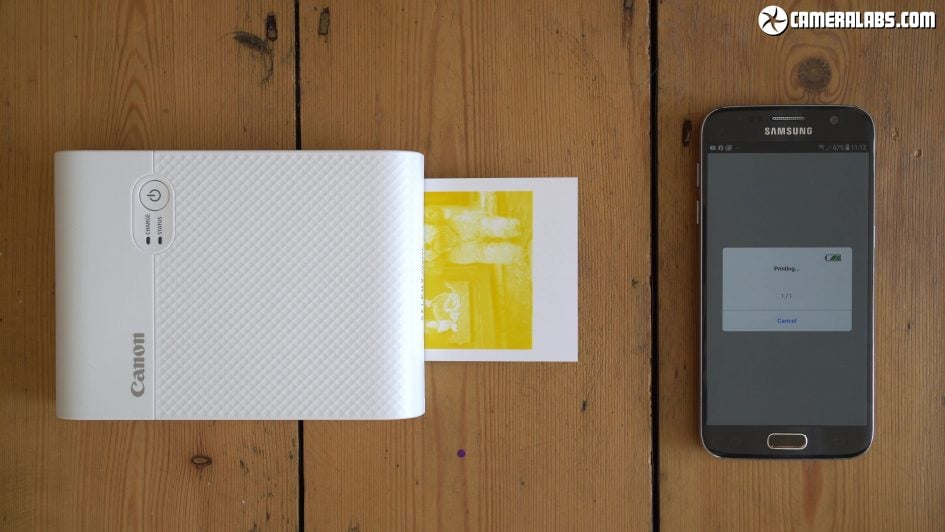
Once you’re ready to print, the photo is sent from your phone to the printer over Wifi and the process begins. Like the CP-1300 before it, the QX10 passes the paper in and out four times, once for each ink in the process: first yellow, then magenta, followed by cyan after which the print is in full colour, and finally an overcoat to seal it. With the paper popping in and out several times during the process you can see why the printer prefers to be on a flat surface with nothing to obstruct it – you should also avoid dusty environments. The actual printing process takes about 50 seconds and at the end you’re left with a print that’s dry and ready to go.

Compare this to the INSTAX process which ejects the paper after only about 20 seconds. You’re now free to hand the print to someone, start printing another, or pack up, but the actual image itself won’t fully appear until a couple of minutes later, gradually fading into existence. There’s something fun about seeing this in action and I also like that the printer itself is only occupied for about 20 seconds, but conversely the Canon process will deliver a finished photo in less than half the time.

But which produces the better-looking photos? I made prints of the same photos using each device for comparison, using the Canon’s thickest border option to match the INSTAX size. I’ve put the Canon QX10 prints on the left and INSTAX SP3 prints on the right.

In terms of detail they’re both essentially the same. In terms of colour balance, the INSTAX process has gone for a slightly warmer approach than the Canon with colours that are slightly more authentic to the original images in some examples, but way off in others – the choice in this regard is a personal preference.
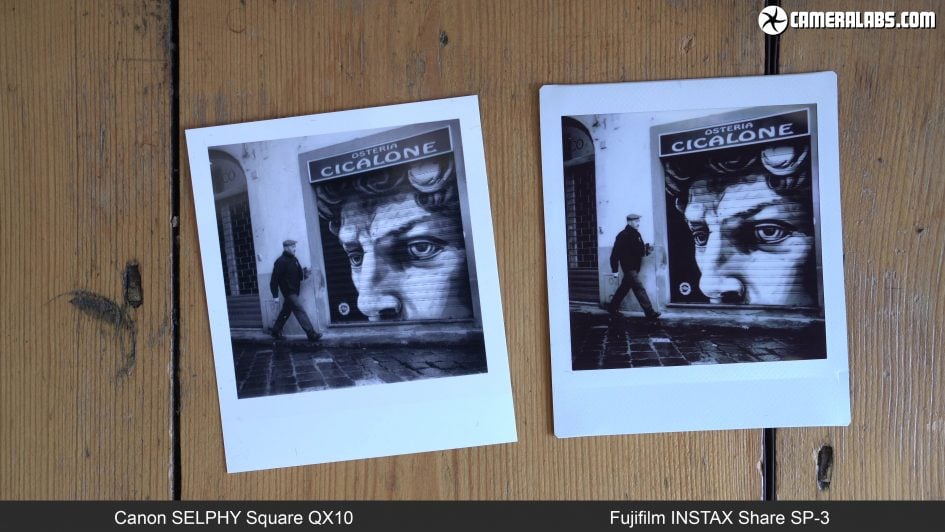
Consistently the biggest difference in photo style though is the higher contrast of the INSTAX prints which look punchier as a result, albeit at the occasional cost of crushed blacks and burnt-out highlights.

With lower contrast, the Canon prints retain more tonal detail, but again the choice is a personal one. Physically, the INSTAX prints are thicker and shinier, but more prone to reflections, while Canon’s usefully feature a peel-off sticky back, albeit only mildly adhesive – you’ll need to supplement it for a strong hold.

For longevity, both companies quote ambitious lifespans, so let’s reconvene in a few years and compare notes.
Canon SELPHY QX10 verdict
Ultimately the SELPHY Square QX10 is Canon’s best portable wireless printer to date, inheriting the lab-quality tech of the CP-1300, but re-packaging it in a smaller, battery-operated unit that’s solely designed to make fun square prints from images stored on your phone – and remember those could be photos taken with a traditional camera, like all of those I’ve shown you here.
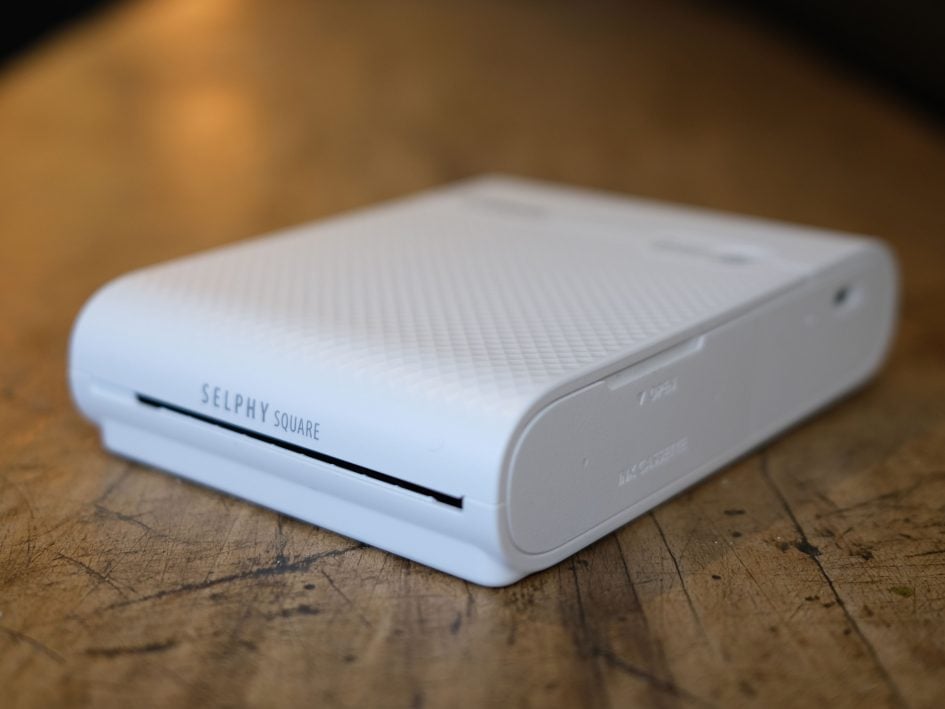
The prints look almost identical to Fujifilm’s popular INSTAX Square format, with the additional benefits of sticky backs and a slightly cheaper price at the time I made this review. Fujifilm’s INSTAX SP3 portable printer is better-suited to events and casual use though, with longer battery life, the ability to work in any position, and with prints that may take longer to develop but that physically emerge faster, allowing you to more quickly hand them out and move onto your next subject. Fujifilm’s printing app also includes options to overlay local information or access online photos, whereas Canon’s app is currently limited to photos physically stored on your phone, although both apps could do with easier photo navigation at least on the Android versions I tested. It’s hard to pick a winner overall and I feel the decision will mostly boil down to which device and media works out cheaper at the time of purchase. Either way, I love the square format of both systems and it’s great to now have some serious competition for INSTAX.
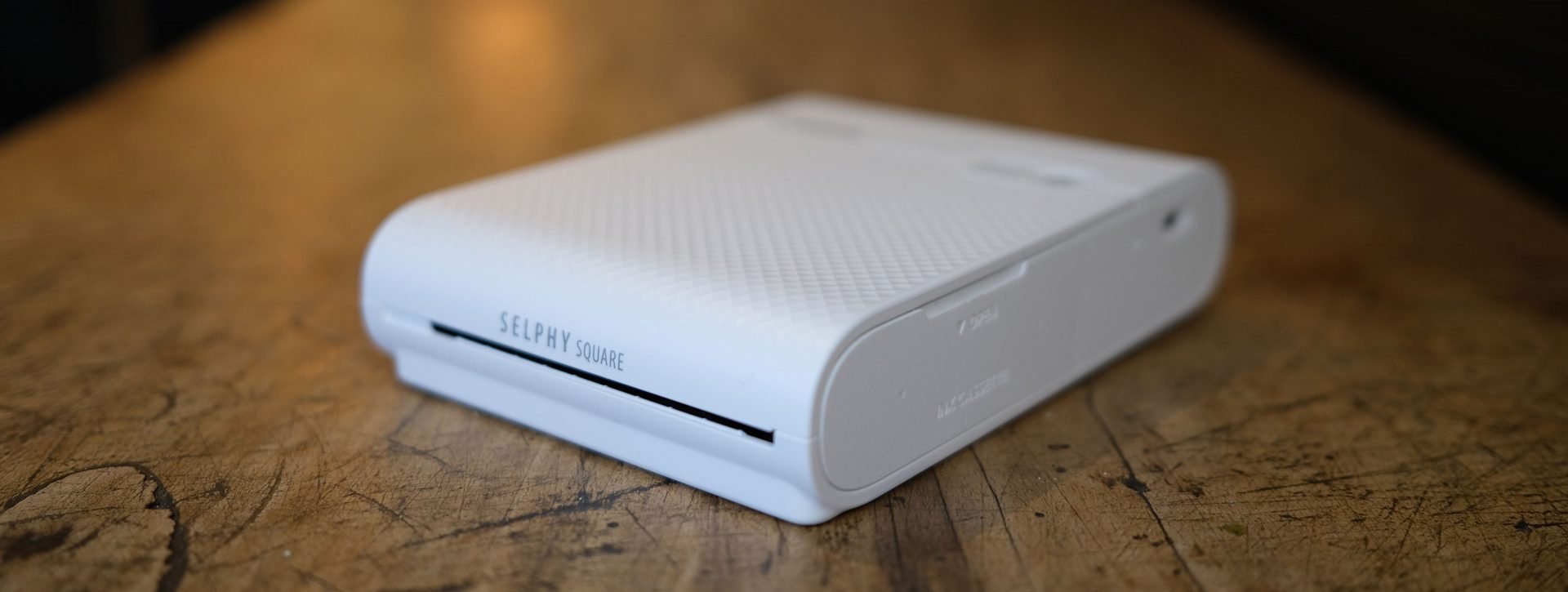
 The SELPHY Square QX10 is Canon’s best portable wireless printer to date, inheriting the lab-quality tech of the CP-1300, but re-packaging it in a smaller, battery-operated unit that’s solely designed to make fun square prints from images stored on your phone - and remember those could be photos taken with a traditional camera. The prints look almost identical to Fujifilm’s popular INSTAX Square format, with the additional benefits of sticky backs and a slightly cheaper price. Fujifilm’s INSTAX SP3 portable printer is better-suited to events and casual use though, with longer battery life, the ability to work in any position, and with prints that may take longer to develop but that physically emerge faster, allowing you to more quickly hand them out and move onto your next subject. Fujifilm’s printing app also includes options to overlay local information or access online photos, whereas Canon’s app is currently limited to photos physically stored on your phone. It’s hard to pick a winner overall and I feel the decision will mostly boil down to which device and media works out cheaper at the time of purchase. Either way, I love the square format of both systems and it’s great to now have some serious competition for INSTAX.
The SELPHY Square QX10 is Canon’s best portable wireless printer to date, inheriting the lab-quality tech of the CP-1300, but re-packaging it in a smaller, battery-operated unit that’s solely designed to make fun square prints from images stored on your phone - and remember those could be photos taken with a traditional camera. The prints look almost identical to Fujifilm’s popular INSTAX Square format, with the additional benefits of sticky backs and a slightly cheaper price. Fujifilm’s INSTAX SP3 portable printer is better-suited to events and casual use though, with longer battery life, the ability to work in any position, and with prints that may take longer to develop but that physically emerge faster, allowing you to more quickly hand them out and move onto your next subject. Fujifilm’s printing app also includes options to overlay local information or access online photos, whereas Canon’s app is currently limited to photos physically stored on your phone. It’s hard to pick a winner overall and I feel the decision will mostly boil down to which device and media works out cheaper at the time of purchase. Either way, I love the square format of both systems and it’s great to now have some serious competition for INSTAX.



