Canon PowerShot G3X review
The PowerShot G3X is Canon’s long-awaited entry into the big zoom / big sensor category, currently driven by Sony’s RX10 (Marks I and II) and Panasonic’s FZ1000. Announced in June 2015, the G3X slots roughly between the PowerShot G7X and G1X Mark II, but offers a unique proposition in the Canon lineup.
I’ll start with the lens, a 25x optical zoom equivalent to 24-600mm with an f2.8-5.6 focal ratio. Behind this lies the same 1in type / 20 Megapixel sensor employed by the G7X, which I believe is also the same Sony sensor deployed in the FZ1000 and RX10 Mark I; note the RX10 Mark II uses a newer sensor with stacked design and faster data readout, although it’s still a 1in type with 20 Megapixels. A 1in type sensor has roughly four times the surface area of the 1/2.3in sensors in most superzooms, providing much better quality especially in low light and better opportunities for shallower depth of field effects.
Resembling the EOS M3 externally, the G3X has a 3.2in touchscreen for composition which can angle down by 45 degrees or up by 180 degrees for selfies. There’s no built-in viewfinder, but the hotshoe can accommodate the optional EVF-DC1 electronic viewfinder accessory. Continuous shooting is quoted at 5.9fps (or 3.2fps with AF), the best quality video is 1080 / 60p, there’s microphone and headphone jacks, a built-in three-stop ND filter, 100-12800 ISO sensitivity (up to 3200 ISO for video), and Wifi with NFC. In my review below I’ve tested the Canon G3X alongside one of its biggest competitors, Panasonic’s Lumix FZ1000 and I’ve also drawn comparisons with Sony’s RX10 I and II.

Canon G3X design and controls
At first glance the PowerShot G3X could be mistaken for Canon’s latest mirrorless camera, the EOS M3. Measuring 123x77x105mm and weighing 733g (including battery), it shares a similar chunky style with a generous grip and the same tilting screen mechanism. Canon is however describing the G3X as dust and drip-proof to the same extent as the EOS 70D. It’s a slightly odd description, but I welcome it none-the-less. It means the camera’s not fully weatherproof, but it should still shrug-off a little drizzle. It also means you can use it on the beach, as I did, without having to be ultra cautious about the odd bit of spray or sand.


Like the EOS M3 you look towards the engraving on the top left surface hoping an electronic viewfinder will pop out, but sadly it’s only a flash. If you want to compose at eye-level you’ll need to slot on the optional EVF-DC1 viewfinder accessory which, while high quality, adds to the cost and overall size.
In the absence of a built-in viewfinder, the sole means of composing and reviewing shots on the G3X is the 8cm (3.2in) LCD touch screen. The screen has 3:2 proportions, matching the sensor, which means the whole of it is used to display the image and there are no black bars at the edges. The 1,620k dot screen provides a detailed view that’s clearly visible in all but the brightest outdoor conditions. It has a double hinge allowing it to flip up for waist-level shooting and can face forward for selfies. In the forward-facing position the image flips so it’s the right way up, but there are no special self-timers or other functions which is a bit of a missed opportunity. The screen can also be folded 45 degrees downwards which is enough to get a decent view with it held at arms length above your head.

At 3 inches diagonally, the Lumix FZ1000’s screen is marginally smaller and it has a lower 920k dot resolution. It’s hinged at the side though so it’s more versatile in that respect and can also be folded inwards for protection. But the truth is that on the Lumix FZ1000 the screen is secondary, most people will use the excellent 2.35 million dot OLED electronic viewfinder for composing shots and this is one of, if not the major advantage the FZ1000 holds over the Canon G3X. The same can be said of the Sony RX10 Mk II which like the Lumix FZ1000 has a 2.35 million dot OLED viewfinder.
The question you have to ask yourself is how important is a viewfinder? I think on models like the Canon GX3 and Lumix FZ1000 with long optical zooms it’s very important, you might even say essential. Zoomed a long way in, even shooting relatively stationary subjects, like wading birds, for example, I found it a lot easier to keep subjects in the frame with the FZ1000’s viewfinder than the GX3’s screen. And while features like zoom assist on the G3X help, they’re no substitute for a good viewfinder.
You do of course have the option of fitting the EVF-DC1 electronic viewfinder to the GX3’s hotshot. But again that’s added expense and you won’t be able to use a flash or other accessories at the same time. Conversely, I should also point out the G3X is the only one of the threesome I’m comparing here to offer a touch-screen. This conveniently allows you to set the AF point by tapping where you want to focus and can be used during movie recording to change the focus point. It’s a big plus and something that neither the Lumix FZ1000 nor the Sony RX10 (Mark I or II) offer.
The battery and SD memory slot are housed in a compartment below the camera, alongside a centrally-positioned tripod thread. Impressively, it’s the only camera of its class to be fitted with a secondary pin on the underside to mate with video tripod plates. The G3X is powered by an NB-10L Lithium Ion battery pack (920mAh) which Canon quotes is good for around 300 shots; significantly fewer than the Lumix FZ1000 at 360 and the RX10 I at 420.
The battery is charged in an external AC unit, a traditional approach that will suit some photographers and indeed the same as on the Lumix FZ1000. Personally, I prefer the flexibility of being able to recharge the battery within the camera with a USB connection – as on Sony cameras. This allows you to top-up while out and about using a variety of means from a laptop to a vehicle port to a portable USB battery, all without having to remember your AC adapter and finding a wall socket.
Canon G3X lens and stabilisation
The G3X has a 25x optical zoom lens with an equivalent range of 25-600mm and a maximum aperture of f2.8 at the wide angle setting closing to f5.6 at the telephoto end of the range. This makes it the most powerful super-zoom range with a 1in sensor – you can see the coverage at the maximum wide angle and telephoto settings below.
Canon G3X coverage, wide and tele

Above: Canon G3X at 8.8mm (24mm equivalent) and at 220mm (600mm equivalent)
At this point it’s worth seeing how its two major rivals compare. The Lumix FZ1000 has a 16x / 25-400mm range, while Sony’s RX10 (Mark I and II) has an 8.3x / 24-200mm range. So the 25x / 24-600mm range of the Canon G3X outguns them both, reaching three times longer than the Sony and half as far again as the Lumix.
Below I’ve shown a comparison of respective field of view of the G3X and FZ1000 when both are zoomed in as far as they’ll go – 600mm equivalent on the G3X and 400mm on the FZ1000. The red rectangle on the Lumix FZ1000 shot shows the field of view of the Canon GX3 shot on the left – that’s how much closer you get with the G3X’s 600mm zoom (it’s slightly off-centre because I recomposed the shot with the G3X to get a better view). When I cropped the full resolution FZ1000 JPEG to that red rectangle the image measured 3467 x 2311 pixels or around 8 megapixels.
So in cropping FZ1000 images to achieve the equivalent 600mm telephoto of the Canon GX3, you lose a substantial amount of image data, more than half of it in fact. That might not be an issue for screen viewing, but it does restrict your ability to make big prints. Plus it’s worth bearing in mind that if you applied the same crop to the G3X shot, you’d end up with an even tighter field of view. There’s really no getting away from the fact that if you really do need to get close to your subject from a distance, the Canon G3X’s 600mm telephoto provides a big advantage.

Above left: Canon G3X at 220mm (600mm equivalent). Above right: Lumix FZ1000 at 146mm (400mm equivalent)
In terms of aperture, all three cameras start at f2.8, but end at different values. The Sony RX10 I and II impressively stay at f2.8 throughout their (admittedly shortest) focal range. The Lumix FZ1000 slows down by a whole stop to f4 by the time it reaches 175mm and stays at f4 until 400mm. The Canon G3X slows down to f4 by 46mm and then to f5.6 by 164mm, maintaining this value until it reaches 600mm. So while the G3X has the longest range, its aperture slows down much faster than its rivals: indeed between 164 and 200mm equivalent, the Lumix FZ1000 is one stop faster and the Sony RX10 I / II is two stops faster. So if you were shooting at, say, 400 ISO on the Sony at 200mm, you’d need 1600 ISO on the Canon for the same shutter speed.
For macro photography, the G3X has a closest focusing distance of 5cm when the lens is set to wide and 85cm at the long end. As well as being able to get closer to your subject it also means you can achieve shallower depth of field or, to put it another way, blurrier backgrounds for macro shots. The two shots below compare the Canon G3X (top) and Lumix FZ1000 (bottom) at their widest focal length and aperture and closest focussing distance. So even though both were set to f2.8 in aperture priority mode, the closer focus on the G3X means the background is more blurred than the Lumix FZ1000 shot.

Above: Canon G3X 1/100, f2.8, 800 ISO, 8.8mm (24mm equivalent)

Above: Lumix FZ1000 1/60, f2.8, 800 ISO, 9.1mm (25mm equivalent)
And below you can see the results when both cameras are zoomed in to their maximum telephoto focal length and their widest aperture. The Lumix FZ1000 has a wider aperture to its advantage – f4 compared with f5.6 on the Canon G3X. But it’s cancelled out by two things in the G3X’s favour – the longer zoom and closer focussing distance. In terms of depth of field these two shots don’t look disimilar. So while the FZ1000’s brighter lens is an advantage in low light situations, enabling you to use a lower ISO sensitivity setting with the same shutter speed and aperture as the G3X, it won’t necessarily give you shallower depth of field at the wide angle settings if you’re prepared to move a little closer or a the telephoto end of the range if you’re happy to zoom in a little more.

Above: Canon G3X 1/50, f5.6, 125 ISO, 220mm (600mm equivalent)

Above: Lumix FZ1000 1/80, f4, 125 ISO, 146mm (400mm equivalent)
The GX3 is equipped with five-axis image stabilisation which shifts the lens elements to compensate for camera movement. For stills shooting it has three settings – off, continuous and shoot only; the last one activates stabilisation a moment before the exposure not, as you might suppose, when you half-press the shutter release. That saves on precious battery power and is fine when shooting at shorter focal lengths, but when zoomed in you really need continuous mode to keep things stable enough to frame your shot.
To test it I took a sequence of shots at progressively slower shutter speeds with the lens zoomed to its maximum 600mm focal length. As you can see from the crops below, the G3X can take sharp hand-held shots at speeds down to 1/15, that’s a very impressive five stops of stabilisation over what I needed to handhold the same result without stabilisation.
Canon G3X IS mode off / Continuous

Above left: 100% crop, 8.8-220mm at 220mm, 1/15, 125 ISO, IS off. Above right: 100% crop, 8.8-220mm at 220mm, 1/15, 125 ISO, IS Continuous.
Canon G3X movie modes
The G3X can film 1080p movies at up to 60p with continuous autofocus, manual control over exposure and the chance to record audio via an external microphone input as well as monitor audio via a headphones socket. With the video system set to PAL, you can record in 1080 / 50p, 1080 / 25p, 720 / 25p or VGA / 25p. Switch the video system to NTSC and 1080 is offered at 50p, 30p, or 24p, while 720 and VGA are available at 30p. There’s also an option to record in Apple’s edit-friendly iFrame format.
With AF enabled, you can choose between Face / Tracking or One-point. The former attempts to identify and lock-onto a face and if one isn’t recognised it’ll switch to an auto-area option. Tap the screen in Face / Tracking mode and the camera will frame what it believes is the subject and follow it around the screen as it – or the camera – moves. Choose One-point and the single AF area can be positioned using either dial or by tapping the touch-screen. You can even tap the screen to reset the focus point during movie recording.
You can start recording in any mode by pressing the dedicated record button, but you’ll be able to preview the framing and access other options if you first turn the mode dial to Movie. In the Movie mode you can also choose between Auto and Manual exposure, the latter letting you adjust the aperture, shutter and sensitivity using the rear dial, top dial and lens ring respectively. It’s also possible to set Auto ISO for movies, allowing you to fix the aperture and shutter with the camera adjusting the sensitivity as light levels vary.
There are several special effects modes which allow you to record a short clip of 4, 5, or 6 seconds which plays back at 1x, 2x or 1/2x normal speed and action replay which rewinds the final couple of seconds and then replays it at half speed. And the fun doesn’t stop there. Hybrid Auto mode will record short 720p clips of two to four seconds before each still photo and assemble them as a video diary of your day. Sometimes the result can be messy or embarrassing, but at other times it can provide a fun behind the scenes video.
If you like effects, you can film video in the Miniature mode, although like all Canon cameras to date you’ll need to set the still photo shape to 16:9 if you’d like to record a wide HD video, and even then you’ll be limited to 720p. But you can still adjust the strip of focus and produce a good-looking result. You can apply two other filter effects, Nostalgic and Monochrome, to movies.
On the face of it, the G3X makes a pretty capable movie camera, but crucially it lacks 4K video, something both the Lumix FZ1000 and Sony RX10 II offer. Now, you may be thinking 4K video isn’t all that important to you, particularly if you’re not a pro videographer and you don’t have a 4K capable TV, but the way the FZ1000 impements 4k gives it an edge that may make up for its shorter zoom range when compared with the Canon GX3.
The FZ1000 delivers 4K UHD by taking a 3840×2160 pixel crop from the middle of the 5472 x 3648 pixel sensor. The cropping results in a significantly reduced field of view compared to shooting still photos at the native resolution, or 1080p video. While you miss out on the widest coverage, you do gain extra reach at the telephoto end.

Above you can see stills from short video clips recorded of the same scene first with the Canon G3X and then the Lumix FZ1000. The first clip (left) was shot in the G3X’s 1080/50p video mode with the lens zoomed in to the maximum 600mm equivalent focal length. Next, (middle) there’s the Lumix FZ1000, also in 1080/50p mode with its lens zoomed to the maximum 400mm equivalent. Finally you can see the reduction in the field of view with the Lumix FZ1000, still zoomed to 400mm equivalent, but this time in 4K/25p mode (right).
It doesn’t quite get you in as close as the G3X, but the 4K UHD mode on the Lumix FZ1000 gets you almost there. And that’s not all, the red rectangle on the Lumix FZ1000 4K grab shows an area measuring 1920×1080 pixels on the full sized image. So if you’re prepared to crop the clip in a video editing app you can end up with 1080/25p footage with an effective focal length that actually goes well beyond what the Canon G3X can manage. So while there’s limited scope for increasing the Lumix FZ1000’s range with stills, for video it’s a different story if you shoot using the 4K video mode.
Download the original file (Registered members of Vimeo only)
Above: This clip, like the others below was shot in the Canon G3X’s best quality 1080/50p video mode. For this hand held clip the stabilisation was activated, the AF is automatically set to continuous for video unless manual focus is set. The video quality is good and the stabilisation does an excellent job; with a little practice you could probably do better than my shaky effort, but unless you keep your finger on the flush mounted record button it can be difficult to relocate it by touch alone.
Download the original file (Registered members of Vimeo only)
Above: For this second clip the G3X was mounted on a tripod and the stabilisation was turned off. The quality and exposure are good and the zoom motor is only barely audible. The AF wanders a little during the zoom in and things look very blurry, but it quickly sorts itself out.
Download the original file (Registered members of Vimeo only)
Above: This indoor low-light panning shot is nice and bright and you have to look closely to spot the noise. Things go a little bit awry with the focus in the middle of the pan but as on the previous clips, the G3X recovers quickly.
Download the original file (Registered members of Vimeo only)
Above: For this clip I tested the G3X’s continuous AF performance by zooming the lens in slightly and panning from the coffee cup on the table up to the bar and back again. The G3X is a little hesitant when changing the focus from near to distant objects and back again and there’s noticeable hunting back and forth, which you get to a degree with all contrast detect AF systems. It’s not a bad performance, but not a great one either.
Canon G3X shooting experience
The G3X combines AF modes and continuous shooting options on the bottom position of the rear control dial. Press it and you can either use the physical dials or touch the screen to select one shot or Servo AF and single or continuous shooting. Alternatively you can do it from the shooting menu where you also have the option of face plus tracking AF.
Generally the G3X’s AF is quick and responsive, even in low light. For reasonably close subjects in very dim conditions the AF assist lamp makes a significant difference to your chances of success, but even without it the G3X can lock on to a subject in a fraction of a second, albeit a long fraction when the light levels are very low and your subject is distant. There’s also manual focus of course, activated by pressing the MF buton on the lens barrel. With the aid of screen magnification and focus peaking it works very well, but it takes several twists of the lens barrel to get from close up to infinity, which can be a bit of a chore. If you like to take a belt and braces approach to focusing, there’s also a focus bracketing option, just to be sure.
The G3X’s fastest continuous shooting speed is 5.9 frames per second with the exposure and focus locked on the first frame. But for subjects in motion you’ll need to select servo AF so that the GX3 can refocus between shots and then the speed drops to a quoted 3.2fps. In my test I timed continuous shooting with servo AF at 3.16fps.
3.2fps is a little under half the 7fps that the Lumix FZ1000 can manage with continuous AF. It’s not blisteringly fast by any means, but it is quick enough to be able to capture a short sequence of fast moving action. Of course, unless the autofocus can keep up that’s not much use, so to test the G3X’s servo AF during continuous shooting I took it to the roadside to shoot some fairly slow moving traffic.
I zoomed the G3X’s lens in to 135mm equivalent and set the widest available aperture – f5 – in aperture priority mode. The sequence below shows six frames from a sequence I captured of a jeep approaching at about 25mph. I set a single AF area in the middle of the frame and tried to keep the vehicle number plate centred within it.
The G3X has done a pretty good job of keeping the number plate in focus during the entire sequence. That said, using the Lumix FZ1000 in similar conditions I shot twice as many frames at f4 and all were pin sharp, so if you want to capture fast action with moving subjects the FZ1000 is the one to go for. The other thing worth noting is that for continuous shooting with moving subjects like this the faster speed of the FZ1000 combined with its EVF makes keeping the subject in the frame a lot easier.

Above: 1/500, f5, 200 ISO, 49.15mm (135mm equivalent) Continuous drive mode
The PowerShot G3X is equipped with Wifi and NFC for wireless remote control and image transfer with iOS or Android handsets running the free Canon Camera Connect app. Like most camera Wifi implementations, the G3X sets itself up as a wireless access point which your phone needs to connect to. The process is very simple if you have a phone with NFC, if not it’s still pretty straightforward. On an iPhone for example, having pressed the mobile device connection button on the rear of the camera, you need to go to Settings, then Wifi, select the G3X SSID from the list of networks and then launch the app.
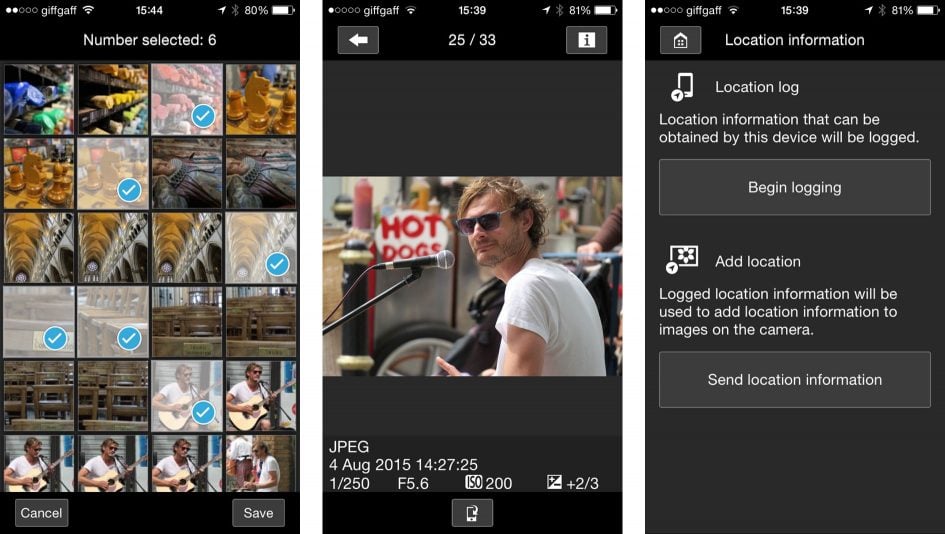
Once connected the Camera Connect app offers three options: Images on camera, Remote Shooting and Location information. The first presents thumbnails of the images stored in the camera and lets you view their details and copy them across, either resized (in my case to 3.5 Megapixels) or in their original format; I confirmed the latter were identical to those on the card.
The Remote Shooting option presents a live image of what the camera sees, and lets you tap to refocus. Depending on the shooting mode set on the camera, you can use the app to adjust various settings, including the aperture, shutter, ISO, drive mode and exposure compensation. What you can’t do though is change the exposure mode without physically turning the dial on the camera, nor adjust things like the white balance or image quality, despite icons for them being optionally viewable on the remote live view.

The third option from the home screen is location information which allows you to record a position track-log using your phone’s GPS and then use it to add location information to photos on the card in the camera.
Finally, if you choose to connect to a wireless access point during playback on the G3X, you can upload images directly from the camera to various social services including Flickr, Facebook, Twitter, YouTube, Google Drive, or a direct image sync with your computer. As with previous models, sharing to social services actually just uploads your image to Canon’s own Image Gateway service which then posts on your behalf (given sufficient permissions via a web configuration). I much prefer Sony’s approach of connecting directly to a service and posting to it natively, but the ability to effectively post on a variety of networks is there on the G3X if you want it, and it’s surprisingly easy to tap out a caption using the screen. You can also transfer images to a computer or another camera over Wifi, or print them on a suitably equipped wireless printer.
On the whole I found the G3X’s Wifi features responsive and easy to use, though one exception is the remote touch AF. When you tap your phone screen you’d expect the camera to refocus but in fact all this does is set the AF area; the autofocus doesn’t activate until you take the shot. It works, but its not ideal as you can’t be sure until it’s too late. And it can make it hard to compose your shot if you’re zoomed in on a distant subject and the focus is set close – all you can see is a blur until you press the shutter button on your phone.
The Lumix FZ1000 refocuses as soon as you tap the screen which is a much better way of doing things. The Panasonic app also offers more comprehensive settings including the ability to change white balance, image size and quality, metering mode and more (though not the shooting mode). You can also remotely record movies as well as transfer RAW files using the Panasonic app with the Lumix FZ1000, neither of which is possible with the G3X.
I’ve talked about the drawbacks of not having a built-in viewfinder, but the Canon G3X includes a couple of features to help you keep your subject in the frame while zoomed in. The first of these is Frame Assist, which is activated by pressing a button on the side of the lens barrel when zoomed in. This temporarily zooms out and displays a frame on the screen showing the coverage at your original zoom setting and allowing you to find and reframe your subject. Once that’s done releasing the Frame Assist button zooms the lens back to its original position.
The G3X also includes the Seek Assist Auto mode introduced on the SX60 HS which automatically adjusts the zoom to keep people the same size in the frame – handy when it’s so easy to lose someone with the camera zoomed-in. You can choose to have the camera reframe based on the face, upper body or the full body, and it works whether the person moves away or towards you, or moves off to the side. In practice the system makes adjustments in steps rather than continuously, so it can sometimes involve a lurch in the coverage, but in general it does a good job at ensuring the subject remains in the frame, which is certainly useful especially if you’re at the longer end of the zoom range.
And when you’re shooting in Auto exposure mode you can use the front dial to zoom in discrete steps to specific points in the zoom range. Starting at the 24mm wide angle successive clicks on the dial take you to 28mm, 35mm, 50mm, 85mm, 100mm, 135mm, 200mm, 300mm, 400mm, 500mm, and finally 600mm. The focal length is indicated on the screen and there’s also a marked scale on the lens. I certainly found it useful for my testing, whether it has wider appeal is another question.
In Auto mode on the G3X the Digic 6 processor provides scene detection to optimise exposure for all sorts of situations with a variety of subjects in different lighting conditions. Lots of these involve children and babies, making Auto mode with face detect AF ideal for family photos. The GX3 also has Face ID which prioritises focus and exposure on faces it recognises. You can register up to 12 faces adding birthday information and other data. When they appear in the frame they’re cautioned with their name which is added as metadata to your shot.
As you’d expect, the mode dial includes a position for scene modes as well as creative filters; the list isn’t as exhaustive as on some compacts – the main ones are shown below – but includes some of the better ones including HDR, Nostalgic, Miniature, Toy camera and Monochrome. There’s also background defocus if you’re not satisfied with the shallow depth of field produced naturally.
Creative Shot mode is an extension of the filter effects which automatically applies a selection of them to a shot to produce six variations. The G3X uses scene detection to determine which effects to apply and it also crops some images to produce new compositions. All six versions are then displayed for a couple of seconds and if you press the Func Set button you can review them individually though, of course, you can play them back at any time just like other shots. The G3X also includes the Smart shutter modes which automatically fire the shutter when a smile is detected or start the self time when you wink or when a new face enters the frame.

Above left: Canon G3X : Nostalgic. Above right: Canon G3X : Fish-eye Effect

Above left: Canon G3X : Toy Camera Effect. Above right: Canon G3X : Monochrome

Above left: Canon G3X : Super Vivid. Above right: Canon G3X : Poster Effect




