Canon EOS 90D review
-
-
Written by Gordon Laing
Intro
Canon’s EOS 90D is an upper mid-range DSLR with a 32.5 Megapixel APSC sensor, Dual Pixel AF for live view and movies, 45-point AF through the viewfinder, 10fps shooting, uncropped 4k video at 24, 25 or 30p, and a fully-articulated touchscreen. Announced in August 2019 alongside the EOS M6 Mark II mirrorless camera, it’s the successor to the three-year-old EOS 80D, which itself arrived three years after the 70D. Like those bodies, it sits in the middle of Canon’s DSLR range, offering a step-up in speed, build, control and features over the triple-digit EOS / Rebel DSLRs, but without the cost and heft of semi-pro bodies like the 7D series.
The EOS 90D and M6 Mark II debut a new APSC sensor, increasing the resolution from the 24 Megapixels of previous models to 32.5 Megapixels, making it the highest resolution to date in the APSC format. It’s coupled with Canon’s latest DIGIC 8 processor and sports the company’s Dual Pixel CMOS AF technology for confident focusing across most of the frame in live view and movies with effective face detection. The sensor is not stabilised in either body, so to iron-out any wobbles you’ll still need a lens with optical stabilisation like the 18-135mm kit zoom.
When shooting through the viewfinder, the EOS 90D uses the same 45-point all cross-type AF array as its predecessor, although now works alongside a new metering sensor to deliver basic face detection. When using the viewfinder, the fastest burst speed is 10fps with autofocus – a decent upgrade over the 7fps of the 80D – while in live view it’ll squeeze up to 11fps but with fixed focus.
Videographers liked the earlier 80D for its fully-articulated touchscreen, microphone input and headphone jack, to which the 90D now adds uncropped 4k video at 24, 25 or 30p, as well as uncropped 1080 video up to 60p, all with autofocus, while a high speed 1080 option films at 100 or 120p with fixed focus and a crop. In my full review video below, I’ll show you everything you need to know about the 90D, including its performance when shooting through the viewfinder vs in live view with the screen, along with seeing how the quality of the new sensor measures-up for both photos and video! Below this I have a separate video dedicated to the vloggers out there who want to see how the various quality and stabilisation modes compare, and beyond that a written version of the review for those who prefer this approach. Or skip straight to my quality, sample images or final verdict pages using the tabs above!

Above: Let’s start with the body which looks a great deal like its predecessor – that’s the 90D on the left and the older 80D on the right – you’ll need to look closely to spot the differences.

Above: The controls on the top remain the same as the 80D before it, with the exceptions of different textures around the main mode dial on the left and the finger dial on the right. So as before there’s the lockable mode dial surrounded by a satisfyingly chunky power switch on the left side, while on the right are the finger dial, a backlit LCD information screen and four buttons along the top to adjust the autofocus, drive, ISO and metering modes; see how the ISO button has a small point in the middle to more easily find it when you’re composing through the viewfinder. Rounding it off is a soft-touch shutter release. It’s all essentially unchanged since the EOS 60D, three generations and nine years ago, so owners of that model, along with the 70D or 80D will feel right at home here.

Above: Round the back the controls again are very similar to the EOS 80D, starting with a collar by the viewfinder to select and enter Live View for composing with the screen, or switch into the movie mode, where the button in the middle now starts and stops recording. I’ve always been fond of this control, and while its orientation has been rotated a little, the function and feel remain the same, The biggest difference is the reinstatement of an AF joystick, a feature removed on the EOS 60D nine years ago to differentiate it from the new 7D line, and which remained absent on the 70D and 80D. Indeed it’s been gone so long, Canon have slyly pitched it as a new feature rather than one that was there until the 50D. Below the joystick is the thumb wheel with an eight-way rocker inside which in a missed opportunity for customisation shares the function of the joystick. I also noticed the wheel felt a little less clicky and tactile than the 80D, although you’re unlikely to notice unless they’re side by side.

Above: As a DSLR the 90D is of course equipped with an optical viewfinder with its own AF system. It’s identical to the 80D in this regard, offering the same 100% coverage, 0.95x magnification and 45-point all cross-type autofocus system. The viewfinder AF modes are also the same, although the 90D can now exploit its more sophisticated metering sensor to offer basic face detection during composition and I’ll demonstrate that later.

Above: Like the 60, 70 and 80D before it, the 90D retains the side-hinged, fully-articulated screen, beloved of anyone who shoots at high or low angles in either the landscape or portrait orientations, as well as flipping forward to face you for vlogging without blocking accessories mounted on the hotshoe. Sure, it’s an old feature which first made its appearance on the 60D in this series, but one that’s found on disappointingly few cameras these days, so I’m pleased Canon’s stuck with it; interestingly it also makes the 90D more desirable for serious vlogging than the M6 Mark II, who’s vertically tilting screen becomes blocked by anything mounted on its hotshoe like a mic.

Above: Canon’s touch features remain unchanged but are worth mentioning when rivals like Sony continue to underuse the facility. So along with tapping to reposition the AF area in live view and movies, you can tap your way through the quick and main menu systems as well as swiping in playback, although you can of course use the physical controls if preferred.

Above: On the left side you’ll find all the ports behind several flaps. Unlike the M6 II Canon’s chosen to stick with Micro USB rather than USB C here and as you probably suspected you sadly can’t charge the camera internally over USB. There’s also Mini HDMI with 8 bit 4:2:2 output, a port for a cabled remote and 3.5mm jacks for both microphones and headphones, again cementing its position as a decent camera for video. Note the M6 II also has a mic input but no headphone jack, although it can at least be charged over its USB C port, so long as the charger supports power delivery.

Above: Open the flap on the grip side and you’ll find the single SD card slot. Sadly but again unsurprisingly, Canon’s continued to resist fitting twin card slots to maintain the differentiation with the single-digital pro bodies. Contrast it with Nikon that’s been fitting twin card slots to mid-range DSLRs for ages.
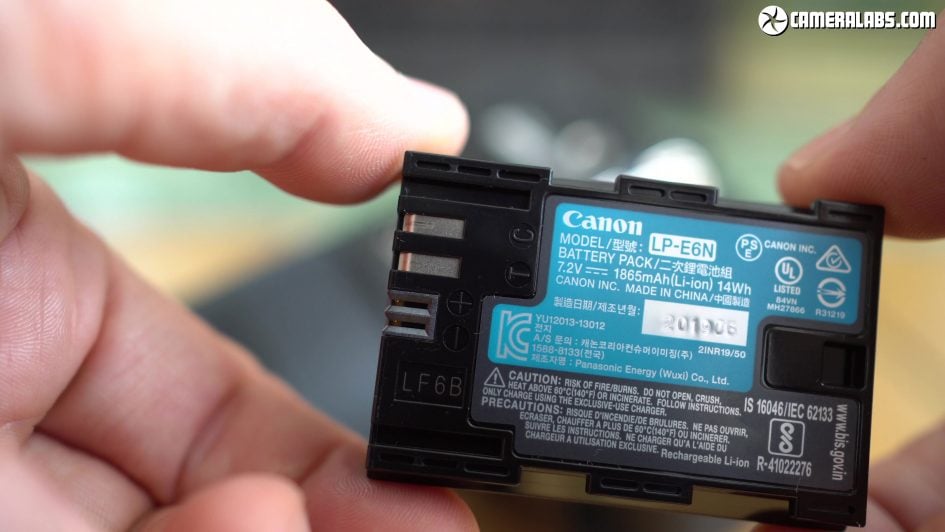
Above: The 90D is powered by the LP-E6N battery pack which claims up to 1300 shots when shooting through the optical viewfinder – this is a key benefit DSLRs have over more battery-hungry mirrorless cameras, although switch the 90D into live view and the battery life reduces considerably. In terms of video I managed to record over four hour’s worth of 1080 footage or three hour’s worth of uncropped 4k per charge which is pretty good and comfortably more than the M6 II, while also avoiding overheating unless filming in the cropped 4k mode.

Above: When shooting through the viewfinder, the 90D offers bursts up to 10fps with continuous autofocus, a respectable boost over the 7fps of the 80D and matching the speed of the 7D Mark II, in theory allowing it to be considered for more serious sports, action and wildlife photography. Switch the viewfinder custom menu set to 0 and you’ll enable Canon’s new iTR face tracking. This actually exploits the higher resolution metering sensor to recognise faces and drive the 45-point AF system to follow them, so long as the face falls within the lozenge-shaped viewfinder AF array of course. I’d say it did a visibly better job at tracking me than the non iTR mode did, although a third option combines both face and normal subject tracking, so it’s worth experimenting to see what works best in your particular situation.

Above: When shooting with the screen in live view, the 90D uses Canon’s latest Dual Pixel CMOS AF for quick and confident refocusing, now supporting face and eye detection in continuous Servo AF across virtually the entire frame. There’s the choice of two shutter types in live view with burst shooting: electronic front-curtain or mechanical which fire at 7fps with Continuous Servo AF or 11 with fixed focus. Note in some of my tests the mechanical shutter was faster than EFC during bursts with Servo AF, but operated more noisily and with greater vibration which could potentially introduce some shutter shock. Apart from increased volume, I didn’t notice any downsides to shooting in live view with the mechanical shutter, but again it’s worth experimenting to find which works best for you in various situations.
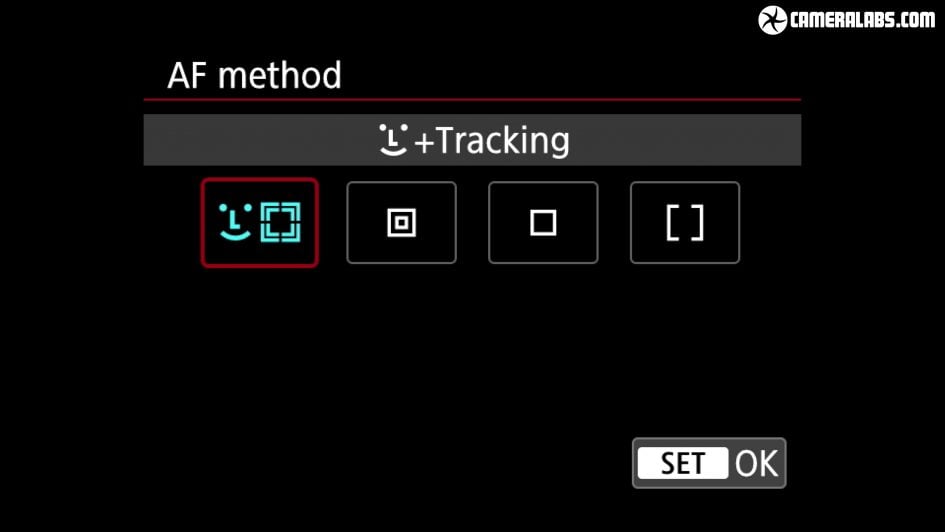
Above: When shooting action, the 90D is a tale of two autofocus systems with quite different capabilities. They both share the same buffer though, which in my tests gave me around 35 JPEGs or 12 RAWs at the top speeds before slowing down; Canon quotes higher figures of 58 JPEGs or 25 RAWs, so your mileage may vary. Assuming a figure within in this range though, you’ll only be able to shoot JPEGs for three to five seconds at the top speed before stalling; compare that to the 90 or so JPEGs I could shoot with the 7D II at the same speed of 10fps, albeit with lower resolution images.

Above: When it came to photographing Brighton’s seagulls using the EF 70-200mm f2.8L mostly at 200mm f2.8, I found the 90D’s viewfinder AF system proved quite hit and miss. Sometimes it’d deliver crisp results, but at others just seemed overwhelmed by the speed of the birds. I repeated the tests with different AF areas and settings across several days, but found the 90D’s viewfinder AF system just wasn’t well-suited to birds in flight. To be fair, it’s no worse than the EOS 80D, but no improvement on it either in this regard. Switching to live view on the 90D delivered far more confident performance for autofocus, but it’s hard to aim a DSLR with a long lens when using the screen alone – in fact it’s almost impossible to photograph birds in flight without a viewfinder, and that’s the ironic thing about the 90D. It does have a viewfinder, but its best autofocus is during live view when you can only use the screen.
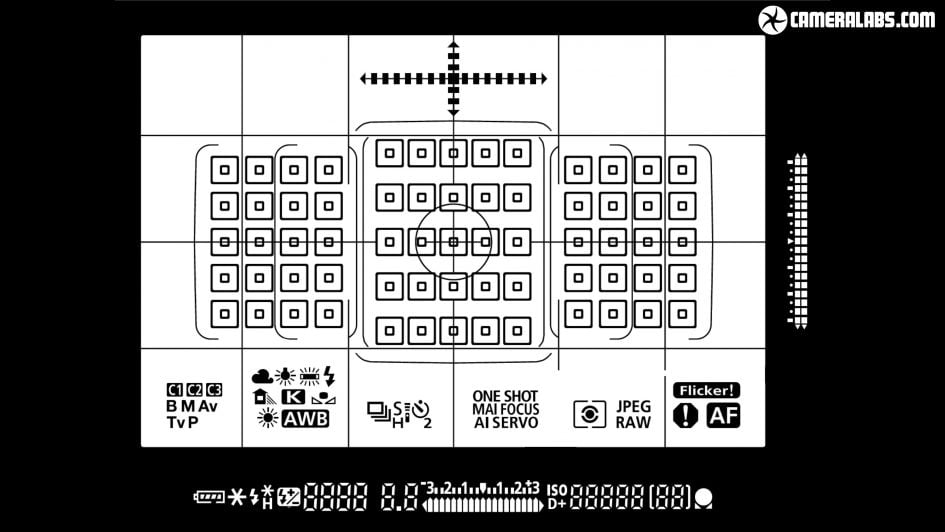
Above: I wish Canon had equipped the 90D with the 7D II’s more effective 63-point viewfinder AF system, which in my tests fared much better with birds in flight; it’s not like the 7D II is a brand new camera they’re trying to protect and I wonder if they’ll even ever update the that series.

Above: At this point I need to mention the M6 Mark II which shares the same sensor, but as a mirrorless camera is always in live view allowing you to use the screen or viewfinder with the same Dual Pixel AF system. The M6 II also shoots faster than the 90D at 14fps, while maintaining confident autofocus, and offers a RAW burst mode which captures 30fps bursts with a half second pre-buffer, a feature that’s strangely absent on the 90D’s live view menu. So in a surprise move, the M6 II is actually more compelling than the 90D for sports, action and birds in flight, so long as you fit its optional viewfinder accessory. But then in an even stranger twist of fate, the 90D becomes preferable to the M6 II for video and even vlogging, but more about that in just a minute.
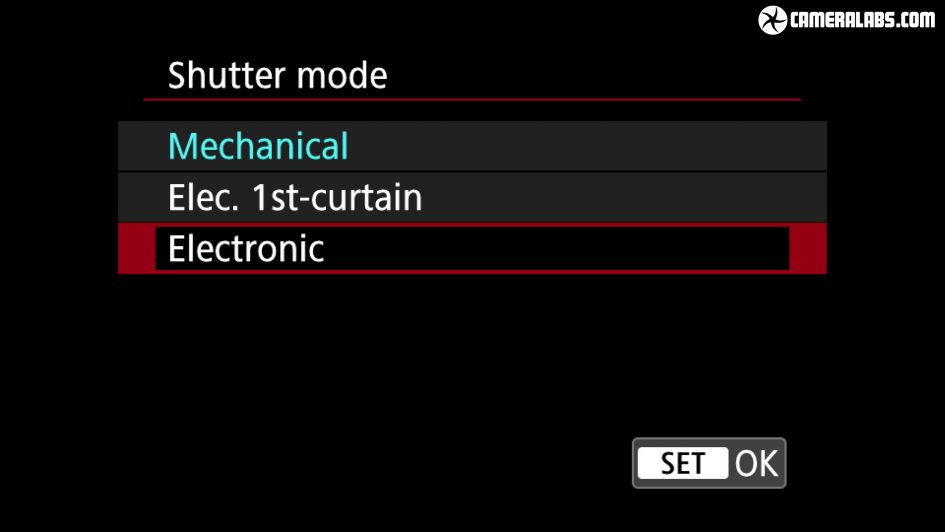
Above: Staying with shutter types for a moment, when set to its mechanical shutter, the 90D’s top speed is 1/8000, the same as the 80D before it, but notably double that of any Canon mirrorless camera to date. Set the camera to live view and you have the choice of three shutter types: mechanical, electronic front-curtain and – so long as you’re not shooting bursts – fully electronic. The electronic shutter operates in genuine silence (something the 80D couldn’t do) and unlocks faster speeds of up to 1/16000, the same as the M6 II in the same mode, although like the majority of cameras comes with some caveats. Firstly in Canon’s World, you won’t be shooting bursts with the fully electronic shutter. Secondly, you have to be careful of moving subjects or moving the camera as it can result in skewing due to rolling shutter.

Above: To illustrate this effect, on the left is a shot I took with the 90D’s mechanical shutter while panning the camera from left to right, and as you’d expect the tower in the distance remains a vertical line. But now on the right here’s the same shot taken with the electronic shutter while panning the camera at the same speed and you can clearly see the skewing effect. To be fair, this affects virtually all electronic shutters, but it’s something to be aware of.

Above: Like most Canon cameras, here’s a handy Bulb timer for easily deploying long exposures without accessories. Simply enter Bulb mode, then choose how long you’d like the shutter to stay open for from the menus. I set a 120 second timer for this long exposure of Brighton’s West Pier after sunset, and if you’d like to learn more about this fun technique, check out my separate long exposure tutorial which explains everything you need to know. My In Camera book also has loads of long exposure tips and examples.

Above: The EOS 90D is also equipped with focus bracketing which fires a burst electronically in live view, focusing further away with each shot. You can then stack these in software later to increase the effective depth of field. Here’s an example I shot using the M6 II, stacked in Helicon Focus, which in this case was more successful than using Canon’s supplied DPP software.
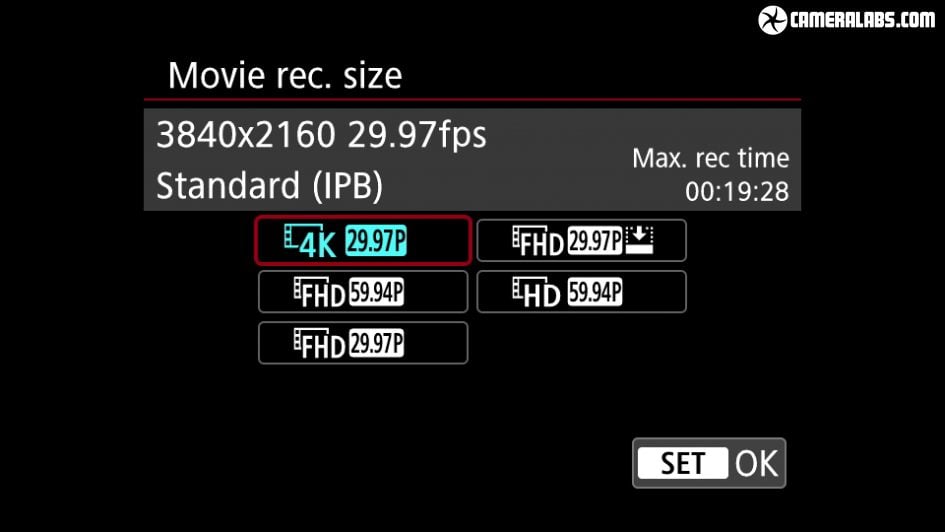
Above: Now for video. Set the video system to PAL and the 90D can film 720 at 50p, 1080 at 25 or 50p, or 4k at 25p, all uncropped and using IPB compression with data rates of around 30Mbit/s for 1080 or 120Mbit/s for 4k. Switch the video system to NTSC and you film 720 at 60p, 1080 at 30 or 60p, or 4k at 30p. 24p was missing on the original release, but will be added with a firmware update in October 2019. 80D owners will also notice the choice of IPB or the milder All-i compression has gone and it’s only IPB here. The big news though is the 90D and M6 II become Canon’s first interchangeable lens cameras to support uncropped 4k video, and I’m pleased to report with Dual Pixel autofocus too – remember the 80D had no 4k at all. The 90D also allows high speed 1080 video at 100 or 120fps which is slowed in-camera by four times; there’s no sound recorded though, nor any autofocusing during the clip, both of which are allowed by Sony. Fujifilm’s latest can also autofocus high-speed video. In terms of maximum recording times, the 90D can record clips lasting up to a second shy of half an hour in 1080 or 4k. In my tests I managed to record almost four and a half hour’s worth of 1080 on a single charge across nine clips, while in uncropped 4k, a full battery got me just over three hours worth across seven clips. In either case, there were no overheating issues, although the cropped 4k mode was a different matter with the camera shutting itself down only nine minutes into a second clip, so less than 40 minute’s worth. There was plenty of battery remaining, but the 90D insisted on cooling down for several minutes, despite it feeling barely warm. To be fair, the half hour clip length is longer than the X-T30 which only allows a mere 15 minutes of 1080 or just ten of 4k at a time, but contrast them both with the Sony A6400 which can record clips way beyond half an hour and seems fine about getting hot under the collar – I recorded a single 4k clip lasting just over an hour in my tests, although the body felt pretty hot afterwards.
Above: Download the original file (Registered members of Vimeo only). Also see my Canon EOS 90D 4K crop movie sample and Canon EOS 90D 1080p movie sample for comparison, the former adjusted to match the field of view.
Above: Download the original file (Registered members of Vimeo only).
Above: Download the original file (Registered members of Vimeo only).
Above: Download the original file (Registered members of Vimeo only).

Above: The headline feature of the 90D, along with the M6 II mirrorless launched alongside it, is the debut of the highest resolution APSC sensor to date, sporting 32.5 Megapixels – this comfortably beats the 24 Megapixel average for APSC and the 26 of Fujifilm’s latest generation. Canon unsurprisingly continues to neglect built-in stabilisation on either of its two new bodies, although to be fair it’s mostly only Micro Four Thirds cameras that offer it at this price point or lower. So to iron-out any wobbles with the 90D you’ll need lenses with optical stabilisation – that’s IS in Canon’s range. As a Canon DSLR, the EOS 90D is of course equipped with an EF mount, and as an APSC model, it’s also compatible with EF-S lenses. It’s easy to brush past this feature, but the EF mount gives Canon DSLRs access to not only one of the broadest lens ranges available, but also one of the biggest markets for third party and second hand models. Whatever the focal length, whatever your budget, there’ll be multiple options available including new and used.

Above: The new sensor captures images with 6960×4640 pixels compared to 6000×4000 on the earlier 24 Megapixel models. This lets you make 23x15in prints at 300dpi – that’s three inches wider than 24 Megapixel images – or of course gives you more latitude for cropping which is great if you’re photographing distant subjects like wildlife. Remember the finer pixel pitch places greater demands on lenses though so for the best result, couple the 90D with the best lenses you can afford.
Check prices on the Canon EOS 90D at Amazon, B&H, Adorama, or Wex. Alternatively get yourself a copy of my In Camera book or treat me to a coffee! Thanks!

 The EOS 90D becomes Canon’s most powerful mid-range DSLR to date, inheriting the body, side-hinged screen, optical viewfinder and 45-point autofocus of the earlier 80D, while upgrading the sensor resolution to 32.5 Megapixels, offering uncropped 4k video at 25 or 30p, faster burst shooting of 10fps, and reinstating the AF joystick which went missing on the three previous models. As such there’s upgrades whether you shoot still photos, film video, or like most owners of this series, do both. The image quality has the potential to beat 24 Megapixel models, but not by a huge margin and crucially only when fitted with a quality lens. In terms of video it’s great to finally enjoy uncropped 4k with Dual Pixel AF on an EOS body, but while it resolves more detail than 1080, it’s not as good as 4k from the best of its rivals, most notably the Sony A6400 and Fujifilm X-T30 and like other recent Canon cameras, there’s no sign of 24p either. More than making up for the restrictions for most people though is the sheer confidence with which Dual Pixel AF can keep a subject in focus. The increased burst speed is a nice bonus, but the viewfinder autofocus system is no better than the 80D and proved unremarkable for fast action in my tess. It’s much better at focusing in live view, but the bursts become slower and trying to follow action with the screen alone can prove a challenge. Revealingly the mirrorless M6 II which shares the same sensor proved much more capable for action in my tests, but ironically the 90D’s better features made it preferable for video, so choose carefully. Had Canon equipped the 90D with the 7D II’s viewfinder AF system, it could have had a leader in all respects. But for now, the upgrades across the board still allow the 90D and DSLRs to remain relevant and compelling to those who prefer their form factor and viewfinder to smaller mirrorless cameras with all-electronic composition; it’s especially tempting for 60D or 70D owners who want a bunch of upgrades but without changing the look and feel of their bodies.
The EOS 90D becomes Canon’s most powerful mid-range DSLR to date, inheriting the body, side-hinged screen, optical viewfinder and 45-point autofocus of the earlier 80D, while upgrading the sensor resolution to 32.5 Megapixels, offering uncropped 4k video at 25 or 30p, faster burst shooting of 10fps, and reinstating the AF joystick which went missing on the three previous models. As such there’s upgrades whether you shoot still photos, film video, or like most owners of this series, do both. The image quality has the potential to beat 24 Megapixel models, but not by a huge margin and crucially only when fitted with a quality lens. In terms of video it’s great to finally enjoy uncropped 4k with Dual Pixel AF on an EOS body, but while it resolves more detail than 1080, it’s not as good as 4k from the best of its rivals, most notably the Sony A6400 and Fujifilm X-T30 and like other recent Canon cameras, there’s no sign of 24p either. More than making up for the restrictions for most people though is the sheer confidence with which Dual Pixel AF can keep a subject in focus. The increased burst speed is a nice bonus, but the viewfinder autofocus system is no better than the 80D and proved unremarkable for fast action in my tess. It’s much better at focusing in live view, but the bursts become slower and trying to follow action with the screen alone can prove a challenge. Revealingly the mirrorless M6 II which shares the same sensor proved much more capable for action in my tests, but ironically the 90D’s better features made it preferable for video, so choose carefully. Had Canon equipped the 90D with the 7D II’s viewfinder AF system, it could have had a leader in all respects. But for now, the upgrades across the board still allow the 90D and DSLRs to remain relevant and compelling to those who prefer their form factor and viewfinder to smaller mirrorless cameras with all-electronic composition; it’s especially tempting for 60D or 70D owners who want a bunch of upgrades but without changing the look and feel of their bodies.



