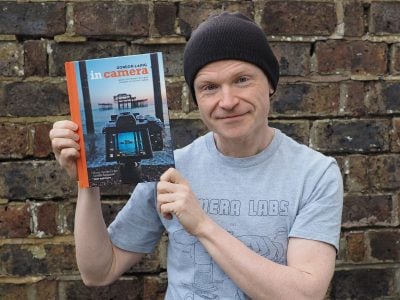Canon EOS 4000D review
-
-
Written by Ken McMahon
Intro
Canon’s EOS 4000D is an entry-level DSLR aimed at beginners, students and those upgrading from smartphone photography. Announced in February 2018 it becomes the most affordable model in the EOS series, with Canon aiming to make DSLR photography more achievable than ever before.
The EOS 4000D employs an 18 Megapixel APSC sensor coupled with the DIGIC 4+ processor, allowing it to film 1080p video up to 30p. The camera employs a 9-point AF system when composing through the optical viewfinder, or a contrast-based system when shooting in live view with the 2.7in / 230k dot screen; note continuous AF is not available for video. Continuous shooting is available up to 3fps through the viewfinder (JPEGs limited by memory, RAWs to six frames), there’s an optional guided interface for beginners, and also built-in Wifi for wireless remote control and transfer of images.
Canon launched the EOS 4000D alongside the slightly more sophisticated EOS 2000D / Rebel T7 at a slightly higher price. The 2000D / T7 gives you a higher resolution 24 Megapixel sensor, a larger 3in screen, NFC for touchable Wifi initiation, and deeper burst shooting. The 4000D however gives you the basics and manages to make additional cost savings with a plastic lens mount, a flash you have to raise by hand, and labeling next to rather than actually printed onto the buttons. The resulting price will make it an attractive option for anyone wanting to get into creative photography or simply those who desire a camera with a large APSC sensor, viewfinder and wireless at a low price. But do compare it closely with the earlier EOS 1300D / Rebel T6 which shares the same sensor, processor, movie mode, AF system and burst speed, but with a metal lens mount, NFC to complement the Wifi and a larger and more detailed 3in / 920k dot screen. If the price is similar, the older model makes more sense and indeed is being kept current in some markets instead of the 4000D; See my Canon EOS 1300D / Rebel T6 review for more details.
In my review I’ll compare them to help you choose the best budget DSLR! I’ll start with a quick video overview.

The EOS 4000D body is very similar in appearance and is the same size, though a little lighter, than the EOS 2000D / Rebel T7. Like its slightly more expensive sibling its curved contours make it a very comfortable fit in the hand with large, well spaced controls easily accessible. The control dial just behind the shutter release is used to adjust aperture or shutter speed in the manual and semi-auto exposure modes or exposure compensation in Program auto mode. Unusually on a Canon (or any other) DSLR, the mode dial doubles up as the on/off switch but it isn’t mounted around the dial, as on some models, there’s actually an off position on the dial itself. That means you need to select the appropriate shooting mode every time you turn the camera on – Program auto and Intelligent auto modes are conveniently situated either side of the off position.

Round the back the 2.7 inch 230k dot screen is, for me, the biggest compromise for the EOS 4000D’s lower price tag. When shooting movies and in live view mode it’s noticeably smaller and less detailed than the 3 inch 920k dot screen on the ESO 2000D / Rebel T7. That said, the optical viewfinder is identical on both models so, if you’re mainly about shooting stills using the viewfinder, that may not matter to you so much. The control layout is more or less the same on both models, though the EOS 4000D’s labels are on the camera body alongside the buttons. I don’t imagine that will make much difference to anyone and neither will the lack of a Wifi light on the 4000D.
Eagle-eyed flash owners may notice the hotshoes on the EOS 2000D / Rebel T7 and 4000D lack the standard ‘X-sync’ connector in the middle, and only sport the four smaller pins proprietary to Canon flashguns. This means neither camera will work with simpler third party flashguns that rely on this central pin for synchronization. Canon describes this as a cost saving, although it of course also drives owners to Canon’s own Speedlite flashguns, or third parties that copy their interface. It’s also worth noting Canon’s earlier EOS 1300D / Rebel T6 doesn’t suffer from this restriction.

The EOS 4000D’s kit lens has a range of 18-55mm and above you can see the field of view at the 18mm wide angle setting. One of the cost saving measures on the 4000D is a plastic lens mount, which makes little difference in practical terms to the target audience – you can use the same canon EF-S and EF lenses as on any other Canon APS-C DSLR. The mount isn’t as hard wearing and resilient as a metal one, and less suited to accommodating the biggest or heaviest lenses, but that’s unlikely to be an issue for most 4000D owners.

Here’s the field of view with the kit lens zoomed in to its maximum 55mm focal length. 55mm isn’t going to get you in nearly close enough for sports or wildlife photography, but it is good for getting the framing right on reasonably close subjects, and of course for portraiture and street photography. The maximum aperture closes from f3.5 to f5.6 when fully zoomed in, but the view through the optical viewfinder is reasonably bright. A bigger issue is the lack of stabilisation on the entry-level kit, and the slightly more expensive EF-S 18-55mm f3.5-5.6 IS II is a better option if you can afford it.

This was shot with the EOS 4000D’s kit lens zoomed to its maximum 55mm focal length and with the aperture set to its widest f5.6. For shots like this you’ll still need to get quite close to the subject (I was on the pavement about two metres away) and if you want a blurred background you’ll need to make sure (unlike here) that your subject is a good distance in front of it. If you want much greater blurring in the background, get yourself a Canon EF 50mm f1.8 STM lens, a great second lens for any EOS DSLR.

You can get blurred backgrounds with the 4000D’s kit lens, but as I’ve said you need to get reasonably close to the subject with the background a good distance behind it, as here.

The EOS 400D’s kit lens has a specified close focus distance of 0.25 metres. At the wide angle setting that’s not really close enough to make small subjects fill the frame and, though the background is slightly blurred it’s not nearly as soft as would be with a wider aperture lens, or one that was able to focus closer.

Here’s the same subject, shot with the lens zoomed in to 55mm. You can get almost as close with the lens zoomed in, so the subject is much bigger in the frame and the background is much blurrier – despite the aperture closing to f5.6. The main problem here is lack of stabilisation – I had to increase the ISO sensitivity from 800 ISO (in the previous shot) to 1600 ISO to avoid camera shake.

For this shot the EOS 4000D was mounted on a tripod and I used the self timer to avoid jogging the camera during the half second exposure, but the remote function of the Canon CameraConnect phone app would have done equally well. If I didn’t have a tripod handy I’d have needed to set the sensitivity to 1600 ISO to be sure of avoiding camera shake, whereas a stabilised lens like the EF-S 18-55mm f3.5-5.6 IS II, or one with a wider aperture like the Canon EF 50mm f1.8 STM, would allow you to use a much lower sensitivity setting for better quality results. The EOS 4000D has a sensitivity range of 100 – 6400 ISO plus a 12800 ISO extended option. See my quality test to find out how the sensor performs throughout the ISO sensitivity range
Above: Download the original file (Registered members of Vimeo only). For this clip and the ones below I set the EOS 4000D to its best quality 1080 / 25p movie mode. The most obvious issue here is the lack of stabilisation on the 4000D’s standard kit lens – the EF-S 18-55mm f3.5-5.6 III. For both movies and stills it’s well worth spending a little extra for the stabilised EF-S 18-55mm f3.5-5.6 IS II. If you want to see a comparable clip shot with that lens with the stabilisation enabled see my Canon EOS 2000D review.
Above: Download the original file (Registered members of Vimeo only). For this clip I mounted the EOS 4000D on a tripod. The EOS 4000D lacks continuous autofocus in movie mode, so you need to half press the shutter to focus before recording. If you want good continuous focusing while filming video, as well as a touchscreen that can flip forward to face you for vlogging, I’d recommend the Canon EOS 200D / Rebel SL2 instead.
Above: Download the original file (Registered members of Vimeo only). Once again the lack of stabilisation on the lens badly affects this interior low light panning shot. Despite that, the quality is good with little evidence of noise and well balanced and saturated colour. The exposure and ISO in this clip are automatically set, but they can also be set manually.
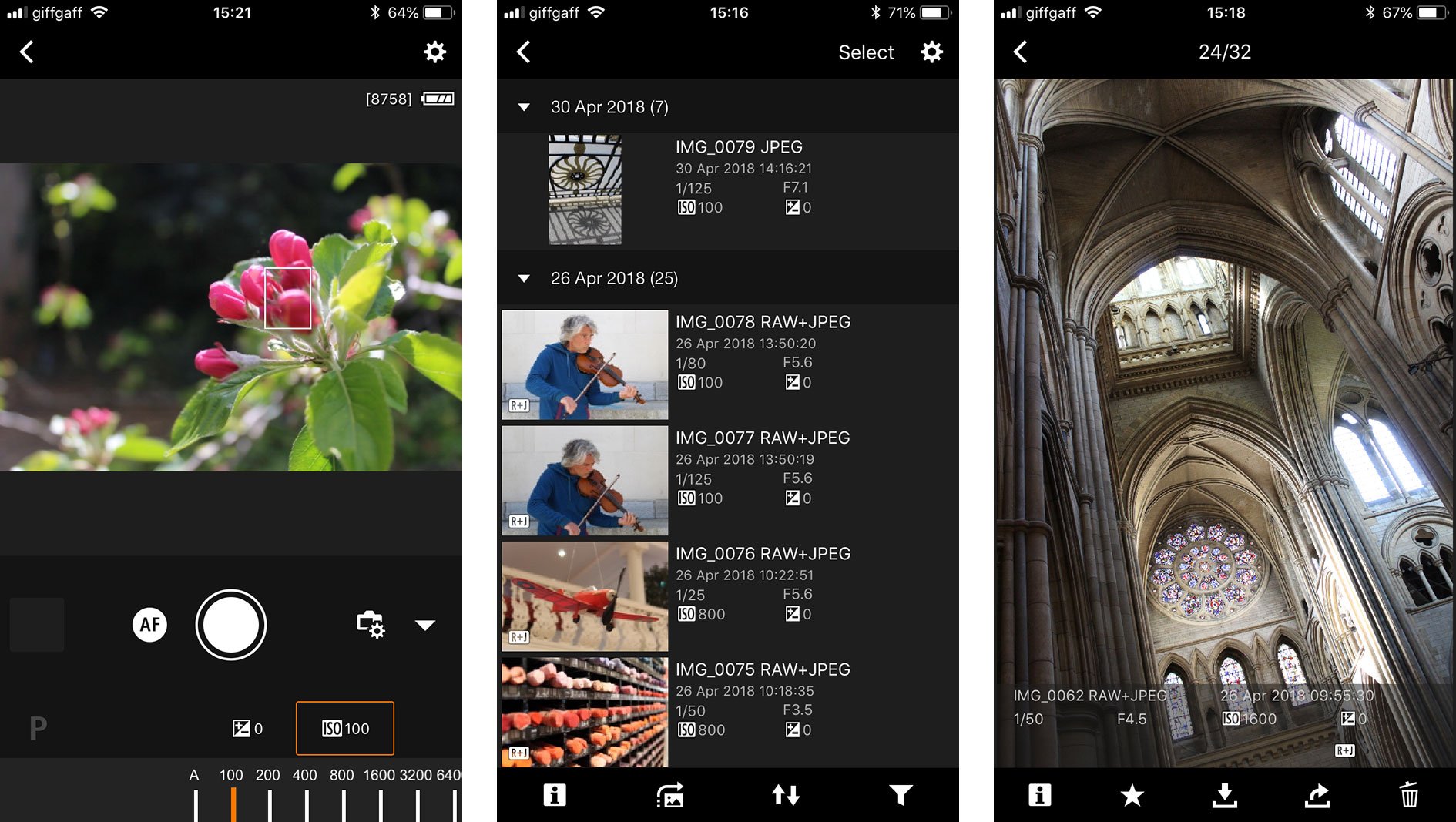
The Canon EOS 4000D is equipped with Wifi for wireless transfer of photos to your phone and remotely controlling the camera. It doesn’t have an NFC chip like the EOS 2000D / Rebel T7, so Android phone owners can’t tap to connect, but it’s pretty simple even without NFC as iPhone owners of wifi equipped Canon Cameras will know – you simply connect to the camera in your phone’s Wifi settings then launch the Canon CameraConnect app. Once that’s done, you can transfer photos and shoot remotely using Canon’s Camnera Connect app.

The EOS 4000D / lacks effects filters that are applied when shooting, but you can apply a limited range of creative filters in the camera when reviewing shots. This is Miniature, which I’d hoped I could use just to blur the background a little more on this shot, but if you compare it with the original in the samples you’ll see that the effect also increases the contrast and saturation. Other effects include Grainy B/W, Soft focus, Fish-eye, and Toy camera. These can only be applied to Jpegs, but you can save the edited image as a new file, leaving the original intact. If you want to change the look of your photos while you shoot, Picture styles including Portrait, Landscape, Neutral, Monochrome, and Faithful can be applied in any exposure mode.
Check prices at Amazon, B&H, Adorama, or Wex. Alternatively get yourself a copy of my In Camera book or treat me to a coffee! Thanks!