Sony Cyber-shot HX50V review
-
-
Written by Ken McMahon
Intro
The Sony Cyber-shot HX50V is the World’s smallest and lightest compact camera with a 30x optical zoom range. Announced in May 2013, it slots roughly between the even smaller WX300 with its 20x optical zoom and the chunkier DSLR-styled HX300 which sports a 50x optical zoom.
The HX50V zoom takes you all the way from respectable wide angle coverage equivalent to 24mm to a whopping 720mm, out-gunning rivals including Panasonic’s ZS30 / TZ40, Canon’s SX280 HS, both of which I’ve compared it with in my review, and Sony’s own WX300 by around 50% at the telephoto end. Massive zoom ranges are nothing new, with both Canon and Sony offering 50x models, but the HX50V is the first time a 30x range has been squeezed into a body you could just about describe as being pocketable.
Completing the specifications are a 20 Megapixel CMOS sensor, 3in screen, full manual control (if desired), 1080p movies, 10fps continuous shooting, built-in Wifi and GPS, and a hotshoe for accessories including an EVF, flash or external microphone. Note there’s an alternative version sold in many regions without the V on the end – this HX50 is identical other than not having built-in GPS, so my review equally applies if you ignore the GPS section!
 |
Sony HX50V design and controls
The HX50V replaces the HX30V at the top of Sony’s pocket super-zoom line-up, while the HX20V and HX10V, which share an 18.2 Megapixel sensor with 20x and 16x zooms respectively are both still available. In styling terms the HX50V is clearly from the same family as its predecessor, at 108 x 64 x 38mm and weighing 272g it’s just a little chunkier and a tad heavier than the HX20V. The same goes for the Canon PowerShot SX280 HS which is a little smaller and lighter than the HX50V and the Panasonic ZS30 / TZ40, which is substantially slimmer. From the front and back it looks similar to its predecessor, with a squarer design and a larger lens bezel. The chunky grip with its rubberised coating is retained and the only other features on the front panel are the AF illuminator LED and the Sony and G badges.
The top panel features a new thumb-operated exposure compensation dial on the rear right corner with 1/3 EV click stops up to +/- 2 stops. To the left of that is the mode dial which has the full PASM set, rather than the HX20V’s P and M subset, but lacks the HX20V’s 3D modes. The recessed on/off button is repositioned to the front right corner with the raised shutter release and its zoom collar next to it. It all looks and feels right, providing better physical handling and a greater degree of control over exposure than the earlier H Series models.
 |
Moving left, the hotshoe is the same multi-interface shoe that features on the full-frame Cyber-shot RX1 which, as well as an external flash can be used to mount a variety of accessories including a high resolution electronic viewfinder with an XGA OLED panel. While I suspect few owners will fit this pricey accessory, the fact you can add things like a microphone, flash or viewfinder at all make the HX50V unique amongst its peer group.
The rear panel layout is pretty much identical to the HX20V with the 3 inch LCD screen occupying three quarters of the space. To the right of it there’s a comfortable dished rubber thumb pad at the top with the dedicated movie record button to the right of it. Convenient as it is, I did find I started movie recording by accident a number of times when picking up the camera with one hand, as the direct record button is the natural place for your thumb to grip. Below that sits a programmable Custom button which by default sets the ISO sensitivity.
Below the playback button the control wheel has click-stops and a central button and is used for exposure control as well as menu navigation with direct access to display overlay settings, flash modes, Photo Creativity modes and drive modes at the cardinal points. Below that at the bottom are the Menu button and a Delete button that activates the in-camera guide in shooting modes.
On the right side is a USB port for connecting the camera to a PC to transfer images. The camera is also charged via the USB port, either while connected to a computer or using the supplied mains adapter. A micro HDMI port is located on the base of the camera, which is unusual, though not for Sony, which has a history of tucking ports away underneath the camera.
Also on the camera base is the combined battery and card compartment. The HX50V takes an NP-BX1 Lithium Ion Battery which is physically smaller and lighter than the NP-BG1 in the HX20V but has 1240mAh and provides enough power on a full charge for an impressive 400 shots – 80 more than the HX20V. It also outlasts both the SX280 HS (210 shots) and the ZS30 / TZ40 (300 shots) by a significant margin. That figure is generated under CIPA standard conditions which provide reliable estimates, but doesn’t include Wi-Fi and, for the HX50V, the GPS usage. But even with the GPS on I found I could use the HX50V pretty much all day without getting too concerned about low battery levels. Remaining battery life is shown on a four-segment graphic, but since it’s not an InfoLithium model, there’s no remaining time displayed in minutes.
The HX50V is compatible with SD, SDHC and SDC including UHS-1 cards as well as Sony Memory Stick cards using an adaptor and the camera has 48MB of internal memory, enough for a handle of full resolution photos should you forget to insert a card.
 |
The HX50’s built-in flash is a pop-up unit located on the left side of the top panel. To use the flash you must first raise it by pressing the small button just behind it, you can then choose the mode you want by pressing the right button on the Control Wheel. In Program mode you can set the flash to fire automatically, force it to fire, use it in slow syncro mode for fill-in, or turn it off. I can see why you might choose auto mode if the lighting was variable, but providing an option to turn the flash off, having just pressed the button to raise it seems a bit bizarre.
The flash has a maximum range of 5.6m with the ISO set to auto, so that’s effectively at 1600 ISO. That translates to 2 Metres at a more practical 200 ISO, good enough for close subjects in fairly confined spaces. If you want more power you can fit an accessory flash to the multi-interface hotshoe; like the HVL F20M, which has a guide Number of 20, a bounce head, and can be used to wirelessly control off-camera external Sony flash units.
Sony HX50V viewfinder and screen
The HX50V’s fixed 3 inch LCD screen has a 921,600k dot resolution. It’s fixed in place, so if you’re a fan of articulated screens you’ll have to look to one of the bigger super-zooms like the HX300. One of the advantages of a flip out screen is that you can position it to keep direct sunlight off it and this would have been a big help with the HX50V. Very few screens work well in bright conditions but the HX50V’s suffers quite badly. Shooting with it on a sunny day with cloudless skies I quite often was unable to see much of anything at all on the screen and was reduced to pointing the camera in the general direction of the subject and hoping for the best. That might work at wide angle settings, but zoomed in you don’t have a hope. Even when the sun wasn’t shining directly on the HX50V’s screen it was often difficult to get a clear picture and it was a constant source of frustration when shooting outdoors in bright conditions.
You can set the display quality to either standard or high resolution and while this does improve the quality of the display (it doesn’t affect image quality in any way, but the high resolution mode will drain the battery quicker) it doesn’t help at all with the viewability of the screen in bright light. You can also change the panel brightness, with two brightness settings available above the default 3, this helps a little, but not a lot.
Both the Canon SX280 HS and the Panasonic ZS30 / TZ40 coped much better in the sunshine, though, to be fair, there isn’t a compact around that’s fun to use in the sun. You can at least make out the subject on the SX280 HS and ZS30 / TZ40 screens when the sun isn’t shining directly on them.
Both the ZS30 / TZ40 and the SX280 HS have 3 inch LCD screens, like the HX50V and while the ZS30 / TZ40 more or less matches the HX50V on resolution, the SX280 HS screen has about half the number of dots at 460,000. But though the higher resolutions screens look more detailed, if you can’t see them it doesn’t make a great deal of difference. Of the three, the Canon SX280 HS has the brightest, most contrasty screen and is the best performer in bright conditions. The ZS30 / TZ40 is pretty good too and also provides Power mode for improved viewing in demanding conditions. More importantly, the ZS30 / TZ40’s screen is the only one of the three to be touch-sensitive, a feature that would have resulted in a big improvement to the handling of both the SX280 HS and HX50V.
But the HX50V has a trump card over its rivals with its accessory shoe which can accommodate the same XGA OLED electronic viewfinder as the flagship Cyber-shot RX1 full-frame compact. This is not exactly an affordable accessory by any stretch, but the fact remains the HX50V is the only pocket super-zoom which has an EVF option. So while I suspect few will take Sony up on the ability to fit one, it is at least available unlike its rivals.
Sony HX50V lens and stabilisation
The HX50V’s 30x optical zoom has a 35mm equivalent range of 24-720mm, and Sony claims it’s the worlds smallest and lightest compact with a 30x zoom. It’s certainly true that there’s nothing currently to match it in this compact a format.
For its 2013 compact super-zooms, both Canon and Panasonic have stuck with the same 20x range of their 2012 models, which is no surprise as manufacturers generally opt for a two-year lens upgrade cycle. So with The HX50V Sony has gained an edge over its rivals, though with a slightly more expensive model. A fairer comparison in some ways for the SX280 HS and ZS30 / TZ40 would be the more affordable Cyber-shot WX300.
Sony HX50Vcoverage wide |
Sony HX50V
 coverage tele | |
 | ||
| 4.3-129mm at 4.3mm (24mm equiv) | 4.3-129mm at 129mm (720mm equiv) |
At 24mm the HX50V has a very capable super-wide angle focal length that matches the Panasonic ZS30 / TZ40 and is a tad wider than the 25mm lens on the Canon SX280 HS. At the other end of the range it’s 720mm telephoto comfortably outstretches the 480mm and 500mm of the ZS30 / TZ40 and SX280 HS respectively. Interestingly, while the HX50V shares the same 30x zoom range as the larger HX200V, that model starts out at a more pedestrian 27m extending to 840mm at the telephoto end. For what used to be called a travel zoom, I think the HX50V’s range with a wider angle starting point is a much more useful one.
On power up the lens extends to 38mm in a little over a second. It takes a couple of seconds for the zoom to travel the full zoom range to 720mm at the faster of the two available speeds and at its full extent the lens extends to 60mm. The zoom motor is relatively quiet, emitting a faint buzz that can just be heard on video recordings if the ambient sound level is low.
The HX50V offers the Clear Image digital zoom feature which applies a 2x increase giving a maximum equivalent focal length of 1440mm at the full 20 Megapixel resolution. Clear Image Zoom was debuted on the Cyber-shot TX55 compact and has since appeared in the SLT-A57, RX100 and HX200V. Basically it takes a crop from the centre of the frame and uses interpolation to bring it up to the full resolution. While the interpolation is more sophisticated and produces better result than some digital zooms, it still falls well short of the quality you’ll get from the HX50V using only the optical zoom. That, said for far-off subjects that you simply can’t get any closer to it’s a handy feature to have.
The HX50V is equipped with Optical SteadyShot stabilisation which Sony claims is twice as effective as on the HX200V. This is quite a claim as it presumably means the HX50V can be hand-held at a shutter speed a stop slower than the HX200V a the same focal length. When I tested the HX200V I was able to get sharp shots hand-held down to 1/20th of a second at 810mm equivalent, which suggests it should be possible to hand-hold the HX20V at is maximum 720mm focal length at shutter speeds as slow as 1/10th or more.
Sony HX50V 720mm Optical Steadyshot at 1/15 | ||||
 |  | |||
Full frame, 4.3 – 129mm at 129mm, 80 ISO, 1/15th. | 100% crop, 4.3 – 129mm at 129mm, 80 ISO, 1/15th. | |||
Sound to good to be true? To find out I zoomed the HX20V to it’s maximum 720mm focal length, set it to Shutter priority mode and took a sequence of shots at progressively slower speeds. As on the HX200V, the stabilisation can’t be turned off on the HX20V, so in place of my usual with and without comparison, above you can see the full frame result from the slowest shutter speed at which I was able to get a sharp result. I couldn’t quite manage to hold the HX50V steady at 1/10th, nonetheless to be able to shoot handheld at 720mm at 1/15th of a second is a very impressive feature.
Sony HX50V shooting modes
The HX50V has a lot in common with the HX200V, sharing the same positions on the mode dial with the exception of the 3D modes. Unlike the earlier HX20V, which had only Program auto and fully Manual modes, the HX50V has the full PASM set. These are followed on the mode dial by a Memory recall mode for one of three custom setups. Then there’s the iSweep panorama position. In addition to the Standard and Wide panorama modes available on earlier Sony compacts, it also has the HR mode introduced on the HX100V which produces really stunning high resolution panoramas measuring 10480 x 4096 pixels.
| Panorama (horizontal mode) |
 |
| Click image to access original at Flickr |
The HX50V lacks the 3D mode dial position of the HX20V and HX200V, so you can’t shoot 3D panoramas or faux 3D images that can be viewed on the camera monitor, but there is a 3D Scene mode that produces results that can be viewed on a 3D TV. There are 16 further scene modes, the most notable of which are the composite options that shoot a burst of images and combine them to produce a better result than would be possible with a single exposure. Hand-held Twilight and Anti Motion Blur will be familiar to owners of recent Sony compacts with the Exmor-R CMOS sensor that makes these modes possible. Backlight Correction HDR shoots three frames to capture detail in the shadow, mid-tone and highlight areas of a scene with a wide tonal range and Background defocus uses two exposures to simulate shallow depth of field.
Below I’ve shown an example of Backlight Correction HDR compared with Aperture Priority mode. This is the scene I use for my high ISO noise tests. The shot on the left is taken in Aperture priority with the one on the right in Backlight Correction HDR scene mode. With the sensitivity matched at 800 ISO, the HX50V has chosen a slightly longer 1/30 exposure at f3.5 in Backlight Correction HDR mode. The top row shows the full frame from each shot, below that I’ve shown the clipping areas as indicated by Aperture and in the third row the Photoshop RGB histograms.
HX50VAperture priority 800 ISO |
HX50V Backlight Correction HDR
 800 ISO | |
 | ||
 |  | |
 |  | |
1/40 f3.5 800 ISO |
1/30 f3.5 800 ISO |
It’s obvious from just a casual glance at the full frame that Backlight Correction HDR is producing a lot more detail in the shadows, with much more tonal detail in the pews, the floor and the organ on the right. It’s a little less successful in retaining the blown highlights in the window, but there’s visibly more detail there too.
You can of course use the HX50V in fully automatic mode, and there are in fact two automatic point-and shoot options. Intelligent Auto employs scene recognition to identify the subject and set an appropriate scene mode. The HX50V can tell if the camera is on a tripod allowing longer exposure times or if there’s motion in the frame in which case it will increase the ISO sensitivity and use a faster shutter speed to arrest the movement. In Advanced mode scene recognition takes two shots using different settings so you can choose the best result. For Backlit portraits for example, one shot is made using the flash and a second with the brightness and contrast of the face and background adjusted.
For those who don’t feel ready to venture into PASM territory unguided, pressing the down button on the four-way controller while in Intelligent Auto mode accesses the Photo Creativity modes. These provide a simple slider interface for adjusting brightness (exposure) colour (white balance) and vividness (saturation) as well as access to the Picture Effect filters. As far as they go these are a great way for novices to experiment with exposure and colour control, but you can’t help thinking they’d be much more accessible with a touch screen.
Note if the camera is set to Intelligent Auto, only a smaller selection of Picture Effects are available, which sadly excludes the miniature option. I say sadly as the HX50V will only apply a picture effect to a movie if it’s set to Intelligent Auto, which basically means the popular miniature effect is only available for stills, not movies. In this respect it falls behind the Canon SX280 HS and Panasonic ZS30 / TZ40 which can apply miniature effects to video at up to 720p and 1080p respectively.
Sony HX50V Wifi
The HX50V features a built-in wifi receiver that allows you to wirelessly transfer photos and video to your computer, connect to hotspots and share photos to social networking sites, along with remotely controlling the camera using either an iOS or Android smartphone.
 |
I decided to start by attempting to send a photo from the HX50V to my iPhone. Initially at least, this is straightforward, you just press the custom button in playback mode and select transfer to smartphone from the menu. There are other options here, you can select the images you want on the camera or on your phone, I chose to transfer the currently selected photo. Next, you’re given the camera’s SSID and password so you can connect to it from your phone. I tried this several times but was unable to make the connection, despite resetting the SSID and password on the camera and re-connecting a number of times. My iPhone said it was connected to the camera, the camera said connecting, but things never progressed beyond that.
I next decided to try and transfer some images to my MacBook Pro via Wi-Fi. To do this you select Send to computer from the main menu. But then you’re presented with the following text: ‘Information of the computer where the data is to be saved is not set to the device. Connect the computer to the device with an USB cable and connect it.’
No further information on what you need to do to get the HX50 communicating with a PC or Mac over Wi-Fi is provided, which if that message is anything to go by is a good thing. This is probably a good point at which to say that the information provided with the HX50V is pretty poor. There’s no extensive PDF manual of the kind you get with Canon and Panasonic compacts and indeed used to get with Sony ones, only a 30-page basic printed ‘manual’ with very limited information other than basic shooting in the various modes. There’s next to nothing on setting up and using the Wi-Fi features. I recall from earlier experience with Wi-Fi on the NEX 6 that you need to run the PlayMemories application on a PC (there’s no Mac version available) to do this, but at this point I think even PC users will conclude that if they want to transfer photos and video to their computer, the conventional way with a USB cable or card reader is a lot less hassle.
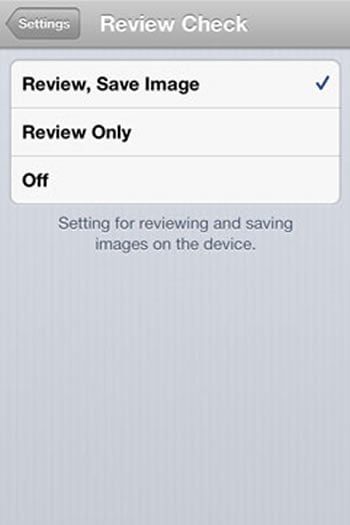 |
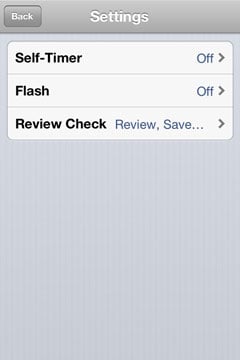 | ||
I eventually discovered that it was necessary to download and run Sony’s PlayMemories mobile app for the connection to be made, a hint about that would’ve been nice. Once connected, PlayMemories mobile allows you to control the camera remotely with your iOS or Android device, I tested it using my iPhone. The app is basic and functional, but gets the job done. You can shoot stills or movies and control the zoom and set a self timer, but you can’t change exposure or mode settings or operate any of the other camera functions. Images and video are saved to the camera card and photos (at either the original size or resized to 1440×1080) were saved to my iPhone camera roll. It works pretty well and for some will be a useful, if basic Wi-Fi feature to have.
What the HX50V is lacking is a simple and direct method for uploading images to the Web via a Wifi network. It’s fun to be able to control the camera from a smartphone, but for most people that’s nothing more than a party trick. Currently the Wi-Fi options are too complicated and difficult to set up and too limited in scope to be of real value. Compare it to the Canon SX280 HS which may not offer remote control, but will allow you to wirelessly copy images to another device at the full resolution if desired, or direct to selected social media services from the camera itself. Then there’s Panasonic’s ZS30 / TZ40 which again offers full resolution transfers, direct uploads to social networks, superior wireless browsing of images and better smartphone remote control options; the Lumix ZS30 / TZ40 additionally offers Near Field Communications, NFC, which greatly simplifies the initial network selection and password entry for compatibaly devices, like Samsung’s Galaxy S3 and S4, and Google’s NEXUS 4, 7 and 10. So ultimately while Wifi is nice to have in the HX50V, the competition, especially from Panasonic, does it much better. Shame since Sony’s NEX cameras with Wifi blazed a trail for unique options, including the ability to download apps or sign-into public hotspots.
The Sony HX50V, like the Canon SX280 HS and Panasonic ZS30 / TZ40 also sports built-in GPS. As well as tagging images with Lat and Long co-ordinates it also records altitude information and the direction of view. All of this can be used by software to map your photos to the location where they were shot. While it lacks the fancy mapping and location database features of the Panasonic ZS30 / TZ40, it’s nonetheless a useful feature to have.
Generally, I found that the HX50V was pretty reliable at picking up satellite links and the positional data was accurate to within a few meters, at least in the mainly rural locations where I was using it. Note some regions sell a version of the camera called the HX50 (without the V) which is identical other than not having built-in GPS. This could have been an opportunity for the Wifi connectivity to inherit a GPS log made by a compatible smartphone, but sadly this wasn’t available.
Sony HX50V movie modes
The Cyber-shot HX50V has four movie quality modes encoded using the AVCHD format. The best quality HD format is 1080p50/60 (region dependent) which is encoded at an average bit rate of 28Mbps. There are two interlaced options, 1080i50/60, at average bit rates of 24 and 17Mbps respectively and finally a 1440 x 1080i50/60 option at 9Mbps. If you switch from AVCHD to MP4 encoding the options become 1440×1080, 720×1080 and 640×480 all at 25fps (or 30fps in NTSC regions).
Pressing the dedicated movie record button in any stills shooting mode starts video recording in the selected quality setting with automatically determined exposure and ISO sensitivity settings. This is great for when you want to grab a quick clip, but it’s difficult to properly frame your shot because immediately after pressing the movie record button, black bars appear at the top and bottom of the 4:3 proportioned screen to correctly display 16:9 format HD video. The answer to this is to set the mode dial to the Movie mode position. Not only does this allow you to frame your shot properly, you can choose from Intelligent Auto or one of seven scene modes including soft snap, Landscape, Night Scene, High Sensitivity, Beach, Snow and Fireworks. You can also apply a selection of picture effects, although sadly while filming these exclude the miniature option that’s available for stills. In this respect it falls behind the Canon SX280 HS and Panasonic ZS30 / TZ40 which can apply miniature effects to video at up to 720p and 1080p respectively.
SteadyShot image stabilisation is automatically enabled for movie recording and, as for stills, you can’t turn it off. Why would you want to? Well, while the HX50V doesn’t display some of the artefacts that stabilisation sometimes produces there is a degree of ‘creep’ during panning. What I mean by that is that is that when you stop panning the frame moves a small distance back in the opposite direction before stopping. You can see this in some of the panning examples below. In addition to Optical SteadyShot for movies you can also enable Active SteadyShot which provides additional stabilisation to iron out the kinds of shakes and wobbles that occur when you shoot while walking.
You can take still photos during movie recording with the Cyber-shot HX50V. Pressing the shutter release while recording captures either 16:9 still images at a choice of 15 or 3 Megapixel resolution in all but the highest quality video mode.
| |
|---|---|
| |
| |
| |
|---|---|
| |
| |
| |
|---|---|
| |
| |
| |
|---|---|
| |
| |
| |
|---|---|
| |
| |
Sony HX50V
handling
The HX50V is a camera that’s designed to appeal both to novice users and those who want to be more adventurous with their shooting. It succeeds to a degree, but there’s plenty of room for improvement. The addition of the full PASM range of shooting modes will please enthusiasts as will the dedicated exposure compensation dial. But Sony could have made more of the opportunities for customisation, with only three options – ISO, white balance and metering mode available.
It’s unusual to have a hotshoe of any kind on this class of camera – neither the Canon SX280 HS nor the Panasonic Lumix ZS30 / TZ40 has one – and the HX50V’s multi-interface hotshoes you to attach other accessories including a flash, viewfinder or external microphone. It’s also to Sony’s credit that they managed to include it without adding significantly to the camera’s size and weight.
On the usability side the biggest disappointment has to be the Wi-Fi implementation. Sony could take a lesson from Panasonic on how to make this work. Regardless of whether you have a device that supports the ZS30 / TZ40’s NFC feature, Panasonic’s wifi implementation is much better both from a features and usability standpoint. The Canon SX280 HS lacks the HX50V’s remote feature, and can’t connect peer-to-peer like the HX50V instead requiring a wireless network. But it’s easier to transfer image wireless to a PC and does allow uploading to sharing site, albeit via Canon’s ImageGateway. It’s also slightly odd that the HX50V performs so poorly in this respect, given that it’s something that works reasonably successfully on the NEX models that have it.
 |
 |
 |
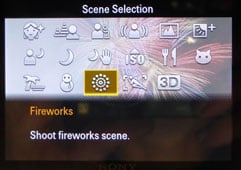 |
 |
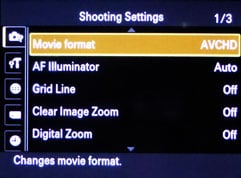 |
With two auto modes, Photo creativity modes for easy adjustment of exposure and colour settings, Sweep panorama and a range of effects filters, the HX50V caters to novice and casual photographers as well as any of Sony’s less advanced Cyber-shots. But Sony’s menu system has never been one of its strengths and, in the absence of anything like the ZS30 / TZ40’s Q Menu or the SX280 HS’s Func button, if you need to access something from the menu, things get very convoluted. First there’s the linear structure of the main menu – a long, long list with 27 items. Then, if you want to change the movie format, turn off the digital zoom, format a card or access any number of other setup options there’s a further sub-menu to navigate. Accessible is the last word that comes to mind after wrestling with the HX50V’s menu.
The absence of a proper manual is regrettable, but not unforgivable, after all, not everyone likes to read them. For novices and those who need a little help finding their way around the HX50V’s various settings and features a button on the rear panel labelled with a ? accesses the In-Camera Guide which provides fairly comprehensive instructions on most aspects of the HX200V’s operation. The guide is divided into six sections, a Shoot/playback guide, Operation guide, Troubleshooting and Icon guide as well as a search and history lookup.. The Icon guide works interactively – highlighting any of the on-screen icons provides a brief description of its function. The Guide will also allow you to directly access the functions it explains, so once you’ve read about, say, Smile shutter, you’re given the option to activate it.
The information is brief, but to the point. On focussing, for example it tells you how the AF works and how to hold the shutter button in the half-pressed position to lock exposure and focus, but it doesn’t go into the various focussing modes or explain about face detect. Given that most people are probably just looking for the basic information they need to take a shot, I think Sony’s got the balance about right.
Sony HX50V AF
The HX50V provides five AF options, the default Multi-AF, Centre AF, and Flexible spot AF. A fourth option, Semi Manual AF sets the focus approximately with a half press of the shutter release from where you can fine tune the focus manual with the help of a magnified view and a distance scale. In good light (which, of course is when you’re least likely to need it), it works pretty well. There’s also an AF tracking mode which is initiated in the modes that support it by pressing the centre button of the four-way controller once to activate it and a second time to lock the AF target onto the subject. The HX50V also has Face detect AF.
Sony has improved the speed of the HX50V’s AF system and claims that at the telephoto end of the zoom range it’s now twice as fast as the HX200V. That’s a hard claim to quantify, but there’s no doubt that at the telephoto end of the zoom range, in good light the HX50V’s AF is swift and accurate.
In less than optimal lighting conditions, and by that I mean the kind of low light interior that I use for High ISO noise testing, the HX50V’s response becomes much slower. In these situations switching to centre or flexible spot AF usually provides the answer and in situations where the light levels are too low for any of the AF options to function well there’s always Semi manual focussing to fall back on.
Sony HX50V Continuous shooting
In line with most other advanced Cyber-shot compacts, the HX50V offers continuous shooting at two speeds, the fastest of which fires a second-long ten frame burst at 10fps. To test the HX50V’s burst shooting I fitted it with a freshly formatted Sandisk Extreme Class 10 card with a 30MB/s transfer rate and set the continuous shooting rate to high. Holding the shutter down the HX50V fires a burst of ten images and then stops while the images write to the card, which takes just over 7 seconds. The total time for the burst was 0.9 seconds – a little faster than the 10fps published rate.
Replacing the Sandisk Extreme speed class 10 card with a UHS-1 card made no appreciable difference to the timings, so while you can use UHS-1 cards in the HX50V you’ll get no continuous shooting or buffer write time performance increase over slightly slower and less expensive cards.
The HX50V has a good spread of self-timer options, including 2-second and 10-second timers, self portrait options that fire the shutter a couple of seconds after either one or two faces enter the frame, self timer continuous shooting and self-timer bracketing. Three-shot auto bracketing is available up to +/- 1EV at 1/3EV intervals.
Sony HX50V
Sensor
The HX50V has a 20.2 megapixel sensor which produces images with a maximum size of 5184 x 3888. JPEGs are compressed at a single compression setting producing files ranging in size, depending on the image content, between 4 and 7MB. The ISO sensitivity range is 80 ISO to 12800 ISO with the 6400 and 12800 ISO settings produced using composite shooting and ‘Pixel Super Resolution technology’. The shutter speed range is 4 – 1/1600 (1 – 1/1600 in Program mode).
To see how the quality of the Sony HX50V measures-up in practice, take a look at my Sony HX50V quality and Sony HX50V noise results pages, browse my Sony HX50V images, or skip to the chase and head straight for my verdict.
 At its core, the HX50V is an automatic compact. Capable intelligent auto modes, smart stacking modes, Sweep panorama, Photo Creativity and Picture effects all add to the package. But picture sharing is what many people are interested in right now and the HX50V's Wifi features have some way to go before they become a crowd puller. The screen isn't great either but for those who simply want the longest zoom in the smallest package, the HX50V has few if any rivals and couples its impressive 30x range with surprisingly good image quality and the option to fit accessories. So while the issues mean it falls short of our highest award, the Sony HX50V remains a camera that earns our Recommended rating for those who want the longest reach in the smallest form factor.
At its core, the HX50V is an automatic compact. Capable intelligent auto modes, smart stacking modes, Sweep panorama, Photo Creativity and Picture effects all add to the package. But picture sharing is what many people are interested in right now and the HX50V's Wifi features have some way to go before they become a crowd puller. The screen isn't great either but for those who simply want the longest zoom in the smallest package, the HX50V has few if any rivals and couples its impressive 30x range with surprisingly good image quality and the option to fit accessories. So while the issues mean it falls short of our highest award, the Sony HX50V remains a camera that earns our Recommended rating for those who want the longest reach in the smallest form factor.



