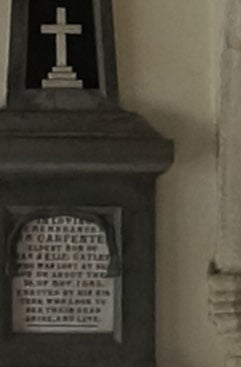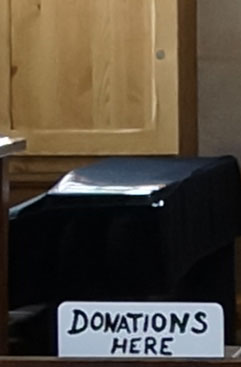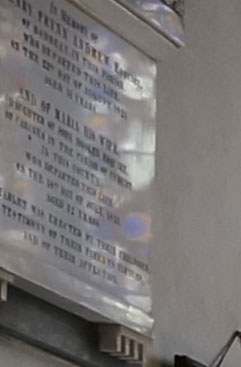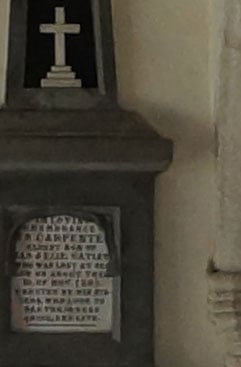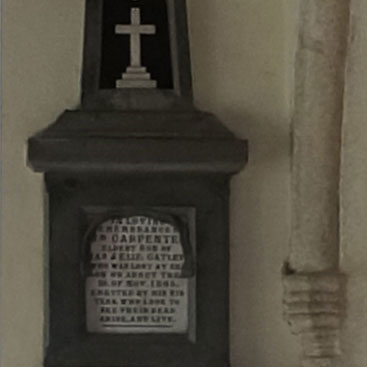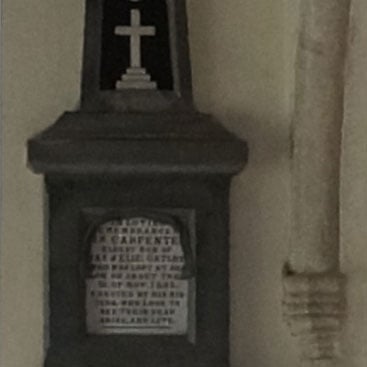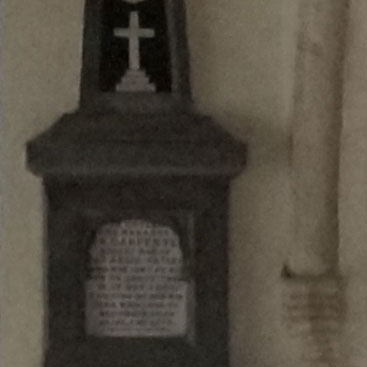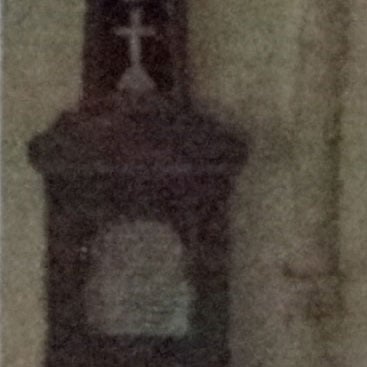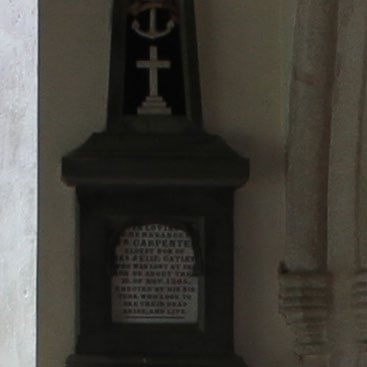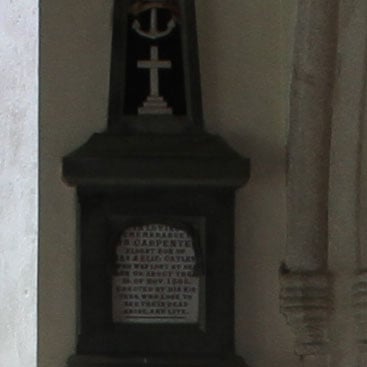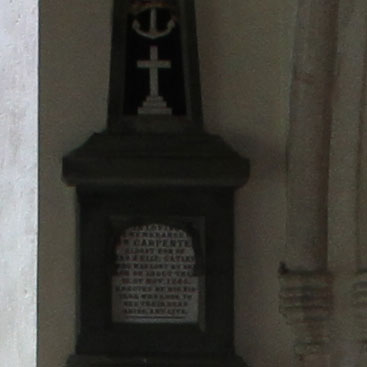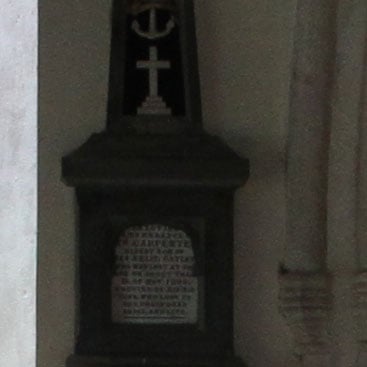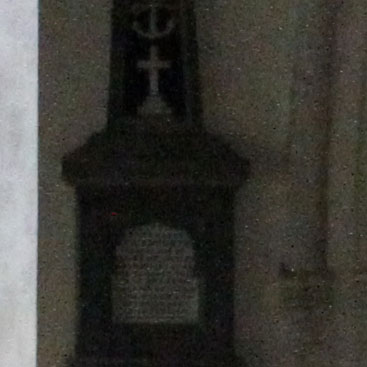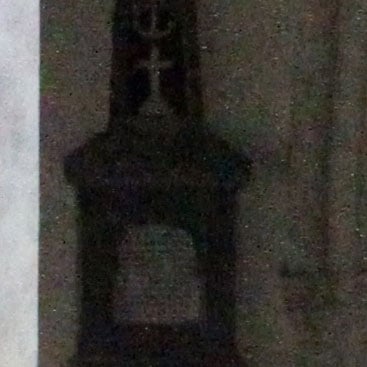Sony Alpha SLT-A77
-
-
Written by Gordon Laing
Quality
Sony Alpha SLT-A77 vs Canon EOS 7D quality
|
Sony SLT-A77 with SAL-1650 SSM |
Canon EOS 7D with EF-S 15-85 IS USM | |
 |  | |
f5.6, 100 ISO |
f5.6, 100 ISO | |
 |  | |
f5.6, 100 ISO |
f5.6, 100 ISO | |
 |  | |
f5.6, 100 ISO |
f5.6, 100 ISO | |
 |  | |
f5.6, 100 ISO |
f5.6, 100 ISO |
Sony Alpha SLT-A77 JPEG vs RAW
|
Sony SLT-A77 (JPEG using in-camera defaults) |
Sony SLT-A77 (RAW using Image Data converter 4) | |
 |  | |
f5.6, 100 ISO |
f5.6, 100 ISO | |
 |  | |
f5.6, 100 ISO |
f5.6, 100 ISO | |
 |  | |
f5.6, 100 ISO |
f5.6, 100 ISO | |
 |  | |
f5.6, 100 ISO |
f5.6, 100 ISO |
Sony Alpha SLT-A77: Hand-held Twilight vs Aperture Priority mode at 500 ISO
The above shot was taken with the the Sony Alpha SLT-A77 using Hand-held Twilight mode.The camera automatically selected an exposure of 1/60 at f4 with a sensitivity of 500 ISO and the original file measured 10.38MB. For the comparison, I switched to Aperture priority mode and selected f4 at 500 ISO and the camera metered the same 1/60 exposure. As we saw from the high ISO noise tests, 1600 ISO is the point at which the NEX-7 starts to exhibit quite visible and intrusive noise that affects medium sized image detail. At 500 ISO the SLT-A77 in Hand-held Twilight mode produces results that are a marginal improvement on the single-shot 500 ISO crops, but you have to look very hard to spot it. It’s most visible in the first crop where if you look at the shadow area on the right of the crop you’ll see it looks a little textured and clumpy in the bottom crop from the Aperture priority shot wheras the top hand-held Twilight crop looks smoother. But at anything other than 100 percent view you’d never be able to spot the difference. Hand-held Twilight mode really comes into its own at ISO sensitivites of 1600 and above, where the SLT-A77’s sensor really starts to stuggle with noise suppresion on single-shot images. Alternatively you can manually select the ISO in Multi-frame Noise Reduction, and I have a set of results for you lower on this page.
| |||||||||||||||||||||||||||||||||||||||||||||||||||||||||||||||||||||||||||||||||||||||
Multi Frame Noise ReductionThe SLT-A77includes the Multi Frame Noise reduction feature introduced on the SLT-A33. This fires-off six frames in quick succession and stacks them into a single image in an attempt to lower noise levels. The big difference to Hand-held Twilight is Multi Frame Noise Reduction can be applied at any sensitivity (including a 25,600 ISO setting) and in any of the PASM modes. Below I’ve put it to the test, comparing it against the normal single-frame ISO settings. The crops below show the results from my single exposure high ISO tests on the left. For these tests the camera was placed on a tripod and image stabilisation and tonal adjustments were disabled. The SLT-A77 metered an exposure of 1/5 at f5.6 at 100 ISO. Shorlty after these shots were taken I selected Multi Frame noise reduction mode and made a further sequence of exposures at each of the ISO settings, plus the 25,600 ISO setting for comparison. For the 100 ISO shot the SLT-A77 metered the same exposure in Multi Frame Noise reduction mode – 1/5 at f5.6. These crops make for some interesting comparisons. While you wouldn’t want to use Multi Frame Noise Reduction in all circumstances, the higher the ISO sensitivity setting the more effectively it outperforms a single frame shot in terms of noise reduction and overall quality. Below 800 ISO the Multi Frame Noise reduction crops are no better and in most cases worse than the single frame crops with visible softening of fine and medium sized detail. 800 ISO is the tipping point, the detail is slightly softer, but the noise is significantly reduced. And at 1600 ISO and above the Multi Frame Noise reduction crop is, it’s no exaggeration to say, a massive improvement. Now head over to my A77 sample images to see some more real-life shots in a variety of conditions.
| |||||||||||||||||||||||||||||||||||||||||||||||||||||||||||||||||||||||||||||||||||||||
Sony Alpha SLT-A77 vs Canon EOS 7D Noise
The above shot was taken with the Sony Alpha SLT-A77 with the 16-50mm f2.8 kit lens. The lens was set to its maximum 16mm wide angle position which provides a similar field of view to the 15mm maximum wide angle of the 15-85mm kit lens on the EOS 7D given the slightly different crop factors of 1.5 on the SLT-A77 and 1.6 on the EOS 7D. For these tests the camera was placed on a tripod and image stabilisation and tonal adjustments were disabled. The SLT-A77 metered an exposure of 1/5 at f5.6 at 100 ISO and the Canon EOS 7D metered 1/6 at f5.6. The first crop from the Sony SLT-A77 is from its 50 ISO setting and does look to be slightly less noisy than the 100 ISO crop. While it would be impractical to use 50 ISO for everyday use, it’s definitely worth considering where the light allows it and you want to squeeze every last bit of quality from the SLT-A77’s sensor. Moving on to the 100 ISO crop there is a little bit of texture in the cream coloured wall that isn’t there in the 50 ISO crop. Which is not to say the 100 ISO crop is noisy, but the 50 ISO one is cleaner. And compared with the 100 ISO crop from the EOS 7D the SLT-A77 looks comparable. The detail in the EOS 7D crop is smaller because of the 7D’s lower resolution 18 Megapixel sensor and the 7D crop has a more even textured look, but there’s not much between them at this sensitivity. At 200 ISO there’s another visible step up in the graininess of the SLT-A77 crop, but nothing to interfere with even fine image detail at this stage. At 400 ISO noise increases by the same degree and now you can see patches of noisy pixels without having to peer too closely. The difference between the Canon and Sony sensors to this point is in the nature of the noise; in the Canon crops it’s fairly uniform and unintrusive, in the Sony ones it’s patchy and therefore a bit more visible. Up to now the noise response of the Sony sensor looks fairly linear – it increases in equal amounts as you go up the sensitivity range, but at 800 ISO both the degree and extent of the noise worsens appreciably. There’s a visible clumpiness not just in small patches but across the whole of the crop area. The noise is now begining to affect fine and medium inage detail, the text is starting to break up and the flat colour on the wall looks very bitty. The step from 800 to 1600 ISO results in even more of a degradation than the one from 400 to 800 ISO and now even coarse image detail is beginning to suffer, we’re beyond the point now where you need to look closely at 100 percent crops to see the effect on image quality. Despite that, 1600 ISO shots from the A77 look good at average screen sizes and the same goes for 3200 ISO shots though they have visible noise artifacts and lack the detail present at the lower ISO settings. At 3200 ISO and above though, you’re really into must-have-at-any-cost territory. Compared with the EOS 7D at these mid and high range ISO sensitivities the SLT-A77 crops are qualitatively different. First, the nature of the 7D’s noise and Canon’s noise supression makes for a finer, more uniform grain that I find less intrusive than the patchy clumpy noise in the A77 crops. Despite the smaller detail in the 7D crops fine image detail is less susceptible – compare the left side of the 1600 ISO crops and you’ll see what I mean. In my final results page you can see the effect of shooting in low light with the A77 Handheld Twilight and Multi Frame Noise Reduction modes. Or if you’ve seen enough, head over to my A77 sample images to see some more real-life shots in a variety of conditions.
|