Sony Cyber-shot DSC-N2
-
-
Written by Gordon Laing
Sony Cyber-shot DSC N2 sensor and files
Sony Cybershot N2 features
Lenses / Screen and menus / Sensor and processing
The Sony Cyber-shot N2 is equipped with a 10.1 Megapixel Sony CCD sensor measuring 1/1.7in and delivering 4:3 aspect ratio images with a maximum resolution of 3648×2736 pixels. This sensor is actually fractionally larger than the 1/1.8in sensor of its predecessor (and indeed the Canon PowerShot A640), although the difference is so small, it doesn’t make any difference to the lens coverage in practice.
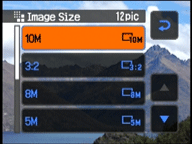 |
 | ||

|
The N2 offers no fewer than eight different resolution options from 10 to 2 Megapixels, along with VGA and 16:9 HDTV options, although compression levels are limited to two options: Fine and Standard. Like most compacts, there’s no RAW facility. Best quality JPEGs typically measure between 3 and 5MB each, with most working out at 4MB.
Like many compacts, the N2 is equipped with a small amount of internal memory for storing a handful of photos or short movie clips. The N2 has 25MB for this purpose, along with an undisclosed additional amount dedicated to a cunning alternative application. Like its predecessor, the N2 can store low resolution VGA copies of photos you’ve taken in an Album, and since they’re stored using dedicated internal memory, they’ll remain even if you remove or format the memory card. The N2’s album can store up to 500 images and you can luckily delete any you don’t want others to see, or deactivate the automatic saving process.
 |
It’s a great feature which allows you to effectively carry an album of your favourite shots and share them with friends on the big 3in screen or using a TV slideshow. To keep your audience interested, there’s also a choice of five transition styles to choose from – there’s a demo in our video tour.
Sony even goes on step further by allowing up to four three-minute MP3 tracks to be downloaded into the N2 to provide background music for the slideshows. These tracks are stored in separate memory to the album, which can’t be used for any other purpose.
Exposure and Creative options
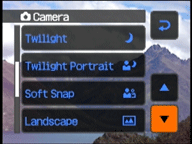 |
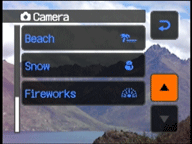 | ||
The Sony N2 offers Auto, Program and Manual modes, along with eight scene presets: High Sensitivity, Twilight, Twilight Portrait, Soft Snap, Landscape, Beach, Snow and Fireworks. There’s no Aperture or Shutter Priority modes, so you’ll need to go into full Manual to adjust these settings.
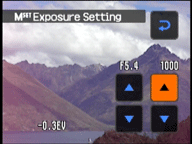 | |
In Manual you can select shutter speeds from 30 seconds to 1/1000 but only one of three apertures. Since you’re in full Manual mode, you’ll also have to remember to balance the exposure yourself to avoid under or over exposure, although the N2 does provide an EV reading to indicate how far above or below you are.
Along with auto focus and macro modes, the N2 can be set to fixed focusing distances of 0.5, 1, 3 and 7m and infinity. There’s also a neat Spot AF option which literally lets you tap at the area on the screen where you’d like the camera to focus.
 |
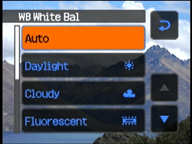 | ||
The N2’s sensitivity ranges between 100 and 1600 ISO, a boost from the earlier N1’s 80 to 800 ISO range – see our Results and Gallery pages for examples at high sensitivities. White balance can be set to Automatic, Daylight, Cloudy, Fluorescent, Incandescent and Flash, but there’s sadly no custom mode.
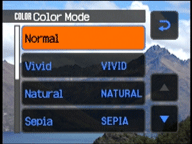 |
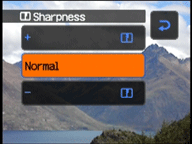 | ||
The N2’s Colour menu offers Normal, Vivid, Natural, Sepia and Black and White modes; we used Normal for all our Gallery and test shots, which delivered quite punchy images out of the camera.
You can also adjust the Contrast and Sharpness by one step up or down; we left them at the default Normal middle positions for our test shots, although as mentioned in the Gallery, you may wish to turn down the sharpening a little.
Video mode
With the switch on the side of the N2 set to the filmstrip icon, you can record video clips with sound in the MPEG-1 format. The N2 offers two VGA 640×480 modes: Fine at 30fps and Standard at 16.6fps, along with a ‘Video mail’ option at 160×112 in 8.3fps. The Fine mode delivers smooth and detailed footage which looks great when played on-screen, a PC or on a TV set; you’re looking at about 1.35MB per second in this best quality mode, and need to use a Memory Stick Pro Duo card to support the data rate.
Handling
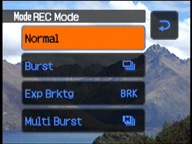 |
The Sony N2 extends its lens when powering-up and is ready for action in about 1.5 seconds; it takes about the same to retract the lens again and switch off. Overall handling was good, with the N2 focusing quickly and feeling responsive to button presses.
The N2 offers two continuous shooting modes: Burst which can record up to three 10M Fine frames in about four seconds (approx 0.75fps), and Multi Burst which can record a series of up to 16 1 Megapixel images at intervals of 1/30, 1/15 or 1/7.5 second. Continuous shooting capabilities are rarely great on a compact, but this is one area where the N2 falls behind many rivals. For example, the Canon A640 could fire off seven best quality JPEGs at 1.5fps, compared to just three on the N2 at 0.75fps.





