Sony Alpha DSLR-A100 review with DT 18-70mm f3.5~5.6
-
-
Written by Gordon Laing
Sony Alpha DSLR-A100 sensors and files
Lenses, Super SteadyShot and anti-dust / Screen and menus / Sensor and processing
The Alpha A100 is equipped with a Sony 10.2 Megapixel CCD sensor which measures 23.6×15.8mm. The specification may be the same as the Nikon D200’s sensor, but Sony claims they are only from the same platform, and that the A100’s sensor was designed specifically for it.
Either way, the maximum ‘L:10’ image size of the A100 matches the Nikon D200 with 3872×2592 pixels. This gives the A100 around 400 extra pixels horizontally and 300 extra vertically over the 8 Megapixel Canon EOS-350D / Rebel XT.
In practice this allows the A100 to make 13×8.5in prints at 300 dpi, giving it about an extra 1.5in diagonally over the Canon EOS-350D / Rebel XT. The difference is greater over 6 Megapixel cameras, where the A100 enjoys a two to two and a half inch diagonal advantage when printed at 300 dpi. This is quite a big difference in practice.
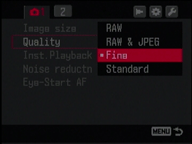 |
|
The A100 additionally offers two lower resolutions: ‘M:5.6’ with 2896×1936 pixels and ‘S:2.5’ with 1920×1280. Both these and the highest L:10 modes can be recorded at two different JPEG compression levels: Fine and Standard. We used the default L:10 Fine JPEG mode for most of our shots, with files typically measuring between 2.5 and 4MB each. This is a relatively high compression ratio compared with, say, the Nikon D200 which with the same resolution images delivered JPEGs typically measuring between 4.5 and 5MB.
The A100 alternatively offers a RAW mode at the full resolution, accompanied if desired by a JPEG, although only in the best quality L:10 Fine mode. The A100’s ‘ARW’ RAW files typically measured between 11 and 12MB each which is a great improvement over the unnecessarily hefty 20.5MB RAW files of the Sony Cybershot DSC-R1. Sony supplies the A100 with its Image Data Converter SR 1.1 for Windows and Macs to process RAW files. See our Sony A100 RAW versus JPEG results.
Sensitivity is offered from 100 to 1600 ISO in one-stop increments, with Auto ISO working between 100 and 800. There’s also Lo80 and Hi200 options which Sony describes as being able to prevent over or underexposure with high-keyed or low-keyed subjects. Noise reduction is optionally available for exposures longer than one second, which appears to use dark-frame subtraction – ie the subsequent processing time matches that of the original exposure. See our Results and Gallery pages to compare the A100’s noise levels.
Image processing
New to the Alpha A100 is Sony’s BIONZ image processing engine, which like other image processors performs colour, sharpness, white balance and noise reduction manipulations (to name but four) on the raw data from the sensor. Sony’s BIONZ processor goes further though to additionally offer Dynamic Range optimisation options.
Colour and white Balance
Selecting DEC from the A100’s function dial gives the choice of eight colour modes: standard, vivid, portrait, landscape, sunset, night view, B&W and Adobe RGB. This menu also allows you to adjust contrast, saturation and sharpness from -2 to +2.
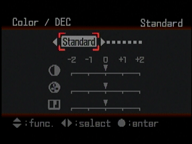 |
While the vivid mode delivers the kind of punchy images familiar to any Sony compact owner, the A100’s default standard mode is quite restrained and will be preferred by more experienced photographers. As discussed earlier, all of our Gallery and example shots were taken using this Standard colour mode with contrast, saturation and sharpness set to their middle zero positions.
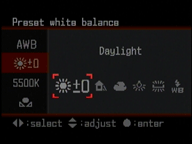 |
Selecting WB from the DSLR-A100’s function dial brings up the four main White Balance options of Auto, Preset, manual colour temperature, and Custom. Selecting Preset offers the choice of daylight, shade, cloudy, tungsten, fluorescent and flash, with each tweakable up or down by three steps; apart from fluorescent which runs between +4 and -2. This degree of fine adjustment is welcome in a camera of this price.
Switching to manual colour temperature allows you to select between 2500 and 9900K, while custom lets you choose your own white balance based on a reading taken from the spot metering area.
Dynamic range optimiser
The Dynamic Range Optimiser, or D-Range Optimiser is a key feature of Sony’s BIONZ image processor. The D-R position on the function dial allows you to select between Standard and Advanced modes, or switch it off altogether if desired; the default is the Standard setting, and this is what we’ve used for our Gallery and example shots.
The D-Range Optimiser automatically prevents loss of detail in dark shadow or bright highlight areas in strongly backlit or high contrast scenes. It works by automatically adjusting the gamma curve and colour balance settings.
Standard mode adjusts brightness and contrast settings across the whole image and works in real-time. Advanced mode performs further analysis, adjusting tone and colour for each area of the image separately; this process takes around half a second, so is not appropriate for continuous shooting situations.
We tried the D-Range Optimiser under a variety of conditions, but found the results were often subtle to say the least. In our example here, detail on the snow of the background mountains frequently burns-out when the foreground is correctly exposed – an ideal opportunity for a dynamic range optimiser. To see how Sony’s D-Range Optimiser coped we shot the same scene with the setting switched off, then again with the Standard and Advanced modes – these are pictured from left to right with histograms from Photoshop below each.
Sony A100 D-Range off |
Sony A100 D-Range standard |
Sony A100 D-Range + advanced | ||
 |  |  | ||
| 18-70mm at 35mm f8, 1/125 | 18-70mm at 35mm f8, 1/125 | 18-70mm at 35mm f8, 1/125 |
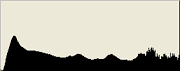 | 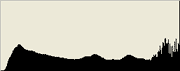 | 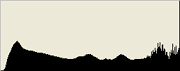 | ||
Histogram D-range off |
Histogram D-range standard |
Histogram D-range advanced |
It takes a high-end monitor to spot any difference between our three example images, although shadow areas are clearer with D-Range activated; sadly it didn’t make much difference to the snowy highlights though, and we in fact prefer the sky on the first image with D-Range off. We did however find that when shooting directly into the Sun, D-Range allowed the rest of the image to be exposed correctly.
The effectiveness of the system depends greatly on the source material, and you ultimately may enjoy greater mileage than we did. The system certainly sounds good in theory anyway for challenging lighting conditions and we look forward to testing it further in the future.
Continuous shooting
Like the Konica Minolta 5D before it, the Sony Alpha A100’s continuous shooting is rated at 3fps. Unlike it’s predecessor which was limited to firing-off ten frames before slowing to 2 fps though, the A100 claims to keep shooting JPEGs until you run out of memory on the card. This is thanks to the combination of the BIONZ processor and new DDR-SDRAM memory.
We put this to the test using a SanDisk Extreme III 1GB Compact Flash card. Setting the A100 to Continuous and the shutter speed to 1/1000, we held the shutter release down and the camera indeed kept firing away without ever slowing down. We timed one 50-shot burst taking 18 seconds which corresponds to a shooting rate of 2.8fps.
Switching to RAW mode though greatly reduces the buffer’s capabilities. Sony quotes six frames at 3fps although we managed nine before the rate slowed to around 1 fps. Opting for RAW plus JPEG mode reduces it further to just three frames at 3 fps after which it again slows to around 1 fps.
Other drive modes include exposure and white balance bracketing along with the choice of two or ten seconds for the self-timer.
In terms of handling, the Alpha A100 started quickly and felt responsive in use. Compared to rival digital SLRs, the mirror and shutter mechanism made quite a distinctive ‘slap’ sound which sometimes gave the mistaken impression a slower shutter speed had been selected, but it’s nothing to be concerned about. The overall handling experience was very good for a camera of its price, and the addition of the eye-start gives it a slight edge over the competition.




