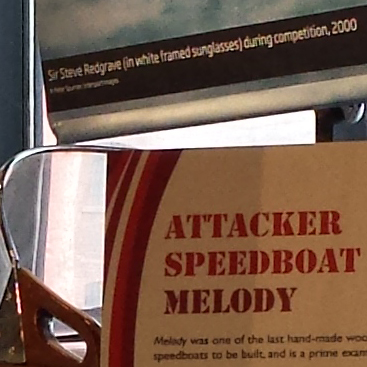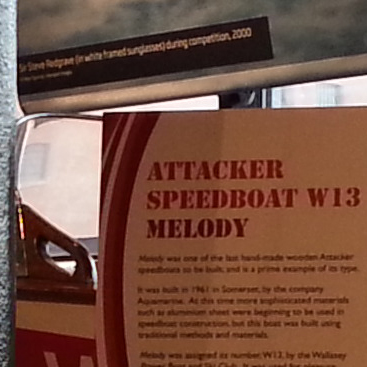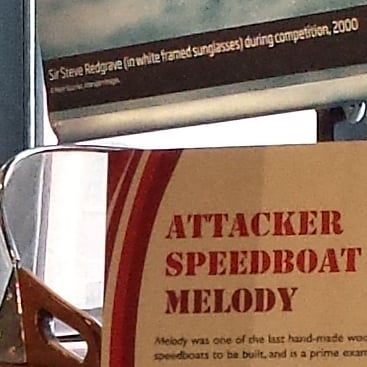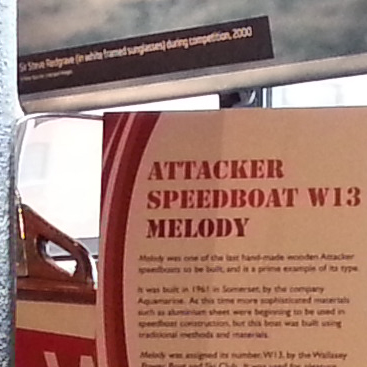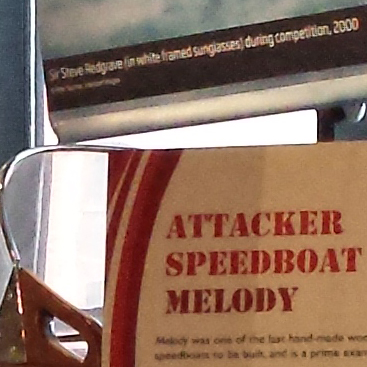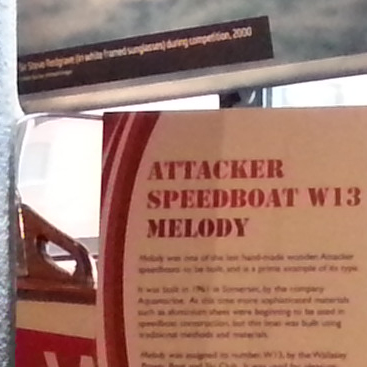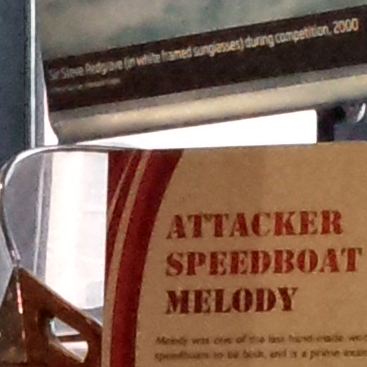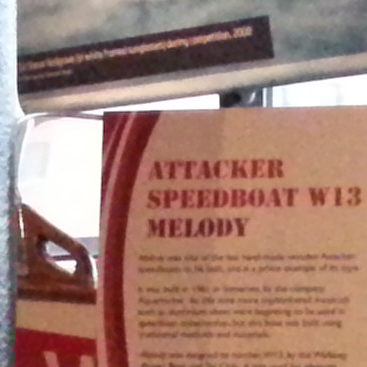Samsung Galaxy S4 review
-
-
Written by Gordon Laing
Quality
In my GS4 noise results I shot a composition from closer range, allowing me to adjust positions and match the field of view, thereby allowing a direct comparison of resolution.
First things first: as noted above, the Galaxy S4 captures a slightly narrower field of view than its predecessor, which in turn means we’re effectively comparing two cameras with slightly different effective focal lengths below. The slightly tighter field of view from the S4 means that even if the resolution were the same, the details would appear a little larger and clearer in the crops below. Since the S4’s resolution is also higher, 13 Megapixels versus 8 Megapixels, then the crops below show a noticeably tighter area for the new model.
In terms of comparing pure resolution this test is unfair, as the S4 has a longer effective focal length than the S3, so when both are shooting the same scene at infinity from the same location, the newer model will deliver a slightly more magnified view. So on the next page when comparing noise levels, I chose a closer composition which allowed me to match the field of view by simply moving the S3 a little closer to the subject. But what this page does show us is how the two handsets compare when shooting the same subject from the same distance, in addition to revealing their respective processing styles.
But before discussing the actual crops themselves, what is the difference in coverage between the handsets? You can see the full uncropped view from each model below, taken from the same position. Samsung is coy about releasing equivalent focal lengths, so I’ll try and match the views at a later date with a DSLR zoom to really see what’s being delivered here.
Samsung Galaxy S4 coverage | Samsung Galaxy S3 coverage (from same position) | |
 |  | |
| 4.2mm | 3.7mm |
Moving onto the crops, the Galaxy S4 shows considerably more detail when taken from the same location thanks to its higher resolution and slightly longer equivalent focal length. There’s definitely more detail here from the S4 as you’d expect, but like its predecessor, the S4 is very noise-averse, instead preferring to apply heavy noise reduction and processing even at the base sensitivity. This is particularly apparent in the foliage detail, or lack of – many of the more distant trees are little more than green blobs, although to be fair this kind of effect can also be seen on many point-and-shoot cameras when faced with a similar scene.
The only other things to note here are the slightly brighter aperture reported by the EXIF data of f2.2 versus f2.6, and the slightly lower base sensitivity of 50 ISO versus 80 ISO. Note both handsets only ‘unlock’ these lowest sensitivities when used in Auto ISO and only allow manual selection from 100 ISO. When shooting with either handset, you’ll also find them furiously trying to select the lowest possible ISO often at the cost of a slow shutter speed and potential camera shake. As you can see in my Samsung Galaxy S4 sample images, almost every single image was captured at the lowest 50 ISO sensitivity.
Now let’s check out my Samsung Galaxy S4 noise results where I matched the field of view for a direct comparison of resolution.
Samsung Galaxy S4 | Samsung Galaxy S3 (from same position) | |
 |  | |
f2.2, 50 ISO | f2.6, 80 ISO | |
 |  | |
f2.2, 50 ISO | f2.6, 80 ISO | |
 |  | |
f2.2, 50 ISO | f2.6, 80 ISO | |
 |  | |
f2.2, 50 ISO | f2.6, 80 ISO |
Samsung Galaxy S4 results : Galaxy S4 Quality / Galaxy S4 Noise / Galaxy S4 sample images
Samsung Galaxy S4 vs Galaxy S3 Noise
As noted on the previous page, the Galaxy S4 captures a slightly smaller field of view than the Galaxy S3, due to a slightly longer effective focal length. For this test I shot the scene with the Galaxy S4 first, then edged the tripod a little closer for the S3 until it matched the field of view. So on this page we can directly compare the resolution of each handset: 13 Megapixels on the S4 versus 8 Megapixels on the S3. When set to Auto ISO, both cameras have access to a broader range of sensitivities at finer intervals than when set manually. Set the ISO manually and you can choose 100, 200, 400 or 800 ISO for either the Galaxy S4 or S3, so that’s what I’ve done below, additionally using the self-timer to avoid any shake. Unfortunately when using manual ISO values, the slowest shutter speed on either model appears to be 1/17, which in this particular scene was a little too short to correctly expose at 100 ISO. So the 100 ISO crops from both handsets are darker than the subsequent sensitivities. You’ll also notice the 100 ISO crop from the Galaxy S3 is a little darker than the S4, due to its slightly darker maximum aperture of f2.6 versus f2.2, as reported by the EXIF data. With all the caveats aside we can start comparing the crops, which as always were takenf rom the area marked by the red square and presented below at 100%. On the previous page the S4 showed much more detail due to a combination of its higher resolution and tighter field of view, but with the view matched here, the results are purely down to their respective sensors. And it’s clear from the crops that the Galaxy S4 really is capturing more detail than its predecessor. The text on the S4 crops is simply more legible than the S3 crops, but does this higher resolution come at a cost of greater noise? I’d say at 100 ISO, the noise levels at the pixel-level are looking roughly similar. At 200 ISO, the Galaxy S4 is visibly exhibiting more noise than the S3, but the latter is smoothing it out through processing, leaving the new model to still deliver a superior overall result. At 400 ISO there’s some softening and reduction in contrast, but the S3 is still smearing out noise to a greater extent than the S4. So while the S3 appears smoother, the S4 retains greater detail and is preferred. Finally at 800 ISO the older S3 falls apart, whereas the S4, while certainly compromised, still looks far superior. This is a great result for the new Galaxy S4. Not only does it genuinely record more detail than its predecessor at every ISO value, but I’d say the noise artefacts from the S4 are more desirable. In addition, the slightly brighter lens on the S4 allows it to deploy lower ISOs than the S3 in the same light levels, and it also has a minimum value in Auto of 50 compared to 80 ISO. The only downside is a lens on the S4 that’s not quite as wide as the S3, but given the improvements in quality, I’d say it’s a fair trade. Now check out my Samsung Galaxy S4 sample images, which include the low light shots seen below.
|
Samsung Galaxy S4 results : Galaxy S4 Quality / Galaxy S4 Noise / Galaxy S4 sample images |